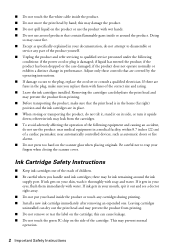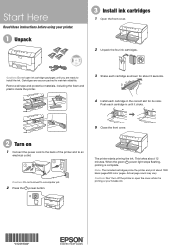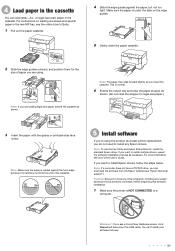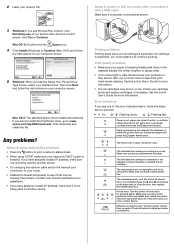Epson WorkForce Pro WP-4090 driver and firmware
Drivers and firmware downloads for this Epson item


Related Epson WorkForce Pro WP-4090 Manual Pages
Download the free PDF manual for Epson WorkForce Pro WP-4090 and other Epson manuals at ManualOwl.com