Epson WorkForce WF-2530 driver and firmware
Drivers and firmware downloads for this Epson item


Related Epson WorkForce WF-2530 Manual Pages
Download the free PDF manual for Epson WorkForce WF-2530 and other Epson manuals at ManualOwl.com
Quick Guide - Page 2
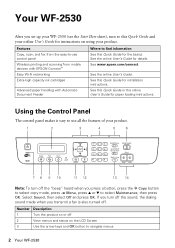
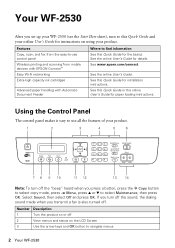
Your WF-2530
After you set up your WF-2530 (see the Start Here sheet), turn to this Quick Guide and your online User's Guide for instructions on using your product.
Features Copy, scan, and fax from the easy-to-use control panel Wireless printing and scanning from mobile devices with EPSON Connect™ Easy Wi-Fi networking Extra-high capacity ink cartridges
Advanced paper handling with ...
Quick Guide - Page 9
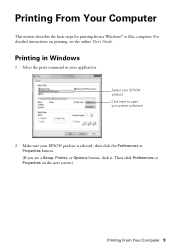
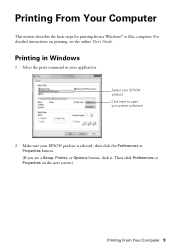
... for printing from a Windows® or Mac computer. For detailed instructions on printing, see the online User's Guide.
Printing in Windows
1. Select the print command in your application.
Select your EPSON product Click here to open your printer software
2. Make sure your EPSON product is selected, then click the Preferences or Properties button. (If you see a Setup, Printer, or Options button...
Quick Guide - Page 10
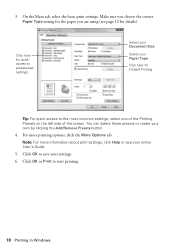
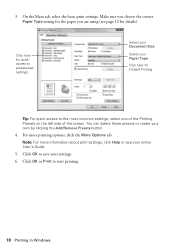
...settings. Make sure you choose the correct Paper Type setting for the paper you are using (see page 12 for details).
Click here for quick access to preselected settings...: For quick access to the most common settings, select one of the Printing Presets on the...information about print settings, click Help or see your online User's Guide.
5. Click OK to save your settings.
6. Click OK or Print to...
Quick Guide - Page 11
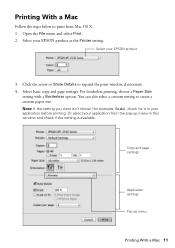
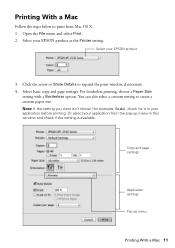
... the steps below to print from Mac OS X. 1. Open the File menu and select Print. 2. Select your EPSON product as the Printer setting.
Select your EPSON product
3. Click the arrow or Show Details to expand the print window, if necessary. 4. Select basic copy and page settings. For borderless printing, choose a Paper Size
setting with a Borderless option. You can also...
Quick Guide - Page 12
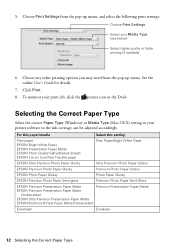
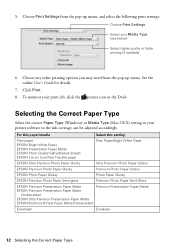
...'s Guide for details.
7. Click Print.
8. To monitor your print job, click the printer icon in the Dock.
Selecting the Correct Paper Type
Select the correct Paper Type (Windows) or Media Type (Mac OS X) setting in your printer software so the ink coverage can be adjusted accordingly.
For this paper/media
Select this setting
Plain paper EPSON Bright White Paper EPSON...
Quick Guide - Page 13


... manage network scanning in Windows 7 or Windows Vista® (English only). To use this feature, you must first set up WSD (Web Services for Devices) on the computer you want to scan to.
4. Do one of the following: ■ If your printer is connected directly to your computer with a USB cable, press OK to select USB Connection. ■ If your printer is connected to a wireless network, press...
Quick Guide - Page 14
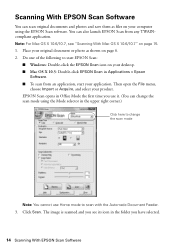
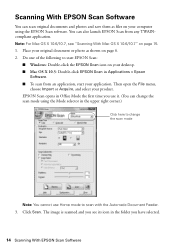
... your computer using the EPSON Scan software. You can also launch EPSON Scan from any TWAINcompliant application. Note: For Mac OS X 10.6/10.7, see "Scanning With Mac OS X 10.6/10.7" on page 15. 1. Place your original document or photo as shown on page 6. 2. Do one of the following to start EPSON Scan:
■ Windows: Double-click the EPSON Scan icon on your desktop. ■ Mac OS...
Quick Guide - Page 15
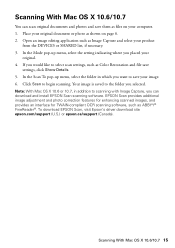
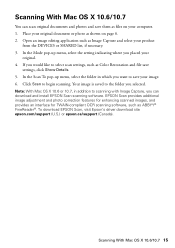
... download and install EPSON Scan scanning software. EPSON Scan provides additional image adjustment and photo correction features for enhancing scanned images, and provides an interface for TWAIN-compliant OCR scanning software, such as ABBYY® FineReader®. To download EPSON Scan, visit Epson's driver download site epson.com/support (U.S.) or epson.ca/support (Canada).
Scanning With Mac...
Quick Guide - Page 22


...is low. You must replace the cartridge first (see page 24). 1. Load a few sheets of letter- or A4-size paper in the sheet feeder.... to be replaced. If that doesn't help, contact Epson as described on page 31. If you do not use...below. The ink levels displayed are approximate. To check the ink levels with your Windows or Mac OS X software, see the instructions in your online User's Guide. 1. Press the ...
Quick Guide - Page 23
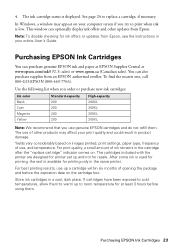
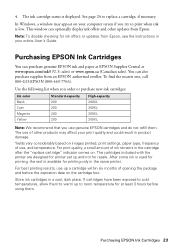
...Windows, a window may appear on your computer screen if you try to print when ink is low. This window can optionally display ink offers and other updates from Epson.
Note: To disable checking for ink offers or updates from Epson, see the instructions in your online User's Guide.
Purchasing EPSON... on. The cartridges included with the printer are designed for printer set up and not for resale. After...
Quick Guide - Page 24
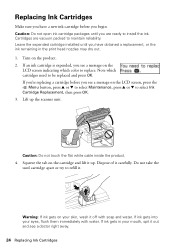
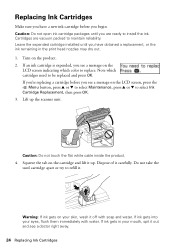
...not open ink cartridge packages until you are ready to install the ink. Cartridges are vacuum packed to maintain reliability. Leave the expended cartridge installed until you have obtained a replacement, or the ink ..., then press OK. 3. Lift up the scanner unit.
Caution: Do not touch the flat white cable inside the product. 4. Squeeze the tab on the cartridge and lift it up. Dispose of it ...
Quick Guide - Page 27
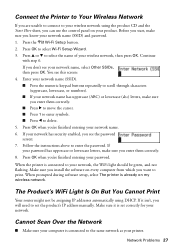
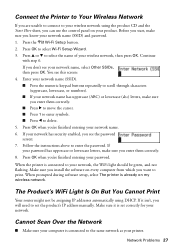
... not flashing. Make sure you install the software on every computer from which you want to print. When prompted during software setup, select The printer is already on my wireless network.
The Product's WiFi Light Is On But You Cannot Print
Your router might not be assigning IP addresses automatically using DHCP. If it isn't, you will need to set the product's IP address manually...
Quick Guide - Page 28


...from the product's control panel, make sure you restarted your computer after installing the product software. Make sure EPSON Event Manager is not being blocked by your firewall or security software.
■ If you are scanning a large document at high resolution, a communication error may occur. If the scan did not complete, lower the resolution.
■ Check the Connection setting and test the...
Quick Guide - Page 31
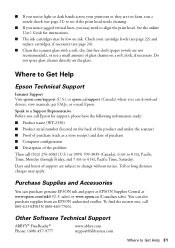
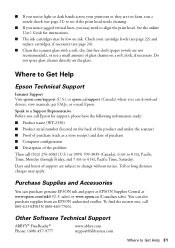
...See the online User's Guide for instructions.
■ The ...Epson Technical Support
Internet Support Visit epson.com/support (U.S.) or epson.ca/support (Canada) where you can download drivers, view manuals, get FAQs, or e-mail Epson.
Speak to a Support Representative Before you call Epson for support, please have the following information ready:
■ Product name (WF-2530) ■ Product serial...
Quick Guide - Page 34
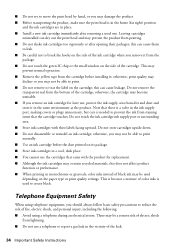
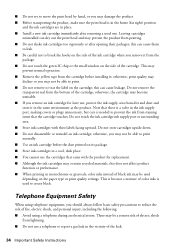
...are in place. ■ Install a new ink cartridge immediately ...window on the side of the cartridge. This may
prevent normal operation. ■ Remove the yellow tape from the cartridge before installing...the ink supply port, making covers ...ink cartridge ink supply port or surrounding area. ...type or print quality settings. This is because ...storm. There may be a remote risk of electric shock
from lightning....
Quick Guide - Page 38
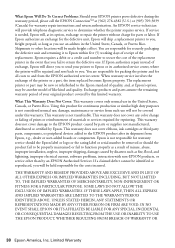
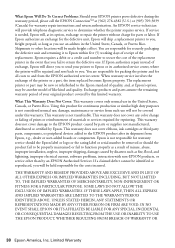
... ribbons, ink cartridges or third party parts, components, or peripheral devices added to the EPSON product after its shipment from Epson, e.g., dealer or user-added boards or components. Epson is not responsible for warranty service should the Epson label or logo or the rating label or serial number be removed or should the product fail to be properly...
Start Here - Page 1
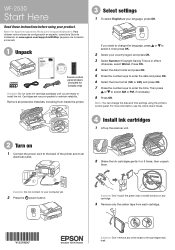
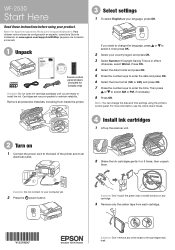
WF-2530
Start Here
Read these instructions before using your product.
Note for Spanish speakers/Nota para hispanohablantes: Para obtener instrucciones de configuración en español, consulte la Guía de instalación en www.epson.com/support/wf2530sp (requiere una conexión a Internet).
1 Unpack
French control panel stickers (included for Canada only)
Caution: Do not...
Start Here - Page 2
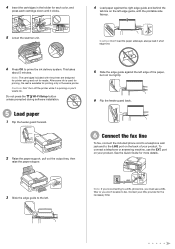
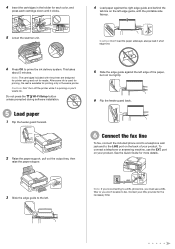
... designed for printer set up and not for resale. After some ink is used for priming, the rest is available for printing only in the same printer.
Caution: Don't turn off the printer while it is priming or you'll waste ink.
Do not press the
Wi-Fi Setup button
unless prompted during software installation.
5 Load paper
1 Flip...
Start Here - Page 3
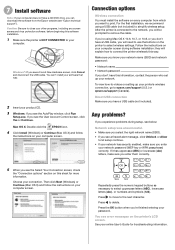
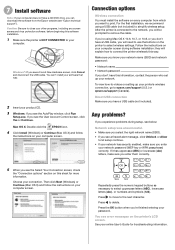
... the USB cable. You can't install your software that way.
2 Insert your product CD. 3 Windows: If you see the AutoPlay window, click Run
Setup.exe. If you see the User Account Control screen, click Yes or Continue. Mac OS X: Double-click the EPSON icon.
4 Click Install (Windows) or Continue (Mac OS X) and follow
the instructions on your computer screen.
Connection options
Wireless connection...
Start Here - Page 4
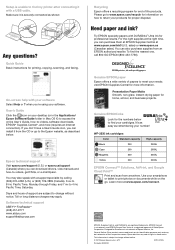
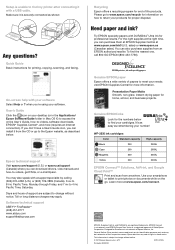
Setup is unable to find my printer after connecting it with a USB cable. Make sure it is securely connected as shown:
Any questions?
Quick Guide Basic instructions for printing, copying, scanning, and faxing.
On-screen help with your software Select Help or ? when you're using your software. User's Guide Click the icon on your desktop (or in the Applications/ Epson Software/Guide folder in Mac OS ...
