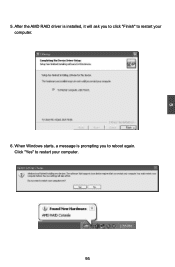Foxconn A76ML-K driver and firmware
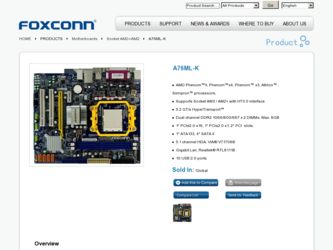
Related Foxconn A76ML-K Manual Pages
Download the free PDF manual for Foxconn A76ML-K and other Foxconn manuals at ManualOwl.com
English Manual. - Page 6
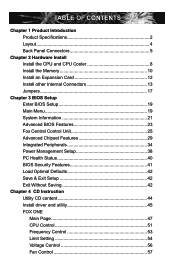
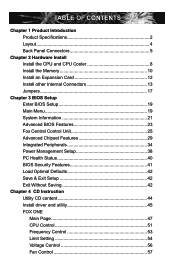
... Advanced Chipset Features 29 Integrated Peripherals 34 Power Management Setup 38 PC Health Status 40 BIOS Security Features 41 Load Optimal Defaults 42 Save & Exit Setup 42 Exit Without Saving 42
Chapter 4 CD Instruction Utility CD content 44 Install driver and utility 45 FOX ONE Main Page 47 CPU Control 51 Frequency Control 53 Limit Setting 54 Voltage Control 56 Fan Control 57
English Manual. - Page 7
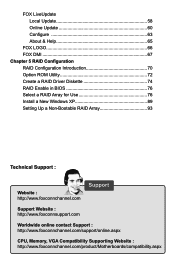
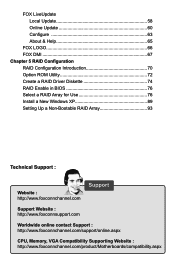
... ROM Utility 72 Create a RAID Driver Diskette 74 RAID Enable in BIOS 76 Select a RAID Array for Use 76 Install a New Windows XP 89 Setting Up a Non-Bootable RAID Array 93
Technical Support :
Website : http://www.foxconnchannel.com
Support
Support Website : http://www.foxconnsupport.com
Worldwide online contact Support : http://www.foxconnchannel.com/support/online.aspx
CPU, Memory, VGA...
English Manual. - Page 10
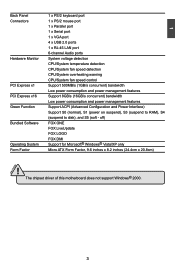
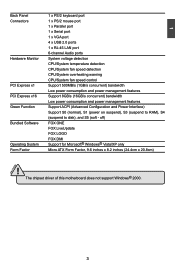
... x PS/2 mouse port 1 x Parallel port 1 x Serial port 1 x VGA port 4 x USB 2.0 ports 1 x RJ-45 LAN port 6-channel Audio ports Hardware Monitor System voltage detection CPU/System temperature detection CPU/System fan speed detection CPU/System overheating warning CPU/System fan speed control PCI Express x1 Support 500MB/s (1GB/s concurrent) bandwidth Low power consumption and...
English Manual. - Page 12
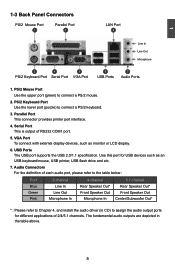
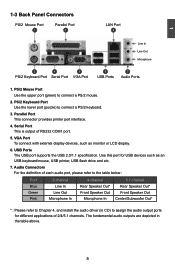
... provides printer port interface.
4. Serial Port This is output of RS232 COM1 port.
5. VGA Port To connect with external display devices, such as monitor or LCD display.
6. USB Ports The USB port supports the USB 2.0/1.1 specification. Use this port for USB devices such as an USB keyboard/mouse, USB printer, USB flash drive and etc.
7. Audio Connectors For the definition of each audio port, please...
English Manual. - Page 19
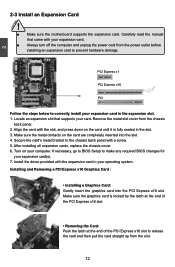
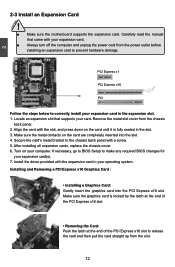
... an Expansion Card
!
■ Make sure the motherboard supports the expansion card. Carefully read the manual that came with your expansion card.
■ Always turn off the computer and unplug the power cord from the power outlet before installing an expansion card to prevent hardware damage.
PCI Express x1
PCI Express x16
PCI
Follow the steps below to correctly install your expansion card in the...
English Manual. - Page 29
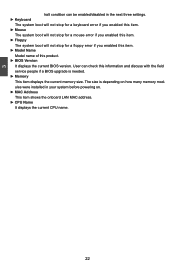
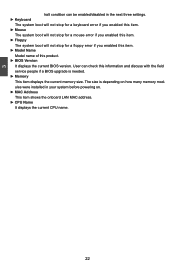
...9658; BIOS Version
It displays the current BIOS version. User can check this information and discuss with the field service people if a BIOS upgrade is needed. ► Memory This item displays the current memory size. The size is depending on how many memory modules were installed in your system before powering on. ► MAC Address This item shows the onboard LAN MAC address. ► CPU Name...
English Manual. - Page 50
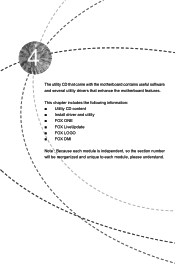
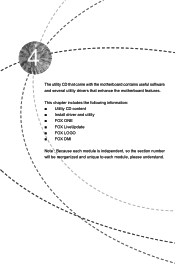
The utility CD that came with the motherboard contains useful software and several utility drivers that enhance the motherboard features.
This chapter includes the following information: ■ Utility CD content ■ Install driver and utility ■ FOX ONE ■ FOX LiveUpdate ■ FOX LOGO ■ FOX DMI
Note : Because each module is independent, so the section number...
English Manual. - Page 51
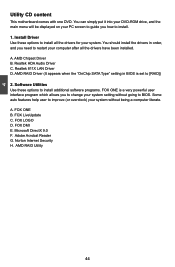
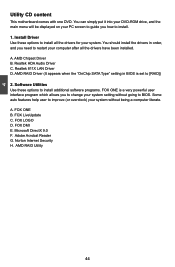
..., and you need to restart your computer after all the drivers have been installed. A. AMD Chipset Driver B. Realtek HDA Audio Driver C. Realtek 811X LAN Driver D. AMD RAID Driver (It appears when the "OnChip SATA Type" setting in BIOS is set to [RAID]) 2. Software Utilities Use these options to install additional software programs. FOX ONE is a very powerful user interface program which allows you...
English Manual. - Page 65
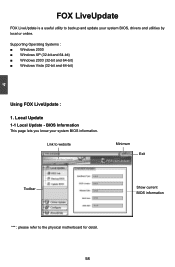
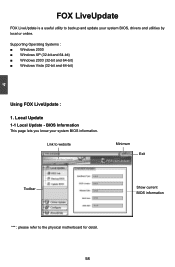
... is a useful utility to backup and update your system BIOS, drivers and utilities by local or online.
Supporting Operating Systems : ■ Windows 2000 ■ Windows XP (32-bit and 64-bit) ■ Windows 2003 (32-bit and 64-bit) ■ Windows Vista (32-bit and 64-bit)
4
Using FOX LiveUpdate :
1. Local Update 1-1 Local Update - BIOS Information
This page lets you know...
English Manual. - Page 67
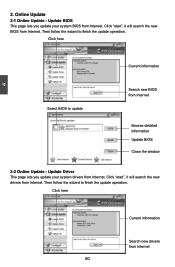
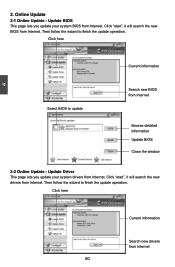
... Update - Update BIOS
This page lets you update your system BIOS from Internet. Click "start", it will search the new BIOS from Internet. Then follow the wizard to finish the update operation.
Click here
4
Current information
Select BIOS to update
Search new BIOS from Internet
Browse detailed information Update BIOS Close the window
2-2 Online Update - Update Driver This page lets you update...
English Manual. - Page 68
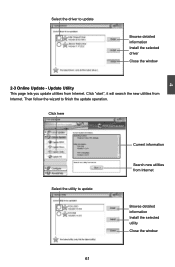
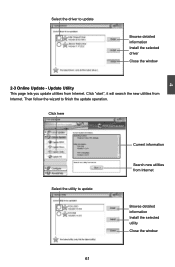
... driver to update
Browse detailed information Install the selected driver
Close the window
2-3 Online Update - Update Utility This page lets you update utilities from Internet. Click "start", it will search the new utilities from Internet. Then follow the wizard to finish the update operation.
Click here
4
Select the utility to update 61
Current information
Search new utilities from Internet...
English Manual. - Page 69
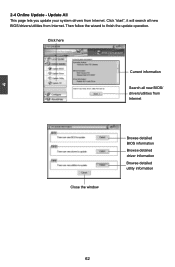
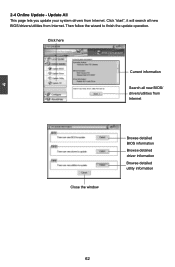
...2-4 Online Update - Update All This page lets you update your system drivers from Internet. Click "start", it will search all new BIOS/drivers/utilities from Internet. Then follow the wizard to finish the update operation.
Click here
Current information
Search all new BIOS/ drivers/utilities from Internet
Close the window
Browse detailed BIOS information
Browse detailed driver information
Browse...
English Manual. - Page 71
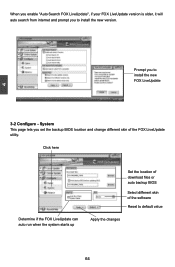
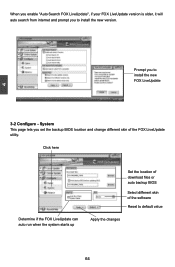
... prompt you to install the new version.
4
Prompt you to install the new FOX LiveUpdate
3-2 Configure - System This page lets you set the backup BIOS location and change different skin of the FOX LiveUpdate utility.
Click here
Determine if the FOX LiveUpdate can auto run when the system starts up
Set the location of download files or...
English Manual. - Page 75
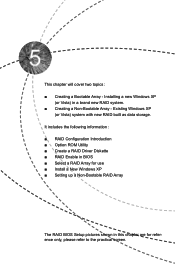
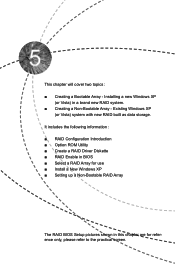
... XP
(or Vista) system with new RAID built as data storage. It includes the following information : ■ RAID Configuration Introduction ■ Option ROM Utility ■ Create a RAID Driver Diskette ■ RAID Enable in BIOS ■ Select a RAID Array for use ■ Install a New Windows XP ■ Setting up a Non-Bootable RAID Array
The RAID BIOS Setup pictures shown in this chapter are...
English Manual. - Page 76
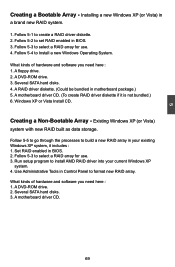
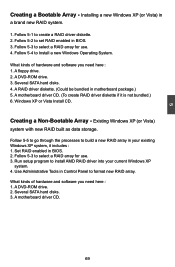
... existing Windows XP system, it includes : 1. Set RAID enabled in BIOS. 2. Follow 5-3 to select a RAID array for use. 3. Run setup program to install AMD RAID driver into your current Windows XP
system. 4. Use Administrative Tools in Control Panel to format new RAID array. What kinds of hardware and software you need here : 1. A DVD-ROM drive. 2. Several SATA hard disks. 3. A motherboard driver CD...
English Manual. - Page 81


... will be used during Windows XP installation later. 1. Find a PC, put a diskette into its floppy
drive A:, this diskette will be formatted later. Put the driver CD into DVD-ROM drive. 2. Depending on which platform your system is, normally, it is a 32-bit XP system. Use Windows explorer, and go to CD:\Driver\AMD\RAID\Floppy\ WinXP\, click on RaidTool icon...
English Manual. - Page 96
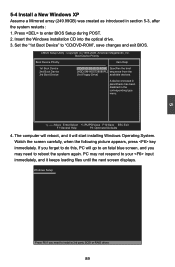
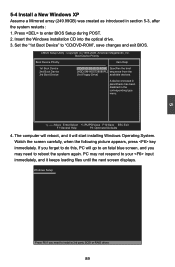
... restarts : 1. Press to enter BIOS Setup during POST. 2. Insert the Windows installation CD into the optical drive. 3. Set the "1st Boot Device" to "CD/DVD-ROM", save changes and exit BIOS.
CMOS Setup Utility - Copyright (C) 1985-2008, American Megatrends, Inc. Boot Device Priority
Boot Device Priority Item Help
1st Boot Device 2nd Boot Device 3rd Boot Device
[CDR/DOVMD]: SS-DVD...
English Manual. - Page 97


...or more mass storage devices installed in your system, or you have chosen to manually specify an adapter. Currently, Setup will load support for the following mass storage device(s): * To specify additional SCSI adapters, CD-ROM drivers, or special disk controllers for use with Windows, including those for which you have a device support disk from a mass storage device manufacturer, press S. * If...
English Manual. - Page 101
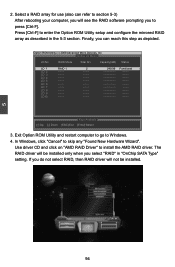
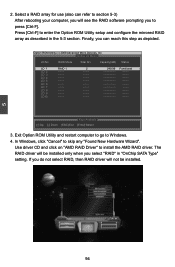
...Exit [Enter] Select
3. Exit Option ROM Utility and restart computer to go to Windows. 4. In Windows, click "Cancel" to skip any "Found New Hardware Wizard".
Use driver CD and click on "AMD RAID Driver" to install the AMD RAID driver. The RAID driver will be installed only when you select "RAID" in "OnChip SATA Type" setting. If you do not select RAID, then RAID driver will not be installed.
5
94