Foxconn G31MX driver and firmware

Related Foxconn G31MX Manual Pages
Download the free PDF manual for Foxconn G31MX and other Foxconn manuals at ManualOwl.com
Multi language Manual. - Page 4


... Central Control Unit 24 3. Advanced BIOS Features 26 4. Advanced Chipset Features 27 5. Integrated Peripherals 28 6. Security Chip Configuration 28 7. Power Management Setup 29 8. PC Health Status 30 9. Load Optimized Defaults 31 10. Set Supervised Password 31 11. Set User Password 31 12. Save and Exit Setup 32 13. Exit Without Saving 32
Chapter 33 Directions for Bundled Software
FOX...
Multi language Manual. - Page 5


... this manual will remain consistent with the actual BIOS version at any given time in the future.
Attention:
The pictures of objects used in this manual are just for your reference. Please refer to the physical motherboard.
Attention:
Please visit the Foxconn global English website (http://www. foxconnchannel.com) to download the latest BIOS file and drivers
for this motherboard.
Multi language Manual. - Page 9


...
Support CD
·2 x USB 2.0 headers(supports 4 USB 2.0 ports) ·4 x SATA connectors ·1 x Floppy connector ·1 x IDE connector ·1 x Chassis intruder header(INTR) ·1 x CD_IN header ·1 x Speaker header (optional) ·1 x S/PDIF_OUT header ·1 x TPM header (optional) ·1 x COM2 header (optional) ·1 x Front Audio connector ·1 x 24-pin ATX Power...
Multi language Manual. - Page 27


Chapter 2 BIOS Description
Enter BIOS Setup
The BIOS is the communication bridge between hardware and software. Correctly setting up the BIOS parameters is critical to maintain optimal system performance. Power on the computer, when the following message briefly appears at the bottom of the screen during the POST (Power On Self Test), press key to enter the BIOS CMOS Setup Utility. Press TAB...
Multi language Manual. - Page 28


... is only for G31MX Series motherboard. Only the TPM device connected to the computer, this item will appear, you can press to set some parameters of TPM device.
7. Power Management Setup Through this menu you can set up all the items of Green function features.
8. PC Health Status This menu will display the current status of your PC.
9. Load Optimized Defaults...
Multi language Manual. - Page 29
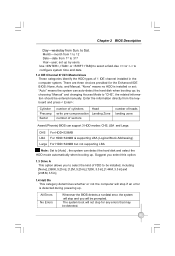
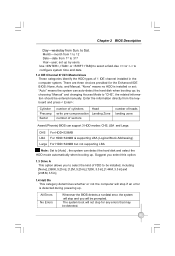
....
1.3 Drive A This option allows you to select the kind of FDD to be installed, including [None], [360K, 5.25 in], [1.2M, 5.25 in], [720K, 3.5 in], [1.44M, 3.5 in] and [2.88 M, 3.5 in].
1.4 Halt On This category determines whether or not the computer will stop if an error is detected during powering up.
All Errors No Errors
Whenever the BIOS detects a nonfatal error...
Multi language Manual. - Page 30


...; but it will stop for all other errors. The system boot will not stop for a keyboard or disk error; but it will stop for other errors.
1.5 Installed Memory This is a Display-Only Category, showing the capacity of your installed memory.
1.6 BIOS ID This option shows the BIOS ID.
2.FOX Central Control Unit
FOX Central Control Unit Menu 2.1 SuperBIOS-Protect
SuperBIOS Protect function protects...
Multi language Manual. - Page 36


... high limit system temperature. W hen the temperature exceeds the setting value, the motherboard will automatically cut off power to the computer. 8.3 Warning Temperature This option is used to set the warning temperature for the system. W hen the temperature of CPU is higher than setting value, the motherboard will send off warning information. 8.4 Vccp/Vddr/+ 3.3V/+12V/+5V The...
Multi language Manual. - Page 39


Chapter 4 Driver CD Introduction
3 Chapter
This chapter will introduce how to use attached software. This chapter provides the following information:
v FOX ONE v FOX LiveUpdate v FOX LOGO v FOX DMI
33
Multi language Manual. - Page 40


...Software
FOX ONE
FOX ONE is a powerful utility for easily modifying system settings. It also allows users to monitor various temperature values, voltage values, frequency and fan speed at any time.
Supported Operating Systems: -W indows 2000 -Windows... to calibrate the CPU's loading. Click "OK" to process and start the Utility.
Note: Only when your computer supports F.I.S. Calibration function(...
Multi language Manual. - Page 41


...Software
Alert Lamp When the system is in healthy status, the alert lamp color is green. When in abnormal status, the color will turn red.
Switch Button Click this button, it will simplify the window... here to return to previous window
Skin Button Click this button...CPU's loading by clicking "calibration" button after changing the CPU or memory modules, then restart the computer to apply new setting...
Multi language Manual. - Page 42


... also provides "FOX Intelligent Stepping", but this function is optional.
Go to CPU page
Auto Overclocking Adjust manually
Select the different benchmarks
Resume default setting
Apply the changes
3. Freq. Page - Frequency Control In this page, you can set memory and PCIe frequency manually.
Note: The function of PCIe Frequency is optional.
Go to Freq. page
Select the option Adjust...
Multi language Manual. - Page 43


... value Show current high limit value of CPU temperature
Set high limit by dragging the lever 5. Voltage Page - Voltage Control (Optional) This page allows you to set CPU, memory and North Bridge voltage manually.
Go to Voltage page
Select the option
Adjust manually
Resume default setting Apply the changes 6. Fan Page - Fan Control This page allows you to enable Smart...
Multi language Manual. - Page 44


... for Bundled Software
Go to Fan page
Enable or disable smart fan function Set fan speed by dragging the lever
Resume default setting
Apply the changes
FOX LiveUpdate
FOX LiveUpdate is a useful utility to backup and update the system BIOS online or locally. Drivers and utilities aslo can be updated online.
Supported Operating Systems: -W indows 2000 -Windows XP (32...
Multi language Manual. - Page 45


.... Click "start", it will search for the new BIOS, Drivers and Utilities from Internet. Then follow the request to finish the update operation.
Click here
Current information
Search for new BIOS, Drivers and Utilities from Internet
3. Configure "Option" provides "auto search options", "auto search Fox LiveUpdate" and "version filter". After setting "auto search options" and "auto search Fox...
Multi language Manual. - Page 46
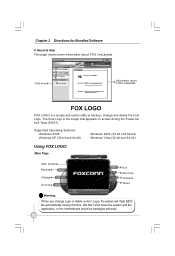
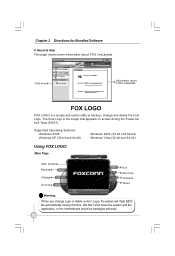
... boot Logo. The boot Logo is the image that appears on screen during the Power-On Self-Tests (POST).
Supported Operating Systems: -W indows 2000 -Windows XP (32-bit and 64-bit)
-W indows 2003 (32-bit and 64...Logo or delete current Logo, the system will flash BIOS file automatically. During this time, DO NOT shut down the system and the application, or the motherboard would be damaged seriously.
40
Multi language Manual. - Page 47
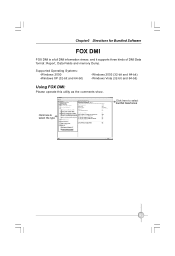
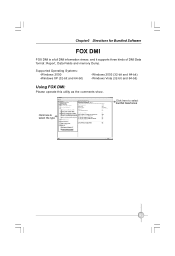
Chapter3 Directions for Bundled Software
FOX DMI
FOX DMI is a full DMI information viewer, and it supports three kinds of DMI Data format :Report, Data Fields and memory Dump.
Supported Operating Systems: -W indows 2000 -Windows XP (32-bit and 64-bit)
-W indows 2003 (32-bit and 64-bit) -W indows Vista (32-bit and 64-bit)
Using...

