Foxconn R30-A1 driver and firmware

Related Foxconn R30-A1 Manual Pages
Download the free PDF manual for Foxconn R30-A1 and other Foxconn manuals at ManualOwl.com
User manual - Page 5
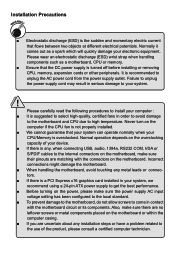
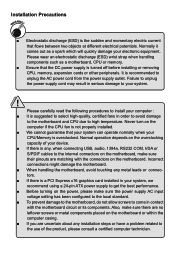
... the computer if the CPU fan is not properly installed. ■ We cannot guarantee that your system can operate normally when your CPU/Memory is overclocked. Normal operation depends on the overclocking capacity of your device. ■ If there is any, when connecting USB, audio, 1394a, RS232 COM, IrDA or S/PDIF cables to the internal connectors on the motherboard, make...
User manual - Page 6


... of Contents
Chapter 1 Product Introduction Product Specifications 2 Layout 4 Back Panel Connectors 5
Chapter 2 Installation Install the Memory 8 Install an Expansion Card 9 Install other Internal Connectors 10 Jumpers 14 Install Driver and Utility 15
Chapter 3 BIOS Setup Enter BIOS Setup 19 Main 20 Advanced 22 Chipset 29 Boot 31 Power 32 Health 33 Security 34 Save & Exit 36
User manual - Page 10
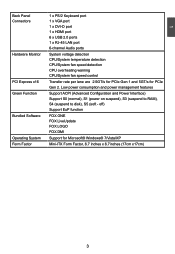
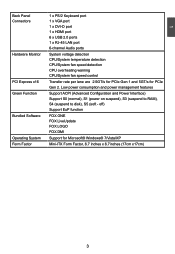
.../2 Keyboard port 1 x VGA port 1 x DVI-D port 1 x HDMI port 6 x USB 2.0 ports 1 x RJ-45 LAN port 6-channel Audio ports
System voltage detection CPU/System temperature detection CPU/System fan speed detection CPU overheating warning CPU/System fan speed control
Transfer rate per lane are 2.5GT/s for PCIe Gen 1 and 5GT/s for PCIe Gen 2. Low power consumption and power management features
Support ACPI...
User manual - Page 13
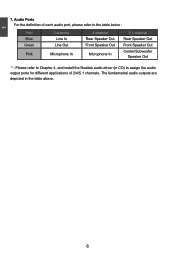
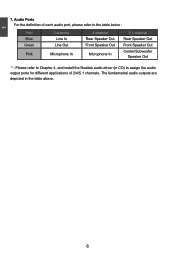
...
4-channel Rear Speaker Out Front Speaker Out
Microphone In
5.1-channel Rear Speaker Out Front Speaker Out Center/Subwoofer
Speaker Out
* : Please refer to Chapter 4, and install the Realtek audio driver (in CD) to assign the audio output ports for different applications of 2/4/5.1 channels. The fundamental audio outputs are depicted in the table above.
User manual - Page 14
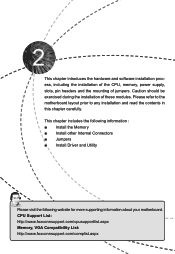
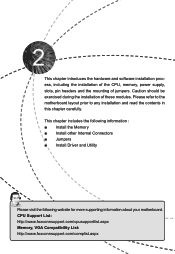
...
This chapter includes the following information : ■ Install the Memory ■ Install other Internal Connectors ■ Jumpers ■ Install Driver and Utility
Please visit the following website for more supporting information about your motherboard. CPU Support List: http://www.foxconnsupport.com/cpusupportlist.aspx Memory, VGA Compatibility List: http://www.foxconnsupport.com/complist...
User manual - Page 15
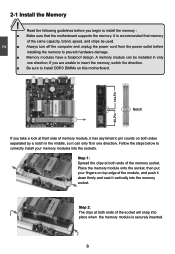
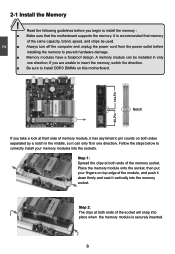
... you begin to install the memory : ■ Make sure that the motherboard supports the memory. It is recommended that memory
of the same capacity, brand, speed, and chips be used. ■ Always turn off the computer and unplug the power cord from the power outlet before
installing the memory to prevent hardware damage. ■ Memory modules have a foolproof design. A memory module can be...
User manual - Page 16


CAUTION
2
2-2 Install an Expansion Card
!
■ Make sure the motherboard supports the expansion card. Carefully read the manual that came with your expansion card.
■ Always turn off the computer and unplug the power cord from the power outlet before installing an expansion card to prevent hardware damage.
PCI Express x16
Follow the steps below to correctly install your expansion card in...
User manual - Page 17
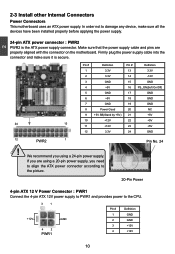
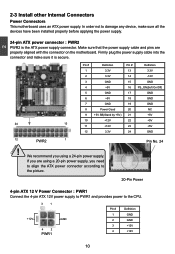
... order not to damage any device, make sure all the devices have been installed properly before applying the power supply.
24-pin ATX power connector : PWR2 PWR2 is the ATX power supply connector. Make sure that the power supply cable and pins are properly aligned with the connector on the motherboard. Firmly plug the power supply cable into the connector and...
User manual - Page 18
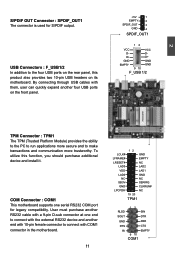
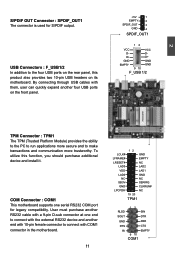
...USB Connectors : F_USB1/2 In addition to the four USB ports on the rear panel, this product also provides two 10-pin USB headers on its motherboard. By connecting through USB cables with them, user can quickly expand another four USB ports... device and install it.
COM Connector : COM1 This motherboard supports one serial RS232 COM port for legacy compatibility. User must purchase another RS232 cable...
User manual - Page 22
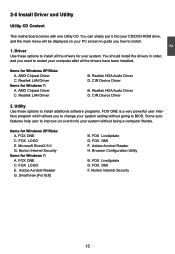
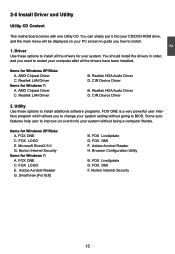
...AMD Chipset Driver C. Realtek LAN Driver
Items for Windows 7: A. AMD Chipset Driver C. Realtek LAN Driver
B. Realtek HDA Audio Driver D. CIR Device Driver
B. Realtek HDA Audio Driver D. CIR Device Driver
2. Utility Use these options to install additional software programs. FOX ONE is a very powerful user interface program which allows you to change your system setting without going to BIOS. Some...
User manual - Page 23
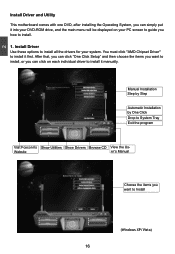
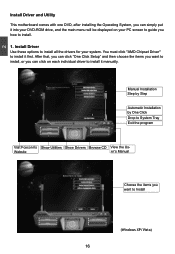
2
Install Driver and Utility
This motherboard comes with one DVD, after installing the Operating System, you can simply put it into your DVD-ROM drive, and the main menu will be displayed on your PC screen to guide you how to install.
1. Install Driver Use these options to install all the drivers for your system. You must click "AMD Chipset Driver" to install it first. After that...
User manual - Page 24
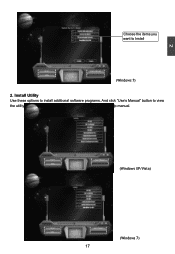
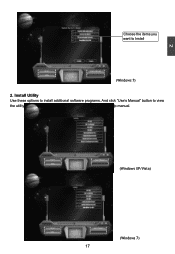
2
Choose the items you want to Install
(Windows 7) 2. Install Utility Use these options to install additional software programs. And click "Use's Manual" button to view the utility(FOX ONE, FOX LiveUpdate, FOX LOGO, FOX DMI) help manual.
(Windows XP/Vista)
(Windows 7) 17
User manual - Page 25
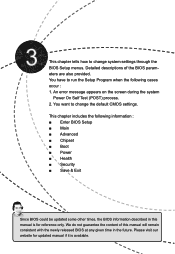
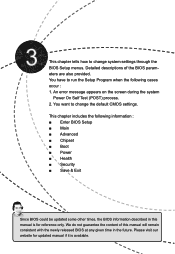
...) process. 2. You want to change the default CMOS settings.
This chapter includes the following information : ■ Enter BIOS Setup ■ Main ■ Advanced ■ Chipset ■ Boot ■ Power ■ Health ■ Security ■ Save & Exit
Since BIOS could be updated some other times, the BIOS information described in this manual is for reference only. We do not guarantee...
User manual - Page 26
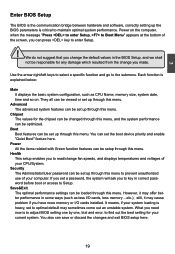
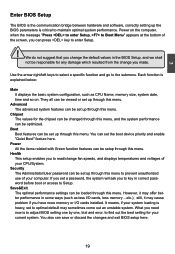
... more memory or I/O cards installed. It means, if your system loading is heavy, set to optimal default may sometimes come out an unstable system. What you need now is to adjust BIOS setting one by one, trial and error, to find out the best setting for your current system. You also can save or discard the changes and exit BIOS setup...
User manual - Page 27
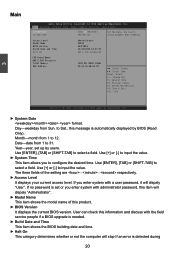
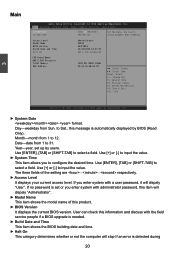
...
[Thu 12/30/2010] [09:44:21]
Set the Date. Use Tab to switch between Date elements.
Access Level Model Name BIOS Version Build Date and Time Halt On
Administrator AHD1S A93F1B15 12/25/2010 14:27:07 [All, but keyboard]
CPU Brand Name: AMD E-350 Processor Total Memory MAC Address
1024 MB (DDR3 1066) 00-E0-4C...
User manual - Page 28
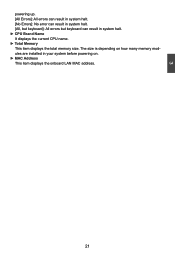
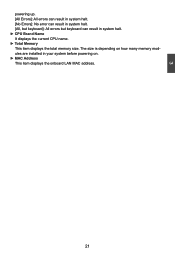
...]: No error can result in system halt. [All, but keyboard]: All errors but keyboard can result in system halt. ► CPU Brand Name It displays the current CPU name. ► Total Memory This item displays the total memory size. The size is depending on how many memory modules are installed in your system before powering on. ► MAC Address This item displays the onboard LAN MAC address...
User manual - Page 30
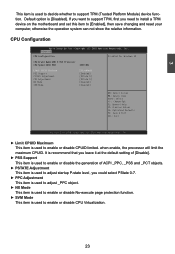
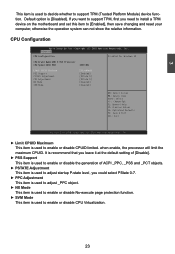
... support TPM, first you need to install a TPM device on the motherboard and set this item to [Enabled], then save changing and reset your computer, otherwise the operation system can not show the relative information.
CPU Configuration
Aptio Setup Utility - C opyright (C) 2010 American Megatrends, Inc.
Advanced
CPU Configuration
Disabled for Windowa XP
CPU Brand Name:AMD E-350 Processor...
User manual - Page 37
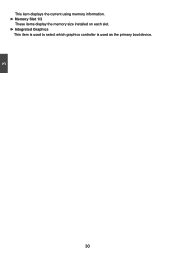
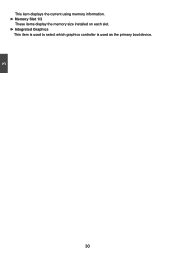
3
This item displays the current using memory information. ► Memory Slot 1/2
These items display the memory size installed on each slot. ► Integrated Graphics
This item is used to select which graphics controller is used as the primary boot device.
30
User manual - Page 41
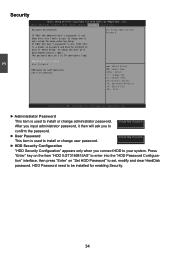
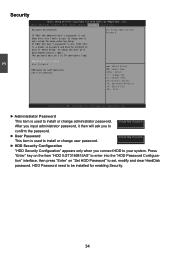
... Megatrends, Inc. Main Advanced Chipset Boot Power Health Security Save & Exit
Password Description If ONLY the Administrator's password is set, then this only limits access to Setup and is only asked for when entering Setup. If ONLY the User's password is set, then this is a power on password and must be entered to boot or enter Setup. In Setup the User will have...
User manual - Page 42
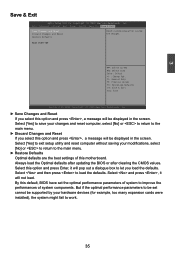
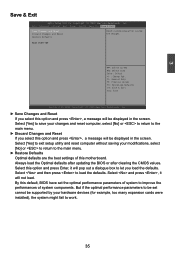
... and press , a message will be displayed in the screen. Select [Yes] to exit setup utility and reset computer without saving your modifications, select [No] or to return to the main menu.
► Restore Defaults Optimal defaults are the best settings of this motherboard. Always load the Optimal defaults after updating the BIOS or after clearing the CMOS values...

