Gigabyte GA-2AIEL5-RH driver and firmware
Drivers and firmware downloads for this Gigabyte item

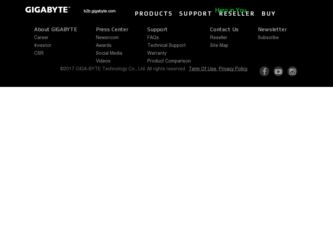
Related Gigabyte GA-2AIEL5-RH Manual Pages
Download the free PDF manual for Gigabyte GA-2AIEL5-RH and other Gigabyte manuals at ManualOwl.com
Manual - Page 2
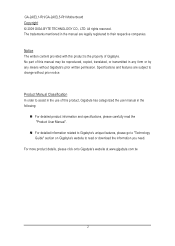
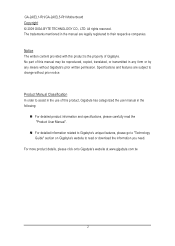
GA-2AIEL1-RH/GA-2AIEL5-RH Motherboard Copyright © 2009 GIGA-BYTE TECHNOLOGY CO., LTD. All rights reserved. The trademarks mentioned in the manual are legally registered to their respective companies.
Notice The written content provided with this product is the property of Gigabyte. No part of this manual may be reproduced, copied, translated, or transmitted in any form or by...
Manual - Page 3


... 6 1.3 Motherboard Components 8 Chapter 2 Hardware Installation Process 9 2-1: Install Memory Modules 9 2-2: I/O Back Panel Introduction 10 2-3: Connectors Introduction 14 2-4: Block Diagram 21 Chapter 3 BIOS Setup 22 3-1: Startup Screen 23 3-2: The Main Menu 24 3-3: Standard CMOS Features 26 3-4: Advanced BIOS Features 28 3-5: Integrated Peripherals 30 3-6: Power Management Setup 32...
Manual - Page 4
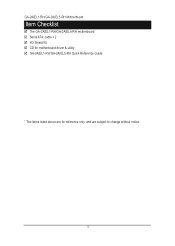
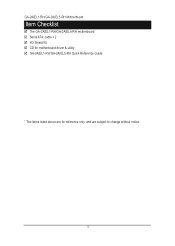
GA-2AIEL1-RH/GA-2AIEL5-RH Motherboard
Item Checklist
The GA-2AIEL1-RH/GA-2AIEL5-RH motherboard Serial ATA cable x 2 I/O Shield Kit CD for motherboard driver & utility GA-2AIEL1-RH/GA-2AIEL5-RH Quick Reference Guide
* The items listed above are for reference only, and are subject to change without notice.
4
Manual - Page 5


...: 1. Please turn off the computer and unplug its power cord. 2. When handling the motherboard, avoid touching any metal leads or connectors. 3. It is best to wear an electrostatic discharge (ESD) cuff when handling electronic components
(CPU, RAM). 4. Prior to installing the electronic components, please have these items on top of an antistatic pad or
within a electrostatic...
Manual - Page 7


... Monitor On-Board LAN BIOS Additional Features
Introduction Enhanced features with CPU Vcore, DDR2 1.8V , +3.3V, +12V
value viewing System/CPU temperature value viewing CPU shutdown when overheat Realtek RTL8111C GbE coneroller Supports WOL Award BIOS on 8Mb SPI Flash ROM Supports S1, S3, S4, S5 under Windows Operating...
Manual - Page 9
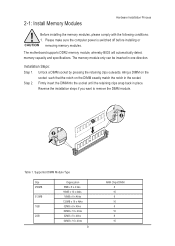
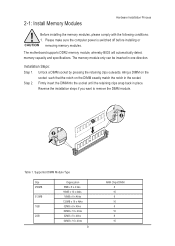
..., please comply with the following conditions: 1. Please make sure the computer power is switched off before installing or
removing memory modules.
The motherboard supports DDR2 memory module, whereby BIOS will automatically detect memory capacity and specifications. The memory module only can be inserted in one direction.
Installation Steps: Step 1. Unlock a DIMM socket by pressing the retaining...
Manual - Page 11
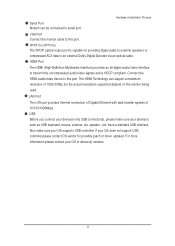
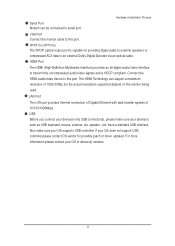
...optical cable. HDMI Port The HDMI (High-Definition Multimedia Interface) provides an all-digital audio/video interface to transmit the uncompressed audio/video signals and is HDCP compliant. Connect the HDMI audio/video device to this port. The HDMI Technology can support a maximum resolution of 1920x1080p but the actual resolutions supported depend on the monitor being used. LAN Port The LAN port...
Manual - Page 12
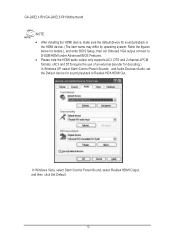
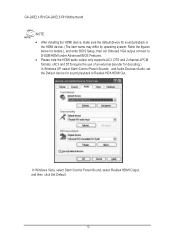
GA-2AIEL1-RH/GA-2AIEL5-RH Motherboard
NOTE:
After installing the HDMI device, make sure the default device for sound playback is the HDMI device. (The item name may differ by operating system. Refer the figures below for details.), and enter BIOS Setup, then set Onboard VGA output connect to D-SUB/HDMI under Advanced BIOS Features. Please note the HDMI audio output only supports AC3, DTS and...
Manual - Page 13
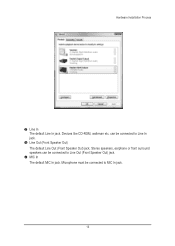
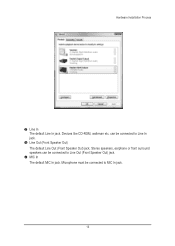
Hardware Installation Process
Line In The default Line In jack. Devices like CD-ROM, walkman etc. can be connected to Line In jack. Line Out (Front Speaker Out) The default Line Out (Front Speaker Out) jack. Stereo speakers, earphone or front surround speakers can be connected to Line Out (Front Speaker Out) jack. MIC In The default MIC In jack. Microphone must be connected to MIC In jack.
13
Manual - Page 15
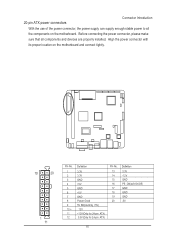
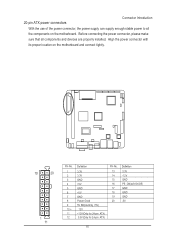
...
Connector Introduction
With the use of the power connector, the power supply can supply enough stable power to all
the components on the motherboard. Before connecting the power connector, please make
sure that all components and devices are properly installed. Align the power connector with
its proper location on the motherboard and connect tightly.
10
20
1 11
Pin No...
Manual - Page 16
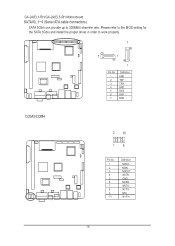
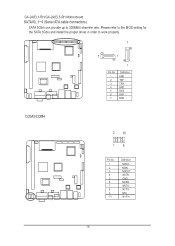
...-RH/GA-2AIEL5-RH Motherboard
SATAII0_1~4 (Serial ATA cable connectors) F_SAUADTIOA 3Gb/s can provide up to 300MB/s stransfer rate. Please refer to the BIOS setting for the SATA 3Gb/s and install the proper driver in order to work properly.
F_USB
7
F_1394
IR/CIR IR
7
1
1
COMB
Pin No.
1 2 3 4 5 6 7
Definition
GND TXP TXN GND RXN RXP GND
COM3/COM4
F_USB
SUR_CEN
MODEM...
Manual - Page 20
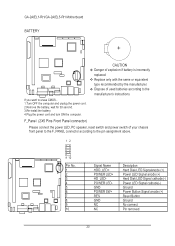
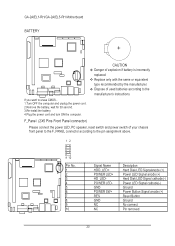
...-RH/GA-2AIEL5-RH Motherboard
BATTERY
F_USB F_1394
Serial ATA
F1_1394
CAUTION
Danger of explosion if battery is incorrectly
replaced.
SPDIF
Replace only with the same or equivalent
type recommended by the manufacturer.
COMB
If you want to erase CMOS... 1.Turn OFF the computer and unplug the power cord. 2.Remove the battery, wait for 30 second. 3.Re-install...
Manual - Page 22
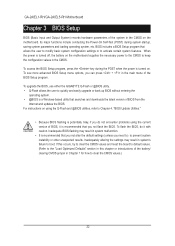
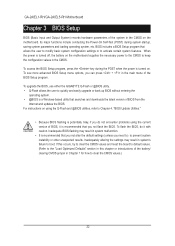
GA-2AIEL1-RH/GA-2AIEL5-RH Motherboard
Chapter 3 BIOS Setup
BIOS (Basic Input and Output System) records hardware parameters of the system in the CMOS on the motherboard. Its major functions include conducting the Power-On Self-Test (POST) during system startup, saving system parameters and loading operating system, etc. BIOS includes a BIOS Setup program that allows the user to modify basic system...
Manual - Page 23


....
Motherboard Model BIOS Version
Award Modular BIOS v6.00PG, An Energy Star Ally Copyright (C) 1984-2007, Award Software, Inc.
GA-2AIEL-RH F1 . . . .
: BIOS Setup/Q-Flash : XpressRecovery2 : Boot Menu : Qflash 04/27/2007-RS690G-SB600-6A669G02C-00
BIOS Setup
Function Key
Press the key to show the BIOS POST screen. To show the BIOS POST screen at system startup, refer to the instructions on...
Manual - Page 28


...: Optimized Defaults
AMD K8 Cool&Quiet control
Auto
Disabled
Lets the AMD Cool'n'Quiet driver dynamically adjust the CPU clock and VIA to reduce heat output from your computer and its power consumption. (Default) Disable this function.
Hard Disk Boot Priority
Specifies the sequence of loading the operating system from the installed hard drives. Use the up or
down...
Manual - Page 29
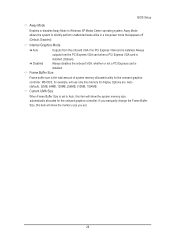
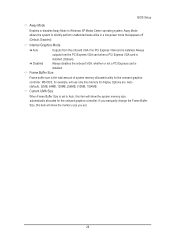
BIOS Setup
Away Mode
Enables or disables Away Mode in Windows XP Media Center operating system. Away Mode allows the system to silently perform unattended tasks while in a low-power mode that appears off (Default: Disabled)
Internal Graphics Mode
Auto Outputs from the onboard VGA if no PCI Express VGA card is installed. Always
outputs from the PCI Express VGA card when a PCI ...
Manual - Page 31
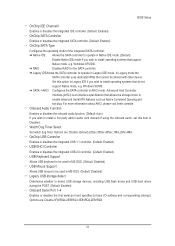
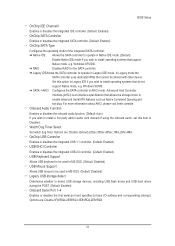
... cannot be shared with other device. Set this option to Legacy IDE if you wish to install operating systems that do not support Native mode, e.g. Windows 9X/ME SATA ->AHCI Configures the SATA controller to AHCI mode. Advanced Host Controller Interface (AHCI) is an interface specification that allows the storage driver to enable advanced Serial ATA features such as Native...
Manual - Page 32


GA-2AIEL1-RH/GA-2AIEL5-RH Motherboard
3-6 Power Management Setup
CMOS Setup Utility-Copyright (C) 1984-2007 Award Software Power Management Setup
ACPI Suspend Type Soft-Off by Power button USB Wake Up from S3 HPET Support (Note) Power On By Mouse Power On By Keyboard x KB Power ON Password AC Back Function Power-On by Alarm x Date (of Month) x Resume Time (hh:mm:ss)
...
Manual - Page 34
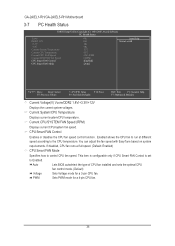
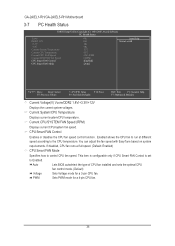
GA-2AIEL1-RH/GA-2AIEL5-RH Motherboard
3-7 PC Health Status
CMOS Setup Utility-Copyright (C) 1984-2007 Award Software PC Health Status
Vcore DDR2 1.8V +3.3V +12V Current System Temperature Current CPU Temperature Current CPU FAN Speed Current SYSTEM FAN Speed CPU Smart FAN Control CPU Smart FAN Mode
OK
OK
OK
OK 32oC 45oC
3245 RPM
0 RPM
[Enabled]
[Auto]
Item ...
Manual - Page 35


... BIOS settings for the motherboard.
3-9 Load Optimized Defaults
CMOS Setup Utility-Copyright (C) 1984-2007 Award Software
Standard CMOS Features
Load Fail-Safe Defaults
Advanced BIOS Features
Load Optimized Defaults
Integrated Peripherals
Set Supervisor Password
Power Management Setup
Set User Password
PnP/PCI Configurations
Load Optimized...
