Gigabyte GA-6LASL driver and firmware

Related Gigabyte GA-6LASL Manual Pages
Download the free PDF manual for Gigabyte GA-6LASL and other Gigabyte manuals at ManualOwl.com
Manual - Page 3
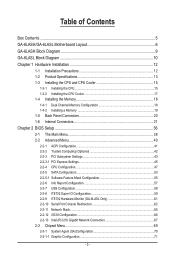
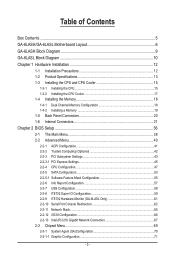
... 42 2-2-3 PCI Subsystem Settings 43 2-2-3-1 PCI Express Settings 45 2-2-4 CPU Configuration 47 2-2-5 SATA Configuration 53 2-2-5-1 Software Feature Mask Configuration 55 2-2-6 Info Report Configuration 57 2-2-7 USB Configuration 58 2-2-8 IT8732 Super IO Configuration 59 2-2-9 IT8732 Hardware Monitor (GA-6LASL Only 61 2-2-10 Serial Port Console Redirection 62 2-2-11 Network Stack...65...
Manual - Page 5
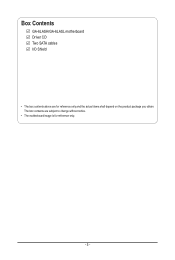
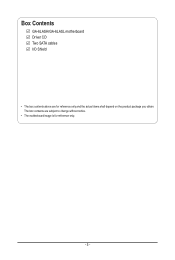
Box Contents
GA-6LASH/GA-6LASL motherboard Driver CD Two SATA cables I/O Shield
• The box contents above are for reference only and the actual items shall depend on the product package you obtain. The box contents are subject to change without notice.
• The motherboard image is for reference only.
- 5 -
Manual - Page 7
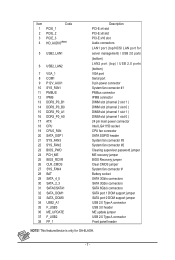
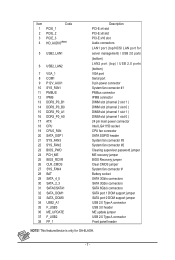
... supervisor password jumper ME recovery jumper BIOS Recovery jumper Clear CMOS jumper System fan connector # Battery socket SATA 3Gb/s connectors SATA 3Gb/s connectors SATA 6Gb/s connectors SATA port 1 DOM support jumper SATA port 0 DOM support jumper USB 2.0 Type A connector USB 3.0 header ME update jumper USB 2.0 Type A connector Front panel header
NOTE! This feature/device is only for GA-6LASH...
Manual - Page 11
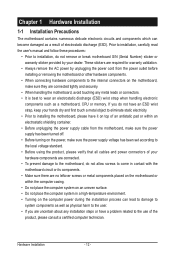
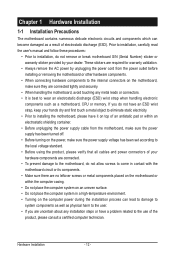
... a motherboard, CPU or memory. If you do not have an ESD wrist strap, keep your hands dry and first touch a metal object to eliminate static electricity. • Prior to installing the motherboard, please have it on top of an antistatic pad or within an electrostatic shielding container. • Before unplugging the power supply cable from the motherboard, make...
Manual - Page 12


...) ASPEED® AST1300 supports 128MB VRAM (GA-6LASL) 4 x SATA 3Gb/s connectors 2 x SATA 6Gb/s connectors Support for Intel IRSTe SATA RAID 0, RAID 1, RAID 5, RAID 10 Up to 7 USB 2.0 ports (4 on the back panel, 1 Type A connector, 2 via the USB brackets connected to the internal USB headers) 2 USB 3.0 ports (2 via the USB brackets connected to the internal USB headers) 1 x PCI Express x16 slot...
Manual - Page 13


... Controller Hardware Monitor
BIOS Form Factor
ŠŠ 3 x Audio connectors(Note) ŠŠ 4 x USB 2.0 ports ŠŠ 2 x RJ-45 ports ŠŠ 1 x COM port ŠŠ 1 x VGA port ŠŠ ASPEED® AST2300 chip (GA-6LASH) ŠŠ ASPEED® AST1300 chip (GA-6LASL) ŠŠ System voltage detection ŠŠ CPU/System temperature detection ŠŠ CPU...
Manual - Page 14
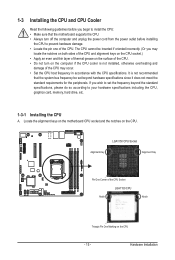
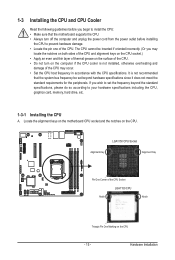
... not recommended
that the system bus frequency be set beyond hardware specifications since it does not meet the standard requirements for the peripherals. If you wish to set the frequency beyond the standard specifications, please do so according to your hardware specifications including the CPU, graphics card, memory, hard drive, etc.
1-3-1 Installing the CPU
A. Locate the alignment keys on...
Manual - Page 15
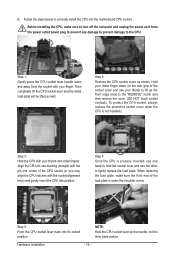
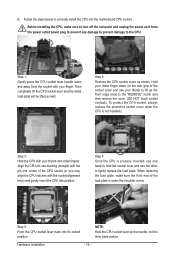
B. Follow the steps below to correctly install the CPU into the motherboard CPU socket.
Before installing the CPU, make sure to turn off the computer and unplug the power cord from the power outlet power plug to prevent any damage to prevent damage to the CPU.
Step 1: Gently press the CPU socket lever handle down and away from the socket with your finger...
Manual - Page 16
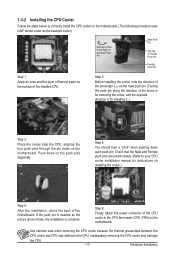
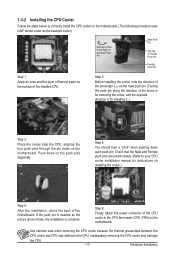
... closely. (Refer to your CPU cooler installation manual for instructions on installing the cooler.)
Step 5:
After the installation, check the back of the motherboard. If the push pin is inserted as the picture above shows, the installation is complete.
Step 6:
Finally, attach the power connector of the CPU cooler to the CPU fan header (CPU_FAN) on the motherboard.
Use extreme care when...
Manual - Page 17
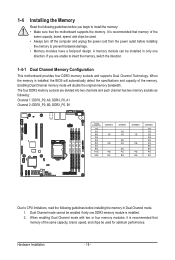
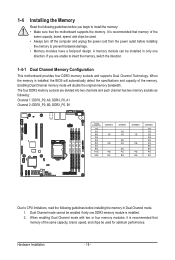
... you begin to install the memory: • Make sure that the motherboard supports the memory. It is recommended that memory of the
same capacity, brand, speed, and chips be used. • Always turn off the computer and unplug the power cord from the power outlet before installing
the memory to prevent hardware damage. • Memory modules have a foolproof design. A memory module can be...
Manual - Page 18
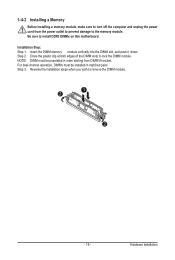
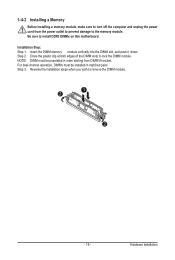
1-4-2 Installing a Memory
Before installing a memory module, make sure to turn off the computer and unplug the power cord from the power outlet to prevent damage to the memory module. Be sure to install DDR3 DIMMs on this motherboard.
Installation Step: Step 1. Insert the DIMM memory module vertically into the DIMM slot, and push it down. Step 2. Close the plastic clip at both edges...
Manual - Page 19
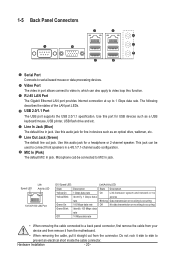
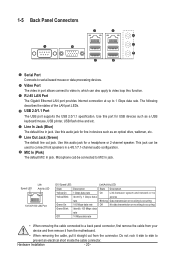
.... RJ-45 LAN Port The Gigabit Ethernet LAN port provides Internet connection at up to 1 Gbps data rate. The following describes the states of the LAN port LEDs. USB 2.0/1.1 Port
The USB port supports the USB 2.0/1.1 specification. Use this port for USB devices such as a USB keyboard/mouse, USB printer, USB flash drive and etc.
Line In Jack (Blue) The default line in jack. Use this audio jack for...
Manual - Page 20
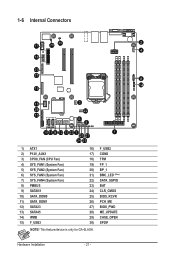
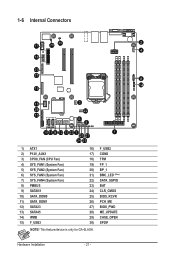
... 14
1292
1262
3
228
22
1252
6 5
1202 1212 9 122 1232 223 7 225 227
1
224 226
1) ATX1 2) P12V_AUX1 3) CPU0_FAN (CPU Fan) 4) SYS_FAN1 (System Fan) 5) SYS_FAN2 (System Fan) 6) SYS_FAN3 (System Fan) 7) SYS_FAN4 (System Fan) 8) PMBUS 9) SATA0/1 10) SATA_DOM0 11)... 27) BIOS_PWD 28) ME_UPDATE 29) CASE_OPEN 30) SPDIF
NOTE! This feature/device is only for GA-6LASH.
Hardware Installation
- 21 -
Manual - Page 21


... the connectors you wish to connect. • Before installing the devices, be sure to turn off the devices and your computer. Unplug the
power cord from the power outlet to prevent damage to the devices. • After installing the device and before turning on the computer, make sure the device cable has
been securely attached to the connector on the motherboard.
- 22 -
Hardware...
Manual - Page 29
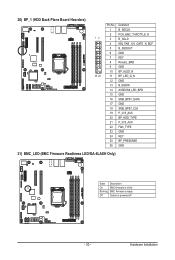
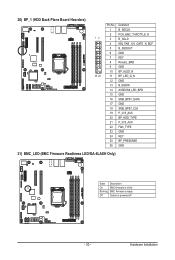
20) BP_1 (HDD Back Plane Board Hearders)
Pin No. Definition
1 B_SGCLK
2 PCH_BMC_THROTTLE_N
12
3 B_SGLD
4 IRQ_FAB_12V_GATE_N_BUF
5 B_SGDOUT
6 GND
7 KEY
... GND
24 KEY
25 BP_PRESENSE
26 GND
21) BMC_LED (BMC Firmware Readiness LED/GA-6LASH Only)
State Description
On
BMC firmware is initial
Blinking BMC firmware is ready
Off
System is powered off
- 30 -
Hardware Installation
Manual - Page 33
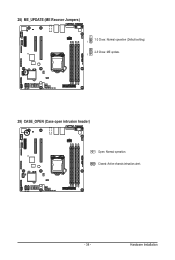
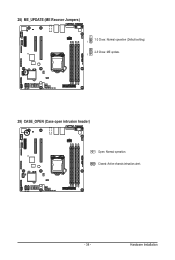
28) ME_UPDATE (ME Recover Jumpers)
1-2 Close: Normal operation (Default setting) 1
2-3 Close: ME update. 1
29) CASE_OPEN (Case open intrusion header)
Open: Normal operation. Closed: Active chassis intrustion alert.
- 34 -
Hardware Installation
Manual - Page 38
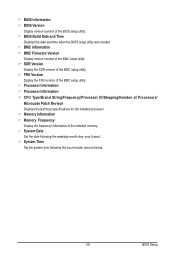
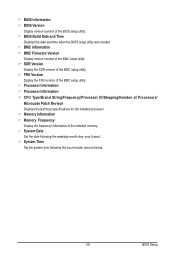
... setup utility. FRU Version Display the FRU version of the BMC setup utility. Processor Information Processor Information CPU Type/Brand String/Frequency/Processor ID/Stepping/Number of Processors/ Microcode Patch Revison Displays the technical specifications for the installed processor. Memory Information Memory Frequency Display the frequency information of the installed memory. System Date Set...
Manual - Page 47
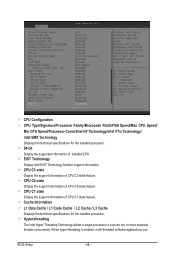
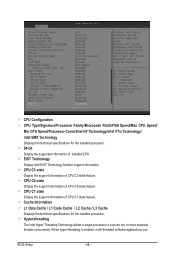
...support information of CPU C7 state feature. Cache Information L1 Data Cache / L1 Code Cache / L2 Cache / L3 Cache Displays the technical specifications for the installed processor. Hyper-threading The Intel Hyper Threading Technology allows a single processor to execute two or more separate threads concurrently. When hyper-threading is enabled, multi-threaded software applications can
BIOS Setup...
Manual - Page 53
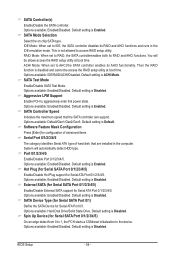
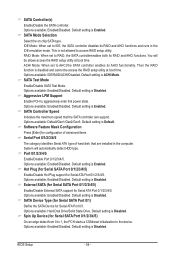
.... Default setting is Enabled. SATA Controller Speed
Indicates the maximum speed that the SATA controller can support. Options available: Default/Gen1/Gen2/Gen3. Default setting is Default. Software Feature Mask Configuration
Press [Enter] for configuration of advanced items. Serial Port 0/1/2/3/4/5
The category identifies Serial ATA type of hard disk that are installed in the computer. System...
Manual - Page 81
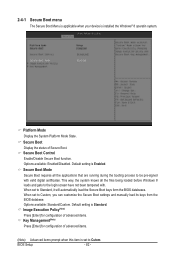
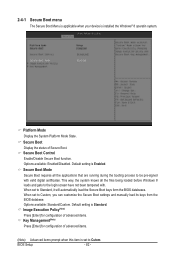
... menu
The Secure Boot Menu is applicable when your device is installed the Windows® 8 operatin system.
Platform Mode
Display the System Platform Mode State.
Secure Boot Display the status of Secure Boot. Secure Boot Control Enable/Disable Secure Boot function. Options available: Enabled/Disabled. Default setting is Enabled.
Secure Boot Mode Secure Boot requires all the...

