Gigabyte GA-6TXSL driver and firmware
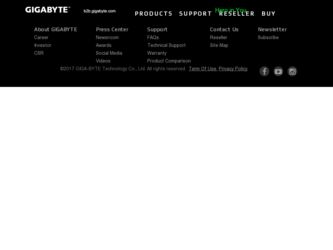
Related Gigabyte GA-6TXSL Manual Pages
Download the free PDF manual for Gigabyte GA-6TXSL and other Gigabyte manuals at ManualOwl.com
Manual - Page 2
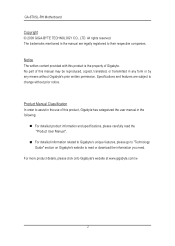
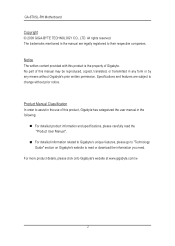
English
GA-6TXSL-RH Motherboard
Copyright © 2009 GIGA-BYTE TECHNOLOGY CO., LTD. All rights reserved. The trademarks mentioned in the manual are legally registered to their respective companies.
Notice The written content provided with this product is the property of Gigabyte. No part of this manual may be reproduced, copied, translated, or transmitted in any form or...
Manual - Page 3


...1-1 Features Summary 5 1.2 GA-6TXSL-RH Motherboard Components 7 Chapter 2 Hardware Installation Process 9 2-1: Install Memory Modules 9 2-2: Connect ribbon cables, cabinet wires, and power supply 11 2-3: Connectors Introduction & Jumper Setting 12 2-4: Block Diagram 23 Chapter 3 BIOS Setup 24 3-1: Main...26 3-2: Advanced...27
3-2-1:Processor Configuration 28 3-2-2:Memory Configuration 32...
Manual - Page 4
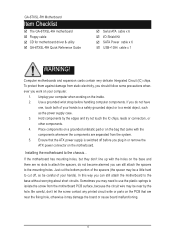
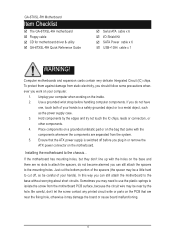
English
GA-6TXSL-RH Motherboard
Item Checklist
The GA-6TXSL-RH motherboard Floppy cable CD for motherboard driver & utility GA-6TXSL-RH Quick Reference Guide
Serial ATA cable x 6 I/O Shield Kit SATA Power cable x 6 USB+1394 cable x 1
WARNING!
Computer motherboards and expansion cards contain very delicate ...
Manual - Page 5


Chapter 1 Introduction
Introduction
1.1 Features Summary
Form Factor CPU
Chipset
Memory
QPI I/O Control Expansion Slots SATA Controller On-Board Sound
On-BoardIEEE 1934
12" x 9.6"(3.5cm X 24.4cm) ATX form factor, 6 layers PCB. Supports single Intel® Core i7 processor Intel® Dual Core/Quad Core in LGA 1366 socket ...
Manual - Page 6


...
GA-6TXSL-RH Motherboard
On-Board LAN
On-Board Peripherals
Hardware Monitor BIOS Additional Features
Intel® 82567LM GbE controller Supports WOL, PXE 1 x Floppy connector 2 x PS/2 connectors 1 x Parallel port supports Normal/EPP/ECP mode 2 x Serial port (COM) 2 x IEEE 1394 connectors 8 x USB...
Manual - Page 9
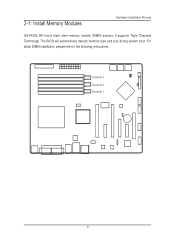
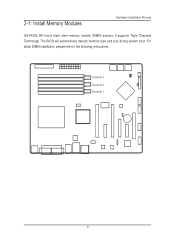
2-1: Install Memory Modules
Hardware Installation Process
GA-6TXSL-RH has 6 triple inline memory module (DIMM) sokcets. It supports Triple Channels Technology. The BIOS will automatically detects memory type and size during system boot. For detail DIMM installation, please refer to the following instructions.
Channel 3 Channel 2 Channel 1
9
Manual - Page 11
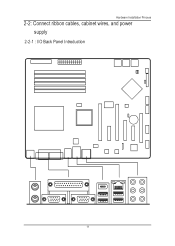
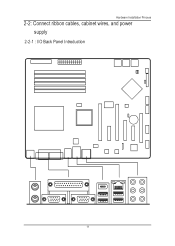
Hardware Installation Process
2-2: Connect ribbon cables, cabinet wires, and power supply
2-2-1 : I/O Back Panel Introduction
11
Manual - Page 19
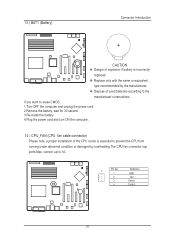
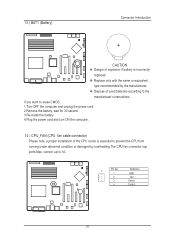
...-install the battery. 4.Plug the power cord and turn ON the computer.
F_AUDIO (NEW)
14 ) CPU_FAN (CPU fan cable connector) Please note, a proper installation of the CPU cooler is essential to prevent the CPU from running under abnormal condition or damaged by overheating.The CPU fan connector sup ports Max. current up to 1A .
1
Pin No.
1
2
3
4
Definition
GND 12V Sense Control...
Manual - Page 25


... possible selections for the highlighted item. To exit the Help Window press . Select the Load Setup Defaults item in the BIOS Exit Setup menu when somehow the system is not stable as usual. This action makes the system reset to the default settings for stability.
Main
This setup page includes all the items in standard compatible...
Manual - Page 29
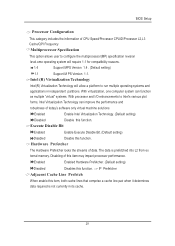
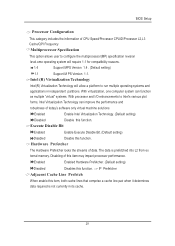
BIOS Setup
Processor Configuration
This category includes the information of CPU Speed/Processor CPUID/Processor L2,L3 Cache/QPI Frequency Multiprocessor Specification
This option allows user to configure the multiprocessor(MP) specification revision level.ome operating system will require 1.1 for compatibility reasons.
1.4
Support MPS Version 1.4 . (Default setting)
1.1
Support M PS ...
Manual - Page 41


...
Enabled SATA RAID function.
Disabled
Disable this function. (Default setting)
SATA AHCI Enable
Enabled
Set this item to enable SATA AHCI function for
WinXP-SP1+IAA driver supports AHCI mode.
Disabled
Disabled this function. (Default setting)
SATA Port 0/1/2/3/4/5
The category identifies the types of Serial SATA hard disk from drive 0 to 5 that has been installed in the computer...
Manual - Page 42
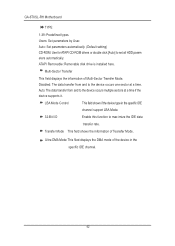
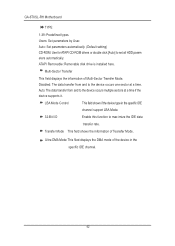
English
GA-6TXSL-RH Motherboard
TYPE
1-39: Predefined types. Users: Set parameters by User. Auto: Set parameters automatically. (Default setting) CD-ROM: Use for ATAPI CD-ROM drives or double click [Auto] to set all HDD param eters automatically. ATAPI Removable: Removable disk drive is installed here.
Multi-Sector Transfer
This field displays the information of Multi-Sector Transfer Mode. ...
Manual - Page 50


English
GA-6TXSL-RH Motherboard
3-4 Security
Set Supervisor Password You can install and change this options for the setup menus. Type the password up to 6 characters in lengh and press . The password typed now will clear any previously entered password from the CMOS memory. You will be asked to confirm the entered password. Type the password again and press . You may also press to...
Manual - Page 54
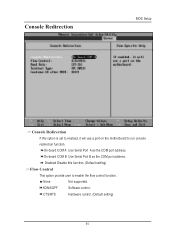
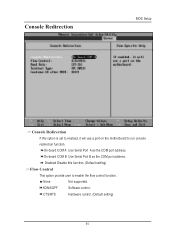
..., it will use a port on the motherboard to run console
redirection function.
On-board COM A Use Serial Port A as the COM port address.
On-board COM B Use Serial Port B as the COM port address.
Disabled Disable this function. (Default setting)
Flow Control
This option provide user to enable the flow control function.
None
Not supported.
XON/XOFF
Software control.
CTS/RTS
Hardware...

