Gigabyte GA-7PCSLN driver and firmware
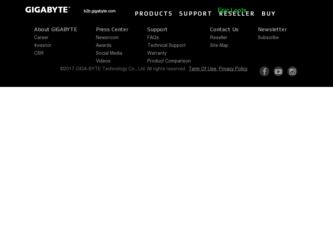
Related Gigabyte GA-7PCSLN Manual Pages
Download the free PDF manual for Gigabyte GA-7PCSLN and other Gigabyte manuals at ManualOwl.com
Manual - Page 2
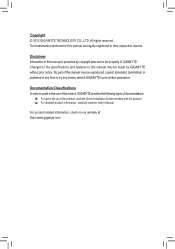
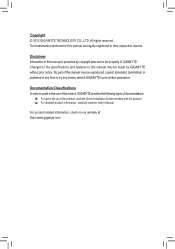
... of this manual may be reproduced, copied, translated, transmitted, or published in any form or by any means without GIGABYTE's prior written permission.
Documentation Classifications In order to assist in the use of this product, GIGABYTE provides the following types of documentations:
For quick set-up of the product, read the Quick Installation Guide included with...
Manual - Page 3
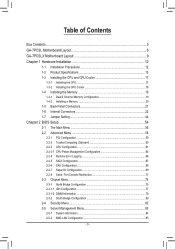
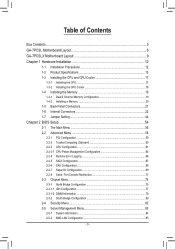
... Setting 44
Chapter 2 BIOS Setup 54 2-1 The Main Menu 56 2-2 Advanced Menu 58
2-2-1 PCI Configuration...59 2-2-2 Trusted Computing (Optioanl 60 2-2-3 CPU Configuration 61 2-2-3-1 CPU Power Management Configuration 64 2-2-4 Runtime Error Logging 66 2-2-5 SATA Configuration 67 2-2-6 SAS Configuration 68 2-2-7 Super IO Configuration 69 2-2-8 Serial Port Console Redirection 71 2-3 Chipset...
Manual - Page 5
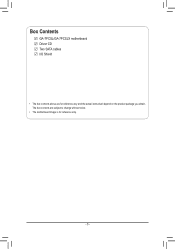
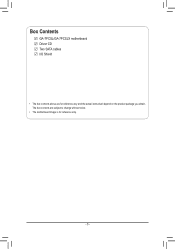
Box Contents
GA-7PCSL/GA-7PCSLX motherboard Driver CD Two SATA cables I/O Shield
• The box contents above are for reference only and the actual items shall depend on the product package you obtain. The box contents are subject to change without notice.
• The motherboard image is for reference only.
- 5 -
Manual - Page 7


...
Description ID switch BMC Management LAN port LAN1 port (top) / USB ports (bottom) LAN2 port (top) / USB ports (bottom) VGA port Serial port CPU1 fan cable connector 8 pin power connector Intel LGA1356 socket (Secondary CPU) Channel C slot 1 (for primary CPU) Channel C slot 0 (for primary CPU) Channel A slot 0 (for primary CPU) Channel B slot 0 (for primary CPU) Intel LGA1356 socket (Primary...
Manual - Page 10


... BMC Management LAN port LAN1 port (top) / USB ports (bottom) LAN2 port (top) / USB ports (bottom) VGA port Serial port 8 pin power connector 24-pin power connector Intel LGA1356 socket (Secondary CPU) Channel C slot 1 (for primary CPU) Channel C slot 0 (for primary CPU) Channel A slot 0 (for primary CPU) Channel B slot 0 (for primary CPU) Intel LGA1356 socket (Primary CPU) 8 pin power connector...
Manual - Page 12
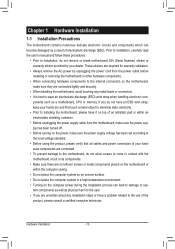
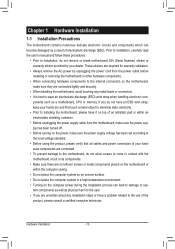
... a motherboard, CPU or memory. If you do not have an ESD wrist strap, keep your hands dry and first touch a metal object to eliminate static electricity. • Prior to installing the motherboard, please have it on top of an antistatic pad or within an electrostatic shielding container. • Before unplugging the power supply cable from the motherboard, make...
Manual - Page 13


... (PCIE_3) 1 x PCI slot 32-Bit/33MHz (PCI_1) ASPEED® AST2300 supports 16MB VRAM
Intel® C600 controller 4 x SATA 3Gb/s connectors (SAS0/1/2/3/via SCU) 1 x mini SAS connectors (4 SATA ports (3Gb/s)/optional with Upgrade ROM attached) 1 x mini SAS connector (4 SATA ports (3Gb/s) 2 x SATA 6Gb/s connectors (SATA0/1) Support for Intel RSTe SATA RAID 0, RAID 1 Up to 6 USB 2.0/1.1 ports (4 on the...
Manual - Page 14
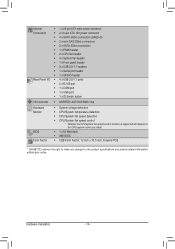
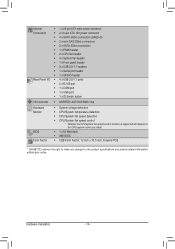
... temperature detection ŠŠ CPU/System fan speed detection ŠŠ CPU/System fan speed control * Whether the CPU/system fan speed control function is supported will depend on
the CPU/system cooler you install. ŠŠ 1 x 64 Mbit flash ŠŠ AMI BIOS ŠŠ CEB Form Factor; 12 inch x 10.5 inch, 6 layers PCB
* GIGABYTE reserves the right to make...
Manual - Page 15


...174; C600 controller 4 x SATA 3Gb/s connectors (SAS0/1/2/3/via SCU) 1 x mini SAS connector (4 SATA ports (3Gb/s)/optional with Upgrade ROM attached) 4 x SATA 3Gb/s connectors (SATA2/3/4/5) 2 x SATA 6Gb/s connectors (SATA0/1) Support for Intel RSTe SATA RAID 0, RAID 1 Up to 6 USB 2.0/1.1 ports (4 on the back panel, 2 via the USB brackets connected to the internal USB headers)
Hardware Installation...
Manual - Page 16
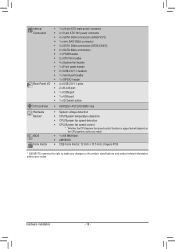
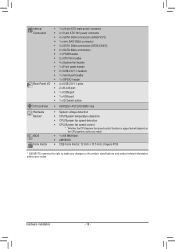
... temperature detection ŠŠ CPU/System fan speed detection ŠŠ CPU/System fan speed control * Whether the CPU/system fan speed control function is supported will depend on
the CPU/system cooler you install. ŠŠ 1 x 64 Mbit flash ŠŠ AMI BIOS ŠŠ CEB Form Factor; 12 inch x 10.5 inch, 8 layers PCB
* GIGABYTE reserves the right to make...
Manual - Page 17
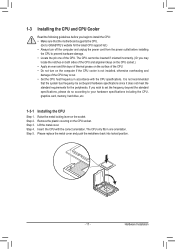
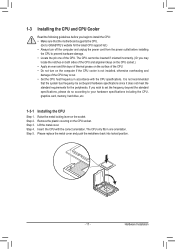
... guidelines before you begin to install the CPU: • Make sure that the motherboard supports the CPU.
(Go to GIGABYTE's website for the latest CPU support list.) • Always turn off the computer and unplug the power cord from the power outlet before installing
the CPU to prevent hardware damage. • Locate the pin one of the CPU. The CPU cannot be inserted if oriented...
Manual - Page 18
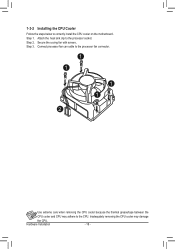
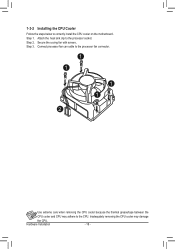
... below to correctly install the CPU cooler on the motherboard. Step 1. Attach the heat sink clip to the processor socket. Step 2. Secure the cooing fan with screws.. Step 3. Connect processor fan can cable to the processor fan connector.
1 1
1 1
2
Use extreme care when removing the CPU cooler because the thermal grease/tape between the
CPU cooler and CPU may adhere to...
Manual - Page 19
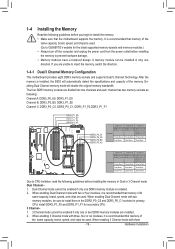
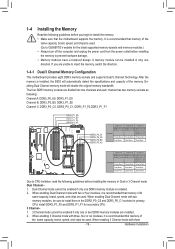
... you begin to install the memory: • Make sure that the motherboard supports the memory. It is recommended that memory of the
same capacity, brand, speed, and chips be used. (Go to GIGABYTE's website for the latest supported memory speeds and memory modules.) • Always turn off the computer and unplug the power cord from the power outlet before installing the memory to prevent hardware...
Manual - Page 20
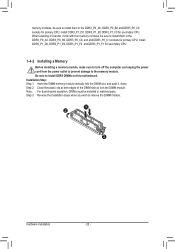
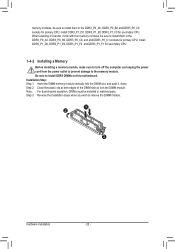
..., and and DDR3_P0_C1 sockets for primary CPU; install DDR3_P1_D0, DDR3_P1_E0, DDR3_P1_F0, and DDR3_P1_F1 for secondary CPU
1-4-2 Installing a Memory
Before installing a memory module, make sure to turn off the computer and unplug the power cord from the power outlet to prevent damage to the memory module. Be sure to install DDR3 DIMMs on this motherboard. Installation Step: Step 1. Insert the DIMM...
Manual - Page 21
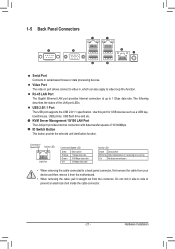
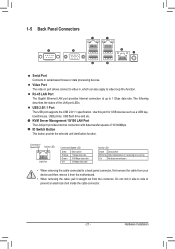
... LAN Port The Gigabit Ethernet LAN port provides Internet connection at up to 1 Gbps data rate. The following describes the states of the LAN port LEDs.
USB 2.0/1.1 Port The USB port supports the USB 2.0/1.1 specification. Use this port for USB devices such as a USB keyboard/mouse, USB printer, USB flash drive and etc. KVM Server Management 10/100 LAN Port The LAN port provides Internet connection...
Manual - Page 22
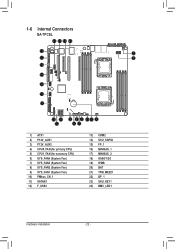
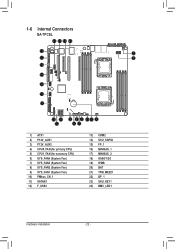
... 4) CPU0_FAN (for primary CPU) 5) CPU1_FAN (for seconary CPU) 6) SYS_FAN4 (System Fan) 7) SYS_FAN3 (System Fan) 8) SYS_FAN2 (System Fan) 9) SYS_FAN1 (System Fan) 10) PMbus_CN_1 11) SATA0/1 12) F_USB1
13) COM2 14) SCU_SGPIO 15) FP_1 16) MINISAS_1 17) MINISAS_2 18) SAS0/1/2/3 19) IPMB 20) BAT 21) TPM_MEZZ1 22) BP_1 23) SKU_KEY1 24) BMC_LED1
Hardware Installation
- 22 -
Manual - Page 23
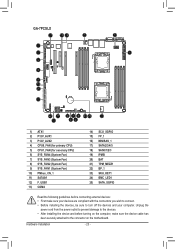
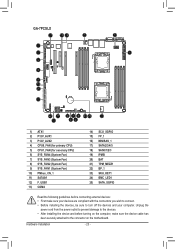
... the connectors you wish to connect. • Before installing the devices, be sure to turn off the devices and your computer. Unplug the
power cord from the power outlet to prevent damage to the devices. • After installing the device and before turning on the computer, make sure the device cable has
been securely attached to the connector on the motherboard.
Hardware Installation
- 23 -
Manual - Page 41
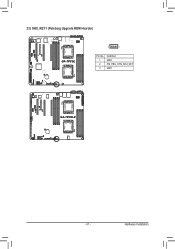
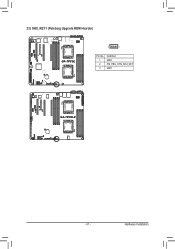
23) SKU_KEY1 (Patsburg Upgrade ROM Hearder)
GA-7PCSL
3
1
Pin No. 1 2 3
Definition GND FM_PBG_DYN_SKU_KEY GND
GA-7PCSLX
- 41 -
Hardware Installation
Manual - Page 42
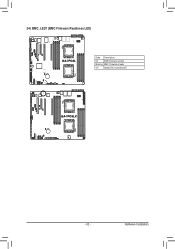
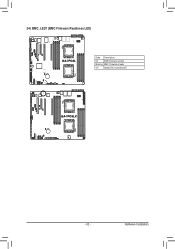
24) BMC_LED1 (BMC Firmware Readiness LED)
GA-7PCSL
State Description
On
BMC firmware is initial
Blinking BMC firmware is ready
Off
System AC is powered off
GA-7PCSLX
- 42 -
Hardware Installation
Manual - Page 63


... installed CPU speed. 64-bit
Display the supported infprmation of installed CPU. Hyper-threading
The Intel Hyper Threading Technology allows a single processor to execute two or more separate threads concurrently. When hyper-threading is enabled, multi-threaded software applications can execute their threads, thereby improving performance. Options available: Enabled/Disabled. Default setting...

