Gigabyte GA-7PESLX driver and firmware

Related Gigabyte GA-7PESLX Manual Pages
Download the free PDF manual for Gigabyte GA-7PESLX and other Gigabyte manuals at ManualOwl.com
Manual - Page 2
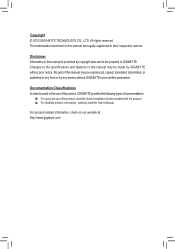
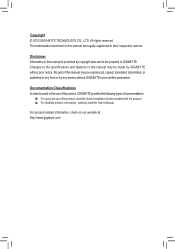
... of this manual may be reproduced, copied, translated, transmitted, or published in any form or by any means without GIGABYTE's prior written permission.
Documentation Classifications In order to assist in the use of this product, GIGABYTE provides the following types of documentations:
For quick set-up of the product, read the Quick Installation Guide included with...
Manual - Page 3


...17 1-4-2 Installing a Memory 18 1-5 Back Panel Connectors 19 1-6 Internal Connectors 21 1-7 Jumper Setting 40
Chapter 2 BIOS Setup 49 2-1 The Main Menu 51 2-2 Advanced Menu 53
2-2-1 H/W Monitor (GA-7PESLN 55 2-2-2 PCI Configuration...56 2-2-3 Trusted Computing 57 2-2-4 CPU Configuration 58 2-2-5 Runtime Error Logging 62 2-2-6 SATA Configuration 63 2-2-7 SAS Configuration (GA-7PESLX 64...
Manual - Page 5


Box Contents
Motherboard Driver CD Two SATA cables I/O Shield
• The box contents above are for reference only and the actual items shall depend on the product package you obtain. The box contents are subject to change without notice.
• The motherboard image is for reference only.
- 5 -
Manual - Page 7
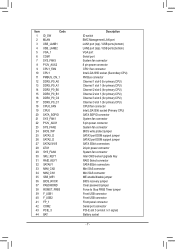
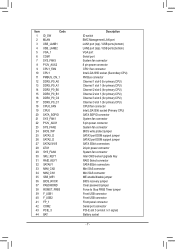
... SATA2 port DOM support jumper SATA 3Gb/s connectors 24-pin power connector System fan connector Intel C600 series Upgrade Key RAID Select connector SATA 6Gb/s connectors Mini SAS connector Mini SAS connector ME enable/disable jumper BIOS recovery jumper Clear password jumper Force to Stop FRB3 Timer jumper Front USB connector Front USB connector Front panel connector Serial port connector PCI...
Manual - Page 8


... readiness LED TPM connector PCI-E slot 1 (x16 slot / x16 signal/From secondary
CPU) Channel 1 slot 0 (for secondary CPU) Channel 1 slot 1 (for secondary CPU) Channel 2 slot 0 (for secondary CPU) Channel 2 slot 1 (for secondary CPU) Channel 3 slot 0 (for secondary CPU) Channel 3 slot 1 (for secondary CPU)
CAUTION! If a SATA type hard drive is connected to the motherboard, please ensure the jumper...
Manual - Page 10


... LSI RAID Select connector (GA-7PESLX only) BIOS write protect jumper LSI Firmware Readiness LED Mini SAS connector (GA-7PESLX only) Mini SAS connector Mini SAS connector (SATA signal/GA-7PESLN) SATA SGPIO connector SATA 3Gb/s connectors SATA 6Gb/s connectors SATA3 port DOM support jumper SATA2 port DOM support jumper ME enable/disable jumper BIOS recovery jumper Clear password jumper Force...
Manual - Page 11


... readiness LED TPM connector PCI-E slot 1 (x16 slot / x16 signal/From secondary
CPU) Channel 1 slot 0 (for secondary CPU) Channel 1 slot 1 (for secondary CPU) Channel 2 slot 0 (for secondary CPU) Channel 2 slot 1 (for secondary CPU) Channel 3 slot 0 (for secondary CPU) Channel 3 slot 1 (for secondary CPU)
CAUTION! If a SATA type hard drive is connected to the motherboard, please ensure the jumper...
Manual - Page 12


... a motherboard, CPU or memory. If you do not have an ESD wrist strap, keep your hands dry and first touch a metal object to eliminate static electricity. • Prior to installing the motherboard, please have it on top of an antistatic pad or within an electrostatic shielding container. • Before unplugging the power supply cable from the motherboard, make...
Manual - Page 13


...® C600 controller 2 x SATA 6Gb/s connectors (SATA0/1) 4 x SATA 3Gb/s connectors (SATA2/3/4/5) 1 x SAS connector (4 SATA ports (3Gb/s) via SCU/GA-7PESLN) 2 x SAS connectors (4 SATA ports (3Gb/s) via SCU/GA-7PESL) 2 x SAS connectors (8 SAS ports (6Gb/s)/GA-7PESLX) Support for LSI IR SAS RAID 0, RAID 1, RAID 10 Support for LSI IMR SAS RAID 5 with RAID Key attached Up to 8 USB 2.0/1.1 ports (4 on...
Manual - Page 14
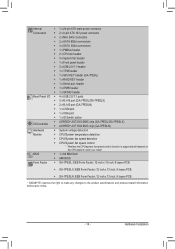
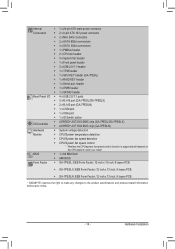
... detection ŠŠ CPU/System fan speed detection ŠŠ CPU/System fan speed control * Whether the CPU/system fan speed control function is supported will depend on
the CPU/system cooler you install. ŠŠ 1 x 64 Mbit flash ŠŠ AMI BIOS ŠŠ GA-7PESL: EEB Form Factor; 12 inch x 13 inch, 6 layers PCB
ŠŠ GA-7PESLX: EEB Form Factor...
Manual - Page 15
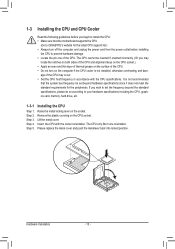
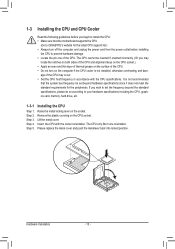
... guidelines before you begin to install the CPU: • Make sure that the motherboard supports the CPU.
(Go to GIGABYTE's website for the latest CPU support list.) • Always turn off the computer and unplug the power cord from the power outlet before installing
the CPU to prevent hardware damage. • Locate the pin one of the CPU. The CPU cannot be inserted if oriented...
Manual - Page 16
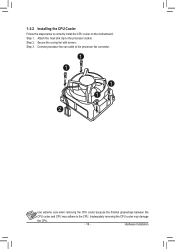
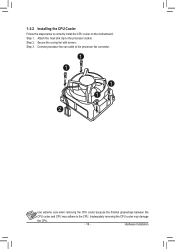
... below to correctly install the CPU cooler on the motherboard. Step 1. Attach the heat sink clip to the processor socket. Step 2. Secure the cooing fan with screws.. Step 3. Connect processor fan can cable to the processor fan connector.
1 1
1 1
2
Use extreme care when removing the CPU cooler because the thermal grease/tape between the
CPU cooler and CPU may adhere to...
Manual - Page 17
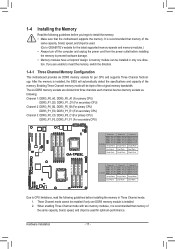
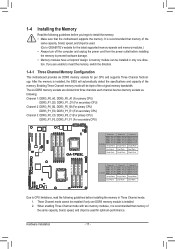
... you begin to install the memory: • Make sure that the motherboard supports the memory. It is recommended that memory of the
same capacity, brand, speed, and chips be used. (Go to GIGABYTE's website for the latest supported memory speeds and memory modules.) • Always turn off the computer and unplug the power cord from the power outlet before installing the memory to prevent hardware...
Manual - Page 18
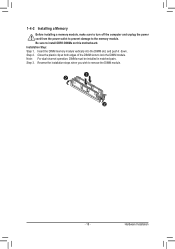
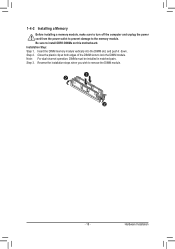
1-4-2 Installing a Memory
Before installing a memory module, make sure to turn off the computer and unplug the power cord from the power outlet to prevent damage to the memory module. Be sure to install DDR3 DIMMs on this motherboard. Installation Step: Step 1. Insert the DIMM memory module vertically into the DIMM slot, and push it down. Step 2. Close the plastic clip at both edges...
Manual - Page 19


... 10/100 LAN Port (GA-7PESL/GA-7PESLX) The LAN port provides Internet connection with data transfer speeds of 10/100Mbps. USB 2.0/1.1 Port The USB port supports the USB 2.0/1.1 specification. Use this port for USB devices such as a USB keyboard/mouse, USB printer, USB flash drive and etc. ID Switch Button This button provide the selected unit idenfication function.
Hardware Installation
- 19...
Manual - Page 36
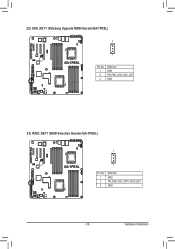
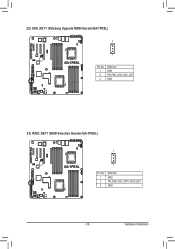
22) SKU_KEY1 (Patsburg Upgrade ROM Hearder/GA-7PESL)
3
GA-7PESL
1
Pin No. 1 2 3
Definition GND FM_PBG_DYN_SKU_KEY GND
23) RAID_KEY1 (RAID Selection Hearder/GA-7PESL)
GA-7PESL
3
1
Pin No. 1 2 3
Definition GND FM_SSB_SAS_SATA_RAID_KEY GND
- 36 -
Hardware Installation
Manual - Page 37
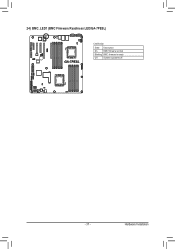
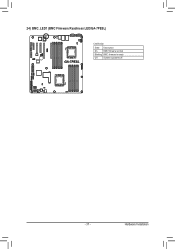
24) BMC_LED1 (BMC Firmware Readiness LED/GA-7PESL)
GA-7PESL
Link/Activity:
State Description
On
BMC firmware is initial
Blinking BMC firmware is ready
Off
System is powered off
- 37 -
Hardware Installation
Manual - Page 38
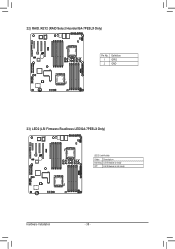
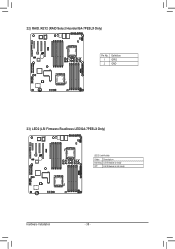
22) RAID_KEY2 (RAID Select Hearder/GA-7PESLX Only)
GA-7PESLX GA-7PESLN
Pin No. 1 2
Definition GPIO GND
23) LED2 (LSI Firmware Readiness LED/GA-7PESLX Only)
GA-7PESLX GA-7PESLN
LED2 Link/Activity:
State Description Blinking LSI firmware is ready
Off
LSI firmware is not ready
Hardware Installation
- 38 -
Manual - Page 39
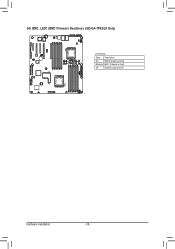
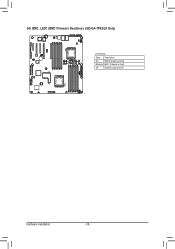
24) BMC_LED1 (BMC Firmware Readiness LED/GA-7PESLX Only)
GA-7PESLX GA-7PESLN
Link/Activity:
State Description
On
BMC firmware is initial
Blinking BMC firmware is ready
Off
System is powered off
Hardware Installation
- 39 -
Manual - Page 60


... Default setting is Performance. CPU Management
Power Technology
Configure the power management features. Options available: Disable/Energy Efficient/Custom. Default setting is Custom.
(Note) This item is present only if you install a CPU that supports this feature. For more information about
Intel CPUs' unique features, please visit Intel's website.
BIOS Setup
- 60...

