Gigabyte GA-8I865G775-G driver and firmware
Drivers and firmware downloads for this Gigabyte item

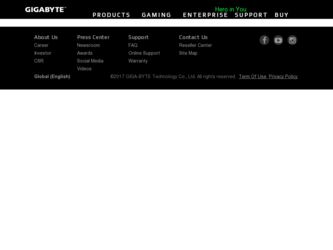
Related Gigabyte GA-8I865G775-G Manual Pages
Download the free PDF manual for Gigabyte GA-8I865G775-G and other Gigabyte manuals at ManualOwl.com
Manual - Page 4
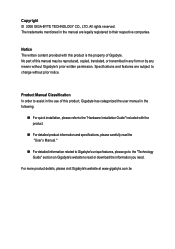
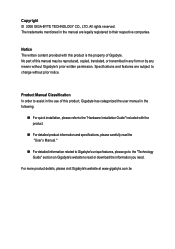
...:
„ For quick installation, please refer to the "Hardware Installation Guide" included with the product.
„ For detailed product information and specifications, please carefully read the "User's Manual."
„ For detailed information related to Gigabyte's unique features, please go to the "Technology Guide" section on Gigabyte's website to read or download the information you need...
Manual - Page 6
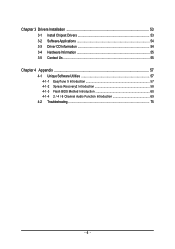
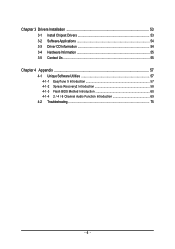
Chapter 3 Drivers Installation 53 3-1 Install Chipset Drivers 53 3-2 SoftwareApplications 54 3-3 Driver CD Information 54 3-4 Hardware Information 55 3-5 Contact Us ...55
Chapter 4 Appendix 57 4-1 Unique Software Utilities 57
4-1-1 EasyTune 5 Introduction 57 4-1-2 Xpress Recovery2 Introduction 58 4-1-3 Flash BIOS Method Introduction 60 4-1-4 2 / 4 / 6 Channel Audio Function Introduction...
Manual - Page 13
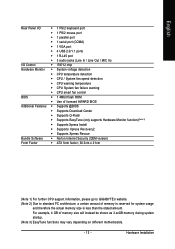
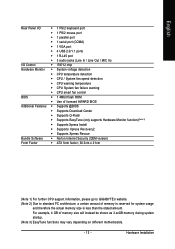
...VGA port
Š 4 USB 2.0/1.1 ports
Š 1 RJ-45 port
Š 3 audio jacks (Line In / Line Out / MIC In)
I/O Control
Š IT8712 chip
Hardware Monitor Š System voltage detection
Š CPU temperature detection
Š CPU / System fan speed detection
Š CPU warning temperature
Š CPU System fan failure warning
Š CPU smart fan control
BIOS
Š 1 4Mbit flash ROM...
Manual - Page 17
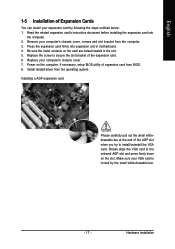
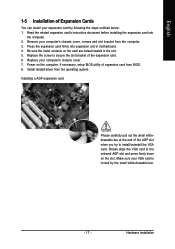
... from the computer. 3. Press the expansion card firmly into expansion slot in motherboard. 4. Be sure the metal contacts on the card are indeed seated in the slot. 5. Replace the screw to secure the slot bracket of the expansion card. 6. Replace your computer's chassis cover. 7. Power on the computer, if necessary, setup BIOS utility of expansion card from BIOS. 8. Install related driver from the...
Manual - Page 18
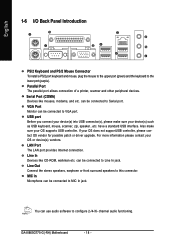
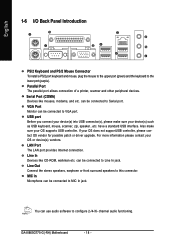
...device(s) vendors.
LAN Port The LAN port provides Internet connection.
Line In Devices like CD-ROM, walkman etc. can be connected to Line In jack.
Line Out Connect the stereo speakers, earphone or front surround speakers to this connector.
MIC In Microphone can be connected to MIC In jack.
You can use audio software to configure 2-/4-/6- channel audio functioning.
GA-8I865G775-G(-RH) Motherboard...
Manual - Page 22
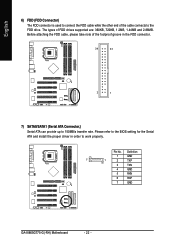
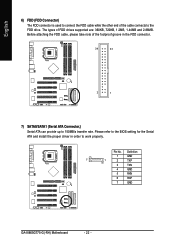
... types of FDD drives supported are: 360KB, 720KB, 1.2MB, 1.44MB and 2.88MB. Before attaching the FDD cable, please take note of the foolproof groove in the FDD connector.
34
33
2
1
7) SATA0/SATA1 (Serial ATA Connector,) Serial ATA can provide up to 150MB/s transfer rate. Please refer to the BIOS setting for the Serial ATA and install the proper driver in order to work...
Manual - Page 31
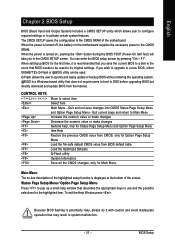
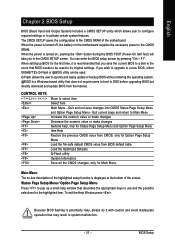
... its original settings. If you wish to upgrade to a new BIOS, either GIGABYTE's Q-Flash or @BIOS utility can be used. Q-Flash allows the user to quickly and easily update or backup BIOS without entering the operating system. @BIOS is a Windows-based utility that does not require users to boot to DOS before upgrading BIOS but directly download and update BIOS from the Internet.
CONTROL KEYS Enter...
Manual - Page 34
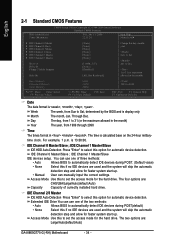
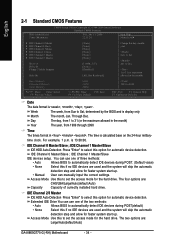
... IDE devices during POST(default)
• None
Select this if no IDE devices are used and the system will skip the automatic
detection step and allow for faster system start up.
Access Mode Use this to set the access mode for the hard drive. The two options are:
Large/Auto(default:Auto)
GA-8I865G775-G(-RH) Motherboard
- 34...
Manual - Page 36
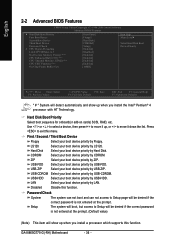
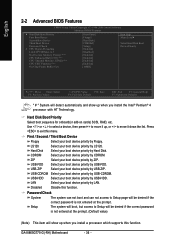
... not access to Setup page will be denied if the
correct password is not entered at the prompt.
Setup
The system will boot, but access to Setup will be denied if the correct password
is not entered at the prompt. (Default value)
(Note) This item will show up when you install a processor which supports this function.
GA-8I865G775-G(-RH) Motherboard
- 36 -
Manual - Page 37
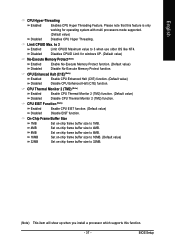
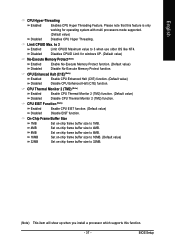
... buffer size to 1MB.
4MB 8MB 16MB 32MB
Set on-chip frame buffer size to 4MB. Set on-chip frame buffer size to 8MB. Set on-chip frame buffer size to 16MB. (Default value) Set on-chip frame buffer size to 32MB.
(Note) This item will show up when you install a processor which supports this function.
- 37 -
BIOS Setup
Manual - Page 38
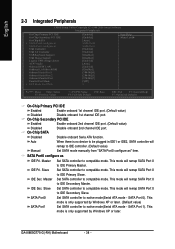
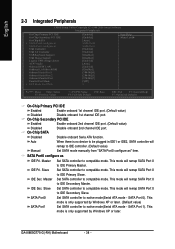
...
CMOS Setup Utility-Copyright (C) 1984-2006 Award Software Integrated Peripherals
On-Chip Primary PCI IDE On-Chip Secondary PCI IDE
On-Chip SATA x SATA Port0 configure as
SATA Port1 configure as USB Controller USB 2.0 Controller USB Keyboard Support
USB Mouse Support Legacy USB storage detect AC97 Audio Onboard H/W LAN OnBoard LAN Boot ROM Onboard Serial Port 1
Onboard Serial Port 2 Onboard...
Manual - Page 46
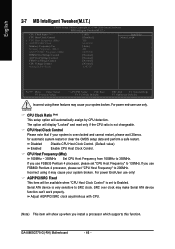
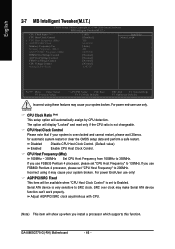
... power End-User use only!
AGP/PCI/SRC Fixed
This item will be available when "CPU Host Clock Control" is set to Enabled. Serial ATA device is very sensitive to SRC clock. SRC over clock may make Serial ATA device function can't work properly.
Adjust AGP/PCI/SRC clock asychrohous with CPU.
(Note) This item will show up when you install a processor which supports this function.
GA-8I865G775...
Manual - Page 53


...continue to install other drivers. System will reboot automatically after install the drivers, afterward you can install others application.
For USB2.0 driver support under Windows XP operating system, please use Windows Service Pack. After install Windows Service Pack, it will show a question mark "?" in "Universal Serial Bus controller" under "Device Manager". Please remove the question mark and...
Manual - Page 54


English
3-2 Software Applications
This page displays all the tools that Gigabyte developed and some free software. You can click an item to install it.
3-3 Driver CD Information
This page lists the contents of software and drivers in this CD-title.
GA-8I865G775-G(-RH) Motherboard
- 54 -
Manual - Page 55


English
3-4 Hardware Information
This page lists all device you have for this motherboard.
3-5 Contact Us
You can also see the last page of this manual for contacts information details.
- 55 -
Drivers Installation
Manual - Page 58


... Software, Inc.
GA-8I865G775-G D7 . . . .
:BIOS Setup/Q-Flash, : Xpress Recovery2, For Boot Menu 02/22/2006-i865G-6A79AG0VC-00
Xpress Recovery2
1. If you have already entered Xpress Recovery2 by booting from the CD-ROM, you can enter Xpress Recovery2 by pressing the key in the future.
2. System storage capacity and the reading/writing speed of the hard disk will...
Manual - Page 59
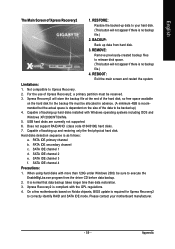
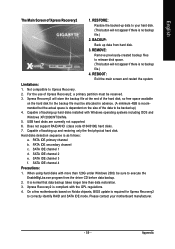
... under Windows 2000, be sure to execute the
EnableBigLba.exe program from the driver CD before data backup.
2. It is normal that data backup takes longer time than data restoration.
3. Xpress Recovery2 is compliant with the GPL regulations.
4. On a few motherboards based on Nvidia chipsets, BIOS update is required for Xpress Recovery2
to correctly identify RAID and SATA...
Manual - Page 60


... Main Processor : Intel Pentium(R) 4 1.6GHz (133x12) Memory Testing : 131072K OK
Memory Frequency 266 MHz in Single Channel Primary Master : FUJITSU MPE3170AT ED-03-08 Primary Slave : None Secondary Master : CREATIVEDVD-RM DVD1242E BC101 Secondary Slave : None
Press DEL to enter SETUP / Dual BIOS / Q-Flash / F9 For
Xpress Recovery 08/07/2003-i875P-6A79BG03C-00
GA-8I865G775-G(-RH) Motherboard...
Manual - Page 64
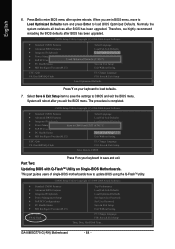
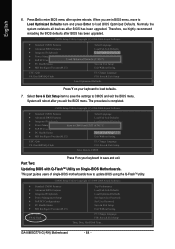
...all devices after BIOS has been upgraded. Therefore, we highly recommend reloading the BIOS defaults after BIOS has been upgraded.
CMOS Setup Utility-Copyright (C) 1984-2004 Award Software
Standard CMOS Features
Select Language
Advanced BIOS Features
Load Fail-Safe Defaults
Integrated Peripherals
Load Optimized Defaults
Power Management Setup PnP/PCI Configurations
Set Supervisor Password...
Manual - Page 67
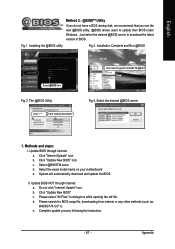
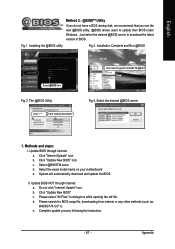
... startup disk, we recommend that you use the new @BIOS utility. @BIOS allows users to update their BIOS under Windows. Just select the desired @BIOS server to download the latest version of BIOS.
Fig 1. Installing the @BIOS utility
Fig 2. Installation Complete and Run @BIOS
Select @BIOS item
Fig 3. The @BIOS Utility
Click "3"
Click "Update New BIOS"
Click Sart/ Programs/ GIGABYTE/@BIOS
Fig...
