Gigabyte GA-8I915MD-GV driver and firmware
Drivers and firmware downloads for this Gigabyte item

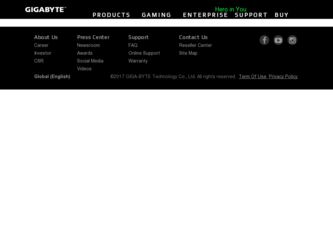
Related Gigabyte GA-8I915MD-GV Manual Pages
Download the free PDF manual for Gigabyte GA-8I915MD-GV and other Gigabyte manuals at ManualOwl.com
Manual - Page 6


Chapter 3 Drivers Installation 49 3-1 Install Chipset Drivers 49 3-2 SoftwareApplications 50 3-3 Driver CD Information 50 3-4 Hardware Information 51 3-5 Contact Us ...51
Chapter 4 Appendix 53 4-1 Unique Software Utilities 53
4-1-1 EasyTune 5 Introduction 54 4-1-2 Xpress Recovery2 Introduction 55 4-1-3 Flash BIOS Method Introduction 57 4-1-4 2 / 4 / 6 Channel Audio Function Introduction...
Manual - Page 18
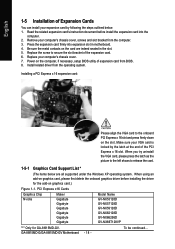
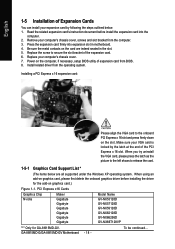
... first delete the onboard graphics driver before installing the driver for the add-on graphics card.)
Figure 1-1. PCI Express x16 Cards
Graphics Chip Nvidia
Maker Gigabyte Gigabyte Gigabyte Gigabyte Gigabyte Gigabyte
Model Name GV-NX53128D GV-NX57128D GV-NX59128D GV-NX62128D GV-NX66256D GV-NX66T128VP
"*" Only for GA-8I915MD-GV. GA-8I915MD-G/GA-8I915MD-GV Motherboard - 18 -
To be continued...
Manual - Page 20


... your OS or device(s) vendors. LAN Port The LAN port provides Internet connection. Line In Devices like CD-ROM, walkman etc. can be connected to Line In jack. Line Out Connect the stereo speakers or earphone to this connector. MIC In Microphone can be connected to MIC In jack.
You can use audio software to configure 2-/4-/6-channel audio functioning.
GA-8I915MD-G/GA-8I915MD-GV Motherboard - 20 -
Manual - Page 24


... on settings, please refer to the instructions located on the IDE device).
40
39
2
1
7) SATA0/SATA1 (SATA Connector) SATA can provide up to 150MB/s transfer rate. Please refer to the BIOS setting for the Serial ATA and install the proper driver in order to work properly.
Pin No. Definition
1
GND
2
TXP
3
TXN
4
GND
1
7
5
RXN
6
RXP
7
GND
GA-8I915MD-G/GA-8I915MD-GV Motherboard...
Manual - Page 31


...its original settings. If you wish to upgrade to a new BIOS, either GIGABYTE's Q-Flash or @BIOS utility can be used. Q-Flash allows the user to quickly and easily update or backup BIOS without entering the operating system. @BIOS is a Windows-based utility that does not require users to boot to DOS before upgrading BIOS but directly download and update BIOS from the Internet.
CONTROL KEYS
Move...
Manual - Page 34


...)
• None
Select this if no IDE devices are used and the system will skip the automatic
detection step and allow for faster system start up.
Access Mode Use this to set the access mode for the hard drive. The two options are:
Large/Auto(default:Auto)
Capacity
Capacity of currently installed hard disk.
GA-8I915MD-G/GA-8I915MD-GV Motherboard - 34 -
Manual - Page 36


... boot but will not access to Setup page if the correct password is not entered at the prompt. (Default value) The system will not boot and will not access to Setup page if the correct password is not entered at the prompt.
(Note) This item will show up when you install a processor that supports this function. GA-8I915MD-G/GA-8I915MD-GV Motherboard - 36 -
Manual - Page 37


... buffer size to 1MB.
4MB
Set On-chip frame buffer size to 4MB.
8MB
Set On-chip frame buffer size to 8MB. (Default value)
16MB
Set On-chip frame buffer size to 16MB.
32MB
Set On-chip frame buffer size to 32MB.
(Note) This item will show up when you install a processor that supports this function.
- 37 -
BIOS Setup
Manual - Page 44


...FSB(Front Side Bus) frequency=800MHz,
2.00
Memory Frequency = Host clock X 2.00.
2.66
Memory Frequency = Host clock X 2.66.
Auto
Set Memory frequency by DRAM SPD data. (Default value)
Memory Frequency (Mhz)
The values depend on Memory Frequency For setting.
(Note) This item will show up when you install a processor that supports this function. GA-8I915MD-G/GA-8I915MD-GV Motherboard - 44 -
Manual - Page 49


...continue to install other drivers. System will reboot automatically after install the drivers, afterward you can install others application.
For USB2.0 driver support under Windows XP operating system, please use Windows Service Pack. After install Windows Service Pack, it will show a question mark "?" in "Universal Serial Bus controller" under "Device Manager". Please remove the question mark and...
Manual - Page 50


English
3-2 Software Applications
This page displays all the tools that Gigabyte developed and some free software, you can choose anyone you want and press "install" to install them.
3-3 Driver CD Information
This page lists the contents of software and drivers in this CD-title.
GA-8I915MD-G/GA-8I915MD-GV Motherboard - 50 -
Manual - Page 51


English
3-4 Hardware Information
This page lists all device you have for this motherboard.
3-5 Contact Us
Please see the last page for details.
- 51 -
Drivers Installation
Manual - Page 53


...within BIOS setup in order to change system settings such as the CPU system bus, memory timings or to enabled Gigabyte's unique C.I.A. 2 and M.I.B. 2 features. M.I.T.'s integration of all platform performance settings into a single mode now gives any user the ability to control and enhance their computer system to the desired level.
C.I.A.2 (CPU Intelligent Accelerator 2)
GIGABYTE CPU Intelligent...
Manual - Page 54


...Mode
7. Display screen
Display panel of CPU frequency
8. Function display LEDs
Shows the current functions status
9. GIGABYTE Logo
Log on to GIGABYTE website
10. Help button
Display EasyTuneTM 5 Help file
11. Exit or Minimize button
Quit or Minimize EasyTuneTM 5 software
(Note) EasyTune 5 functions may vary depending on different motherboards. GA-8I915MD-G/GA-8I915MD-GV Motherboard - 54...
Manual - Page 55


... bytes of system memory 3. VESA-supported VGA cards
How to use the Xpress Recovery2 Initial access by booting from CD-ROM and subsequent access by pressing the F9 key: Steps: After entering BIOS Setup, go to Advanced BIOS Feature and set to boot from CD-ROM. Save
the settings and exit the BIOS Setup. Insert the provided driver CD into your CD-ROM drive. Upon system...
Manual - Page 56


...RAID and SATA IDE mode. Please contact your motherboard manufacturer.
5. Xpress Recovery2 supports only PATA hard disks and not SATA hard disks on the following
motherboards (As this is a BIOS-related issue, it can be solved by BIOS update)
GA-K8NXP-9
GA-8N-SLI Royal
GA-K8N Ultra-9
GA-8N-SLI Pro
GA-K8NF-9 (PCB Ver. 1.0) GA-8N-SLI
GA-K8NE (PCB Ver. 1.0)
GA-K8NMF-9 GA-8I915MD-G/GA-8I915MD-GV...
Manual - Page 57


... BIOS menu.
The BIOS upgrading guides below are separated into two parts. If your motherboard has dual-BIOS, please refer to Part One. If your motherboard has single-BIOS, please refer to Part Two.
Part One: Updating BIOS with Q-FlashTM Utility on Dual BIOS Motherboards.
Some of Gigabyte motherboards are equipped with dual BIOS. In the BIOS menu of the motherboards supporting Q-Flash and Dual BIOS...
Manual - Page 59


... Settings to CMOS
Q-Flash Utility Load Main BIOS from Floppy Load Backup BIOS from Floppy
Save Main BIOS to Floppy Save Backup BIOS to Floppy
Enter : Run
:Move
ESC:Reset
F10:Power Off
BIOS file in the floppy disk.
After pressing Enter, you'll then see the progress of reading the BIOS file from the floppy disk.
Dual BIOS Utility
Boot From Main Bios Main ROM...
Manual - Page 61


... recommend reloading the BIOS defaults after BIOS has been upgraded.
CMOS Setup Utility-Copyright (C) 1984-2004 Award Software
Standard CMOS Features
Select Language
Advanced BIOS Features
Load Fail-Safe Defaults
Integrated Peripherals
Load Optimized Defaults
Power Management Setup
Load Fail-Safe Defaults (YS/eNt )S?uYpervisor Password
PnP/PCI Configurations
Set User Password
PC Health...
Manual - Page 64


... and update the BIOS.
II. Update BIOS NOT through Internet: a. Do not click "Internet Update" icon b. Click "Update New BIOS" c. Please select "All Files" in dialog box while opening the old file. d. Please search for BIOS unzip file, downloading from internet or any other methods (such as: 8I915MDG.E2). e. Complete update process following the instruction.
GA-8I915MD-G/GA-8I915MD-GV Motherboard...
