Gigabyte GA-8I925X-G driver and firmware
Drivers and firmware downloads for this Gigabyte item

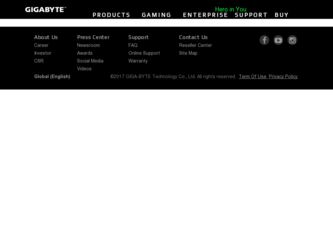
Related Gigabyte GA-8I925X-G Manual Pages
Download the free PDF manual for Gigabyte GA-8I925X-G and other Gigabyte manuals at ManualOwl.com
Manual - Page 1


Table of Contents
Configuring SATA Hard Drive(s) (Controller Intel ICH6R 2 (1) Installing SATA hard drive(s) in your computer 2 (2) Configuring SATA controller mode and boot sequence in BIOS Setup 3 (3) Configuring RAID set in RAID BIOS 5 (4) Making a SATA Driver Disk ...9 (5) Installing SATA controller driver during OS installation 11
Manual - Page 2
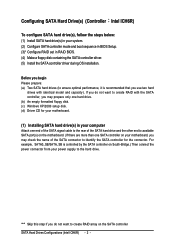
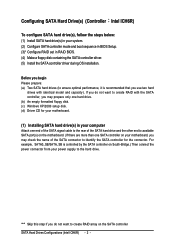
...not want to create RAID with the SATA controller, you may prepare only one hard drive. (b) An empty formatted floppy disk. (c) Windows XP/2000 setup disk. (d) Driver CD for your motherboard.
(1) Installing SATA hard drive(s) in your computer
Attach one end of the SATA signal cable to the rear of the SATA hard drive and the other end to available SATA port(s) on the motherboard. (If there are more...
Manual - Page 4
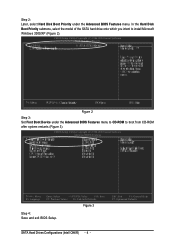
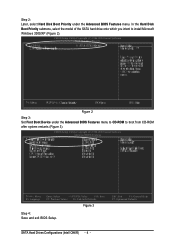
... submenu, select the model of the SATA hard drive onto which you intent to install Microsoft
¤¤
Windows 2000/XP (Figure 2).
CMOS Setup Utility-Copyright (C) 1984-2004 Award Software
¤å
Hard Disk Boot Priority
``
K
L
KL
Figure 2
Step 3: Set First Boot Device under the Advanced BIOS Features menu to CD-ROM to boot from CD-ROM after system restarts (Figure 3).
CMOS...
Manual - Page 9
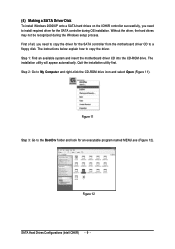
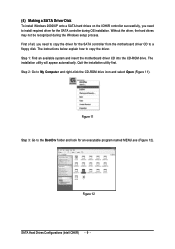
..., you need to install required driver for the SATA controller during OS installation. Without the driver, the hard drives
¤¤
may not be recognized during the Windows setup process.
¤å
First of all, you need to copy the driver for the SATA controller from the motherboard driver CD to a
floppy disk. The instructions below explain how to copy the driver.
Step 1: Find an...
Manual - Page 11


... BIOS settings, you are ready to install Windows 2000/XP onto your SATA hard drive with the SATA driver. The following is an example of
¤¤
Windows XP installation.
¤å
Step 1: Restart your system to boot from the Windows 2000/XP Setup disk and press F6 as soon as
you see the "Press F6 if you need to install a 3rd party SCSI or RAID driver...
Manual - Page 13


... you have installed the SATA controller driver successfully. You can proceed with the Windows
Åé
2000/XP installation.
¤¤
¤å
Figure 19
(Note: Each time you add a new hard drive to a RAID array, the RAID driver will have to be installed under Windows once for that hard drive. After that, the driver will not have to be installed.)
SATA Hard Drives Configurations...
Manual - Page 5


... 3 Drivers Installation 47 3-1 Install Chipset Drivers 47 3-2 Software Applications 48 3-3 Driver CD Information 48 3-4 Hardware Information 49 3-5 Contact Us ...49
Chapter 4 Appendix 51 4-1 Unique Software Utilities 51
4-1-1 Xpress Recovery Introduction 52 4-1-2 Flash BIOS Method Introduction 55 4-1-3 Serial ATA BIOS Setting Utility Introduction 66 4-1-4 2- / 4- / 6- / 8- Channel Audio...
Manual - Page 17


...make sure your OS supports USB controller. If your OS does not support USB controller, please contact OS ven dor for possible patch or driver upgrade. For more information please contact your OS or device(s) vendors.
LAN Port The provided Internet connection is Gigabit Ethernet(PCI Express Gigabit), providing data transfer speeds of 10/100/1000Mbps.
Line In Devices like CD-ROM, walkman etc. can be...
Manual - Page 27


... its original settings. If you wish to upgrade to a new BIOS, either Gigabyte's Q-Flash or @BIOS utility can be used. Q-Flash allows the user to quickly and easily update or backup BIOS without entering the operating system. @BIOS is a Windows-based utility that does not require users to boot to DOS before upgrading BIOS but directly download and update BIOS from the Internet.
CONTROL KEYS Enter...
Manual - Page 47


...continue to install other drivers. System will reboot automatically after install the drivers, afterward you can install others application.
For USB2.0 driver support under Windows XP operating system, please use Windows Service Pack. After install Windows Service Pack, it will show a question mark "?" in "Universal Serial Bus controller" under "Device Manager". Please remove the question mark and...
Manual - Page 48


English
3-2 Software Applications
This page displays all the tools that Gigabyte developed and some free software, you can choose anyone you want and press "install" to install them.
3-3 Driver CD Information
This page lists the contents of software and drivers in this CD-title.
GA-8I925X-G Motherboard
- 48 -
Manual - Page 51


...within BIOS setup in order to change system settings such as the CPU system bus, memory timings or to enabled Gigabyte's unique C.I.A. 2 and M.I.B. 2 features. M.I.T.'s integration of all platform performance settings into a single mode now gives any user the ability to control and enhance their computer system to the desired level.
C.I.A.2 (CPU Intelligent Accelerator 2)
GIGABYTE CPU Intelligent...
Manual - Page 53


... F9 during powering on the computer .
Award Modular BIOS v6.00PG, An Energy Star Al ly Copyright (C) 1984-2004, Award Software, Inc. Intel 865PE AGPSet BIOS for 8IPE1000MT F1 Check System Health OK . . .
Press DEL to enter SETUP / Q-Flash, F9 For Xpress Recovery 08/16/2002-I845GE-6A69YG01C-00
F9 For Xpress Recovery
Xpress Recovery V1.0 (C) Copy Right 2003. GIGABYTE Technology CO...
Manual - Page 57


... BIOS menu.
The BIOS upgrading guides below are separated into two parts. If your motherboard has dual-BIOS, please refer to Part One. If your motherboard has single-BIOS, please refer to Part Two.
Part One: Updating BIOS with Q-FlashTM Utility on Dual BIOS Motherboards.
Some of Gigabyte motherboards are equipped with dual BIOS. In the BIOS menu of the motherboards supporting Q-Flash and Dual BIOS...
Manual - Page 61


... recommend reloading the BIOS defaults after BIOS has been upgraded.
CMOS Setup Utility-Copyright (C) 1984-2004 Award Software
Standard CMOS Features
Select Language
Advanced BIOS Features
Load Fail-Safe Defaults
Integrated Peripherals
Load Optimized Defaults
Power Management Setup
Load Fail-Safe Defaults (YS/eNt )S?uYpervisor Password
PnP/PCI Configurations
Set User Password
PC Health...
Manual - Page 64


... disk, we recommend that you use the new @BIOS utility. @BIOS allows users to update their BIOS under Windows. Just select the desired @BIOS server to download the latest version of BIOS.
Fig 1. Installing the @BIOS utility
Fig 2. Installation complete and run @BIOS
Click Sart/ Programs/ GIGABYTE/@BIOS
Select @BIOS item than click Install
Fig 3. The @BIOS utility
Click " "
Click "Update...
Manual - Page 67


... hard drive connectors to their appropriate location on the motherboard ie. IDE, SCSI, or SATA. 3) Enter the motherboard BIOS and locate RAID setup (Please refer to the section on Integrated Peripherals). 4) Enter RAID setup in the BIOS and select the RAID type (For instance, enter Ctrl + I to select Intel RAID; Ctrl + S to select Silicon Image). 5) Complete driver installation. 6) Complete RAID...
Manual - Page 72


... supply serial ATA controller driver by this floppy disk. Follow on-screen instructions to complete installation. (Each time you add a new hard drive to a RAID array, the RAID driver will have to be installed under Windows once for that hard drive. After that, the driver will not have to be installed.)
Note: In the menu list, Intel Application Accelerator 4.0 is Intel ICH6R chipset.
GA-8I925X...
Manual - Page 73


... Out
Subwoofer Speaker Out.
Connect the side channels to Side Speaker Out. The installation of audio software for Windows 2000/ XP is very simple. Please follow the steps to install the
function.(Following pictures are in Windows XP)
Stereo Speakers Connection and Settings: We recommend that you use the speaker with amplifier to acquire the best sound...
Manual - Page 77


...
Jack-Sensing Introduction Jack-Sensing provides audio connectors error-detection function.
Install Microsoft DirectX8.1 or later version before to enable Jack-Sensing support for Windows 2000.
After you install an audio device, a screen of a list would pop up from the audio software for you to choose the type of device you installed.
If you have connected your device to the wrong jack, the Jack...
