Gigabyte GA-8I955X Pro driver and firmware
Drivers and firmware downloads for this Gigabyte item

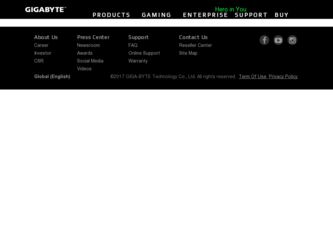
Related Gigabyte GA-8I955X Pro Manual Pages
Download the free PDF manual for Gigabyte GA-8I955X Pro and other Gigabyte manuals at ManualOwl.com
Manual - Page 18
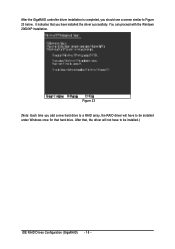
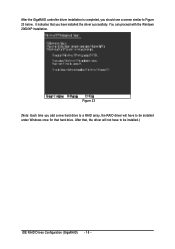
... GigaRAID controller driver installation is completed, you should see a screen similar to Figure
23 below. It indicates that you have installed the driver successfully. You can proceed with the Windows
Åé
2000/XP installation.
¤¤
¤å
Figure 23
(Note: Each time you add a new hard drive to a RAID array, the RAID driver will have to be installed under Windows once...
Manual - Page 5


... the RAID function. It can reduce the driver's loading of system CPU and improve the system's ability. Low CPU utilization based on a local processor architecture Compatible with PCI Local bus specification v2.2. Users can easily install our systems to your PCs. Supports PCI power Management v1.0 to reduce power consumption. Supports the drivers for windows 98SE/Me/XP, Windows NT 4.0, Windows 2000...
Manual - Page 6


... easily installed into the PC system nowadays. Besides, we provide each OS a corresponding driver so that users don't have to worry that your systems and the IDE RAID system have any compatibility issue. This GigaRAID (IT8212) ATA RAID Controller can support IDE drivers ranging from the lowest speed of PIO mode drive to the highest speed of ATA/133 drive. Thus...
Manual - Page 38
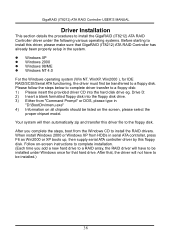
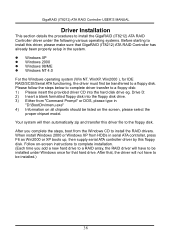
... operating systems. Before starting to install this driver, please make sure that GigaRAID (IT8212) ATA RAID Controller has already been properly setup in the system.
Windows XP Windows 2000 Windows 98/ME Windows NT 4.0 For the Windows operating system (Win NT, WinXP, Win2000 ), for IDE RAID/SCSI/Serial ATA functioning, the driver must first be transferred to a floppy disk. Please follow the steps...
Manual - Page 53


GigaRAID (IT8212) ATA RAID Controller USER'S MANUAL
Windows SE/ME
Install the driver 1. Start Windows. 2. When Windows detects GigaRAID (IT8212) ATA RAID Controller in the system,
a dialog box named Add New Hardware Wizard will show on the screen. Select the Specify the location of the driver (Advanced) option then click "Next" to continue to setup.
53
Manual - Page 29
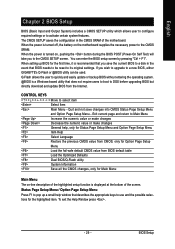
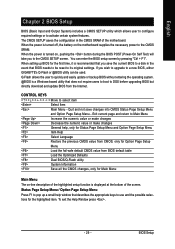
...its original settings. If you wish to upgrade to a new BIOS, either GIGABYTE's Q-Flash or @BIOS utility can be used. Q-Flash allows the user to quickly and easily update or backup BIOS without entering the operating system. @BIOS is a Windows-based utility that does not require users to boot to DOS before upgrading BIOS but directly download and update BIOS from the Internet.
CONTROL KEYS
Move...
Manual - Page 53
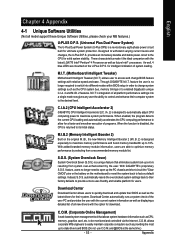
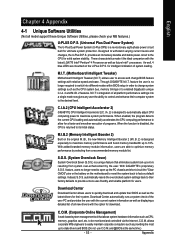
... within BIOS setup in order to change system settings such as the CPU system bus, memory timings or to enabled Gigabyte's unique C.I.A. 2 and M.I.B. 2 features. M.I.T.'s integration of all platform performance settings into a single mode now gives any user the ability to control and enhance their computer system to the desired level.
C.I.A.2 (CPU Intelligent Accelerator 2)
GIGABYTE CPU Intelligent...
Manual - Page 55
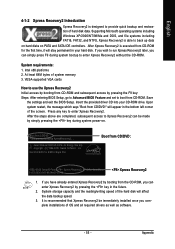
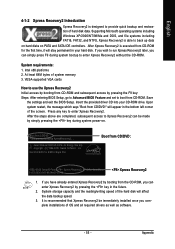
... bytes of system memory 3. VESA-supported VGA cards
How to use the Xpress Recovery2 Initial access by booting from CD-ROM and subsequent access by pressing the F9 key: Steps: After entering BIOS Setup, go to Advanced BIOS Feature and set to boot from CD-ROM. Save
the settings and exit the BIOS Setup. Insert the provided driver CD into your CD-ROM drive. Upon system...
Manual - Page 56
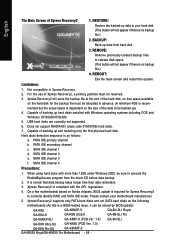
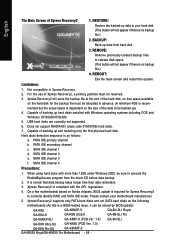
... supports only PATA hard disks and not SATA hard disks on the following
motherboards (As this is a BIOS-related issue, it can be solved by BIOS update)
GA-K8U
GA-K8NXP-9
GA-8N-SLI Royal
GA-K8U-9
GA-K8N Ultra-9
GA-8N-SLI Pro
GA-K8NXP-SLI
GA-K8NF-9 (PCB Ver. 1.0) GA-8N-SLI
GA-K8N Ultra-SLI
GA-K8NE (PCB Ver. 1.0)
GA-K8N Pro-SLI
GA-K8NMF-9
GA-8I955X Royal/GA-8I955X Pro Motherboard...
Manual - Page 59
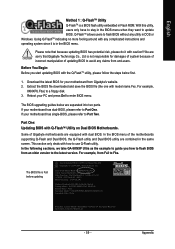
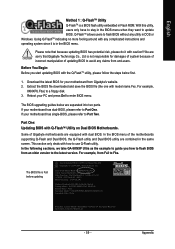
... BIOS menu.
The BIOS upgrading guides below are separated into two parts. If your motherboard has dual-BIOS, please refer to Part One. If your motherboard has single-BIOS, please refer to Part Two.
Part One: Updating BIOS with Q-FlashTM Utility on Dual BIOS Motherboards.
Some of Gigabyte motherboards are equipped with dual BIOS. In the BIOS menu of the motherboards supporting Q-Flash and Dual BIOS...
Manual - Page 66


...and update the BIOS.
II. Update BIOS NOT through Internet: a. Do not click "Internet Update" icon b. Click "Update New BIOS" c. Please select "All Files" in dialog box while opening the old file. d. Please search for BIOS unzip file, downloading from internet or any other methods (such as: 8I955XRO.F1). e. Complete update process following the instruction.
GA-8I955X Royal/GA-8I955X Pro Motherboard...
Manual - Page 69
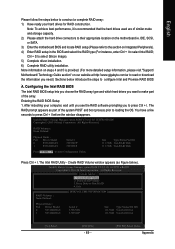
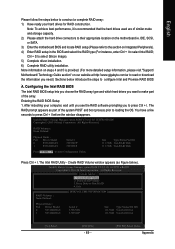
... hard drive connectors to their appropriate location on the motherboard ie. IDE, SCSI, or SATA. 3) Enter the motherboard BIOS and locate RAID setup (Please refer to the section on Integrated Peripherals). 4) Enter RAID setup in the BIOS and select the RAID type (For instance, enter Ctrl + I to select Intel RAID; Ctrl + S to select Silicon Image). 5) Complete driver installation. 6) Complete RAID...
Manual - Page 77


....
Stereo Speakers Connection and Settings: We recommend that you use the speaker with amplifier to acquire the best sound effect if the stereo output is applied.
STEP 1 : After installation of the audio driver, you should find an Audio Manager icon in your system tray (you can also find the icon in Control Panel). Doubleclick the icon...
Manual - Page 29
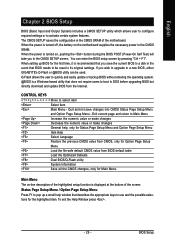
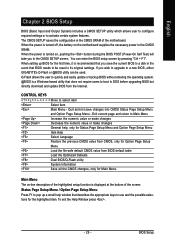
...its original settings. If you wish to upgrade to a new BIOS, either GIGABYTE's Q-Flash or @BIOS utility can be used. Q-Flash allows the user to quickly and easily update or backup BIOS without entering the operating system. @BIOS is a Windows-based utility that does not require users to boot to DOS before upgrading BIOS but directly download and update BIOS from the Internet.
CONTROL KEYS
Move...
Manual - Page 53
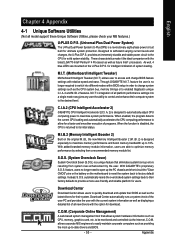
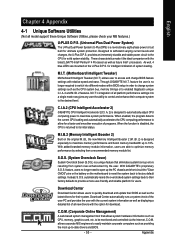
...within BIOS setup in order to change system settings such as the CPU system bus, memory timings or to enabled Gigabyte's unique C.I.A. 2 and M.I.B. 2 features. M.I.T.'s integration of all platform performance settings into a single mode now gives any user the ability to control and enhance their computer system to the desired level.
C.I.A.2 (CPU Intelligent Accelerator 2)
GIGABYTE CPU Intelligent...
Manual - Page 56
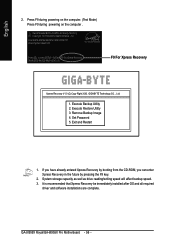
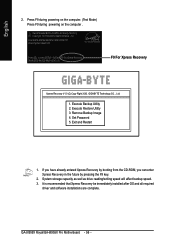
... entered Xpress Recovery by booting from the CD-ROM, you can enter Xpress Recovery in the future by pressing the F9 key.
2. System storage capacity as well as drive reading/writing speed will affect backup speed. 3. It is recommended that Xpress Recovery be immediately installed after OS and all required
driver and software installations are complete.
GA-8I955X Royal/GA-8I955X Pro Motherboard - 56...
Manual - Page 60
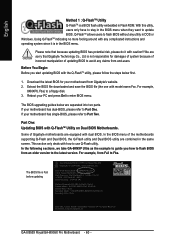
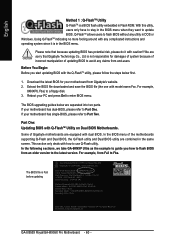
... : Intel Pentium(R) 4 1.6GHz (133x12) Memory Testing : 131072K OK
Memory Frequency 266 MHz in Single Channel Primary Master : FUJITSU MPE3170AT ED-03-08 Primary Slave : None Secondary Master : CREATIVEDVD-RM DVD1242E BC101 Secondary Slave : None
Press DEL to enter SETUP / Dual BIOS / Q-Flash / F9 For Xpress Recovery 08/07/2003-i875P-6A79BG03C-00
GA-8I955X Royal/GA-8I955X Pro Motherboard - 60 -
Manual - Page 70
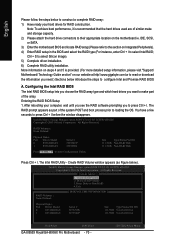
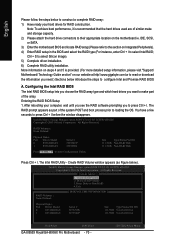
... hard drive connectors to their appropriate location on the motherboard ie. IDE, SCSI, or SATA. 3) Enter the motherboard BIOS and locate RAID setup (Please refer to the section on Integrated Peripherals). 4) Enter RAID setup in the BIOS and select the RAID type (For instance, enter Ctrl + I to select Intel RAID; Ctrl + S to select Silicon Image). 5) Complete driver installation. 6) Complete RAID...
Manual - Page 9
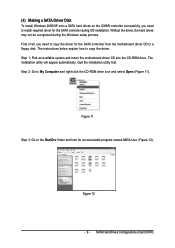
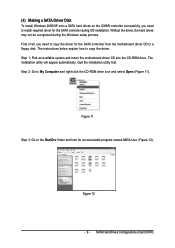
...Windows setup process. First of all, you need to copy the driver for the SATA controller from the motherboard driver CD to a floppy disk. The instructions below explain how to copy the driver. Step 1: Find an available system and insert the motherboard driver CD into the CD-ROM drive. The installation utility will appear automatically. Quit the installation utility first. Step 2: Go to My Computer...
Manual - Page 13


... have installed the SATA controller driver successfully. You can proceed with the Windows 2000/XP installation.
WindowsXP Professional Setup
Welcome to Setup. This port of the Setup program prepares Microsoft(R) Windows (R) XP to run on your computer.
To set up Windows XP now, press ENTER.
To repair a Windows XP installation using Recovery Console, press R.
To quit Setup without installing Windows...
