Gigabyte GA-990XA-UD3 driver and firmware
Drivers and firmware downloads for this Gigabyte item

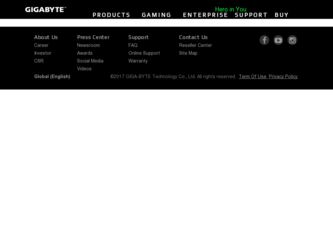
Related Gigabyte GA-990XA-UD3 Manual Pages
Download the free PDF manual for Gigabyte GA-990XA-UD3 and other Gigabyte manuals at ManualOwl.com
Manual - Page 3


..., carefully read the User's Manual.
For product-related information, check on our website at: http://www.gigabyte.com
Identifying Your Motherboard Revision The revision number on your motherboard looks like this: "REV: X.X." For example, "REV: 1.0" means the revision of the motherboard is 1.0. Check your motherboard revision before updating motherboard BIOS, drivers, or when looking for technical...
Manual - Page 5


... BIOS with the Q-Flash Utility 64 4-2-2 Updating the BIOS with the @BIOS Utility 67 4-3 EasyTune 6...68 4-4 Easy Energy Saver 69 4-5 Q-Share...71 4-6 SMART Recovery 72 4-7 Auto Green...73 4-8 Cloud OC...74
Chapter 5 Appendix...75 5-1 Configuring SATA Hard Drive(s 75
5-1-1 Configuring SATA Controllers 75 5-1-2 Installing the SATA RAID/AHCI Driver and Operating System 81 5-2 Configuring Audio...
Manual - Page 12
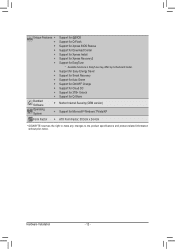
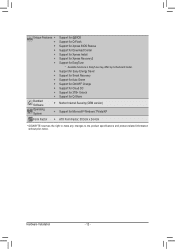
... may differ by motherboard model.
ŠŠ Support for Easy Energy Saver
ŠŠ Support for Smart Recovery
ŠŠ Support for Auto Green
ŠŠ Support for ON/OFF Charge
ŠŠ Support for Cloud OC
ŠŠ Support for 3TB+ Unlock
ŠŠ Support for Q-Share
Bundled Software
ŠŠ Norton Internet Security (OEM version)
Operating System
Š...
Manual - Page 19
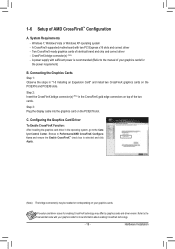
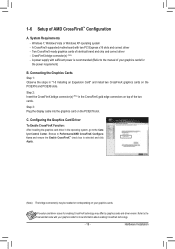
... - Windows 7, Windows Vista or Windows XP operating system - A CrossFireX-supported motherboard with two PCI Express x16 slots and correct driver - Two CrossFireX-ready graphics cards of identical brand and chip and correct driver - CrossFireX bridge connector(s) (Note) - A power supply with sufficient power is recommended (Refer to the manual of your graphics cards for
the power...
Manual - Page 31
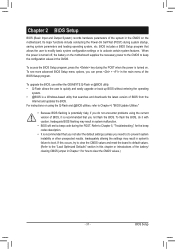
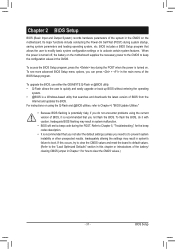
... of the BIOS Setup program.
To upgrade the BIOS, use either the GIGABYTE Q-Flash or @BIOS utility. • Q-Flash allows the user to quickly and easily upgrade or back up BIOS without entering the operating
system. • @BIOS is a Windows-based utility that searches and downloads the latest version of BIOS from the
Internet and updates the BIOS. For instructions on using the Q-Flash and @BIOS...
Manual - Page 43
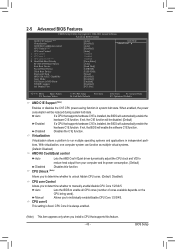
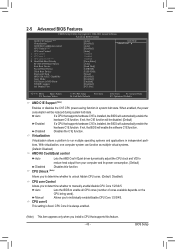
...
CMOS Setup Utility-Copyright (C) 1984-2011 Award Software Advanced BIOS Features
AMD C1E Support (Note) Virtualization AMD K8 Cool&Quiet control CPU Unlock (Note) CPU core Control x CPU core 0 x CPU core 1 x CPU core 2/3/4/5 (Note) } Hard Disk Boot Priority EFI CD/DVD Boot Option First Boot Device Second Boot Device Third Boot Device Password Check...
Manual - Page 45


...)
Enable Native IDE mode if you wish to install operating systems that support Native mode.
RAID Enables RAID for the SATA controller. AHCI Configures the SATA controllers to AHCI mode. Advanced Host Controller Interface (AHCI) is an interface specification that allows the storage driver to enable advanced Serial ATA features such as Native Command Queuing and hot...
Manual - Page 49


.... (Default: Disabled) PME Event Wake Up
Allows the system to be awakened from an ACPI sleep state by a wake-up signal from a PCI or PCIe device. Note: To use this function, you need an ATX power supply providing at least 1A on the +5VSB lead. (Default: Enabled)
(Note) Supported on Windows 7/Vista operating system only. - 49 -
BIOS Setup
Manual - Page 57
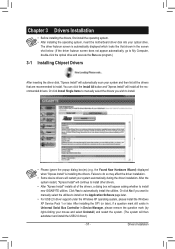
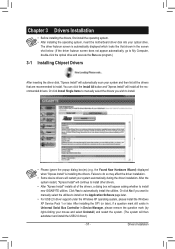
... if you want to manually select the utilities to install on the Application Software page later.
• For USB 2.0 driver support under the Windows XP operating system, please install the Windows XP Service Pack 1 or later. After installing the SP1 (or later), if a question mark still exists in Universal Serial Bus Controller in Device Manager, please remove the question mark (by right-clicking...
Manual - Page 58


3-2 Application Software
This page displays all the utilities and applications that GIGABYTE develops and some free software. You can click the Install button on the right of an item to install it.
3-3 Technical Manuals
This page provides GIGABYTE's application guides, content descriptions for this driver disk, and the motherboard manuals.
Drivers Installation
- 58 -
Manual - Page 60
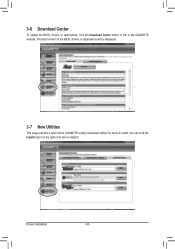
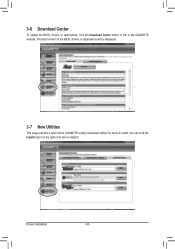
... Download Center
To update the BIOS, drivers, or applications, click the Download Center button to link to the GIGABYTE website. The latest version of the BIOS, drivers, or applications will be displayed.
3-7 New Utilities
This page provides a quick link to GIGABYTE's lately developed utilities for users to install. You can click the Install button on the right of an item to install it.
Drivers...
Manual - Page 61
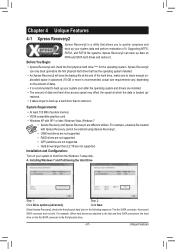
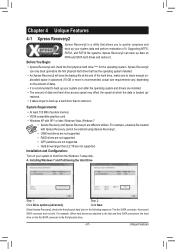
... file created with Xpress Recovery cannot be restored using Xpress Recovery2.
• USB hard drives are not supported. • RAID drives are not supported. • GPT partitions are not supported. • Hard drives larger than 2.2 TB are not supported. Installation and Configuration: Turn on your system to boot from the Windows 7 setup disk. A. Installing Windows 7 and Partitioning the Hard...
Manual - Page 64


... during the POST or pressing the key in BIOS Setup. However, if the BIOS update file is saved to a hard drive in RAID/AHCI mode or a hard drive attached to an independent SATA controller, use the key during the POST to access Q-Flash.
Award Modular BIOS v6.00PG Copyright (C) 1984-2010, Award Software, Inc.
GA-990XA-UD3 F1a . . . .
: BIOS Setup : XpressRecovery2 : Boot Menu : Qflash 04/22/2011...
Manual - Page 67


... flashing.
B. Using @BIOS
1.
Update the BIOS Using the Internet Update Function:
Click Update BIOS from GIGABYTE Server, select the @BIOS server site closest to your location and
then download the BIOS file that matches your motherboard model. Follow the on-screen instructions to
complete. If the BIOS update file for your motherboard is not present on the @BIOS server site, please
manually...
Manual - Page 68


4-3 EasyTune 6
GIGABYTE's EasyTune 6 is a simple and easy-to-use interface that allows users to fine-tune their system settings or do overclock/overvoltage in Windows environment. The user-friendly EasyTune 6 interface also includes tabbed pages for CPU and memory information, letting users read their system-related information without the need to install additional software.
The EasyTune 6 ...
Manual - Page 71


... easy and convenient data sharing tool. After configuring your LAN connection settings and Q-Share, you are able to share your data with computers on the same network, making full use of Internet resources.
Directions for using Q-Share
After installing Q-Share from the motherboard driver disk, go to Start>All Programs>GIGABYTE>Q-Share.
exe to launch the Q-Share tool. Find the...
Manual - Page 75
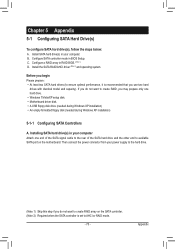
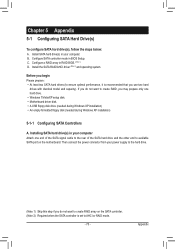
...create RAID, you may prepare only one hard drive. • Windows 7/Vista/XP setup disk. • Motherboard driver disk. • A USB floppy disk drive (needed during Windows XP installation) • An empty formatted floppy disk (needed during Windows XP installation)
5-1-1 Configuring SATA Controllers
A. Installing SATA hard drive(s) in your computer Attach one end of the SATA signal cable to...
Manual - Page 81
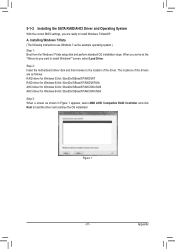
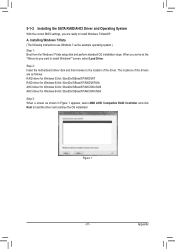
5-1-2 Installing the SATA RAID/AHCI Driver and Operating System
With the correct BIOS settings, you are ready to install Windows 7/Vista/XP. A. Installing Windows 7/Vista (The following instructions use Windows 7 as the example operating system.) Step 1: Boot from the Windows 7/Vista setup disk and perform standard OS installation steps. When you arrive at the "Where do you want to install Windows...
Manual - Page 82
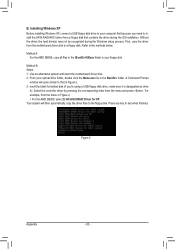
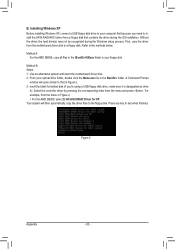
... Installing Windows XP Before installing Windows XP, connect a USB floppy disk drive to your computer first because you need to install the SATA RAID/AHCI driver from a floppy disk that contains the driver during the OS installation. Without the driver, the hard drive(s) may not be recognized during the Windows setup process. First, copy the driver from the motherboard driver disk to a floppy disk...
Manual - Page 92
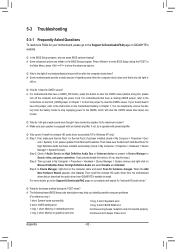
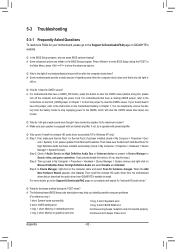
... Bus Driver for High Definition Audio and select Disable and Uninstall. Step 4: In Device Manager, right-click on the computer name and select Scan for hardware changes. When the Add New Hardware Wizard appears, click Cancel. Then install the onboard HD audio driver from the motherboard driver disk or download the audio driver from GIGABYTE's website to install. For more details, go to the Support...
