Gigabyte GA-EP35-DS3L driver and firmware
Drivers and firmware downloads for this Gigabyte item

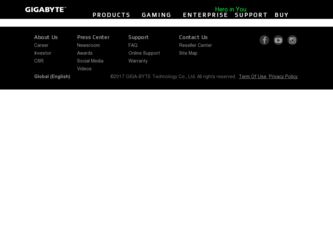
Related Gigabyte GA-EP35-DS3L Manual Pages
Download the free PDF manual for Gigabyte GA-EP35-DS3L and other Gigabyte manuals at ManualOwl.com
Manual - Page 3
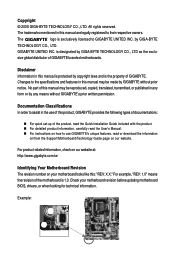
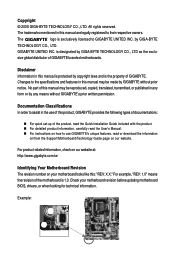
... types of documentations:
„ For quick set-up of the product, read the Quick Installation Guide included with the product. „ For detailed product information, carefully read the User's Manual. „ For instructions on how to use GIGABYTE's unique features, read or download the information
on/from the Support\Motherboard\Technology Guide page on our website.
For product-related...
Manual - Page 5
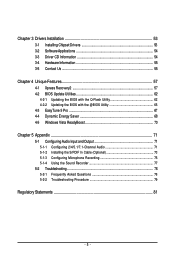
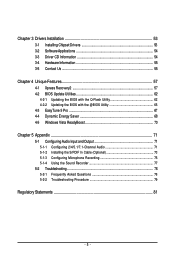
... Installing Chipset Drivers 53 3-2 Software Applications 54 3-3 Driver CD Information 54 3-4 Hardware Information 55 3-5 Contact Us ...55
Chapter 4 Unique Features 57 4-1 Xpress Recovery2 57 4-2 BIOS Update Utilities 62
4-2-1 Updating the BIOS with the Q-Flash Utility 62 4-2-2 Updating the BIOS with the @BIOS Utility 65 4-3 EasyTune 5 Pro 67 4-4 Dynamic Energy Saver 68 4-5 Windows Vista...
Manual - Page 6


Box Contents
GA-EP35-DS3L or GA-EP35-S3L motherboard Motherboard driver disk User's Manual Quick Installation Guide Intel® LGA775 CPU Installation Guide One IDE cable and one floppy disk drive cable Two SATA 3Gb/s cables I/O Shield
• The box contents above are for reference only and the actual items shall depend on product package you obtain. The box contents are ...
Manual - Page 12
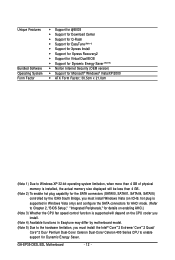
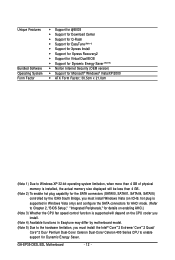
... (on ICH9, hot plug is supported in Windows Vista only) and configure the SATA connectors for AHCI mode. (Refer to Chapter 2, "BIOS Setup," "Integrated Peripherals," for details on enabling AHCI.)
(Note 3) Whether the CPU fan speed control function is supported will depend on the CPU cooler you install.
(Note 4) Available functions in Easytune may differ by motherboard model. (Note 5) Due to...
Manual - Page 16
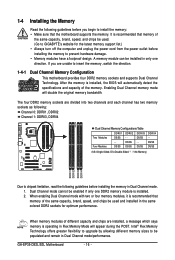
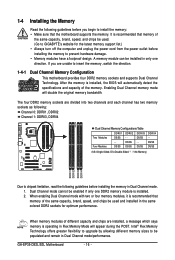
... sockets for optimum performance.
When memory modules of different capacity and chips are installed, a message which says memory is operating in Flex Memory Mode will appear during the POST. Intel® Flex Memory Technology offers greater flexibility to upgrade by allowing different memory sizes to be populated and remain in Dual Channel mode/performance.
GA-EP35-DS3L/S3L Motherboard
- 16 -
Manual - Page 18
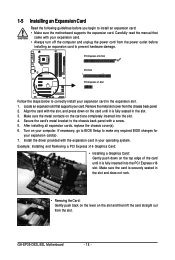
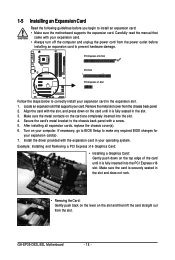
... guidelines before you begin to install an expansion card: • Make sure the motherboard supports the expansion card. Carefully read the manual that
came with your expansion card. • Always turn off the computer and unplug the power cord from the power outlet before
installing an expansion card to prevent hardware damage.
PCI Express x16 Slot
PCI Slot
PCI Express x1 Slot
Follow the...
Manual - Page 31
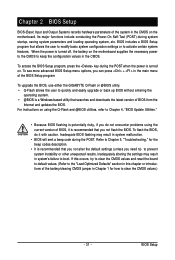
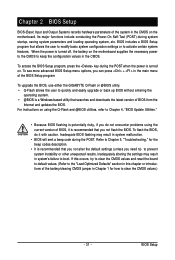
... of the BIOS Setup program.
To upgrade the BIOS, use either the GIGABYTE Q-Flash or @BIOS utility. • Q-Flash allows the user to quickly and easily upgrade or back up BIOS without entering the
operating system. • @BIOS is a Windows-based utility that searches and downloads the latest version of BIOS from the
Internet and updates the BIOS. For instructions on using the Q-Flash and @BIOS...
Manual - Page 32
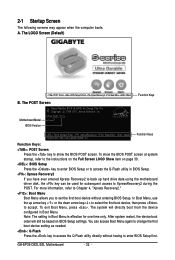
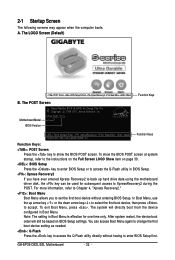
.... Note: The setting in Boot Menu is effective for one time only. After system restart, the device boot order will still be based on BIOS Setup settings. You can access Boot Menu again to change the first boot device setting as needed.
: Q-Flash Press the key to access the Q-Flash utility directly without having to enter BIOS Setup first.
GA-EP35-DS3L/S3L Motherboard
- 32 -
Manual - Page 37


... a
device and press to accept. Options are: Floppy, LS120, Hard Disk, CDROM, ZIP,
USB-FDD, USB-ZIP, USB-CDROM, USB-HDD, Legacy LAN, Disabled.
Password Check
Specifies whether a password is required every time the system boots, or only when you enter
BIOS Setup. After configuring this item, set the password(s) under the Set Supervisor/User
Password item in the BIOS Main Menu.
Setup System...
Manual - Page 38
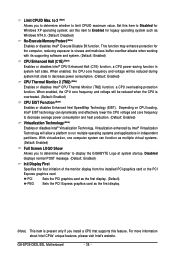
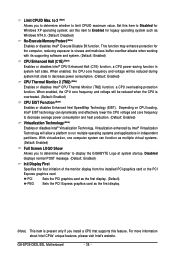
... the installed PCI graphics card or the PCI
Express graphics card.
PCI
Sets the PCI graphics card as the first display. (Default)
PEG
Sets the PCI Express graphics card as the first display.
(Note) This item is present only if you install a CPU that supports this feature. For more information about Intel CPUs' unique features, please visit Intel's website.
GA-EP35-DS3L/S3L Motherboard
- 38...
Manual - Page 39
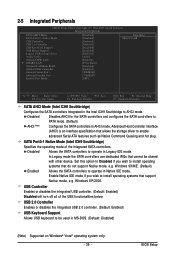
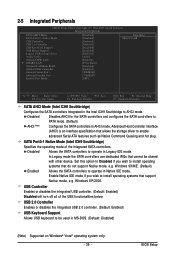
... Peripherals
CMOS Setup Utility-Copyright (C) 1984-2007 Award Software Integrated Peripherals
SATA AHCI Mode SATA Port0-1 Native Mode USB Controller USB 2.0 Controller USB Keyboard Support USB Mouse Support Legacy USB storage detect Azalia Codec Onboard H/W LAN ` SMART LAN Onboard LAN Boot ROM Onboard IDE Controller Onboard Serial Port 1 Onboard Parallel Port Parallel Port Mode
[Disabled...
Manual - Page 40


...: Disabled)
Legacy USB storage detect Determines whether to detect USB storage devices, including USB flash drives and USB hard drives during the POST. (Default: Enabled)
Azalia Codec Enables or disables the onboard audio function. (Default: Auto) If you wish to install a 3rd party add-in audio card instead of using the onboard audio, set this item to Disabled.
Onboard H/W LAN Enables or disables...
Manual - Page 53
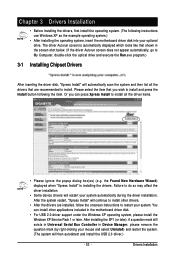
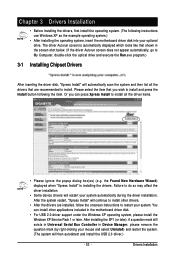
... drivers are installed, follow the onscreen instructions to restart your system. You can install other applications included in the motherboard driver disk.
• For USB 2.0 driver support under the Windows XP operating system, please install the Windows XP Service Pack 1 or later. After installing the SP1 (or later), if a question mark still exists in Universal Serial Bus Controller in Device...
Manual - Page 54
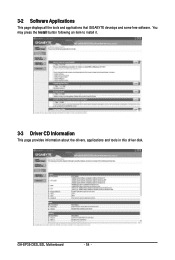
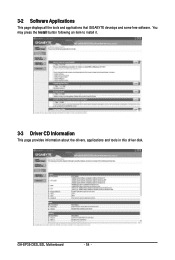
3-2 Software Applications
This page displays all the tools and applications that GIGABYTE develops and some free software. You may press the Install button following an item to install it.
3-3 Driver CD Information
This page provides information about the drivers, applications and tools in this driver disk.
GA-EP35-DS3L/S3L Motherboard
- 54 -
Manual - Page 57
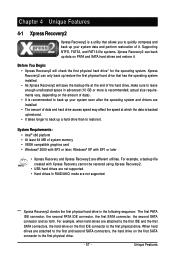
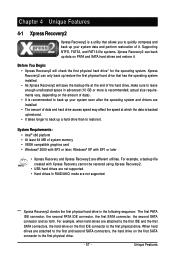
... MB of system memory • VESA compatible graphics card • Windows® 2000 with SP3 or later; Windows® XP with SP1 or later
• Xpress Recovery and Xpress Recovery2 are different utilities. For example, a backup file created with Xpress Recovery cannot be restored using Xpress Recovery2.
• USB hard drives are not supported. • Hard drives in RAID/AHCI mode...
Manual - Page 60
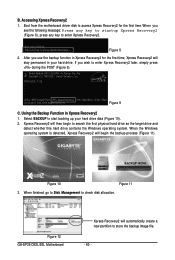
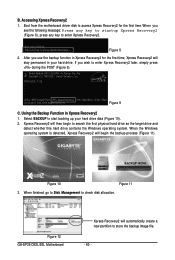
... the first time, Xpress Recovery2 will stay permanent in your hard drive. If you wish to enter Xpress Recovery2 later, simply press during the POST (Figure 9).
Award Modular BIOS v6.00PG, An Energy Star Ally Copyright (C) 1984-2007, Award Software, Inc.
EP35-DS3L E12a . . . .
: BIOS Setup/Q-Flash : XpressRecovery2 : Boot Menu : Qflash
12/25/2007-P35-ICH9-6A89OG0RC-00...
Manual - Page 62
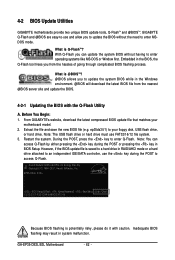
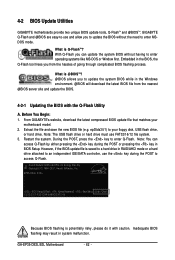
...or pressing the key in BIOS Setup. However, if the BIOS update file is saved to a hard drive in RAID/AHCI mode or a hard drive attached to an independent IDE/SATA controller, use the key during the POST to access Q-Flash.
Award Modular BIOS v6.00PG, An Energy Star Ally Copyright (C) 1984-2007, Award Software, Inc. EP35-DS3L E12a . . . .
: BIOS Setup/Q-Flash : XpressRecovery2 : Boot Menu : Qflash...
Manual - Page 65
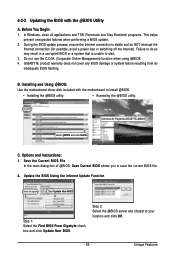
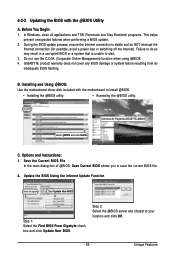
...system failure resulting from an inadequate BIOS flashing.
B. Installing and Using @BIOS:
Use the motherboard driver disk included with the motherboard to install @BIOS.
• Installing the @BIOS utility.
• Accessing the @BIOS utility.
Click Start>All Programs>GIGABYTE>@BIOS Select @BIOS and click Install.
C. Options and Instructions: 1. Save the Current BIOS File
In the main dialog...
Manual - Page 67
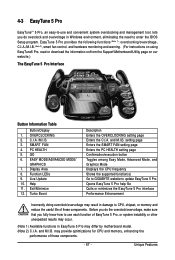
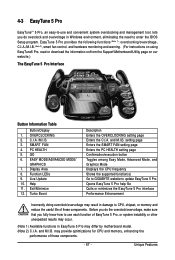
... setting page Confirmation/execution button Toggles among Easy Mode, Advanced Mode, and Graphics Mode Displays the CPU frequency Shows the supported function(s) Go to GIGABYTE website to update EasyTune 5 Pro Opens EasyTune 5 Pro help file Quits or minimizes the EasyTune 5 Pro interface Performance Enhancement
Incorrectly doing overclock/overvoltage may result in damage to CPU, chipset, or memory...
Manual - Page 71
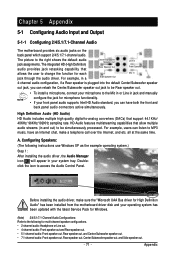
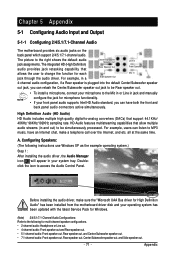
...system tray. Doubleclick the icon to access the Audio Control Panel.
Before installing the audio driver, make sure the "Microsoft UAA Bus driver for High Definition Audio" has been installed from the motherboard driver disk and your operating system has been updated with the latest Service Pack for Windows.
(Note) 2/4/5.1/7.1-Channel Audio Configurations: Refer to the following for multi-channel...
