Gigabyte GA-M720-ES3 driver and firmware
Drivers and firmware downloads for this Gigabyte item

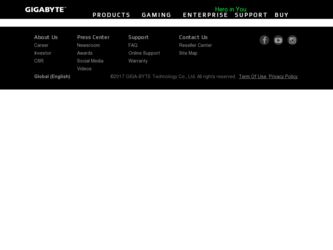
Related Gigabyte GA-M720-ES3 Manual Pages
Download the free PDF manual for Gigabyte GA-M720-ES3 and other Gigabyte manuals at ManualOwl.com
Manual - Page 3
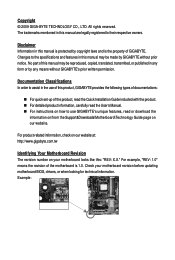
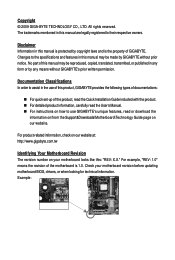
... types of documentations:
For quick set-up of the product, read the Quick Installation Guide included with the product. For detailed product information, carefully read the User's Manual. For instructions on how to use GIGABYTE's unique features, read or download the
information on/from the Support&Downloads\Motherboard\Technology Guide page on our website.
For product...
Manual - Page 5
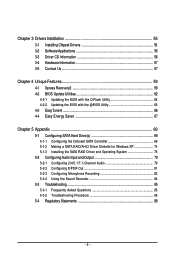
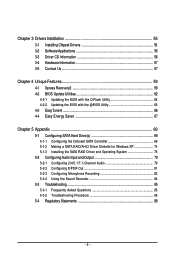
... with the Q-Flash Utility 62 4-2-2 Updating the BIOS with the @BIOS Utility 65 4-3 EasyTune 6 ...66 4-4 Easy Energy Saver 67
Chapter 5 Appendix ...69 5-1 Configuring SATA Hard Drive(s 69
5-1-1 Configuring the Onboard SATA Controller 69 5-1-2 Making a SATA RAID/AHCI Driver Diskette for Windows XP 74 5-1-3 Installing the SATA RAID Driver and Operating System 75 5-2 Configuring Audio Input and...
Manual - Page 6


...
GA-M720-ES3 motherboard Motherboard driver disk User's Manual Quick Installation Guide One IDE cable Two SATA 3Gb/s cables I/O Shield
• The box contents above are for reference only and the actual items shall depend on product package you obtain. The box contents are subject to change without notice.
• The motherboard image is for reference only.
Optional Items
Floppy disk drive cable...
Manual - Page 11
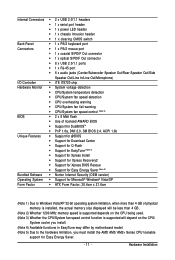
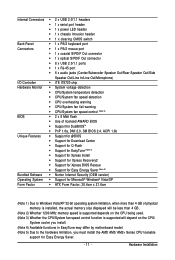
... Saver (Note 5)
Bundled Software Norton Internet Security (OEM version)
Operating System Support for Microsoft® Windows® Vista/XP
Form Factor
ATX Form Factor; 30.4cm x 21.6cm
(Note 1) Due to Windows Vista/XP 32-bit operating system limitation, when more than 4 GB of physical memory is installed, the actual memory size displayed will be less than...
Manual - Page 17
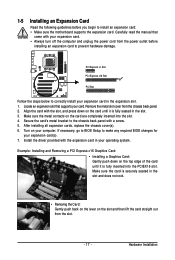
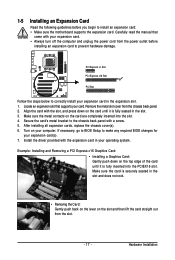
... guidelines before you begin to install an expansion card: • Make sure the motherboard supports the expansion card. Carefully read the manual that
came with your expansion card. • Always turn off the computer and unplug the power cord from the power outlet before
installing an expansion card to prevent hardware damage.
PCI Express x1 Slot
PCI Express x16 Slot
PCI Slot
Follow the steps...
Manual - Page 19
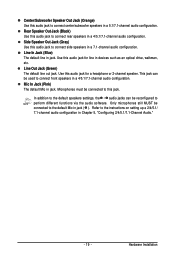
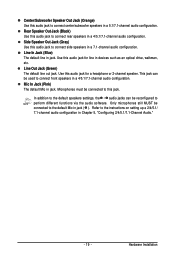
... to this jack.
In addition to the default speakers settings, the ~ audio jacks can be reconfigured to perform different functions via the audio software. Only microphones still MUST be connected to the default Mic in jack ( ). Refer to the instructions on setting up a 2/4/5.1/ 7.1-channel audio configuration in Chapter 5, "Configuring 2/4/5.1/7.1-Channel Audio."
- 19 -
Hardware Installation
Manual - Page 31
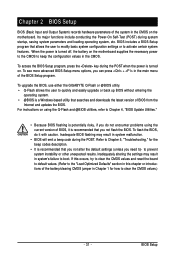
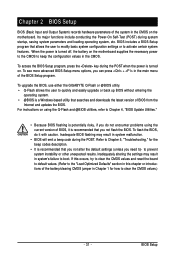
... of the BIOS Setup program.
To upgrade the BIOS, use either the GIGABYTE Q-Flash or @BIOS utility. • Q-Flash allows the user to quickly and easily upgrade or back up BIOS without entering the
operating system. • @BIOS is a Windows-based utility that searches and downloads the latest version of BIOS from the
Internet and updates the BIOS. For instructions on using the Q-Flash and @BIOS...
Manual - Page 42
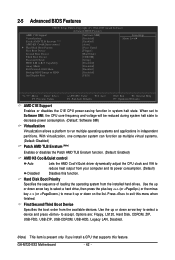
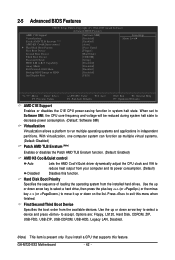
...
finished.
First/Second/Third Boot Device
Specifies the boot order from the available devices. Use the up or down arrow key to select a
device and press to accept. Options are: Floppy, LS120, Hard Disk, CDROM, ZIP,
USB-FDD, USB-ZIP, USB-CDROM, USB-HDD, Legacy LAN, Disabled.
(Note) This item is present only if you install a CPU that supports this feature.
GA-M720-ES3 Motherboard
- 42 -
Manual - Page 44
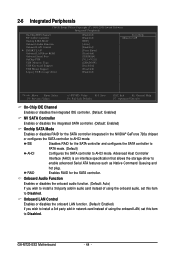
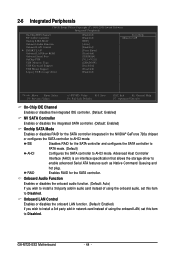
... allows the storage driver to
enable advanced Serial ATA features such as Native Command Queuing and
hot plug.
RAID
Enables RAID for the SATA controller.
Onboard Audio Function
Enables or disables the onboard audio function. (Default: Auto)
If you wish to install a 3rd party add-in audio card instead of using the onboard audio, set this item
to Disabled.
Onboard LAN Control
Enables or...
Manual - Page 55
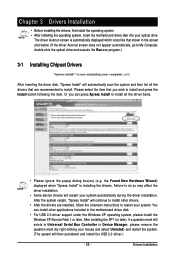
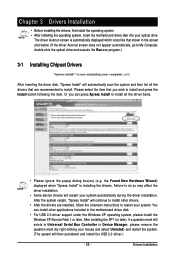
... drivers are installed, follow the onscreen instructions to restart your system. You can install other applications included in the motherboard driver disk.
• For USB 2.0 driver support under the Windows XP operating system, please install the Windows XP Service Pack 1 or later. After installing the SP1 (or later), if a question mark still exists in Universal Serial Bus Controller in Device...
Manual - Page 56
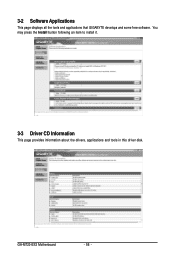
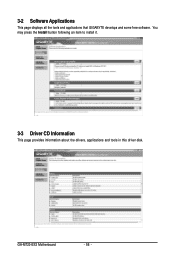
3-2 Software Applications
This page displays all the tools and applications that GIGABYTE develops and some free software. You may press the Install button following an item to install it.
3-3 Driver CD Information
This page provides information about the drivers, applications and tools in this driver disk.
GA-M720-ES3 Motherboard
- 56 -
Manual - Page 59
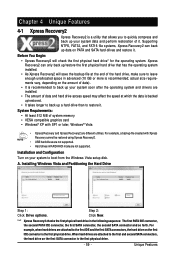
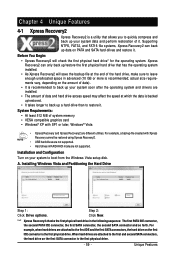
... cannot be restored using Xpress Recovery2.
• USB hard drives are not supported. • Hard drives in RAID/AHCI mode are not supported.
Installation and Configuration Turn on your system to boot from the Windows Vista setup disk.
A. Installing Windows Vista and Partitioning the Hard Drive
Step 1: Click Drive options.
Step 2: Click New.
"*" Xpress Recovery2 checks the first physical...
Manual - Page 62
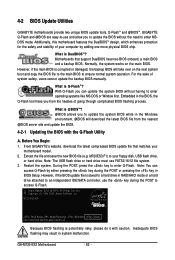
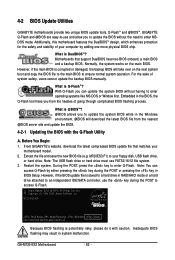
... or pressing the key in BIOS Setup. However, if the BIOS update file is saved to a hard drive in RAID/AHCI mode or a hard drive attached to an independent IDE/SATA controller, use the key during the POST to access Q-Flash.
Award Modular BIOS v6.00PG, An Energy Star Ally Copyright (C) 1984-2009, Award Software, Inc.
M720-ES3 E3c . . . .
: BIOS Setup : XpressRecovery2 : Boot Menu : Qflash 06...
Manual - Page 65


...BIOS flashing.
B. Using @BIOS:
1.
Update the BIOS Using the Internet Update Function:
Click Update BIOS from GIGABYTE Server, select the @BIOS server site closest to your location and then download the BIOS file that matches your motherboard model. Follow the onscreen instructions to complete.
If the BIOS update file for your motherboard is not present on the @BIOS server site, please manually...
Manual - Page 66


... not supported.
Incorrectly doing overclock/overvoltage may result in damage to the hardware components such as CPU, chipset, and memory and reduce the useful life of these components. Before you do the overclock/overvoltage, make sure that you fully know each function of EasyTune 6, or system instability or other unexpected results may occur.
GA-M720-ES3 Motherboard
- 66...
Manual - Page 69
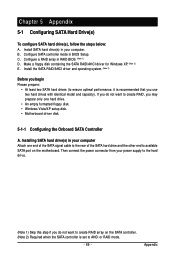
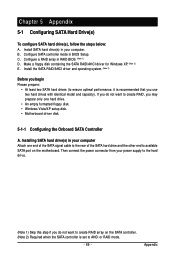
... empty formatted floppy disk. • Windows Vista/XP setup disk. • Motherboard driver disk.
5-1-1 Configuring the Onboard SATA Controller
A. Installing SATA hard drive(s) in your computer Attach one end of the SATA signal cable to the rear of the SATA hard drive and the other end to available SATA port on the motherboard. Then connect the power connector from your power supply to the hard...
Manual - Page 74
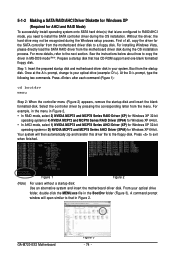
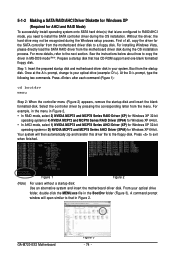
... during the Windows setup process. First of all, copy the driver for the SATA controller from the motherboard driver disk to a floppy disk. For installing Windows Vista, please directly load the SATA RAID driver from the motherboard driver disk during the OS installation process. For more details, refer to the next section. See the instructions below about how to copy the driver in MS-DOS...
Manual - Page 75


... completed, proceed with the Windows XP
installation.
Windows Setup
You have chosen to configure a SCSI Adapter for use with Windows, using a device support disk provided by an adapter manufacturer.
Select the SCSI Adapter you want from the following list, or press ESC to return to the previous screen.
NVIDIA RAID Driver (required) NVIDIA nForce Storage Controller (required)
ENTER=Select F3...
Manual - Page 76
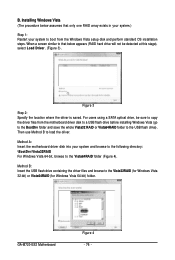
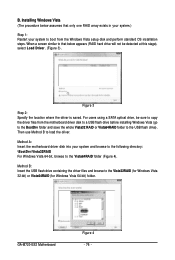
...the Windows Vista setup disk and perform standard OS installation steps. When a screen similar to that below appears (RAID hard drive will not be detected at this stage), select Load Driver. (Figure 3).
Figure 3
Step 2: Specify the location where the driver is saved. For users using a SATA optical drive, be sure to copy the driver files from the motherboard driver disk to a USB flash drive before...
Manual - Page 79
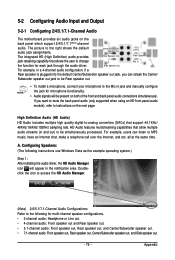
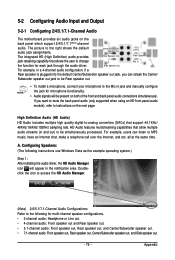
.... For example, users can listen to MP3 music, have an Internet chat, make a telephone call over the Internet, and etc. all at the same time.
A. Configuring Speakers: (The following instructions use Windows Vista as the example operating system.)
Step 1: After installing the audio driver, the HD Audio Manager icon will appear in the notification area. Doubleclick the icon...
