Gigabyte GV-3D1-7950-RH driver and firmware
Drivers and firmware downloads for this Gigabyte item

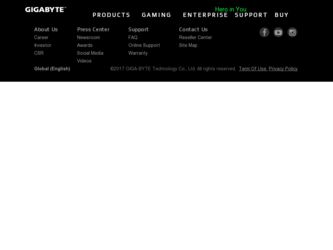
Related Gigabyte GV-3D1-7950-RH Manual Pages
Download the free PDF manual for Gigabyte GV-3D1-7950-RH and other Gigabyte manuals at ManualOwl.com
Manual - Page 1


GV-3D1-7950-RH
GeForce™ 7950 GX2 Graphics Accelerator
User's Manual
Rev. 102 12MD-3D17950R-102R
* The WEEE marking on the...VGA card Due to rapid change in technology, some of the specifications might be out of date before publication of this booklet. The author assumes no responsibility for any errors or omissions that may appear in this document nor does the author make a commitment to update...
Manual - Page 2


... DirectX installation ...10 3.1.3. Driver installation ...12 3.1.4. Display properties pages 15 3.1.5. nView properties pages 20
3.2. Win® 2000 driver installation 25
4. Troubleshooting Tips 26
5. Appendix 27
5.1. How to Reflash the BIOS 27 5.2. Resolutions and color depth table (In Windows® XP 28 5.3. NVIDIA GeForce 7950 GX2 - Motherboard Compatibility List 30
GV-3D1-7950-RH...
Manual - Page 3
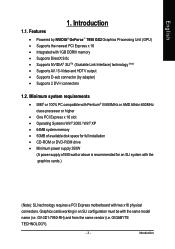
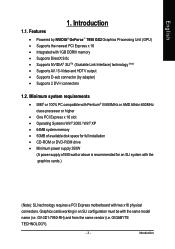
... CD-ROM or DVD-ROM drive • Minimum power supply 350W
(A power supply of 550 watt or above is recommended for an SLI system with the graphics cards.)
(Note): SLI technology requires a PCI Express motherboard with two x16 physical connectors. Graphics cards working in an SLI configuration must be with the same model name (i.e. GV-3D1-7950-RH) and from the same vendor (i.e. GIGABYTE TECHNOLOGY...
Manual - Page 4
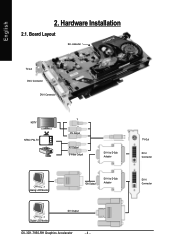
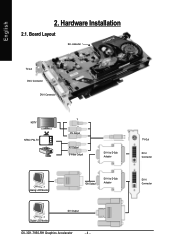
English
2. Hardware Installation
2.1. Board Layout
SLI connector
TV-out DVI-I Connector DVI-I Connector
HDTV NTSC / PAL TV
Y Pr Pb Output
AV Output S-Video Output
DVI-I to D-Sub Adapter
Analog LCD Monitor
VGA Output
DVI-I to D-Sub Adapter
Digital LCD Monitor
DVI Output
GV-3D1-7950-RH Graphics Accelerator
- 4 -
TV-Out
DVI-I Connector
DVI-I Connector
Manual - Page 5


... to your card. Be sure there are no shipping and handling damages on the card before proceeding.
DO NOT APPLY POWER TO YOUR SYSTEM IF IT HAS BEEN DAMAGED ON THE CARD. In order to ensure your graphics card working correctly, please use official Gigabyte BIOS only. Use none official Gigabyte BIOS might cause problem on the graphics card.
- 5 -
Hardware Installation
Manual - Page 7


..., and replace the computer cover.
After installing the GV-3D1-7950-RH to your computer, please remember to connect at lease one power cable on the graphics card to the power supply connector. We suggest you to connect both of the two power cables on the graphics card to the power supply to achieve optimal graphics performance.
3. Plug the display cable into your graphics card; then turn on...
Manual - Page 10


... acceleration support for Windows® 2000 or Windows® XP to achieve better 3D performance.
0 Note: For software MPEG support in Windows® 2000 or Windows® XP, you must install DirectX first. Users who run Windows XP with Service Pack 2 or above do not need to install DirectX separately.
Step 1. When autorun window show up, click the Install DirectX 9 item.
GV-3D1-7950-RH Graphics...
Manual - Page 11


English
Step 2. Choose I accept the agreement and click the "Next" button.
Step 3. Click the "Next" button.
Installing the components.
Step 4. Click "Finish" to restart computer. Then the DirectX 9 installation is completed.
- 11 -
Software Installation
Manual - Page 12


... is a driver CD disk that came with your graphics accelerator, please insert it now.)
Or click the "Cancel" button to install the driver from AUTORUN window.
Step 2: Found new hardware wizard: Searching and installing The wizard will search for the driver and install it automatically.
Step 3: Found new hardware wizard: Finish Click the "Finish" button to finish the installation.
GV-3D1-7950-RH...
Manual - Page 13


... Window) Insert the driver CD disk into your CD-ROM, and then you can see the AUTORUN window. If it does not show up, please run "D:\setup.exe".
Step 1. When autorun window show up, click Display Driver item.
Step 2. When autorun window show up, click Install Display Driver item.
Step 3. Click "Next" button.
Windows installings the components.
Step 4. Click "Finish" button to restart computer...
Manual - Page 14


English
After installation of the display drivers, you will find a NVIDIA icon on the taskbar's status area. Click this icon to open the control panel.
Right click the icon.
You can adjust the properties of the graphics accelerator from here.
GV-3D1-7950-RH Graphics Accelerator
- 14 -
Manual - Page 15


... the refresh rate.
Settings (Resolutions and Color depth for Windows) You may adjust the screen resolution and color quality settings in this dialog box.
You can move the slider to change the resolution.
You can click the item to change the color depth.
Click the "Advanced" button for adapter and setting.
Display Matrix
Model CRT+TV CRT+DVI DVI+TV DVI+DVI
GV-3D1-7950-RH Yes Yes Yes...
Manual - Page 16


...) became the VESA standard on March 2003. CVT supports higher resolutions better than other timing standards. • Fixed aspect ratio timing forces the displayed image to retain the aspect ratio of the mode rather than aspect ratio of the display. Note: The driver may place black borders around the displayed image, as needed.
GV-3D1-7950-RH Graphics Accelerator
- 16 -
Manual - Page 17


...Antialiasing settings value: allows to set the degree of the Global Driver Settings.
SLI multi-GPU
„ To enable SLI mode, select the Enable SLI multi-GPU check box and click Apply after installation of two GV-3D1-7950-RH graphics cards on an SLI-capable motherboard. Then restart your system when prompted.
Only Windows XP operating system supports the SLI mode. Please do not enable SLI multi...
Manual - Page 19


... allows you to adjust the screen resolution, color quality and monitor settings (screen refresh rates). Or you can customize resolutions and refresh rates.
Menu Editing properties...do not select the check box.
Control Panel User Interface properties „ Select the user interface you wish to use:
• Classic NVIDIA Control Panel
• New NVIDIA Control Panel
- 19 -
Software Installation
Manual - Page 21


... properties
„ ThistabcontainsinformationaboutthenViewDesktopManager. The setup wizard can also be accessed from this tab.
nView Profiles properties
„ This tab contains a record all nView display settings for easy software setup.
nView Windows properties
„ This tab allows you to control window and dialog box placement when using multiple monitors.
- 21 -
Software Installation
Manual - Page 23


... windows effects that you can apply to your applications.
nView Zoom properties
„ This tab provides dynamic zoom functionality on the desktop. Also enables full screen video playback via the video mirroring control button.
nView Hot Keys properties
„ This tab lets you perform various actions with shortcut keys or key combinations.
- 23 -
Software Installation
Manual - Page 25


...up. Click Install Display Driver item, and follow the wizard to install the driver.
If Windows® does not show the CD automatically, please run following steps: 1. Click the Start button on the control bar. 2. Select Run. 3. Type the following: D:\SETUP.exe (If D is not your CD-ROM drive, substitute D with the correct drive letter.) 4. Click "OK". 5. Click on "Install Display Drivers" to begin...
Manual - Page 26


..., in Device Manager check whether the driver for the graphics card is correct. „ For more assistance, use the Troubleshooting Guide located in the Windows® Help or contact your computer manufacturer.
If necessary, adjust your monitor's setting by monitor's adjust panel to make the screen looks focused, crisp, and sharp. (Please refer to the monitor's manual.)
GV-3D1-7950-RH Graphics...
Manual - Page 27


... Reflash the BIOS
1. Extract the downloaded Zip file to your hard disk(s) or floppy disk. This procedure assumes drive A.
2. Restart the computer in MS-DOS mode. (For Windows 2000/XP, you need a startup disk to restart the computer in MS-DOS mode.)
3. Change the command prompt to A:\>. 4. To back up the current BIOS, at the A:\> prompt, type[BIOS flash utility name]
-s [BIOS file...
