Gigabyte GV-N56X128D-P driver and firmware
Drivers and firmware downloads for this Gigabyte item

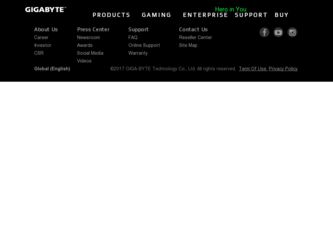
Related Gigabyte GV-N56X128D-P Manual Pages
Download the free PDF manual for Gigabyte GV-N56X128D-P and other Gigabyte manuals at ManualOwl.com
Manual - Page 1
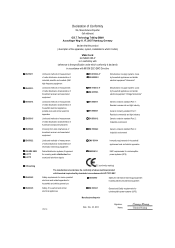
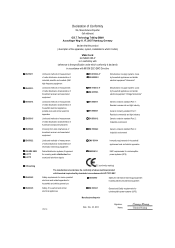
...address)
G.B.T. Technology Träding GMbH Ausschlager Weg 41, 1F, 20537 Hamburg, Germany
declare that the product ( description of the apparatus, system, installation to which it refers)
VGA Card GV-N56X128D... equipment
Cabled distribution systems; Equipment for receiving and/or distribution from sound and television signals
...power systems (UPS)
Manufacturer/Importer
(Stamp)
Date : Nov. ...
Manual - Page 4
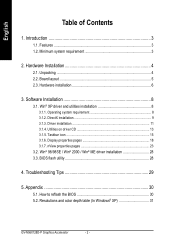
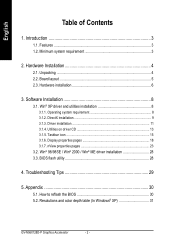
... 3.1.4. Utilities on driver CD 13 3.1.5. Taskbar icon 15 3.1.6. Display properties pages 18 3.1.7. nView properties pages 23
3.2. Win® 98/98SE / Win® 2000 / Win® ME driver installation 28 3.3. BIOS flash utility 28
4. Troubleshooting Tips 29
5. Appendix 30
5.1. How to reflash the BIOS 30 5.2. Resolutions and color depth table (In Windows® XP 31
GV-N56X128D-P Graphics...
Manual - Page 6
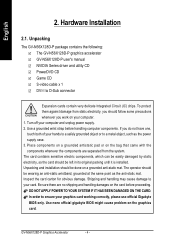
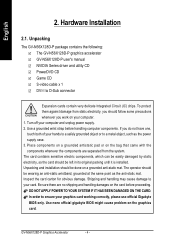
...GV-N56X128D-P graphics accelerator GV-N56X128D-P user's manual NVIDIA Series driver and utility CD PowerDVD CD Game CD S-video cable x 1 DVI-I to D-Sub connector
Expansion cards contain very delicate Integrated Circuit (IC) chips. To protect them against damage from static electricity, you should follow some precautions whenever you work on your computer. 1. Turn off your computer and unplug power...
Manual - Page 9


... computer cover.
6. Plug the display cable into your card; then turn on the computer and monitor. If your graphics card came with a DVI connector, you can connect a flat panel display to the appropriate connector, as shown below...
To Flat Panel Display
To VGA Monitor
To TV or VCR
You are now ready to proceed with the installation of the graphics card driver. For detailed instructions...
Manual - Page 10
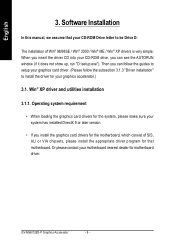
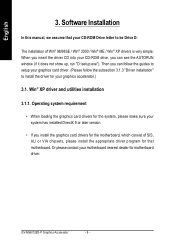
... loading the graphics card drivers for the system, please make sure your system has installed DirectX 9 or later version.
• If you install the graphics card drivers for the motherboard, which consist of SIS, ALI or VIA chipsets, please install the appropriate driver program for that motherboard. Or please contact your motherboard nearest dealer for motherboard driver.
GV-N56X128D-P Graphics...
Manual - Page 11
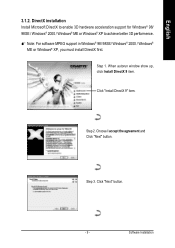
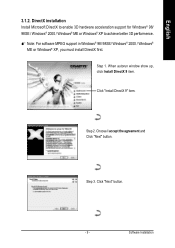
...hardware acceleration support for Windows® 98/ 98SE / Windows® 2000 / Windows® ME or Windows® XP to achieve better 3D performence. 0 Note: For software MPEG support in Windows® 98/ 98SE/ Windows® 2000 / Windows®
ME or Windows® XP, you must install DirectX first. Step 1. When autorun window show up, click Install DirectX 9 item.
Click "Install DirectX 9" item...
Manual - Page 13
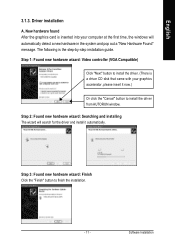
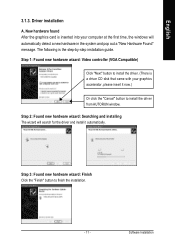
... the graphics card is inserted into your computer at the first time, the windows will automatically detect a new hardware in the system and pop out a "New Hardware Found" message. The following is the step-by-step installation guide.
Step 1: Found new hardware wizard: Video controller (VGA Compatible)
Click "Next" button to install the driver. (There is a driver CD disk that came...
Manual - Page 14
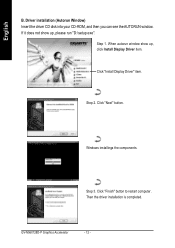
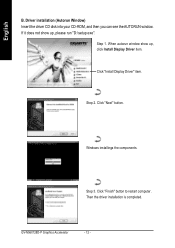
...CD disk into your CD-ROM, and then you can see the AUTORUN window. If it does not show up, please run "D:\setup.exe".
Step 1. When autorun window show up, click Install Display Driver item.
Click "Install Display Driver" item.
Step 2. Click "Next" button.
Windows installings the components.
Step 3. Click "Finish" button to restart computer. Then the driver installation is completed.
GV-N56X128D...
Manual - Page 15
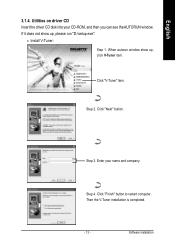
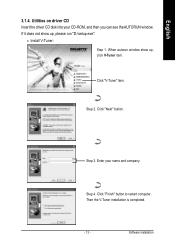
... the driver CD disk into your CD-ROM, and then you can see the AUTORUN window. If it does not show up, please run "D:\setup.exe".
• Install V-Tuner:
Step 1. When autorun window show up, click V-Tuner item.
Click "V-Tuner" item.
Step 2. Click "Next" button.
Step 3. Enter your name and company.
Step 4. Click "Finish" button to restart computer...
Manual - Page 17
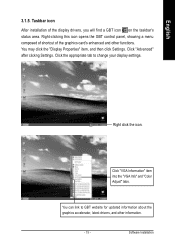
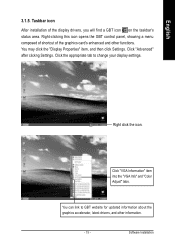
... Properties" item, and then click Settings. Click "Advanced" after clickng Settings. Click the appropriate tab to change your display settings.
Right click the icon.
Click "VGA Information" item into the "VGA Info" and "Color Adjust" tabs.
You can link to GBT website for updated information about the graphics accelerator, latest drivers, and other information.
- 15 -
Software Installation
Manual - Page 19
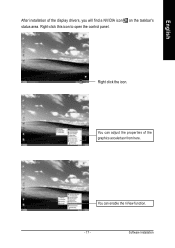
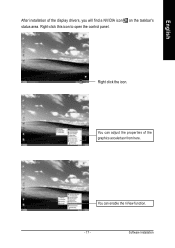
English
After installation of the display drivers, you will find a NVIDIA icon on the taskbar's status area. Right-click this icon to open the control panel.
Right click the icon.
You can adjust the properties of the graphics accelertaor from here.
You can enable the nView function.
- 17 -
Software Installation
Manual - Page 20
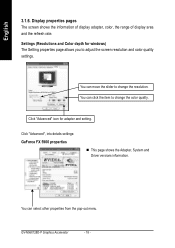
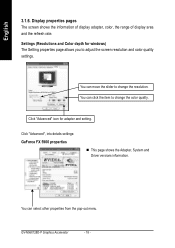
... move the slider to change the resolution. You can click the item to change the color quality.
Click "Advanced" icon for adapter and setting.
Click "Advanced", into details settings: GeForce FX 5900 properties
„ This page shows the Adapter, System and Driver versions information.
You can select other properties from the pop-out menu.
GV-N56X128D-P Graphics Accelerator
- 18 -
Manual - Page 21
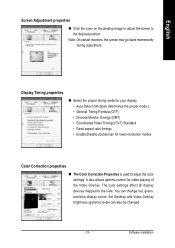
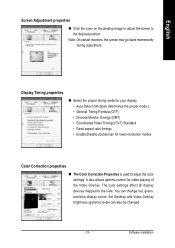
... properties
„ The Color Correction Properties is used to adjust the color settings. It also allows gamma control for video playing of the Video Overlay. The color settings affect all display devices mapped to the view. You can change red, green, and blue display colors. Set Desktop and Video Overlay brightness (gamma) levels can also be changed.
- 19 -
Software Installation
Manual - Page 23
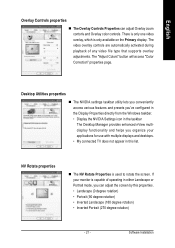
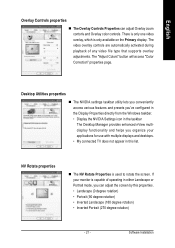
... controls are automatically activated during playback of any video file type that supports overlay adjustments. The "Adjust Colors" button will access "Color Correction" properties page.
Desktop Utilities properties
„ The NVIDIA settings taskbar utility lets you conveniently access various features and presets you've configured in the Display Properties directly from the Windows taskbar...
Manual - Page 25


... help you be more productive when using your graphics card. Using nView you can set up multiple desktops to work with your applications. Multiple desktops give you extra desktop areas on which to run your applications so you won't have to crowd several open application windows on one desktop. You can click on the NVIDIA icon on...
Manual - Page 26
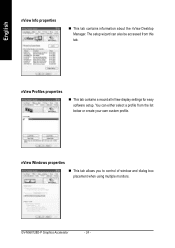
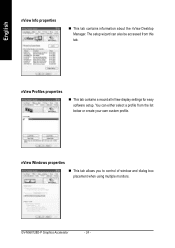
... accessed from this tab.
nView Profiles properties
„ This tab contains a record all nView display settings for easy software setup. You can either select a profile from the list below or create your own custom profile.
nView Windows properties
„ This tab allows you to control of window and dialog box placement when using multiple monitors.
GV-N56X128D-P Graphics Accelerator
- 24 -
Manual - Page 27
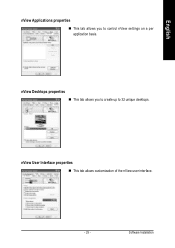
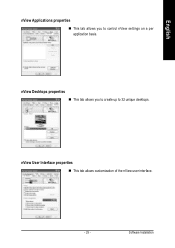
English
nView Applications properties „ This tab allows you to control nView settings on a per application basis.
nView Desktops properties „ This tab allows you to create up to 32 unique desktops.
nView User Interface properties „ This tab allows customization of the nView user interface.
- 25 -
Software Installation
Manual - Page 29


English
nView Mouse properties
„ This tab can modify and extend mouse behavior with kinematic actions.
nView Tools properties
„ This tab can improve nView functionality for mobile and desktop users.
- 27 -
Software Installation
Manual - Page 30
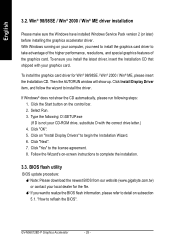
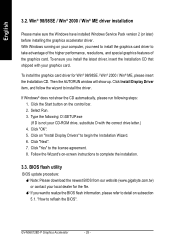
... the Wizard's on-screen instructions to complete the installation.
3.3. BIOS flash utility
BIOS update procedure: 0Note: Please download the newest BIOS from our website (www.gigabyte.com.tw) or contact your local dealer for the file. 0If you want to realize the BIOS flash information, please refer to detail on subsection 5.1. "How to reflash the BIOS".
GV-N56X128D-P Graphics Accelerator
- 28...
Manual - Page 31
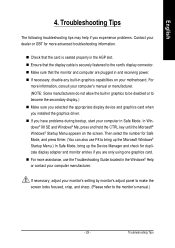
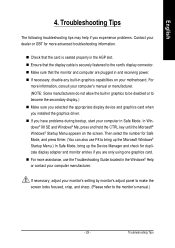
... power. „ If necessary, disable any built-in graphics capabilities on your motherboard. For
more information, consult your computer's manual or manufacturer. (NOTE: Some manufacturers do not allow the built-in graphics to be disabled or to become the secondary display.) „ Make sure you selected the appropriate display device and graphics card when you installed the graphics driver...
