Gigabyte GV-R80P256D driver and firmware
Drivers and firmware downloads for this Gigabyte item

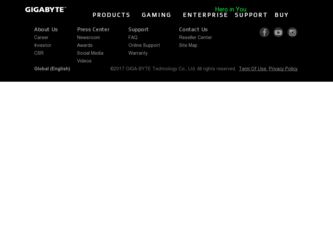
Related Gigabyte GV-R80P256D Manual Pages
Download the free PDF manual for Gigabyte GV-R80P256D and other Gigabyte manuals at ManualOwl.com
Manual - Page 3


...3.1.2. DirectX Installation 10 3.1.3. Driver Installation 12 3.1.4. Utilities on driver CD 15 3.1.5.Taskbar Icon ...18 3.1.6. DisplayProperties pages 22
3.2. WIN® 98/98SE / WIN® 2000 / WIN® ME DRIVER INSTALLATION 31 3.3. BIOS FLASH UTILITY 31
4. Troubleshooting Tips 32
5. Appendix 33
5.1. How to reflash the BIOS 33 5.2. Resolutions and Color Depth Table (In Windows® XP...
Manual - Page 5


English
2. HARDWARE INSTALLATION
2.1. UNPACKING
The GV-R80P256D or GV-R80P256V package contains the following: l The GV-R80P256Dor GV-R80P256Vgraphics accelerator l USER'S MANUAL l Driver CD l Power DVD CD l Power Director (R80P256V only) l Game CD l DVI-I to D-Sub adapter l TVOut cable l Video in cable (R80P256V only)
WARNING!
Expansion cards contain very delicate Integrated Circuit (IC) chips...
Manual - Page 8


....
After installation, please connect the power cable to your GV-R80P256D/ GV-R80P256V graphics card, or system will not boot.
6. Plug the display cable into your card; then turn on the computer and monitor. If your graphics card came with a DVI connector, you can connect a flat panel display to the appropriate connector, as shown below...
To VG A Monitor To Flat P anel Display
To TV or V CR...
Manual - Page 9


... loading the graphics card drivers for the system, please make sure your system has installed DirectX 9 or later version.
• If you install the graphics card drivers for the motherboard, which consist of SIS or VIA chipsets, please installthe appropriate driver programfor thatmotherboard. Or please contact your motherboard nearest dealer for motherboard driver.
- 9 -
Software Installation
Manual - Page 10


.../ 98SE / Windows® 2000 / Windows® ME or Windows® XP to achieve better 3D performence.
M Note: For software MPEG support in Windows® 98/ 98SE/ Windows® 2000 / Windows® ME or Windows® XP, you must install DirectX 9(or later version) first.
1. Install DirectX Driver: Click "Install DirectX 9" Item.
2.Click "Next" icon.
3.Click "Next" icon.
GV-R80P256D(V) Graphics...
Manual - Page 11


English
4.Click "Finish" item. Then the DirectX9 installation is completed.
- 11 -
Software Installation
Manual - Page 12


... PCI Graphics Adapter(VGA)
1.Click "Next" icon.
MDon't click "Cancel", because the system will hang if you press it.
Step 3: Update Device Driver Wizard: Finish At this time, system will ask for your Windows CD in order to complete the VGA driver installation. If you don't have the CD, you can press C:\Windows\System directory.
Step 4: System Setting Change
2.Click "Finish" icon.
GV-R80P256D...
Manual - Page 13


English
3..Click "No" icon.
After the system has finished loading, insert the GV-R80P256D/GV-R80P256V driver CD disk into your CD-ROM, and then you can see the AUTORUN window. If it does not show up, please run "D:\setup.exe". Step 5: Driver Setup (Pictures below are shown in Windows XP)
1. Click "Install Display Drivers (Radeon X800 series)" item.
2.Click "Next". - 13 -
Software Installation
Manual - Page 15


English
3.1.4. Utilities on driver CD The utilities include Display Driver and V-Tuner2 utilities. Please follow the steps. l Install V-Tuner2 :
1. Click "V-Tuner2" item.
2.Click "Next". 3. Enter your name and company.
4. Click "Finish" to restart computer.
- 15 -
Software Installation
Manual - Page 18


...of the graphics card's enhanced and other functions. You may click the "Display Properties"item, and then click Settings. Click "Advanced" after clickng Settings. Click the appropriate tab to change your display settings.
Right clickthe icon.
You can link to GBT website for updated information about the graphicscard,latest drivers,and other information.
GV-R80P256D(V) Graphics Accelerator
- 18...
Manual - Page 19


English
V-Tuner 2
V-Tuner 2 monitors the working frequency of the graphic engine and video memory (Core Clock and Memory Clock).
Displays core clock status
Displays memory clock status
Opens Help page
Select choice of skin
- 19 -
Software Installation
Manual - Page 21


... settings. GV-R80P256D GV-R80P256Vgraphic cards that have more than one display output can benefit fully from this software. GV-R80P256D/GV-R80P256V with only one display output can still take advantage of the many features of HYDRAVISION™ . HYDRAVISION™ installation enables the Desktop Manager and creates a Windows® programgroup for HYDRAVISION™ display management software...
Manual - Page 22


...the taskbar. n Reduce DVI frequency on high-resolution displays Resolves display corruption or no image
at high resolutions (for example 1280x1024 @75Hz) using a digital DVI display. (This setting has no effectwhen using a DVI-to-VGA adapter.) n Alternate DVI operational mode Use this option ifyou are experiencing display corruption on your DVIflat panel.
GV-R80P256D(V) Graphics Accelerator
- 22...
Manual - Page 23


...it from the Current Profile drop-down window and press the Delete button.
n Compatibilitysettings button Accesses advanced settings thatmay solve compatibility issues for a few specific Direct 3D® or OpenGL® applications, whichever is selected. For more information, refer to the Compatibility Dialog section.
n Defaults Resets to the dialog's default values.
- 23 -
Software Installation
Manual - Page 25


... supported.
l Alternate pixel center Mayeliminate problems with some Direct3D® games which displayverticaland horizontallines around textures, or textthat appears incorrect. However, this setting should only be used ifyou are experiencing the symptoms mentioned, as it may cause problems with othergames.
l Defaults button Resets to the dialog's defaultvalues.
- 25 -
Software Installation
Manual - Page 27


... playedin fullscreen mode.(NOTE:Game Gamma is NOT supported in Windows NT4.0)
n Default resets the desktop brightness and color settings to the defaultvalues.
n FullScreen 3D radio button SelectFullScreen 3D to configure the color settings for your 3D application. Note thatthe configured settings will only be apparentwithin a fullscreen 3Dapplication environment.
- 27 -
Software Installation
Manual - Page 28


... device or copying your desktop on the second device.
Select Display Type Enable / Disable "Extend my windows desktop ontothis monitor"
The Display tab provides the multi monitor features. Here you can enable/disable display devices and swap the assignment of Primary and Secondary displays.
Connecting your graphics card to a TV or VCR
To connectyour GV-R80P256D/ GV-R80P256V graphics card to a TV...
Manual - Page 29


...is only one video overlay, which is only available on the Primary display. The video overlay controls are automatically activated during playback ofany video file type thatsupports overlay adjustments...resetthe Overlay settings to default values. n Theater Mode checkbox allows you to display video playback in full screen on a secondary
monitor, ifavailable and enabled.
- 29 -
Software Installation
Manual - Page 31


... Windows® 2000 Service Pack (or later) before installing the graphics accelerator driver.
3.3. BIOS FLASH UTILITY
BIOS update procedure: MNote: Please download the newest BIOS fromour website (www.gigabyte.com.tw) or contact your local dealer for the file. MIf you want to realize the BIOSflash information, please refer to detail on subsection 5.1. "How to reflash the BIOS".
- 31 -
Software...
Manual - Page 32


... your motherboard. For
more information, consult your computer's manual or manufacturer. (NOTE: Some manufacturers do not allow the built-in graphics to be disabled or to become the secondary display.) n Make sure you selected the appropriate display device and graphics card when you installed the graphics driver. n If you have problems during bootup, start your computer in Safe Mode. In Windows...
