Gigabyte GV-R96S128D driver and firmware
Drivers and firmware downloads for this Gigabyte item

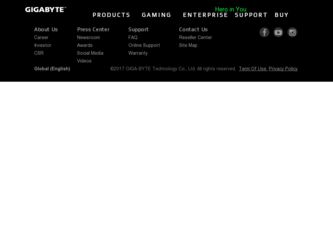
Related Gigabyte GV-R96S128D Manual Pages
Download the free PDF manual for Gigabyte GV-R96S128D and other Gigabyte manuals at ManualOwl.com
Manual - Page 5


...9 3.1.2. DirectX Installation 10 3.1.3. Driver Installation 12 3.1.4. Utilities on driver CD 15 3.1.5. Taskbar Icon ...18 3.1.6. Display Properties pages 21
3.2. Win® 98/98SE / Win® 2000 / Win® ME DRIVER INSTALLATION 30 3.3. BIOS FLASH UTILITY 30
4. Troubleshooting Tips 31
5. Appendix 32
5.1. How to reflash the BIOS 32 5.2. Resolutions and Color Depth Table (In Windows®...
Manual - Page 7


English
2. HARDWARE INSTALLATION
2.1. UNPACKING
The GV-R96S128D package contains the following: l The GV-R96S128D graphics accelerator l This USER'S MANUAL l The GV-R96S128D Driver CD x 1 l Power DVD CD l Game CD l One cable supports S-video and AV-Output l DVI-I to D-Sub connector
WARNING!
Expansion cards contain very delicate Integrated Circuit (IC) chips. To protect them against damage from ...
Manual - Page 10


...6. The graphics card is DVIinterface. If you r monitor is only with D-Sub conn ector, please connectthe monitorandthe graphicscard by "DVI-I to D-Sub" adapter.
To Flat P anel Display
To TV or V CR
DVI-ItoD-Sub adapter
You are now ready to proceed with the installation of the Graphics card driver. For detailed instructions, select your operating system fromthe list below.
GV-R96S128D Graphics...
Manual - Page 11


..., when loading the GV-R96S128D drivers for the system, pleasemake sureyour system(Windows98/98SE,Windows2000or Windows ME) has installed DirectX.
l If you install the GV-R96S128D drivers for the motherboard, which consist of SIS, ALI or VIAchipsets, please install the appropriate Driver programfor that motherboard. Or please contact your motherboard nearest dealer for M/B Driver.
- 9 -
Software...
Manual - Page 12
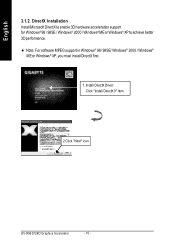
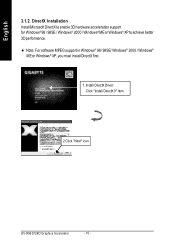
... acceleration support for Windows® 98 / 98SE / Windows® 2000 / Windows® ME or Windows® XP to achieve better 3D performence.
Note: For software MPEG support in Windows® 98/ 98SE/ Windows® 2000 / Windows® MEor Windows® XP, you must install DirectX first.
1. Install DirectX Driver: Click "Install DirectX 9" Item.
2.Click "Next" icon.
GV-R96S128D Graphics...
Manual - Page 13


English
3.Click "Next" icon.
4.Click "Finish" item. Then the DirectXinstallation is completed.
- 11 -
Software Installation
Manual - Page 14


... PCI Graphics Adapter(VGA)
1.Click "Next" icon.
Don't click "Cancel", because the system will hang if you press it. Step 3: Update Device Driver Wizard: Finish At this time, system will ask for your Windows CD in order to complete the VGA driver installation. If you don't have the CD, you can press C:\Windows\System directory.
Step 4: System Setting Change
2.Click "Finish" icon.
GV-R96S128D...
Manual - Page 15


English
3.Click "No" icon.
After the systemhas finished loading, insert the GV-R96S128D driver CD disk into your CDROM, and then you can see the AUTORUN window. If it does not show up, please run "D: \setup.exe". Step 5: Driver Setup (Pictures below are shown in Windows XP)
1. Click "Install Display Drivers (Radeon 9600 Series)" item.
2.Click "Next". - 13 -
Software Installation
Manual - Page 17


English
3.1.4. Utilities on driver CD The utilities include Display Driver and V-Tuner utilities. Please follow the steps. l Install V-Tuner :
1. Click "V-Tuner" item.
2.Click "Next". 3. Enter your name and company.
4. Click "Finish" to restart computer.
- 15 -
Software Installation
Manual - Page 20


... of the graphics card's enhanced and other functions. You may click the "Display Properties"item, and then click Settings. Click "Advanced" after clickng Settings. Click the appropriate tab to change your display settings.
Right clickthe icon.
You can link to GBT website for updated information about the graphicscard,latest drivers,and other information.
GV-R96S128D Graphics Accelerator
- 18...
Manual - Page 21


English
VGA Information VGA Info lists the relevant information about your card.
Color Adjust Color Adjust allows you to make color adjustments, such as brightness, contrast and gamma values for each or all of RGB colors.
- 19 -
Software Installation
Manual - Page 22


... monitor settings. GV-R96S128D graphic cards that have more than one display output can benefit fully from this software.A GV-R96S128Dwith only one display output can still take advantage of the many features of HYDRAVISION™ . HYDRAVISION™ installation enables the Desktop Manager and creates a Windows® program group for HYDRAVISION™ display management software.
GV-R96S128D...
Manual - Page 23


... range of display area and the refresh rate. Settings (Resolutions and Color depth for windows)
You can move the slider to the changeresolution.
You can click the item to change the color depth.
Click "Advanced" icon for adapter and setting.
Click "Advanced", into details settings: Options Properties
n Version Information providesthe Catalystversion number, 2D version number and the driver build...
Manual - Page 25
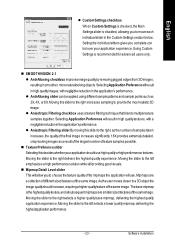
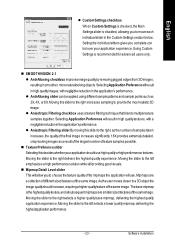
...is disabled, allowing you to move each individual slider in the Custom Settings section below. Setting the individual sliders gives you complete con trol over your application experience. Using Custom Settings is recommended for advanced users only.
n SMOOTHVISION 2.1 l Anti-... to the left selects a lower quality mipmap, delivering the highestapplication performance.
- 23 -
Software Installation
Manual - Page 27
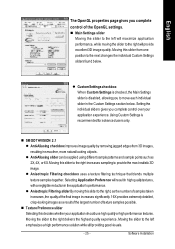
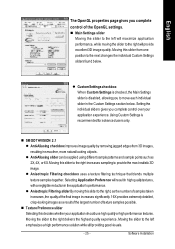
...disabled, allowing you to move each individual slider in the Custom Settings section below. Setting the individual sliders gives you complete control over your application experience. Using Custom Settings is recommendedfor advancedusers only.
n SMOOTHVISION 2.1 l Anti-Aliasing ...the left emphasizes a high performance solution while stillproviding good visuals.
- 25 -
Software Installation
Manual - Page 29


... with yourmouse,to increase
or decrease the color gamma/brightness/contrastof Direct 3D and OpenGL games played in fullscreen mode. (NOTE: Game Gamma is NOT supported in Windows NT4.0) n Default resets the desktop brightness and color settings to the defaultvalues.
- 27 -
Software Installation
Manual - Page 30


... an S-Video cable. However, most TVs (and VCRs) have a Composite video input,in which case you can use the supplied S-Video-to-Composite video adapter. 1. Turn off your computer and your television (or VCR). 2. Ensure your graphics card was installed correctly. (For information aboutplacing the card in your
computer and installingthe enhanced graphics driver,see the user's manual.) 3. Determine if...
Manual - Page 31


...is only one video overlay, which is only available on the Primary display. The video overlay controls are automatically activated during playback ofany video file type thatsupports overlay adjustments....overall intensity ofthe video image.
n Defaults button allows you to reset the Overlay settings to defaultvalues.
SMARTGART™ Properties: The SMARTGART™ Properties ensures system stability...
Manual - Page 32


...Win® ME DRIVER INSTALLATION
Please make sure the Windows 2000 have installed Windows ® 2000 Service Pack version 2 (or later) before installing the graphics accelerator driver. With Windows® 2000 running on your computer, you need to install the GV-R96S128D driver to takeadvantage of the higher performance, resolutions,and special graphic features of the Graphics card. To ensure you...
Manual - Page 33
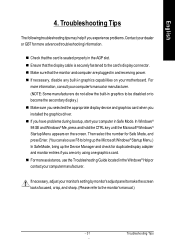
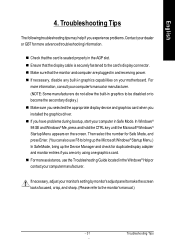
... your motherboard. For
more information, consult your computer's manual or manufacturer. (NOTE: Some manufacturers do not allow the built-in graphics to be disabled or to become the secondary display.) n Make sure you selected the appropriate display device and graphics card when you installed the graphics driver. n If you have problems during bootup, start your computer in Safe Mode. In Windows...
