Gigabyte M1005 driver and firmware
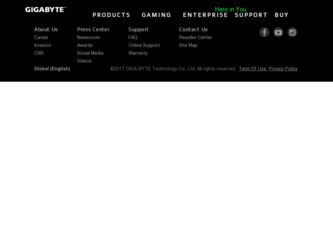
Related Gigabyte M1005 Manual Pages
Download the free PDF manual for Gigabyte M1005 and other Gigabyte manuals at ManualOwl.com
Manual - Page 2


Copyright © 2011 GIGABYTE TECHNOLOGY CO., LTD. All Rights Reserved
GIGABYTE M1005 Series Notebooks User's Manual
Date Issued: 2011/05
This manual guides you in setting up and using your new Booktop PC. Information in the manual has been carefully checked for accuracy and is subject to change without prior notice.
No part of this manual may be reproduced, stored...
Manual - Page 3


... M1005 SERIES USER'S MANUAL
• Incorrectly installed or placed batteries may result in an explosion.
• Replace only with the same or a compatible battery recommended
by the manufacturer.
• Please discard used batteries according to the manufacturer's
instructions.
1
• Before you connect your Booktop to a power source, ensure that
the voltage rating of the AC adapter...
Manual - Page 4


...M1005 SERIES USER'S MANUAL
English
• When traveling with the hard drive removed from your Booktop,
wrap the drive in an insulated material, such as cloth or paper. If
you have the drive checked by hand, you may be asked to install
the drive into your Booktop. Your can have the hard drive... to adapt to the new environment before turning on power.
• When unplugging the power cord,...
Manual - Page 5


... the dealer or an experienced radio/TV technician for
help. ● All external cables connecting to this basic unit must be
shielded. For cables connecting to PCMCIA cards, see the option manual or installation instructions.
Booktop M1005 SERIES USER'S MANUAL
RF exposure
This equipment must be installed and operated in accordance with
provided instructions and must not be co-located or...
Manual - Page 9


...built-in camera 14 1.10 Using the Audio 14 1.11 Using the Wireless LAN (WLAN 15 1.12 Using the Battery Pack 15 1.13 Connecting the AC Adapter 16 1.14 Installing M1005 Device Drivers 17 1.15 Operating Temperature 17
Chapter 2 Battery 2.1 Battery Pack 19 2.2 Recharging The Battery Pack 19 2.3 Questions And Answers 19 2.4 Battery Maintenance 20
Booktop M1005 SERIES USER'S MANUAL
2.5 Power...
Manual - Page 13
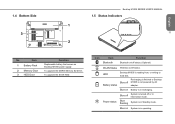
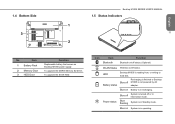
... serves as Booktop M1005 power supply.
To upgrade the DDRIII-Memory So-Dimm.
To upgrade the SATA HDD.
Icon
Item
Bluetooth
Function Bluetooth on/off status. (Optional)
WLAN Status Wireless on/off status.
HDD Battery status
Booktop M1005 is reading from, or writing to hard disk.
Blue off
Recharging is finished or Booktop M1005 is not powered by AC
adapter.
Blue on...
Manual - Page 14
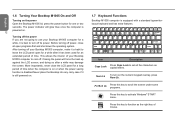
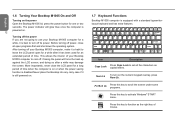
...powered on.
1.7 Keyboard Functions
Booktop M1005 computer is equipped with a standard typewriterlayout keyboard and has extra features.
Icon
Description
Caps Lock
Press Caps Lock to set... all the characters as capital letters.
Num Lk
To turn on the numeric keypad overlay, press Num Lk.
Fn+Scrl Lk
Press this key to scroll the screen under some programs.
Press this key to activate Windows...
Manual - Page 16


...central location on the palm rest provides optimum comfort and support. 14 The following teaches you how to use the ...software.
Tips: T he built-in camera cannot be shared by more than
on software application. If another application is using the camera, exit the application before using the built-in camera with other software.
1.10 Using the Audio
You can Control volume from within your Windows...
Manual - Page 19


..., if not, please follow the steps below:
1. You can find the Utility Driver CD like the one shown below:
Booktop M1005 SERIES USER'S MANUAL
1.15 Operating Temperature
Ideal Operating Temperature : 10ºC to 40ºC
17
English
2. Put the CD into the CD R-W or DVD-RW (optional) Drive. An Auto Run installation screen will appear.
Manual - Page 21


... recharge. Follow the procedure below to recharge battery: „„ Make sure the battery pack is installed in the Booktop M1005 „„ Connect the AC adapter to theBooktop M1005 and to an
electrical outlet. (See Page 10 for Instructions) When a battery pack is being recharged, its battery LED (located at the upper left corner...
Manual - Page 22


... the Control Panel according to the version of Windows™ Operating System the Booktop M1005 applies. We shall not describe them in any detail.
2.6 Reducing Power Consumption
Although your Booktop M1005 (together with the operating
system) is capable of power conservation, there are measures you
can take to reduce the power consumption:
„„ Use the AC Adapter for power...
Manual - Page 34


... may damage the device.
Keyboard
Trouble
Solution
Press character keys but number displayed instead of character
Check if Num Lock is activated.
Confusing display
Make sure there is no software to configure the keyboard...your OS run in error; please refer to the manual of your OS.
HDD performs slowly
very
There is too defrag tools hard disk.
much file fragment. Use disk to rearrange the ...
Manual - Page 36


English
Audio
Trouble
Solution
Adjust sound controller.
Check the setting of sound volume of software.
34
No sound emitted Check if the ear phone is firmly connected.
Check the Devices Manager of Windows. Be sure the Sound function has been activated and isn't interfering with other hardware.
USB Trouble
Equipments connected can't work
Solution
Check and be sure USB port of Booktop M1005...
Manual - Page 37


... M1005 SERIES USER'S MANUAL
English
If your computer is without power (i.e. unplug the computer
power source from the power outlet and remove the battery
pack from it) for over 45 days, you would lose the information
stored in CMOS.
Please follow the steps below to reconfigure your CMOS
35
settings:
1. Press F2 to enter into the BIOS setup utility.
2. Select "Load...
Manual - Page 38


... SDHC cards that M1005 can support?
The specification of SDHC that M1005 SD card reader supports shall be in accordance with that of the SD Association. Currently, the maximum capacity announced by SD Association is 32GB http://www.sdcard.org/developers/tech/sdhc/
How can M1005 BIOS be upgraded in the DOS and Windows mode?
Please refer to GIGABYTE website "How to upgrade M1005 BIOS...
Manual - Page 40


... Chipset
Memory „„ 1GB/2GB DDRIII, 1 slot (Max 2GB)
Video Interface „„ Intel® GMA 3150
Display „„ 10.1"LCD panel / WSVGA 1024x600
Hard Disk Drive „„ 2.5" ,9.5mm S-ATA HDD 160/250/320GB
Input Device „„ 83 key keyboard/Touch Pad
I/O Port „„ USB X 3,Mic in/Earphone out/D-SUB „„ RJ45 / 4 in 1 Card Reader
Audio...
Manual - Page 42


... system.
If the hard drive is removed or the partition deleted, the recover options will no longer be available and a recovery service will be needed.
Launch System Recovery The System Recover feature is part of the notebook installation and it ships preset from the factory. The Options menu allows you to launch the Windows Recovery tool to reinstall the...
Manual - Page 44


... instructions in the user manual of
the product (3) Improper assembly or request for installation service (4) Use of unauthorized accessories (5) Use of the product not in the permitted environment (6) Unauthorized disassembly (7) Abnormal use (8) Line or part oxidation (9) Use of the product as testing device (e.g. RAM, VGA and
USB test) (10) Problems and malfunction resulting from computer...


