Gigabyte M10RDI driver and firmware
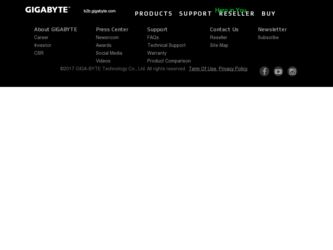
Related Gigabyte M10RDI Manual Pages
Download the free PDF manual for Gigabyte M10RDI and other Gigabyte manuals at ManualOwl.com
Manual - Page 2
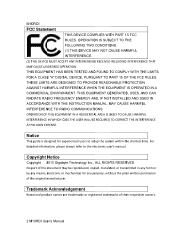
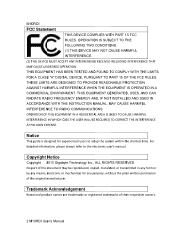
...
AT HIS OWN EXPENSE.
Notice
This guide is designed for experienced users to setup the system within the shortest time. For detailed information, please always refer to the electronic user's manual.
Copyright Notice
Copyright 2013 Gigabyte Technology Inc., ALL RIGHTS RESERVED. No part of this document may be reproduced, copied, translated, or transmitted in any...
Manual - Page 3
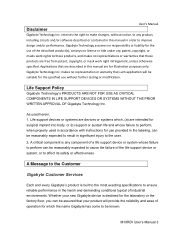
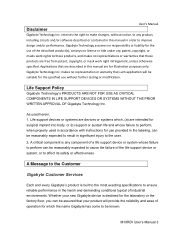
..., to any product, including circuits and/or software described or contained in this manual in order to improve design and/or performance. Gigabyte Technology assumes no responsibility or liability for the ... the failure of the life support device or system, or to affect its safety or effectiveness.
A Message to the Customer
Gigabyte Customer Services
Each and every Gigabyte's product is built to the...
Manual - Page 4
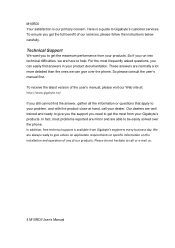
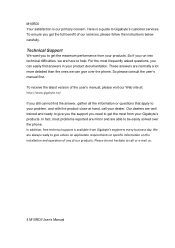
... to be easily solved over the phone. In addition, free technical support is available from Gigabyte's engineers every business day. We are always ready to give advice on application requirements or specific information on the installation and operation of any of our products. Please do not hesitate to call or e‐mail us.
4 M10RDI User's Manual
Manual - Page 5


... the problem encountered. (For example, CPU type and speed, Gigabyte's products model name, hardware & BIOS revision number, other hardware and software used, etc.) Note anything abnormal and list any on-screen messages you get when the problem occurs.
2. Call your dealer and describe the problem. Please have your manual, product, and any helpful information available...
Manual - Page 9


... correct instructions in any circumstance. If you really have to do this, please contact us for further support.
1.2 Packing List
Before you begin installing your single board, please make sure that the following materials have been shipped:
1 x M10RDI Mini-ITX Motherboard 1 x CD-ROM contains OS drivers/QIG/User's Manual 1 x COM cable 2 x SATA cable 2 x SATA Power Cable 1 x I/O shield
M10RDI...
Manual - Page 16


..., yet powerful enough to enable a big Internet experience for all audiences.
2.1.1 Platform Features and Benefits
• DirectX® 10.1 let you enjoy awesome graphics performance, stunning 3D visual effect and dynamic interactivity • Memory support, integrated DDR3 memory controller • Operating system support: - Microsoft Windows XP 32/64bit ‐ Microsoft Windows 7 32/64bit...
Manual - Page 18


M10RDI • I/O - One PCI slot - Two Mini-PCIe sockets - Four SATA2 ports - Two 10/100/1000 Mbps Ethernet Controller - High Definition Audio - USB: USB 2.0/1.1, up to 8 ports - Hardware Monitor Fan control (Voltage, Temp)
2.2 Before you Proceed
Take note of the following precautions before you install motherboard components or change any motherboard settings.
Unplug the power cord from the ...
Manual - Page 19
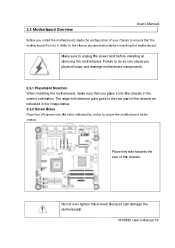
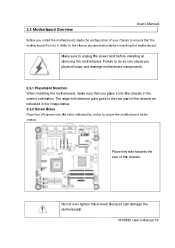
... Overview
User's Manual
Before you install the motherboard, study the configuration of your chassis to ensure that the motherboard fits into it. Refer to the chassis documentation before installing the motherboard.
Make sure to unplug the power cord before installing or removing the motherboard. Failure to do so can cause you physical injury and damage motherboard components.
2.3.1 Placement...
Manual - Page 40
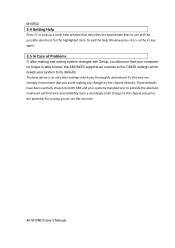
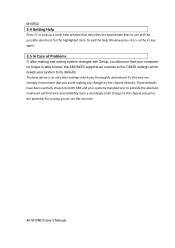
... the highlighted item. To exit the Help Window press or the F1 key again.
3.5 In Case of Problems
If, after making and saving system changes with Setup, you discover that your computer no longer is able to boot, the AMI BIOS supports an override to the CMOS settings which resets your system to its defaults. The...
Manual - Page 41


... Time Use the system time option to set the system time. Manually enter the hours, minutes and seconds. Note: BIOS setup screens shown in this chapter are for reference only, and may not
exactly match what you see on your screen. Visit the Gigabyte website (www.gigabyte.tw) to download the latest product and BIOS information.
M10RDI User's Manual 41

