Gigabyte M8000X driver and firmware
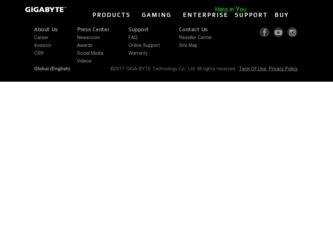
Related Gigabyte M8000X Manual Pages
Download the free PDF manual for Gigabyte M8000X and other Gigabyte manuals at ManualOwl.com
Manual - Page 2


... pro-laser engine supports high-speed movement and accurate precision. The onboard GHOSTTM Engine memory is capable of 45 button assignment with macro editing and storing customizable macros that lets you bring your unique settings wherever you go - use them on other PCs without software.
The revolutionary GHOSTTM Engine software allows gamers to record and edit...
Manual - Page 3


... Engine on-board memory supports 45 button assignments with macro editing - Revolutionary GHOSTTM Engine software suite - ...USB cable
1-3 System Requirements
• PC with USB 2.0 Port • CD-ROM Drive • Windows® 98/ ME/ 2000/ XP/ Vista/ Windows 7
1-4 Package Contents
• GIGABYTETM M8000Xtreme Gaming Mouse • Revolutionary GHOSTTM Engine CD Driver • User's Manual...
Manual - Page 5


... your CD-ROM Drive is Drive D).
Step1 Please insert the driver CD into CD-ROM, you will see the GIGABYTE CD main menu. (If it does not show up, run "D:\setup.exe")
Step2 Click the "Installation -Full version" button in case you would like to install flash version, or click the "Installation-Simple version" in case you wouldn't like to install flash version to start installation of GHOSTTM...
Manual - Page 6


...Memory
With GHOSTTM engine integrating capability, your M8000X not only stores all your macros and settings in the GHOSTTM engine onboard memory, customize 45 onboard button assignments in the profiles selected without the need to reinstall driver or software on other computer. Gaming settings ... profiles, simply "backup" the existing profiles to your hard disk and load them back when needed.
- 6 -
Manual - Page 7


...Then the settings have been stored in the mouse.
a. Basic function There are click, double click, internet/ window forward, internet/ window backward, ...recorded and edited include complicated keyboard and mouse will be shown on here.
On-the-fly Profile & GHOST-LED-Light Display...GIGABYTE M8000X.
The resolution of hardware specification is up to 5040DPI; software simulation is up to 6030DPI.
- 7 -
Manual - Page 8


...hard disk for future usage.
How to Use... Step1 [Before record a macro]
Make sure GM-M8000X is connected to the PC Execute the GHOSTTM Engine Software Select the "Macro Editor Tab" Step2 Enable "Record the...also insert additional commands on the "Quick-insert bar". Step7 [After record a macro] Drag commands of the macro and drop into "On-board script" to store this macro on the mouse. "Double-click"...
Manual - Page 10


...Up-Down"sensitivity adjust button to cycle through the settings of fore sensitivity stage, and the 4-degree LED...set the report rate to 125Hz (8ms), 250Hz (4ms), 500Hz (2ms), or 1000Hz (1ms) by moving the knob on the slider.
4-6 Scroll Tab
You can adjust vertical & horizontal scroll wheel speed by moving the knob on the slider.
4-7 Windows Tab
Click the Windows tab link to Window® Mouse Control...
Manual - Page 13


...;/ 8倍速!
PTPTM
PTPTM
繁
1. 將PTPTM
體
2 3-5
中
3
文
b GHOSTTM engine GHOSTTM Engine
On-the-fly GHOST LED profile GHOSTTM engine profile M8000X的 GHOSTTM Engine 5組模式(profile),9
M8000X A
B
經由GHOSTTM Engine Software 5 GHOST
5040DPI 6030DPI
- 3 -
Manual - Page 16


...;透過GHOSTTM Engine 90-6030DPI X軸與Y X軸和Y
繁
On-the-fly
體
位於M8000X M8000X 靈敏度I
中
LED
文
Report rate GHOSTTM Engine 125Hz (8ms), 250Hz (4ms), 500Hz (2ms), or 1000Hz (1ms)。
4-6
在GHOSTTM Engine
4-7 Windows連結頁
Windows Window
- 6 -



