Gigabyte Q2005 driver and firmware
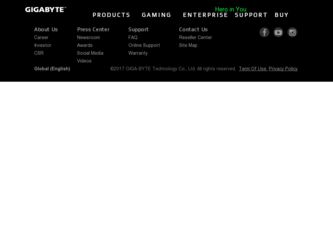
Related Gigabyte Q2005 Manual Pages
Download the free PDF manual for Gigabyte Q2005 and other Gigabyte manuals at ManualOwl.com
Manual - Page 2


Copyright © 2010 GIGABYTE TECHNOLOGY CO., LTD. All Rights Reserved
GIGABYTE Q2005 Series Notebooks User's Manual
Date Issued: 2011/03
This manual takes you, step by step, through setting up and using your new Notebook PC. Information in this manual has been carefully checked for accuracy and is subject to change without prior notice.
No part or parts...
Manual - Page 3
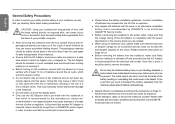
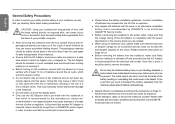
....
● Please follow the battery installation guidelines. Incorrect installation of batteries may increase the risk of a fire or explosion.
● Only replace old batteries with the same or an alternative compatible battery that is recommended by GIGABYTE or an authorized GIGABYTE Service Centre.
● Before connecting the notebook to the power outlet, make sure that the...
Manual - Page 6
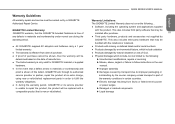
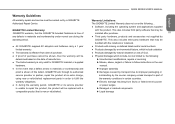
... with a comparable product that is new or refurbished.
Q2005 SERIES USER'S MANUAL
English
Warranty Limitations:
The GIGABYTE Limited Warranty does not cover the following...
● Software, including the operating system and applications supplied
with the product. This also includes third party software that may be
installed after purchase.
IV
● Third party hardware, products...
Manual - Page 7
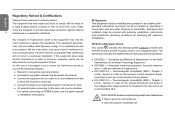
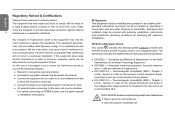
.... ● Consult the dealer or an experienced radio/TV technician for help. ● All external cables connecting to this basic unit must be shielded. For cables connecting to PCMCIA cards, see the option manual
or installation instructions.
RF Exposure: This equipment must be installed and operated in accordance with provided instructions and must not be co-located or operating...
Manual - Page 11
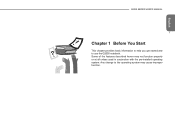
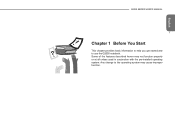
English
Q2005 SERIES USER'S MANUAL
1
Chapter 1 Before You Start
This chapter provides basic information to help you get started and to use the Q2005 notebook. Some of the features described herein may not function properly or at all unless used in conjunction with the pre-installed operating system. Any change to the operating system may cause improper function.
Manual - Page 12
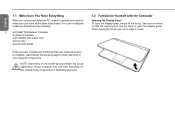
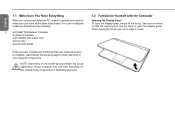
... have the following:
2
● GIGABYTE Notebook Computer
● Lithium-Ion battery
● AC adapter with power cord
● Driver disc
● Quick Start Guide
Once you have checked and confirmed that... that shown in this manual.These images are for illustration purposes.
1.2 Familiarize Yourself with the Computer
Opening the Display Panel To open the display panel, simply lift the...
Manual - Page 13
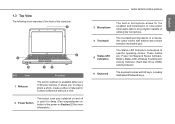
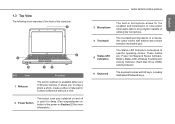
...microphone.
3
4 Touchpad
The touchpad pointing device is a mouselike cursor control with buttons and a touch sensitive movement pad.
5
Status LED Indicators
The Status LED Indicators correspond to specific operating modes. These modes are: Power On/Suspend Status Indicator, Battery Status LED, Wireless Transmission Activity Indicator, Hard Disk Drive (HDD) Activity Indicator
6 Keyboard
The...
Manual - Page 16
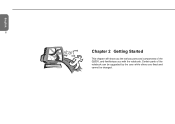
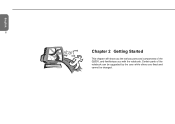
English
6
Chapter 2 Getting Started
This chapter will show you the various ports and components of the Q2005, and familiarizes you with the notebook. Certain parts of the notebook can be upgraded by the user while others are fixed and cannot be changed.
Manual - Page 17
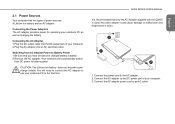
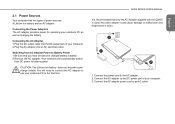
... the first time.
Q2005 SERIES USER'S MANUAL
It is recommended that only the AC Adapter supplied with the Q2005 is used. Any other adapter could cause damage or malfunction and might result in injury.
7 3
1
2
1. Connect the power cord to the AC adapter. 2. Connect the AC adapter to the DC power port of your computer. 3. Connect the AC adapter power cord to an AC...
Manual - Page 18
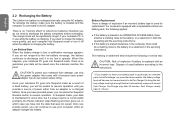
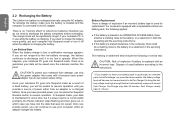
...internally using the AC adapter. To recharge the battery, make sure the battery is installed and the computer is connected to the AC adapter.
8
There is no "memory effect" in Lithium-Ion...the operating and the servicing instructions;
● If the battery is placed elsewhere in the computer, there shall be a marking close to the battery or a statement in the servicing instructions.
The marking or...
Manual - Page 19
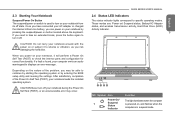
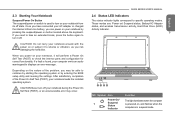
... is found, your computer emits an audio warningand/or displays an error message.
Depending on the nature of the problem, you may be able to continue by starting the operating system or by entering the BIOS setup utility and revising the settings. After satisfactory completion of the Power On Self Test (POST), your notebook loads the installed operating system.
CAUTION...
Manual - Page 20
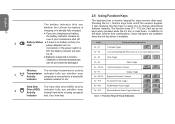
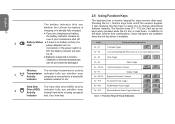
... adapters are not
connected, or the power switch is
Off, the battery indicator will also
be off.
● Batteries subjected to shocks,
vibrations or extreme temperatures
can be permanently damaged.
Wireless Transmission Activity Indicator
The wireless transmission activity indicator tells you whether your computer is connected to a bluetooth/ wireless network or not.
Hard Disk Drive...
Manual - Page 21
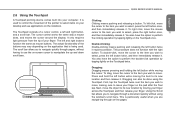
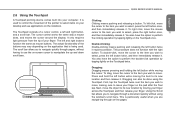
...device comes built into your computer. It is used to control the movement of the pointer to select items on your desktop and use applications on the notebook.
The Touchpad consists of a cursor control, a left and right button, and a scroll bar. The cursor control works the same way a mouse does, and moves the cursor around the display... scroll bars.
Q2005 SERIES USER'S MANUAL
English
Clicking:
...
Manual - Page 23
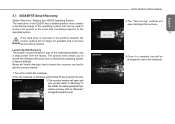
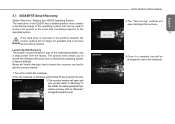
... F9 key to launch the tool.
3.The recovery window will open and give you the option to "Recovery" in the toolbar. You will be prompted if you want to recovery. Click on "Recovery" to begin the repair if you do.
Q2005 SERIES USER'S MANUAL
4.T he "Recovering" window will open and begin the recovery. 13
5.Once it is complete you will...
Manual - Page 24


... problem. Should you encounter a problem that is not yet or differently listed, please consult the GIGABYTE Website www.gigabyte.com or call your unit supplier for assistance.
For website assistance go to the Support Downloads section of www.gigabyte.com for telephonic assistance please call the supplier of your unit or take the unit to...
Manual - Page 25
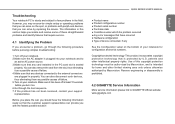
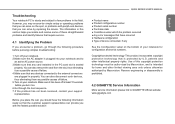
... support representative can provide you with the fastest possible solution
Q2005 SERIES USER'S MANUAL
English
● Product name
● Product configuration number
● Product serial number
● Purchase date
● Conditions under which the problem occurred
15
● Any error messages that have occurred
● Hardware configuration
● Type of device connected...
Manual - Page 27
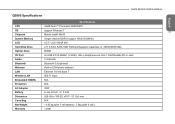
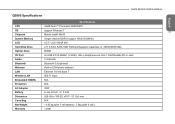
...CPU
Intel® Atom™ Processor N550/N570
OS
support Windows 7
17
Chipsets
Mobile Intel® NM10
System Memory
Single channel DDR3 (support 1066/1333MHz)
LCD
1O.1" LCD 1024X 600
Hard Disk Drive
2.5" 9.5mm SATA HDD 5400rpm(Supports capacities of 250/320/500 GB)
Optical Drive
NONE
I/O Port
3x USB 2.0, D-SUBx1 1x RJ45, Mic-n, Earphone-out, 8-in-1 Card Reader,DC-in Jack
Audio...
Manual - Page 59
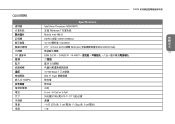
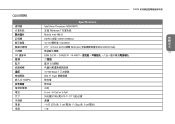
...規格
I/O HSDPA
Q2005
Specifications Intel® Atom™ Processor N550/N570 支援 Windows® 7
Mobile Intel® NM10
繁
DDR3 (支援 1066/1333MHz)
體
1O.1 1024X600
中 文
2.5" 9.5 mm SATA 硬碟 5400rpm 250/320/500 GB)
17
USB 2.0 X3、D-SUB X1、RJ45X1
二聲道
藍...
Manual - Page 5
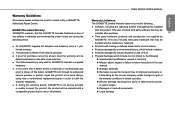
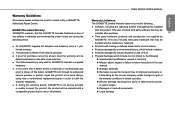
... with a comparable product that is new or refurbished.
Q2005 SERIES USER'S MANUAL
English
Warranty Limitations:
The GIGABYTE Limited Warranty does not cover the following...
● Software, including the operating system and applications supplied
with the product. This also includes third party software that may be
installed after purchase.
IV
● Third party hardware, products...
Manual - Page 19
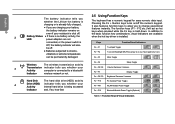
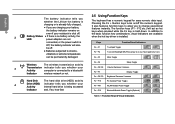
... adapters are not
connected, or the power switch is
Off, the battery indicator will also
be off.
● Batteries subjected to shocks,
vibrations or extreme temperatures
can be permanently damaged.
Wireless Transmission Activity Indicator
The wireless transmission activity indicator tells you whether your computer is connected to a bluetooth/ wireless network or not.
Hard Disk Drive...

