Gigabyte Q2432A driver and firmware
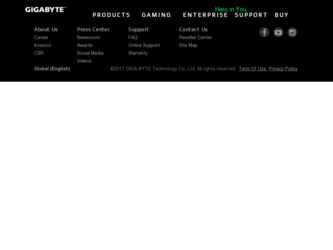
Related Gigabyte Q2432A Manual Pages
Download the free PDF manual for Gigabyte Q2432A and other Gigabyte manuals at ManualOwl.com
Manual - Page 2


... CO., LTD. All Rights Reserved
GIGABYTE Q2432 Series Notebooks User's Manual Date Issued: 2011/04
This manual takes you, step by step, through setting up and using your new Notebook PC. Information in this manual has been carefully checked for accuracy and is subject to change without prior notice.
No part or parts of this...
Manual - Page 3
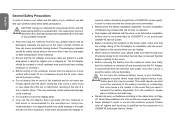
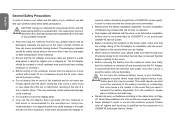
... portable computer.
...installation guidelines. Incorrect installation of batteries may increase the risk of a fire or explosion. ● Only replace old batteries with the same or an alternative compatible battery that is recommended by GIGABYTE or an authorized GIGABYTE Service Centre. ● Before connecting the notebook to the power outlet, make sure that the voltage rating of the AC Adapter...
Manual - Page 6
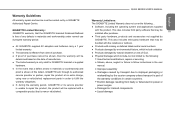
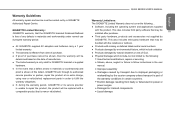
... product that is new or refurbished.
Q2432 SERIES USER'S MANUAL
English
Warranty Limitations :
The GIGABYTE Limited Warranty does not cover the following...
● Software, including the operating system and applications supplied
with the product. This also includes third party software that may be
IV
installed after purchase.
● Third party hardware, products and accessories...
Manual - Page 7
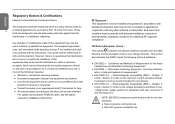
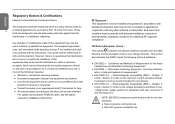
...; Consult the dealer or an experienced radio/TV technician for help. ● All external cables connecting to this basic unit must be shielded.
For cables connecting to PCMCIA cards, see the option manual or nstallation instructions.
RF Exposure : This equipment must be installed and operated in accordance with provided instructions and must not be co-located or operating...
Manual - Page 12
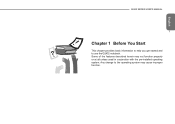
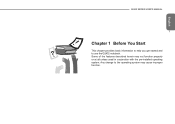
English
Q2432 SERIES USER'S MANUAL
1
Chapter 1 Before You Start
This chapter provides basic information to help you get started and to use the Q2432 notebook. Some of the features described herein may not function properly or at all unless used in conjunction with the pre-installed operating system. Any change to the operating system may cause improper function.
Manual - Page 13
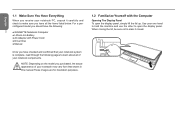
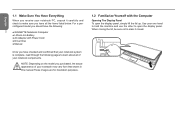
... should have the following:
2
● GIGABYTE Notebook Computer
● Lithium-Ion Battery
● AC Adapter with Power Cord
● Driver Disc
● Manual
Once you have checked and confirmed that your... that shown in this manual.These images are for illustration purposes.
1.2 Familiarize Yourself with the Computer
Opening The Display Panel To open the display panel, simply lift the...
Manual - Page 14
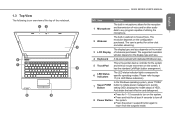
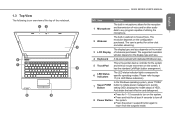
...MANUAL
NO. Item
Function
The built-in microphone allows for the reception
1 Microphone
and transmission of voice and/or other audio...display type and size depends on the model 3 LCD Display of notebook purchased. The supported resolution
will also depend on the display type and size.
4 Keyboard A full-size keyboard with dedicated Windows keys.
5 TouchPad
This is the pointer device controller...
Manual - Page 18
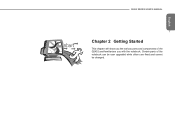
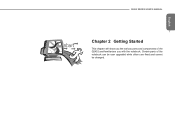
English
Q2432 SERIES USER'S MANUAL
7
Chapter 2 Getting Started
This chapter will show you the various ports and components of the Q2432 and familiarizes you with the notebook. Certain parts of the notebook can be user upgraded while others are fixed and cannot be changed.
Manual - Page 19
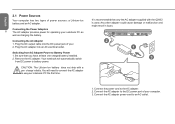
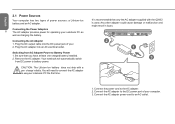
... as charging the battery.
Connecting the AC Adapter 1. Plug the DC output cable into the DC power jack of your. 2. Plug the AC adapter into an AC electrical outlet.
Switching from AC Adapter Power to Battery Power 1. Be sure that you have at least one charged battery installed. 2. Remove the AC adapter. Your notebook will automatically switch
from DC...
Manual - Page 20
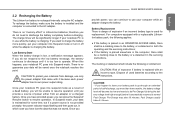
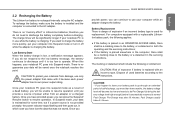
...AC adapter. To recharge the battery, make sure the battery is installed and the computer is connected to the AC adapter.
There is no "memory ...power source is not provided promptly, the power indicator stops flashing and then goes out, in which case you have lost the data that was not saved. Once you
Q2432 SERIES USER'S MANUAL
provide power, you can continue to use your computer while an adapter...
Manual - Page 21
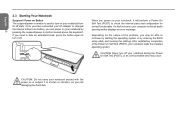
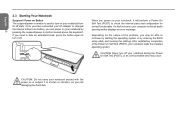
... found, your computer emits an audio warning and/or displays an error message.
Depending on the nature of the problem, you may be able to continue by starting the operating system or by entering the BIOS setup utility and revising the settings. After satisfactory completion of the Power On Self Test (POST), your notebook loads the installed operating system.
CAUTION...
Manual - Page 23
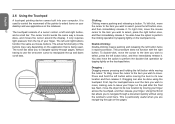
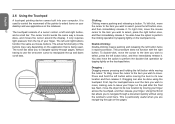
...device comes built into your computer. It is used to control the movement of the pointer to select items on your desktop and use applications on the notebook.
12 The touchpad consists of a cursor control, a left and right button, and a scroll bar. The cursor control...a document quickly without using the window's scroll bars. This is particularly useful when you are navigat-ing through on-line pages.
Manual - Page 24
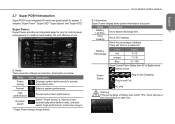
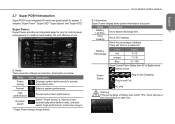
... includes "Super Power" "Super OSD" "Super Speed" and "Super HDD."
Super Power: Super Power provides an integrated page for user to control power management. It ...Power always keeps status.
Q2432 SERIES USER'S MANUAL
English
B: Information: Super Power display some power information of system.
Items
Description
Battery LifeTime
Show battery discharge time.
13
CPU Loading
Show CPU loading...
Manual - Page 26
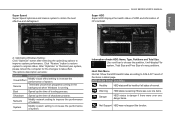
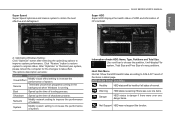
... of CPU & RAM.
15
English
A: Optimizing Windows Setting: Click "Optimize" button after selecting the optimizing options to improve system performance. Click "Restore" button to restore system to original status. After "Optimize" or "Restore"your system, please reboot the computer for the changes to take effect.
The options description as below:
Options Visual Effect
Service
Description...
Manual - Page 29
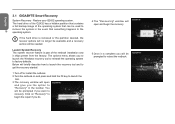
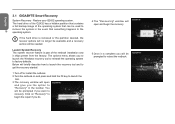
... system.
If the hard drive is removed or the partition deleted, the recover options will no longer be available and a recovery service will be needed.
Launch System Recovery The system recover feature is part of the netbook installation and it ships preset from the factory. The options menu allows you to launch the Windows recovery tool to reinstall the...
Manual - Page 31
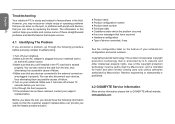
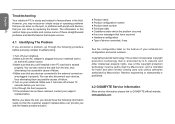
.... 2.Make sure the AC adapter is plugged into your notebook and to
an active AC power source. 3.Make sure that any card installed in the PC card slot is seated
properly. You can also remove the card from the slot, thus eliminating it as a possible cause of failure. 4.Make sure that any devices connected to the external...
Manual - Page 33
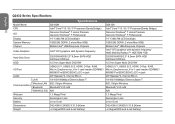
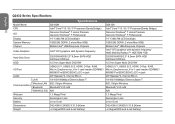
... with dynamic frequency AMD Mobility Radeon™ HD6730M 1GB
Hard Disk Drive
320/500/640GB 2.5" 9.5mm SATA HDD 5400rpm/7200rpm
320/500/640GB 2.5" 9.5mm SATA HDD 5400rpm/7200rpm
ODD
12.7mm Super Multi DVD RW
12.7mm Super Multi DVD RW
I/O Port
USB(2.0)*1, USB(3.0)*2, HDMI, D-Sub, RJ45,
USB(2.0)*1, USB(3.0)*2, HDMI, D-Sub, RJ45,
Mic-in, Earphone-out, 6-in-1 card reader (SD/MMC/ Mic-in...

