Gigabyte Q2542N driver and firmware
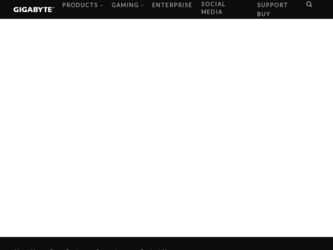
Related Gigabyte Q2542N Manual Pages
Download the free PDF manual for Gigabyte Q2542N and other Gigabyte manuals at ManualOwl.com
Manual - Page 2


... CO., LTD. All Rights Reserved
GIGABYTE Q2542 Series Notebooks User's Manual Date Issued: 2012/05
This manual takes you, step by step, through setting up and using your new Notebook PC. Information in this manual has been carefully checked for accuracy and is subject to change without prior notice.
No part or parts of this...
Manual - Page 3
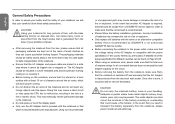
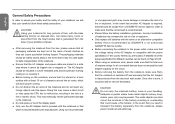
... portable computer.
...installation guidelines. Incorrect installation of batteries may increase the risk of a fire or explosion. ● Only replace old batteries with the same or an alternative compatible battery that is recommended by GIGABYTE or an authorized GIGABYTE Service Centre. ● Before connecting the notebook to the power outlet, make sure that the voltage rating of the AC Adapter...
Manual - Page 6
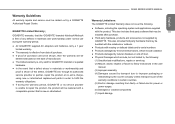
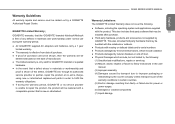
... product that is new or refurbished.
Q2542 SERIES USER'S MANUAL
English
Warranty Limitations : The GIGABYTE Limited Warranty does not cover the following.
● Software, including the operating system and applications supplied
with the product. This also includes third party software that may be
IV
installed after purchase.
● Third party hardware, products and accessories...
Manual - Page 7
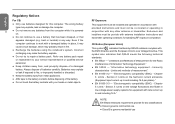
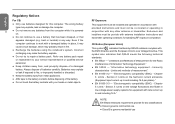
...computer. The wrong battery
type may explode, leak or damage the computer.
V
● Do not remove any batteries from the computer while it is powered...any battery pack repair
or replacement to your service representative or qualified service
personnel.
● Keep children away from,... End-users and installers must be provide with antenna installation instructions and transmitter operating ...
Manual - Page 11
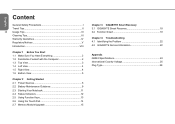
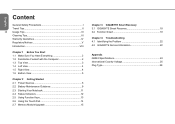
...Getting Started 2.1 Power Sources 8 2.2 Battery Maintenance Guidance 9 2.3 Starting Your Notebook 11 2.4 Status Indicators 12 2.5 Using Function Keys 13 2.6 Using the Touch Pad 14 2.7 Memory Module Upgrade 15
Chapter 3 GIGABYTE Smart Recovery 3.1 GIGABYTE Smart Recovery 18 3.2 Function Smart 19
Chapter 4 Troubleshooting 4.1 Identifying the Problem 22 4.2 GIGABYTE Service Information 22...
Manual - Page 12
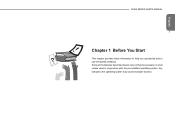
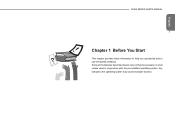
English
Q2542 SERIES USER'S MANUAL
1
Chapter 1 Before You Start
This chapter provides basic information to help you get started and to use the Q2542 notebook. Some of the features described herein may not function properly or at all unless used in conjunction with the pre-installed operating system. Any change to the operating system may cause improper function.
Manual - Page 13
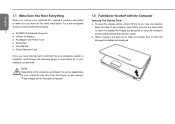
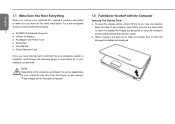
...the following:
2
● GIGABYTE Notebook Computer
● Lithium-Ion Battery
● AC Adapter with Power Cord
● Driver Disc
● User Manual
● Global Warranty Card
Once you have checked and...shown in this manual. These images are for illustration purposes.
1.2 Familiarize Yourself with the Computer
Opening The Display Panel : ● To open the display panel, simply ...
Manual - Page 14
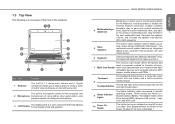
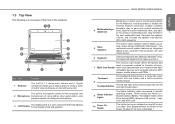
... digital audio controller that produces rich and vibrant sound.
A full-size keyboard with dedicated Windows® keys. The layout will depend on the region you live in.
The memory card reader offers the fastest and most convenient method to transfer pictures, 7 Multi Card Reader music and data between your notebook and flash compatible devices such as digital cameras, MP3 players, mobile phones...
Manual - Page 18
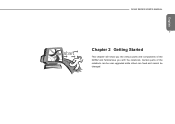
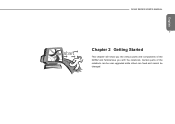
English
Q2542 SERIES USER'S MANUAL
7
Chapter 2 Getting Started
This chapter will show you the various ports and components of the Q2542 and familiarizes you with the notebook. Certain parts of the notebook can be user upgraded while others are fixed and cannot be changed.
Manual - Page 19
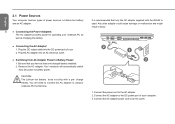
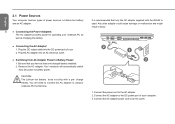
English
2.1 Power Sources
Your computer has two types of power sources: a Lithium-Ion battery and an AC adapter.
8
● Connecting the Power Adapters:
The AC adapter provides power for operating your notebook PC as
well as charging the battery.
● Connecting the AC Adapter:
1. Plug the DC output cable into the DC power jack of your. 2. Plug the AC adapter into an AC...
Manual - Page 21
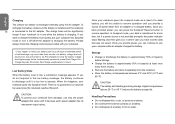
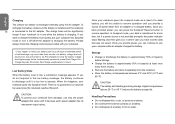
... the AC adapter. To
recharge the battery, make sure the battery is installed and the notebook
10
is connected to the AC adapter. The charge...power source is not provided promptly, the power indicator stops flashing and then goes out, in which case you have lost the data that was not saved. Once you provide power, you can continue to use your computer while an adapter charges the battery.
Storage...
Manual - Page 22
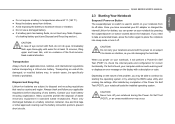
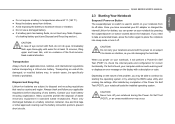
... an audio warning and/ or displays an error message on the display with a description or code.
Depending on the nature of the problem, you may be able to continue by starting the operating system or by entering the BIOS setup utility and revising the settings. After satisfactory completion of the Power On Self Test (POST), your notebook loads the installed...
Manual - Page 25
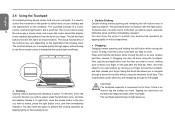
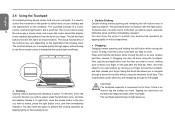
...device comes built into your computer. It is used to
control the movement of the pointer to select items on your desktop and
use applications on the notebook. The touchpad consists of a cursor
control, a left and right button, and a scroll bar. The cursor control... you to navigate through a document quickly without using the window's scroll bars. This is particularly useful when you are navigat...
Manual - Page 26
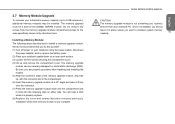
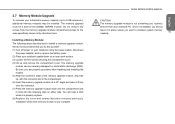
...Installing a Memory Module: The following steps describe how to install a memory upgrade module. We do not recommend that you do this yourself. (1) Turn off power to your notebook using the power switch, disconnect
the power adapter...were removed previously. Installation of the new memory module is now complete.
Q2542 SERIES USER'S MANUAL
English
CAUTION:
The memory upgrade module is not ...
Manual - Page 29
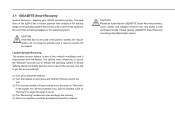
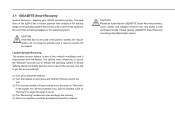
... the repair if you do. (4) The "Recovering" window will open and begin the recovery. (5) Once it is complete you will be prompted to reboot the netbook.
CAUTION: Please be noted that the GIGABYTE Smart Recovery interface, icons, utilities and software versions may vary based on the purchased models. Please operate GIGABYTE Smart Recovery according to the default built-in...
Manual - Page 30
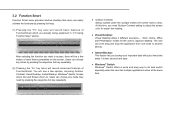
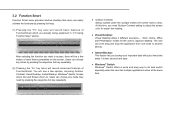
...features of FunctionSmart. You will see a few options, including Outdoor Contrast, Visual Desktop, Instant Backup, Windows® Switch, Screen Zoom Out and Screen Zoom In. Users can choose any...setting to adjust the screen color for easier text reading.
● Visual Desktop: Virtual Desktop offers 4 different scenarios - Work, Home, Office and Presentation modes for the user to organize desktop...
Manual - Page 33
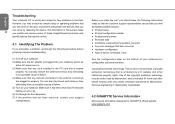
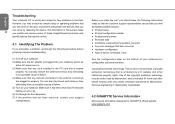
.... (2) Make sure the AC adapter is plugged into your notebook and to an
active AC power source. (3) Make sure that any card installed in the PC card slot is seated
properly. You can also remove the card from the slot, thus eliminating it as a possible cause of failure. (4) Make sure that any devices connected to the external...
Manual - Page 35
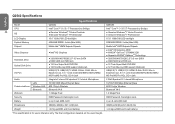
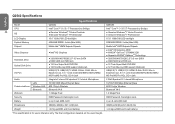
...
Hard Disk Drive Optical Disk Drive
I/O Port
2GB/4GB DDRIII, 2 slots (Max 8GB) Mobile Intel ® HM76 Express Chipsets
● Intel® HD Graphics
● 320/500/640/750GB 2.5" 9.5 mm SATA ● HDD 5400 rpm/7200 rpm ● 12.7mm Super Multi DVD RW ● 12.7mm Blu-ray ODD support (Optional) USB(2.0)*2, USB(3.0)*2, HDMI, D-Sub, RJ45, Mic-in, Earphone-out, 6-in-1 card reader(SD...

