Gigabyte T1005M driver and firmware
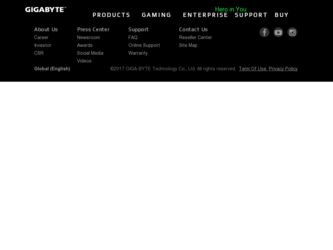
Related Gigabyte T1005M Manual Pages
Download the free PDF manual for Gigabyte T1005M and other Gigabyte manuals at ManualOwl.com
Manual - Page 1


... setting up and using your new netbook PC. Information in this manual has been carefully checked for accuracy and is subject to change without prior notice.
No part or parts of this manual may be reproduced, stored in a retrieval system, or transmitted, in any form or by any means, electronic, mechanical, by photocopy, recording...
Manual - Page 2


...attempt to service the netbook yourself. Always follow
installation instructions carefully....adapter's power cable and
that the cable is not placed where it can be tripped over or can be
stepped on and damaged.
• While you are using the computer or charging the battery, place the
AC adapter in a ventilated area, like on a desktop...adapter, ensure that the total ampere rating of all devices...
Manual - Page 3


... paper. If you have the drive checked by hand, you may be asked to install the drive into your netbook. Your can have the hard drive checked through an X-ray machine, but never put the drive through a metal detector.
• When traveling, do not place your netbook in the overhead storage compartment where it could shift...
Manual - Page 4


....
● Consult the dealer or an experienced radio/TV technician for
help.
● All external cables connecting to this basic unit must be
shielded.
For cables connecting to PCMCIA cards, see the option
manual or installation instructions.
RF exposure This equipment must be installed and operated in accordance with provided instructions and must not be co-located or operating...
Manual - Page 9


...Questions and Answers 12
T1000 / T1005 SERIES USER'S MANUAL
2.4 Power Consumption 13 2.5 Removing the Battery Pack 13 2.6 Battery Capacity Inspection 14
English
Chapter 3 The T1000/T1005 Utilities
3.1 GIGABYTE Smart Manager 16
VIII
3.2 GIGABYTE Smart Recovery 18
Chapter 4 Troubleshooting / Q&A 4.1 Troubleshooting 20 4.2 Q&A 23
Appendix I Specifications Appendix II GIGABYTE Service...
Manual - Page 13


...
Cards. (Optional)
The combo port doubles as an
3
eSATA/ USB Combo Port
eSATA and a USB port allowing USB devices and external Hard Drives to be connected using just
one port.
Connects to USB devices such
4
USB Port
as USB mouse, USB printers and
USB external Hard drives.
5
Power Button Turns the computer on and off.
6
Ethernet Port
Connects to an Ethernet 10/100/1000 based network...
Manual - Page 16


..., never close the LCD panel for a long period of time when the computer is on or when the power saving function is disabled.
1.8 Keyboard Functions
T1000/T1005 netbook is equipped with ...set all the characters input into UPPER CASE capital letter mode.
To turn on the numeric keypad overlay, press Num Lk.
Press this key to scroll the screen under some programs.
Press this key to activate Windows...
Manual - Page 19


... below: 1. Turn off the computer. 2. Close the lid and flip the computer over. 3. Slide the battery latch. Continue to hold it until the battery is
removed. 4. Make sure the replacement battery is properly oriented before
inserting it into the battery compartment.
T1000 / T1005 SERIES USER'S MANUAL
1.11 Installing T1000/T1005 Device Drivers
If your T1000/T1005...
Manual - Page 22


... on the product configuration, product model, applications loaded on the product, power management settings of the product, and the product features used...installed in the T1000/T1005. „„ Connect the AC adapter to the T1000/T1005 and to an
electrical outlet. „„ When a battery pack is being recharged, its battery LED
(refer to 1.6 Status Indicators) should be lit.
2.3 Questions...
Manual - Page 28


....
If the hard drive is removed or the partition deleted, the
recover options will no longer be available and a recovery
18
service will be needed.
Launch System Recovery The System Recover feature is part of the notebook installation and it ships preset from the factory. The Options menu allows you to launch the Windows Recovery tool to reinstall the...
Manual - Page 30


English
4.1 Troubleshooting
Warning: Under the condition that you can't handle trouble, please refer to your dealer to get professional service.
AC Adapter
Trouble
Solution
Make sure the AC adapter is well connected to the power source and T1000/T1005. 20 No power supplies to T1000/T1005 Check the cable and plug to make sure they are OK. If they...
Manual - Page 31


.../T1005. T1005 to printer Make sure your printer is compatible to your
T1000/T1005.
English
Error printing
Please refer to the user's manual of your printer for help.
21
LAN
Trouble
Solution
Can't
be
connected
Be sure the RJ45 connector is to the network hub or switch.
firmly
connected
USB Trouble
Equipments connected can't work
Solution
The USB3.0 port (positioned at the...
Manual - Page 32


... with GIGABYTE T1000/T1005...controller.
Check the setting of sound volume of software.
No sound emitted
Check if the ear phone is firmly connected.
Check the Devices Manager of Windows. Be sure the Sound function has been activated and isn't interfered with other hardware.
Sleep / Hibernation
Trouble
Solution
Can't enter into Standby/ Hibernation
Please check if the Windows Media Player...
Manual - Page 33


... SERIES USER'S MANUAL
There are echoes coming from my speakers. What can I do?
Double click on the Speaker icon on the task bar. Then, under Microphone Balance, check the Mute box.
English
Because of a software problem, I was unable to shut the
computer down from Windows, I pressed the power button to
power off the computer, but it didn...
Manual - Page 35


... SD card reader supports shall be in accordance with that of the SD Association. Currently, the maximum capacity announced by SD Association is 32GB http://www.sdcard.org/developers/tech/sdhc/
How can T1000/T1005 be upgraded in the DOS and Windows mode?
Please refer to GIGABYTE official website www.gigabyte.com
T1000 / T1005 SERIES USER'S MANUAL 25...
Manual - Page 38


...; NM10 Express Chipset Intel® GMA 3150
28
Hard Disk Drive
2.5" 9.5mm SATA HDD 5400rmp
I/O Port
USB Port*2, eSATA/USB Combo, D-sub, RJ45, Mic-in, Earphone-out, 4-in-1 Card Reader (SD/MMC/ MS/MS Pro), Express Card Slot (Optional), DC-in Jack
Audio
1.5Watt Speaker*2, Internal Microphone
Communications
LAN Wireless LAN Bluetooth
10/100/1000Mbps Ethernet 802.11b/g/n Wireless Bluetooth V2...

