Gigabyte T1125P driver and firmware
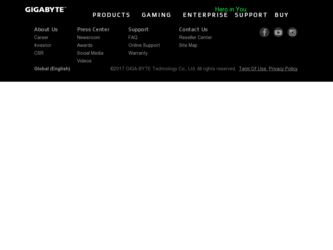
Related Gigabyte T1125P Manual Pages
Download the free PDF manual for Gigabyte T1125P and other Gigabyte manuals at ManualOwl.com
Manual - Page 2


...; Be sure that nothing rests on your AC adapter's power cable and that the cable is not located where it can be tripped over or stepped on.
• While you are using the computer or charging the battery, place the AC adapter in a ventilated area, like on a desktop or on the floor. Do not cover the AC...
Manual - Page 3
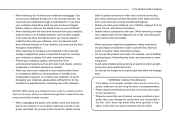
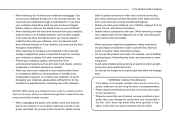
...drive checked by hand, you may be asked to install the drive into your notebook. Your can have the hard drive checked through an X-ray machine, but never put the drive through a metal detector.
• When traveling, do not place your notebook in the overhead storage...notebook enough time to adapt to the new environment before turning on power.
• When unplugging the power cord, please make ...
Manual - Page 4
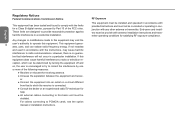
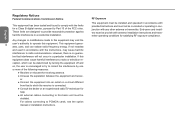
....
● Consult the dealer or an experienced radio/TV technician for
help.
● All external cables connecting to this basic unit must be
shielded.
For cables connecting to PCMCIA cards, see the option
manual or installation instructions.
RF Exposure
This equipment must be installed and operated in accordance with provided instructions and must not be co-located or operating...
Manual - Page 7
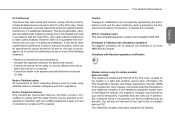
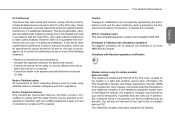
... receiver is connected. • Consult the dealer or an experienced radio/television technician
for help.
Notice: Shielded cables All connections to other computing devices must be made using shielded cables to maintain compliance with FCC regulations.
Notice: Peripheral devices Only peripherals (input/output devices, terminals, printers, etc.) certified to comply with the Class B limits may be...
Manual - Page 10
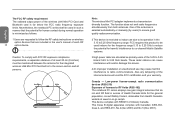
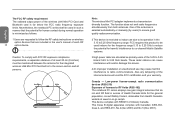
... output power of the wireless LAN Mini PCI Card and Bluetooth card is far below the FCC radio frequency exposure limits. Nevertheless, the notebook PC series shall be used in such a manner that the potential for human contact during normal operation is minimized as follows:
1 Users are requested to follow the RF safety instructions on wireless
option devices that...
Manual - Page 11
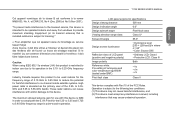
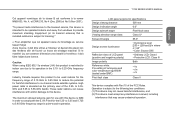
...service, this device is intended to be operated indoors and away from windows to provide maximum shielding. Equipment (or its transmit antenna) that is installed...installé à l'extérieur, il doit faire l'objet d'une licence.
Caution: When using IEEE 802.11a wireless LAN... for harmful interference to co-channel mobile satellite systems. High power radar is allocated as the primary ...
Manual - Page 14
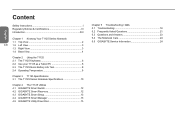
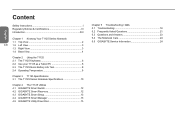
English
Content
Safety Instructions I Regulatory Notices & Certifications ...GIGABYTE Smart Switch 12 4.2 GIGABYTE Smart Recovery 12 4.3 GIGABYTE Smart Setup 13 4.4 GIGABYTE Smart Manager 13 4.5 GIGABYTE Utility Driver Disc 15
Chapter 5 Troubleshooting / Q&A 5.1 Troubleshooting 18 5.2 Frequently Asked Questions 21 5.3 Questions and Answers 23 5.4 The Notebook Care 24
5.5 GIGABYTE Service...
Manual - Page 15
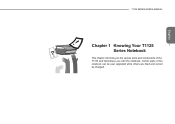
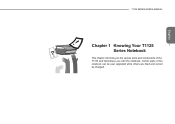
T1125 SERIES USER'S MANUAL
English
Chapter 1 Knowing Your T1125
1
Series Notebook
This chapter will show you the various ports and components of the T1125 and familiarizes you with the notebook. Certain parts of the notebook can be user upgraded while others are fixed and cannot be changed.
Manual - Page 17
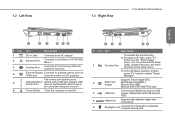
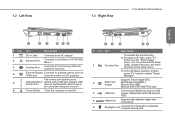
... in this setup menu.
b) In the Windows operation system, press "Fn" button to initiate "Smart Manager".
Supports Secure Digital (SD),
2
Multi Card Reader
Multi Media Card (MMC), Memory Stick (MS),
Memory Stick PRO (MS PRO) card.
Connects to USB devices such as USB
3
USB Port
mouse, USB printers and USB external
HDD.
4
HDMI Port
Supports high definition digital video connections...
Manual - Page 20
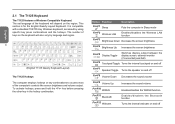
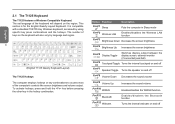
... combinations to access most of the computer's controls like screen brightness and volume output. To activate hotkeys, press and hold the key before pressing the other key in the hotkey combination.
Hotkey Function Fn+F1 Sleep
Description Puts the computer in Sleep mode
Fn+F2 Wireless LAN
Enables/disables the Wireless LAN function
Fn+F3 Brightness Down...
Manual - Page 21
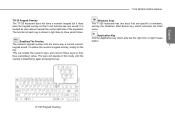
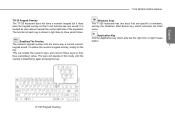
English
T1125 SERIES USER'S MANUAL
T1125 Keypad Overlay The T1125 keyboard does not have a numeric keypad but it does have the ...will operate in this mode until the overlay is disabled by again pressing the key.
Windows Keys The T1125 keyboard has two keys that are specific to windows, namely the Windows Start Button key, which activates the Start menu.
Application Key And the Application key ...
Manual - Page 24
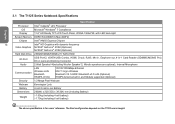
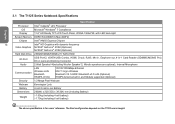
...)
Hard Disk Drive 250GB/320GB/500GB 2.5" SATA HDD
I/O Port
USB Port*2, eSATA/USB Combo, HDMI, D-sub, RJ45, Mic-in, Earphone-out, 4-in-1 Card Reader (SD/MMC/MS/MS Pro), DC-in Jack and Docking Connector
Audio
2 Watt Speaker*4(including Woofer Speaker*2, Woofer speakers are optional), Internal Microphone
Communication
LAN Wireless LAN Bluetooth HSDPA (3.5G)
10/100/1000Mbps Ethernet 802.11...
Manual - Page 26
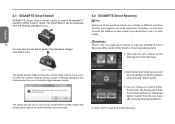
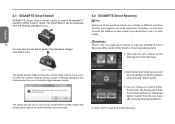
... icon).
12
bit
You can also access Smart Switch from Windows Gadget (see below icon).
4.2 GIGABYTE Smart Recovery
TIPS
64-bit and 32-bit operating systems are installed in different partitions (the files and programs are saved separately). Therefore, you will need to install the software in both modes if you would like to use it...
Manual - Page 29
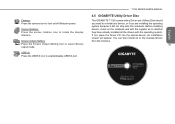
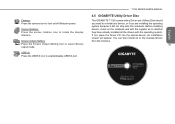
...
A
Camera: Press the camera icon to turn on/off Webcam power.
Screen Rotation: A Press the screen rotation icon to rotate the display
direction.
Screen Output Setting: Press the Screen Output Setting icon to select Screen output mode.
USB3.0: Press the USB3.0 icon to enable/disable USB3.0 port.
T1125 SERIES USER'S MANUAL
4.5 GIGABYTE Utility Driver Disc
The GIGABYTE T1125 comes with a Driver and...
Manual - Page 32
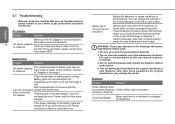
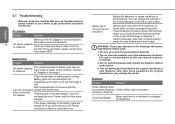
...assistance and service.
AC Adapter
Trouble
Solution
Make sure the AC adapter is well connected to
the power source and Notebook.
18
No power supplied
to notebook
Check the cable and plug...damage the device.
Keyboard
Trouble
Solution
Press character keys but number displayed Check if Num Lock is activated. instead of character
Confusing display
Make sure there is no software to ...
Manual - Page 34
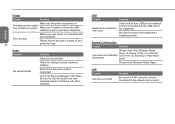
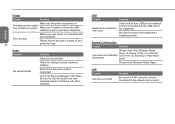
... its USB
interface is well connected to Notebook.
Error printing 20
Make sure your printer is compatible with your Notebook.
Please refer to the user's manual of your printer for help.
Audio Trouble
No sound emitted
Solution
Adjust sound controller.
Check the setting of sound volume of software.
Check if the ear phone is firmly connected.
Check the Devices Manager of Windows. Be...
Manual - Page 35
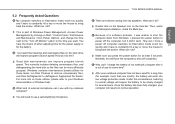
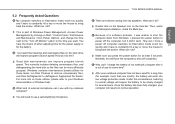
... SERIES USER'S MANUAL
There are echoes coming from my speakers. What can I do?
Double click on the Speaker icon on the task bar. Then, under the Microphone Balance, check the Mute box.
English
Because of a software problem, I was unable to shut the
computer down from Windows, I pressed the power button to
power off the computer, but...
Manual - Page 37
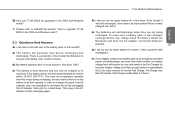
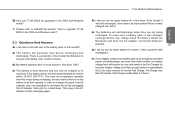
T1125 SERIES USER'S MANUAL
How can T1125 BIOS be upgraded in the DOS and Windows mode?
Please refer to GIGABYTE website "How to upgrade T1125 BIOS in the DOS and Windows mode?"
5.3 Questions And Answers
Q: I can feel a ...in the AC Adapter to start recharging again.
Q: I did not use my spare battery for a few days. Even though it was fully recharged, there wasn't as much power left as a ...

