HP 1010 - Fax driver and firmware
Drivers and firmware downloads for this Hewlett-Packard item

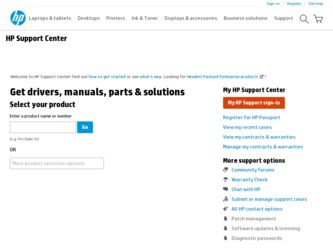
Related HP 1010 Manual Pages
Download the free PDF manual for HP 1010 and other HP manuals at ManualOwl.com
HP Fax 1010 series - (English) User Guide - Page 2
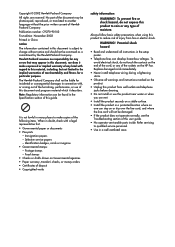
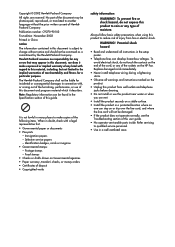
... the setup poster.
• Telephone lines can develop hazardous voltages. To avoid electrical shock, do not touch the contacts on the end of the cord, or any of the sockets on the HP Fax. Replace damaged cords immediately.
• Never install telephone wiring during a lightening storm.
• Observe all warnings and instructions marked on the...
HP Fax 1010 series - (English) User Guide - Page 36
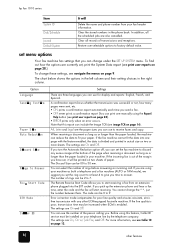
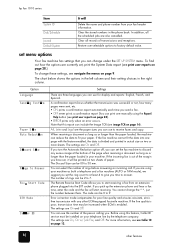
hp fax 1010 series
Item System ID
Dial/Schedule
Journal Default System
It will
Delete the name and phone number from your fax header information. Clear the stored numbers in the phone book. In addition, all the scheduled jobs are also cancelled. Clear all records of transmissions and receptions.
Restore user-selectable options to factory default value.
set menu...
HP Fax 1010 series - (English) User Guide - Page 39


... cartridges, maintaining your HP Fax, the menu settings, error messages, and troubleshooting.
print cartridge information
The print cartridge life is very sensitive to the content of the received fax or a copy you made. To increase its life, we recommend you follow the instructions below:
• Always use hp no. 20 (C6614) ink cartridge. Note: Your HP Fax was shipped with...
HP Fax 1010 series - (English) User Guide - Page 40
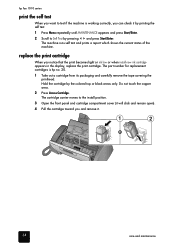
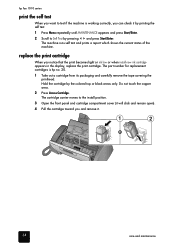
hp fax 1010 series
print the self test
When you want to test if the machine is working correctly, you can check it ...print cartridge
When you notice that the print becomes light or ink low or when install new ink cartridge appears in the display, replace the print cartridge. The part number for replacement cartridges is hp no. 20.
1 Take out a cartridge from its packaging and carefully remove the ...
HP Fax 1010 series - (English) User Guide - Page 43
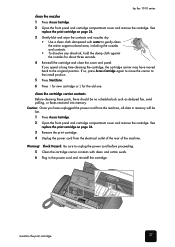
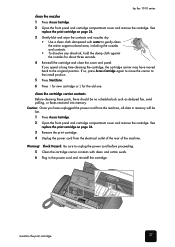
...maintenance maintenance maintenance
care and
care and
hp fax 1010 series
clean the nozzles 1 Press ...install position.
5 Press Start/Enter. 6 Press 1 for new cartridge or 2 for the old one.
clean the cartridge carrier contacts Before cleaning these parts, there should be no scheduled job such as delayed fax, send polling, or faxes received into memory. Caution: Once you have unplugged the power...
HP Fax 1010 series - (English) User Guide - Page 46


... 34. Although this message is displayed, you can make a copy or print a report. Incoming faxes will be stored in memory. You must manually print them, see reprinting faxes on page 29.
Install ink cartridge Print cartridge is not installed or improperly installed.
Install mono ink cartridge
The print cartridge should be installed to copy, print a report or receive a fax.
Job Not Assigned
You...
HP Fax 1010 series - (English) User Guide - Page 48
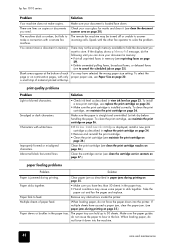
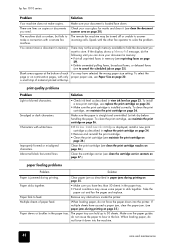
hp fax 1010 series
Problem
Solution
Your machine does not make copies.
Make sure your document is loaded face down.
There are lines on copies or documents Check your scan glass for marks and clean it (see clean the document
you send.
scanner area on page 38.)
The machine dials a number, but fails to make a connection with a remote fax...Low. Install new ink cartridge is displayed, install a ...
HP Fax 1010 series - (English) User Guide - Page 53


... so you will have the opportunity to maintain uninterrupted service.
If you experience trouble with this equipment, please contact the manufacturer, or look elsewhere in this manual, for warranty or repair information. Your telephone company may ask you to disconnect this equipment from the network until the problem has been corrected or until you...
HP Fax 1010 series - (English) User Guide - Page 54


hp fax 1010 series
notice to users of the Canadian telephone network
The Industry Canada label identifies certified equipment. This certification means that the equipment meets certain telecommunications network...installed using an acceptable method of connection. The customer should be aware that compliance with the above conditions may not prevent degradation of service...power...terminal device ...
HP Fax 1010 series - (English) User Guide - Page 56


hp fax 1010 series
use hewlett-packard support services
www.hp.com/support
If you are unable to find the answer you need in the printed documentation supplied with your product or on the web, you can contact one of the HP support services listed in the following pages. If a support service number is not listed for your country, contact your nearest authorized...
HP Fax 1010 series - (English) User Guide - Page 57


...
INFORMATION INFORMATION INFORMATION INFORMATION INFORMATION INFORMATION INFORMATION
hp fax 1010 series
warranty
hewlett-packard limited global warranty statement for fax 1010 product
extent of limited warranty
Hewlett-Packard ("HP") warrants to the end-user customer ("Customer") that each HP Fax 1010 product ("Product"), including related software, accessories, media, and supplies, shall be free...
