HP 12C#ABA - 12C Financial Calculator driver and firmware
Drivers and firmware downloads for this Hewlett-Packard item
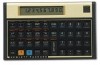
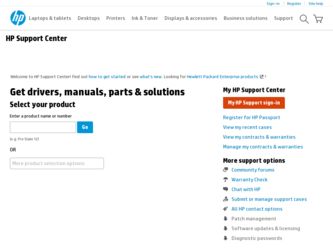
Related HP 12C#ABA Manual Pages
Download the free PDF manual for HP 12C#ABA and other HP manuals at ManualOwl.com
hp 12c_solutions handbook_English_E.pdf - Page 21
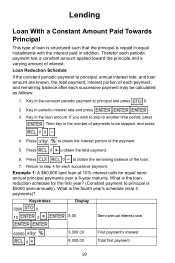
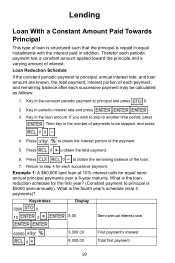
...structured such that the principal is repaid in equal installments with the interest paid in addition. Therefor each...of each payment, and remaining balance after each successive payment may be calculated as follows:
1. Key in the constant periodic payment to principal and... schedule (skip 4 payments)?
Keystrokes
Display
5000
0
10
2
5.00
Semi-annual interest rate.
60000 0
3,000.00...
hp 12c_solutions handbook_English_E.pdf - Page 28
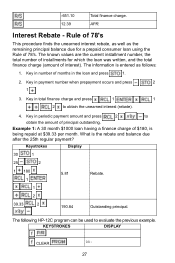
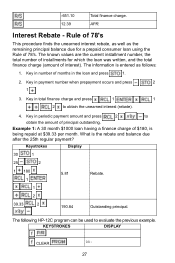
... loan using the Rule of 78's. The known values are the current installment number, the total number of installments for which the loan was written, and the total finance charge (amount...after the 25th regular payment?
Keystrokes
Display
30
1
25
2
1 180 1
5.81
Rebate.
1
2
39.33
2
190.84
Outstanding principal.
The following HP-12C program can be used to evaluate the previous example...
hp 12c_solutions handbook_English_E.pdf - Page 89
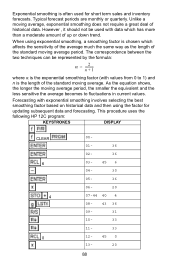
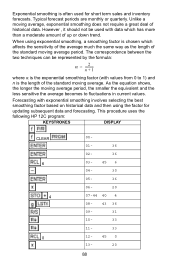
....
Forecasting with exponential smoothing involves selecting the best smoothing factor based on historical data and then using the factor for updating subsequent data and forecasting. This procedure uses the following HP 12C program:
KEYSTROKES
DISPLAY
CLEAR 6 4
0
00-
01-
36
02-
36
03- 45 6
04-
30
05-
36
06-
20
07-44 40 4
08- 43...
HP 12c Financial Calculator Quick Start Guide - Page 20


...(s)
E
Future value
Description and Page Number in the User's Guide
Stores or calculates the future value (final cash flow) of a financial problem (pages 32, 36).
T AMORT
Amortizes x number of periods using values stored
in D, B, C, and the display. Updates C
Amortization and A (page 54).
T NPV
Net Present Value
Calculates the net present value of up to 20 uneven...
HP 12c Financial Calculator Quick Start Guide - Page 24
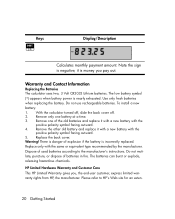
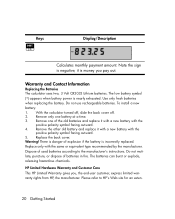
... battery symbol (*) appears when battery power is nearly exhausted. Use only fresh batteries when replacing the battery. Do not use rechargeable batteries. To install a new battery: 1. With the calculator turned off, slide the back cover... Dispose of used batteries according to the manufacturer's instructions. Do not mutilate, puncture, or dispose of batteries in fire. The batteries can ...
HP 12c Financial Calculator Quick Start Guide - Page 25


....hp.com/support for latest information).
General Terms HP warrants to you, the end-user customer, that HP hardware...installed and used. If HP receives notice of such defects during the warranty period, HP will replace software media which does not execute its programming instructions due to such defects.
HP does not warrant that the operation of HP products will be uninterrupted or error free. If HP...
HP 12c Financial Calculator Quick Start Guide - Page 32


... Commission Notice This equipment has been tested and found to comply with the limits for a Class B digital device, pursuant to Part 15 of the FCC Rules. These limits are designed to provide reasonable protection against harmful interference in a residential installation. This equipment generates, uses, and can radiate radio frequency energy and, if not...
hp 12c_user's guide_English_E_HDPMBF12E44.pdf - Page 10


... 193
Battery 193 Low-Power Indication 193
Installing a New Battery 193 Verifying Proper Operation (Self-Tests 194 Warranty 196 Service 197 Regulatory Information 199 Temperature Specifications 199 Noise Declaration 199 Disposal of Waste Equipment by Users in Private Household in the European Union 200
Appendix F: United Kingdom Calculations 201
Mortgages 201 Annual Percentage...
hp 12c_user's guide_English_E_HDPMBF12E44.pdf - Page 12
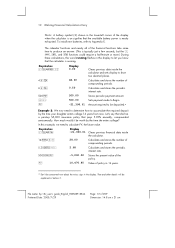
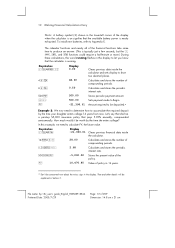
... battery power is nearly exhausted. To install new batteries, refer to Appendix E.
The calendar functions and nearly all of the financial functions take some time to produce an answer. (This is typically just a few seconds, but the ¼, !, L, and S functions could require a half-minute or more.) During
these calculations, the word running flashes in the display...
hp 12c_user's guide_English_E_HDPMBF12E44.pdf - Page 20
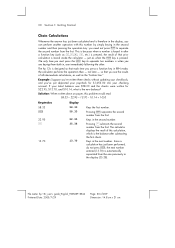
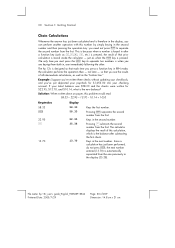
...hp 12c is designed so that each time you press a function key in RPN mode, the calculator performs the operation then - not later - so that you see the results of all intermediate calculations, as well as the "bottom line."
Example: Suppose you've written three checks without updating...70 - 10.14 + 1053
Keystrokes 58.33 \ 22.95 -
13.70
Display 58.33 58.33 22.95 35.38
13.70
Keys the first number.
...
hp 12c_user's guide_English_E_HDPMBF12E44.pdf - Page 25
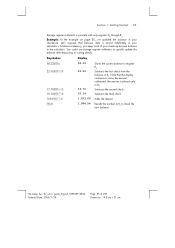
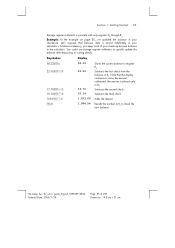
... your checkbook. Let's suppose that because data is stored indefinitely in your calculator's Continuous Memory, you keep track of your checking account balance in the calculator. You could use storage register arithmetic to quickly update the balance after depositing or writing checks.
Keystrokes
Display
58.33?0 22.95?-0
13.70?-0 10.14?-0 1053?+0 :0
58.33 22...
hp 12c_user's guide_English_E_HDPMBF12E44.pdf - Page 193
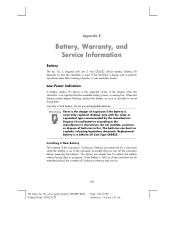
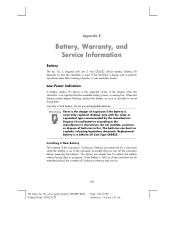
... Service Information
Battery
The hp 12c is shipped with one 3 Volt CR2023 Lithium battery. Battery life depends on how the calculator is used. If the calculator is being used to perform operations other than running programs, it uses much less power.
Low-Power Indication
A battery symbol (¼) shown in the upper-left corner of the display when the calculator...
hp 12c_user's guide_English_E_HDPMBF12E44.pdf - Page 194
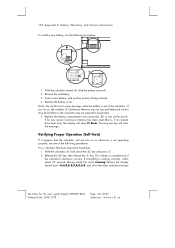
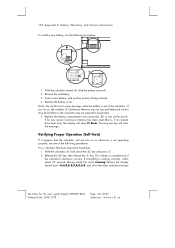
... be lost and keyboard control may be lost (that is, the calculator may not respond to keystrokes).
5. Replace the battery compartment cover and press ; to turn on the power. If for any reason Continuous Memory has been reset (that is, if its contents have been lost), the display will show Pr Error. Pressing any key will...
hp 12c_user's guide_English_E_HDPMBF12E44.pdf - Page 196
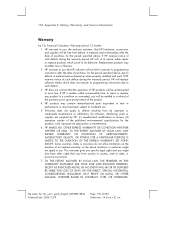
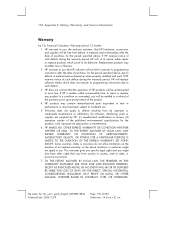
196 Appendix E: Battery, Warranty, and Service Information
Warranty
hp 12c Financial Calculator; Warranty period: 12 months 1. HP warrants to you, the end-user customer, that HP hardware, accessories and supplies will be free from defects in materials and workmanship after the date of purchase, for the period specified above. If HP receives notice of such defects during the warranty...
hp 12c_user's guide_English_E_HDPMBF12E44.pdf - Page 199
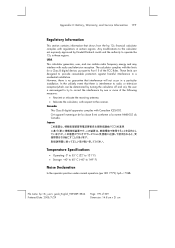
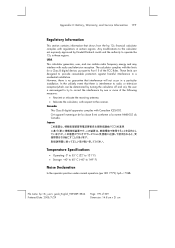
... financial calculator complies with regulations in certain regions. Any modifications to the calculator not expressly approved by Hewlett-Packard could void the authority to operate the 12c in these regions. USA This calculator generates, uses, and can radiate radio frequency energy and may interfere with radio and television reception. The calculator complies with the limits for a Class B digital...
hp 12c_user's guide_English_E_HDPMBF12E44.pdf - Page 204
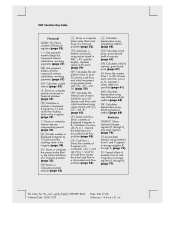
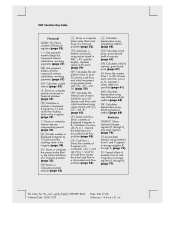
... registers (page 33).
× Sets payment mode to Begin for compound interest calculations involving payments (page 37).
 Sets payment mode to End for compound interest calculations involving payments (page 37).
Ï Calculates simple interest (page 33).
w Stores or computes number of periods in financial problem (page 32).
A Multiplies a number in displayed X-register by 12 and stores the...
hp 12c_user's guide_English_E_HDPMBF12E44.pdf - Page 208
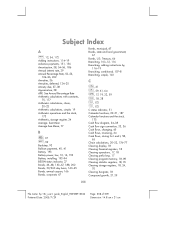
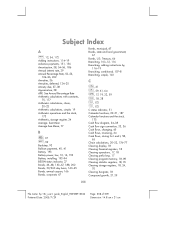
... L, 58,
65 Chain calculations, 20-22, 176-77 Clearing display, 18 Clearing financial registers, 18 Clearing operations, 17, 18 Clearing prefix keys, 17 Clearing program memory, 18, 89 Clearing statistics registers, 18, 76 Clearing storage registers, 18, 24,
70 Clearing X-register, 18 Compound growth, 37, 39
208
File name: hp 12c_user's guide_English_HDPMBF12E44 Printered Date: 2005/7/29
Page...
