HP 1320 - LaserJet B/W Laser Printer driver and firmware
Drivers and firmware downloads for this Hewlett-Packard item

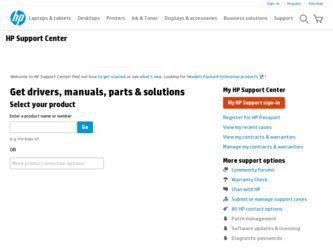
Related HP 1320 Manual Pages
Download the free PDF manual for HP 1320 and other HP manuals at ManualOwl.com
HP Universal Print Driver for Windows, Version 4.1 - Technical Frequently Asked Questions (FAQ) - Page 3


... lists from Web Jetadmin 10.0 to the HP MPA software 4
Managed Print Policies ...5 What are Managed Print Policies (MPPs 5
Installation ...5 Can I upgrade to a new version of the Universal Print Driver without having to install the driver on every PC?...5 When I installed the Microsoft Hot Fixes, I got the error message, "Unable to Install Printer. Operation could not be completed." ...5
Cluster...
HP Universal Print Driver for Windows, Version 4.1 - Technical Frequently Asked Questions (FAQ) - Page 9


... PC due to the way Windows works. If you do not use a software management application, then you will have to upgrade manually or ask users to run the Universal Print Driver installer from a shared location.
When I installed the Microsoft Hot Fixes, I got the error message, "Unable to Install Printer. Operation could not be completed."
Recently hp updated and released to the web...
HP Universal Print Driver for Windows, Version 4.1 - Technical Frequently Asked Questions (FAQ) - Page 11


... Print Driver supports SNMPv1 and v2. SNMPv3 is not supported.
Reported defects resolved with Universal Print Driver 4.4.2
Job storage/secure printing issues
• The HP Color LaserJet 5550 does not use the client's username as default. • Navigating to Printing Shortcuts resets the Job Storage options.
Installation issues
• Errors when installing/updating. • Installation fails...
HP Printers - Supported Citrix Presentation Server environments - Page 4


...
HP printer LJ 1000 LJ P1005 LJ P1006 LJ 1010/1012
LJ 1015 CLJ CM1015/
1017 mfp LJ 1018 LJ 1020 LJ 1022
LJ 1100
Supported in Citrix environment
Not supporte
d
Not supporte
d
Not supporte
d
PCL N/A N/A N/A
Yes
N/A
Yes
Yes Not supporte
d Not supporte
d Yes
Yes
Win2k/XP/2003: 60.05.17.02
Win2003-x64: Use HP LaserJet 1200 driver
included in the Windows...
HP Printers - Supported Citrix Presentation Server environments - Page 5


HP printer
LJ 1150
LJ 1160
LJ 1200
LJ 1300 CM 1312 MFP
LJ 1320
CLJ 1500 P1505 P1505n
CP1510 series LJ M1522 MFP
series CLJ 1600
Supported in Citrix environment
Yes
Yes
Yes
Yes Yes Yes
PCL
Win2k/XP/2003: 60.5.17.2
Win2003-x64: Use HP LaserJet 1200 driver
included in the Windows OS
Win2k/XP/2003: 61.063...
HP Printers - Supported Citrix Presentation Server environments - Page 6


....42
Win2k/XP/2003: 4.20.2500.430 Win2003-x64: Use HP Color LaserJet 4550 driver included in the
Windows OS
Win2k/XP/2003: 60.34.78.41
Win2003-x64: Use HP Color LaserJet 4550 driver included in the Windows OS
N/A
Win2k/XP/2003/2003x64: 60.053.45.00
HP-supported drivers* Host-based N/A N/A N/A
Not Supported N/A
N/A
N/A
N/A N/A N/A
N/A
N/A
Not supported N/A
PS
N/A
Win2k/XP/2003/2003x64: 60.063.461...
HP Printers - Supported Citrix Presentation Server environments - Page 7


...Use HP LaserJet P3005 driver
Use HP LaserJet Series II driver included in the Windows OS
Use HP LaserJet Series II driver included in the Windows OS
Win2k/XP/2003: 4.3.2.208
Win2003-x64: Use HP LaserJet 3200 driver
included in the Windows OS
Win2k/XP/2003: 4.19.3300.3
Win2003-x64: Use HP LaserJet P3005 driver
Win2k/XP/2003: 60.5.72.21
Win2003-x64: Use HP LaserJet P3005 driver
HP-supported drivers...
HP Printers - Supported Citrix Presentation Server environments - Page 8


...:
Win2k/XP/2003/2003x64: 61.072.51.02
Win2k/XP/2003: 4.27.4050.410 Win2003-x64: use HP LaserJet 4050 driver included in the Windows
OS
HP-supported drivers* Host-based
N/A
Win2k/XP/2003: 61.063.461.41 Win2003-x64: Use the HP Color LaserJet 3550
driver N/A N/A N/A Win2k/XP/2003/2003x64: 60.32.42.00 Win2k/XP/2003/2003x64: 61.063.461...
HP Printers - Supported Citrix Presentation Server environments - Page 9


HP printer LJ 4100, LJ 4100/ 4101mfp LJ 4200 LJ 4240/4250 LJ 4300 LJ 4345mfp LJ M4345mfp LJ 4350
CLJ 4500
LJ 4515
CLJ 4550
CLJ 4600
CLJ 4650 CLJ 4700
Supported.../XP/2003/2003x64: 61.071.661.41
HP-supported drivers* Host-based N/A N/A N/A N/A N/A N/A N/A N/A
N/A
N/A
N/A N/A N/A
PS
Win2k/XP/2003: 3.0.8 Win2003-x64: use HP
LaserJet 4100 driver included in the Windows
OS
Win2k/XP/2003/2003x64: 61.063...
HP Printers - Supported Citrix Presentation Server environments - Page 10


... Win2003-x64: use HP LaserJet 8000 driver included in the Windows
OS
Win2k/XP/2003: 4.27.8100.410 Win2003-x64: use HP LaserJet 8100 driver included in the Windows
OS
HP-supported drivers* Host-based N/A N/A N/A N/A N/A N/A N/A
N/A N/A N/A
N/A
N/A
PS Win2k/XP/2003/2003-
x64: 61.071.661.41 Win2k/XP/2003/2003-
x64: 61.063.345.00
Win2k/XP/2003: 4.0 Win2003-x64: use HP
LaserJet 5000 driver included...
HP Printers - Supported Citrix Presentation Server environments - Page 12


... for and use printers on the network from the HP Universal Print Driver queue. The Windows operating system limits a print queue to one port at a time. Multiple users will compete for the single port bound to the HP Universal Print Driver queue if installed in dynamic mode. As a result, dynamic mode installation of the HP Universal Print Driver is not supported in Citrix and...
HP LaserJet Printers - Microsoft Windows XP and Windows Vista Printing Comparsion - Page 2


... for each driver release. Go to www.hp.com → Software and Driver Downloads for either the UPD or product-specific drivers.
• Microsoft driver update site: Microsoft posts new drivers to a web site for each driver release. The site is: www.microsoft.com → Windows Vista → Downloads → Software Updates.
• Windows Vista operating system: The HP drivers in Vista...
HP LaserJet 1160 and 1320 Series - User Guide - Page 5


...10 Printer software ...11 Supported operating systems 11 Installing printer software 11 Printer Properties (driver 12 Print setting priorities ...13 Printer Properties online help 13 Software for Windows ...14 Printer drivers ...14 Available printer drivers ...14 hp toolbox ...14 Embedded Web server ...15 Software for Macintosh computers 16 hp LaserJet 1160 printer 16 hp LaserJet 1320 series...
HP LaserJet 1160 and 1320 Series - User Guide - Page 21
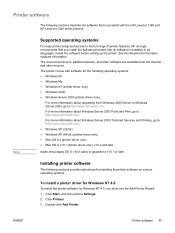
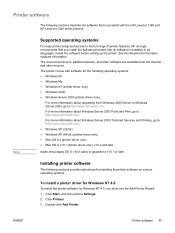
...HP LaserJet 1320 series printers.
Note
Supported operating systems
For easy printer setup and access to the full range of printer features, HP strongly recommends that you install the software provided. Not all software is available in all languages. Install the software before setting up the printer. See the Readme for the latest software information. The most recent drivers, additional drivers...
HP LaserJet 1160 and 1320 Series - User Guide - Page 22


... systems
Insert the software CD that came with the printer into the computer CD-ROM drive. Follow the on-screen installation instructions.
If the Welcome screen does not open, click Start on the Windows task bar, click Run, type Z:\setup (where Z is your CD drive letter), and click OK.
Printer Properties (driver)
Printer Properties control the printer. You can change the default settings, such as...
HP LaserJet 1160 and 1320 Series - User Guide - Page 24


...the printer.
Available printer drivers
HP LaserJet 1160 printer ● host-based ● PCL 5e
HP LaserJet 1320 series printer ● PCL 5e ● PCL 6 ● PS
hp toolbox
You can view the HP toolbox when the printer is directly connected to your computer or when it is connected to a network. You must have performed a complete software installation to use the HP toolbox. The HP toolbox...
Service Manual - Page 5


... 14 HP LaserJet printing supplies 15 Declaration of Conformity statements 16 Country/region-specific safety statements 18 Laser safety statement ...18 Canadian DOC regulations 18 Korean EMI statement ...18 Laser statement for Finland 19
2 Installation
Chapter contents...21 Operating environment ...22 Printer connections ...22 Software...24
Supported operating systems 24 Software for Windows...
Service Manual - Page 33


2 Installation
Chapter contents
Chapter contents...21 Operating environment ...22 Printer connections ...22 Software...24
Supported operating systems 24 Software for Windows ...25 Software for Macintosh computers 27
ENWW
Chapter contents 21
Service Manual - Page 37


...for Windows
The following software is available:
Printer drivers
A printer driver is the software component that provides access to printer features and provides the means for the computer to communicate with the printer. Choose a printer driver based on the way you use the printer.
● Use the PCL 5e printer driver if you need print results to look consistent with those from older HP LaserJet...
Service Manual - Page 161


...; Create documents and print them using the same printer driver (printer software) and
printer Properties settings regardless of which HP LaserJet printer you use to print them. ● Change the resolution, paper size, font settings, and other settings. See Advanced
Printer Settings window for more information.
Graphics quality
The graphics settings might be unsuitable for your print job. Check...
