HP 15-d010ca driver and firmware
Drivers and firmware downloads for this Hewlett-Packard item


Related HP 15-d010ca Manual Pages
Download the free PDF manual for HP 15-d010ca and other HP manuals at ManualOwl.com
HP Notebook Hard Drives & Solid State Drives Identifying, Preventing, Diagnosing and Recovering from Drive Failures Care and Mai - Page 4


... Diagnostics?
YES
Does the drive fail the Diagnostic test?
NO
Extensive/Long Diagnostic Test will run
YES
Does the drive fail the
Diagnostic test?
NO
Verify Intel Matrix Storage and 3D Drive Guard drivers are installed on
image and latest firmware for product model installed
Drive does not need to be Replaced (look to OS,
Software, or other hardware problems...
HP Notebook Hard Drives & Solid State Drives Identifying, Preventing, Diagnosing and Recovering from Drive Failures Care and Mai - Page 5


... more advanced diagnostics.
Advanced Diagnostics - Unified Extensible Firmware Interface (UEFI)
The HP System Diagnostics UEFI or HP UEFI Support Environment downloads provide more advanced diagnostic tests, which can be installed to a USB key. Go to your product Software & Drivers download page to obtain:
http://welcome.hp.com/country/us/en/support.html
To launch the UEFI diagnostics, select the...
User Guide - Ubuntu - Page 11
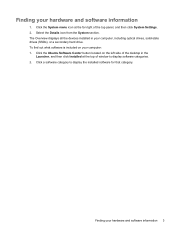
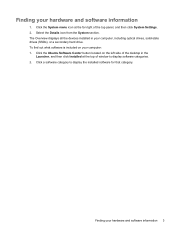
... the devices installed in your computer, including optical drives, solid-state drives (SSDs), or a secondary hard drive. To find out what software is included on your computer: 1. Click the Ubuntu Software Center button located on the left side of the desktop in the
Launcher, and then click Installed at the top of window to display software categories. 2. Click a software category to display the...
User Guide - Ubuntu - Page 52
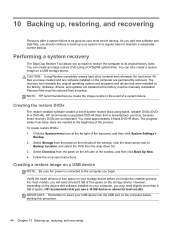
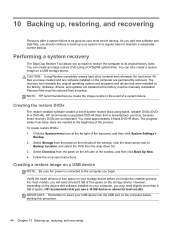
... storage device. CAUTION: Using Restore completely erases hard drive contents and reformats the hard drive. All files you have created and any software installed on the computer are permanently removed. The recovery tool reinstalls the original operating system and programs and drivers that were installed at the factory. Software, drivers, and updates not installed at the factory must be manually...
HP 15 Notebook PC HP 15 TouchSmart Notebook PC Compaq 15 Notebook PC Compaq 15 TouchSmart Notebook PC HP 250 G2 Notebook PC HP 2 - Page 117
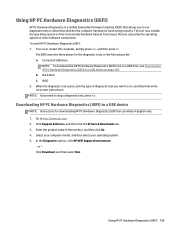
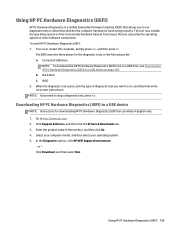
... a diagnostic test, press esc.
Downloading HP PC Hardware Diagnostics (UEFI) to a USB device
NOTE: Instructions for downloading HP PC Hardware Diagnostics (UEFI) are provided in English only. 1. Go to http://www.hp.com. 2. Click Support & Drivers, and then click the Drivers & Downloads tab. 3. Enter the product name in the text box, and then click Go. 4. Select your computer model, and then select...
HP 15 Notebook PC HP 15 TouchSmart Notebook PC Compaq 15 Notebook PC Compaq 15 TouchSmart Notebook PC HP 250 G2 Notebook PC HP 2 - Page 125


... any device, cable, or cord. 1. Open your web browser. For U.S. support, go to http://www.hp.com/go/contactHP. For worldwide
support, go to http://welcome.hp.com/country/us/en/wwcontact_us.html. 2. Follow the on-screen instructions to identify your computer and access the BIOS update you want to
download. 3. Click the option for software and driver downloads, type your computer model number...
HP 15 Notebook PC HP 15 TouchSmart Notebook PC Compaq 15 Notebook PC Compaq 15 TouchSmart Notebook PC HP 250 G2 Notebook PC HP 2 - Page 131
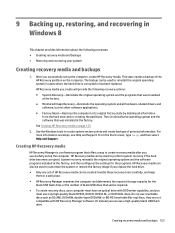
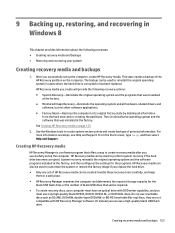
..., and then select Help and Support.
Creating HP Recovery media
HP Recovery Manager is a software program that offers a way to create recovery media after you successfully set up the computer. HP Recovery media can be used to perform system recovery if the hard drive becomes corrupted. System recovery reinstalls the original operating system and the software programs installed at the factory, and...
HP 15 Notebook PC HP 15 TouchSmart Notebook PC Compaq 15 Notebook PC Compaq 15 TouchSmart Notebook PC HP 250 G2 Notebook PC HP 2 - Page 133
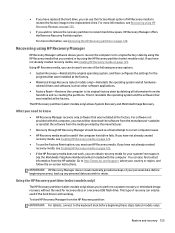
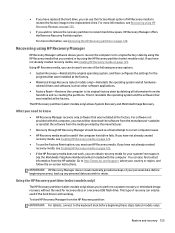
... the operating system and the software that was installed at the factory. The HP Recovery partition (select models only) allows System Recovery and Minimized Image Recovery.
What you need to know
● HP Recovery Manager recovers only software that was installed at the factory. For software not provided with this computer, you must either download the software from the manufacturer's website or...
HP 15 Notebook PC HP 15 TouchSmart Notebook PC Compaq 15 Notebook PC Compaq 15 TouchSmart Notebook PC HP 250 G2 Notebook PC HP 2 - Page 139


...Click System Recovery in the HP Recovery Manager window. 3. Follow the on-screen instructions.
Recovering using the recovery media
1. If possible, back up all personal files. 2. Insert the first recovery disc into the optical drive on your computer or an optional external optical
drive, and then restart the computer. - or - Insert the recovery flash drive into a USB port on your computer, and then...
User Guide - Windows 8.1 - Page 80
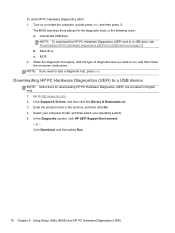
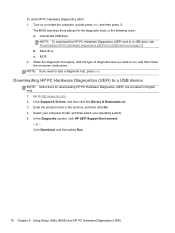
... a diagnostic test, press esc.
Downloading HP PC Hardware Diagnostics (UEFI) to a USB device
NOTE: Instructions for downloading HP PC Hardware Diagnostics (UEFI) are provided in English only. 1. Go to http://www.hp.com. 2. Click Support & Drivers, and then click the Drivers & Downloads tab. 3. Enter the product name in the text box, and then click Go. 4. Select your computer model, and then select...
User Guide - Windows 8.1 - Page 81
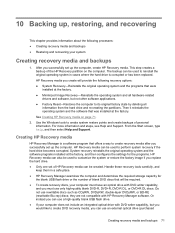
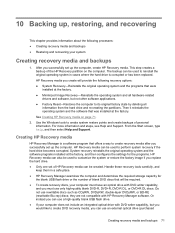
..., and then select Help and Support.
Creating HP Recovery media
HP Recovery Manager is a software program that offers a way to create recovery media after you successfully set up the computer. HP Recovery media can be used to perform system recovery if the hard drive becomes corrupted. System recovery reinstalls the original operating system and the software programs installed at the factory, and...
User Guide - Windows 8.1 - Page 83


... the operating system and the software that was installed at the factory.
The HP Recovery partition (select models only) allows System Recovery and Minimized Image Recovery.
What you need to know
● HP Recovery Manager recovers only software that was installed at the factory. For software not provided with this computer, you must either download the software from the manufacturer's website or...
User Guide - Windows 8.1 - Page 88
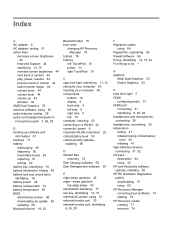
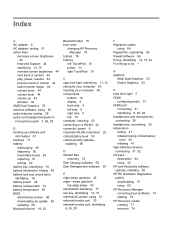
... 16 battery temperature 50 BIOS determining version 68 downloading an update 69 updating 68 Bluetooth device 19, 23
Bluetooth label 18 boot order
changing HP Recovery Manager 74
bottom 18 buttons
left TouchPad 10 power 13 right TouchPad 10
C caps lock light, identifying 11, 12 caring for your computer 60 cleaning your computer 60 components
bottom 16 display 8 front side 4 left side...
User Guide - Windows 8.1 - Page 90
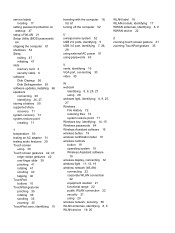
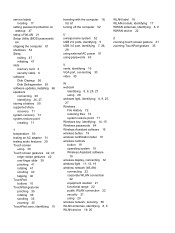
service labels locating 17
setting password protection on wakeup 47
setup of WLAN 21 Setup Utility (BIOS) passwords
64 shipping the computer 61 shutdown 52 Sleep
exiting 47 initiating 47 slots memory card 4 security cable 6 software Disk Cleanup 56 Disk Defragmenter 55 software updates, installing 66 speakers connecting 28 identifying 26, 27 storing a battery 50 supported discs recovery 71 system ...
User Guide - Windows 7 - Page 7


...45 Removing a USB device ...46 Connecting a powered USB device 46 Inserting and removing a memory card 47
8 Maintaining your computer ...48 Improving performance ...48 Handling drives ...48 Using Disk Defragmenter 48 Using Disk Cleanup ...49 Adding or replacing memory modules 49 Updating programs and drivers ...53 Cleaning your computer ...53 Cleaning procedures ...53 Cleaning the display (All...
User Guide - Windows 7 - Page 69
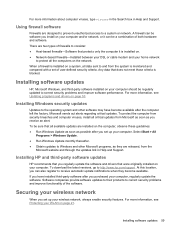
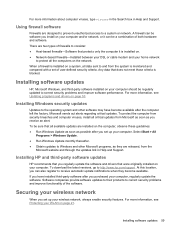
.... ● Obtain updates to Windows and other Microsoft programs, as they are released, from the
Microsoft website and through the updates link in Help and Support.
Installing HP and third-party software updates
HP recommends that you regularly update the software and drivers that were originally installed on your computer. To download the latest versions, go to http://www.hp.com/support. At this...
User Guide - Windows 7 - Page 78
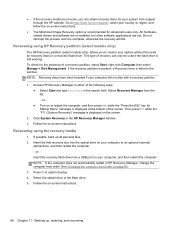
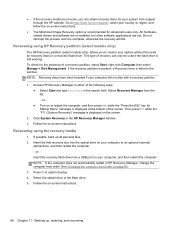
...Click System Recovery in the HP Recovery Manager window. 3. Follow the on-screen instructions.
Recovering using the recovery media
1. If possible, back up all personal files. 2. Insert the first recovery disc into the optical drive on your computer or an optional external
optical drive, and then restart the computer. - or - Insert the recovery flash drive into a USB port on your computer, and then...
User Guide - Windows 7 - Page 84
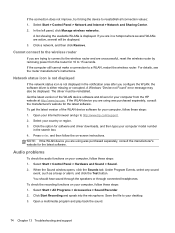
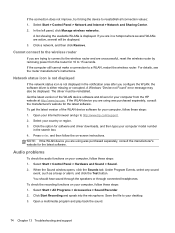
...for 10 to 15 seconds. If the computer still cannot make a connection to a WLAN, restart the wireless router. For details, see the router manufacturer's instructions.
Network status icon is not displayed
If the network status icon is not displayed in the notification area after you configure the WLAN, the software driver is either missing or corrupted. A Windows "Device not Found" error message may...
User Guide - Windows 7 - Page 88
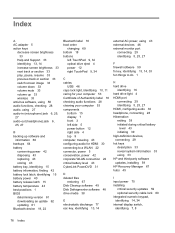
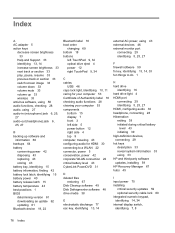
... 15 battery temperature 43 best practices 1 BIOS determining version 61 downloading an update 62 updating 61 Bluetooth device 19, 22
Bluetooth label 18 boot order
changing 69 bottom 18 buttons
left TouchPad 9, 34 optical drive eject 4 power 12 right TouchPad 9, 34
C cables
USB 46 caps lock light, identifying 10, 11 caring for your computer 53 Certificate of Authenticity label 18 checking audio...
User Guide - Windows 7 - Page 90
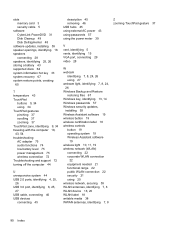
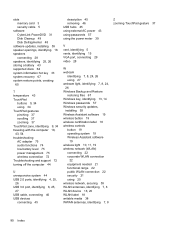
... 15 VGA port, connecting 29 video 28
W webcam
identifying 7, 8, 24, 26 using 27 webcam light, identifying 7, 8, 24, 26 Windows Backup and Restore restoring files 67 Windows key, identifying 13, 14 Windows passwords 57 Windows security updates, installing 59 Wireless Assistant software 19 wireless button 19 wireless certification label 18 wireless controls button 19 operating system 19 Wireless...
