HP 1600 - Color LaserJet Laser Printer driver and firmware
Drivers and firmware downloads for this Hewlett-Packard item

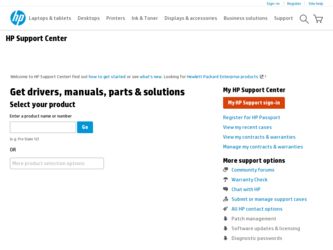
Related HP 1600 Manual Pages
Download the free PDF manual for HP 1600 and other HP manuals at ManualOwl.com
HP Universal Print Driver for Windows, Version 4.1 - Technical Frequently Asked Questions (FAQ) - Page 3


... lists from Web Jetadmin 10.0 to the HP MPA software 4
Managed Print Policies ...5 What are Managed Print Policies (MPPs 5
Installation ...5 Can I upgrade to a new version of the Universal Print Driver without having to install the driver on every PC?...5 When I installed the Microsoft Hot Fixes, I got the error message, "Unable to Install Printer. Operation could not be completed." ...5
Cluster...
HP Universal Print Driver for Windows, Version 4.1 - Technical Frequently Asked Questions (FAQ) - Page 9


... PC due to the way Windows works. If you do not use a software management application, then you will have to upgrade manually or ask users to run the Universal Print Driver installer from a shared location.
When I installed the Microsoft Hot Fixes, I got the error message, "Unable to Install Printer. Operation could not be completed."
Recently hp updated and released to the web...
HP Universal Print Driver for Windows, Version 4.1 - Technical Frequently Asked Questions (FAQ) - Page 11


... Print Driver supports SNMPv1 and v2. SNMPv3 is not supported.
Reported defects resolved with Universal Print Driver 4.4.2
Job storage/secure printing issues
• The HP Color LaserJet 5550 does not use the client's username as default. • Navigating to Printing Shortcuts resets the Job Storage options.
Installation issues
• Errors when installing/updating. • Installation fails...
HP Printers - Supported Citrix Presentation Server environments - Page 12


... 02.12.01
Win2003-x64: Use driver included in the
Windows OS
HP-supported drivers* Host-based
N/A
* Driver versions more current than the versions stated in this table are also supported.
PS
Win2k/XP/2003: 4.0 Win2003-x64: Use driver included in the Windows OS
HP Color printers with Edgeline Technology and supported driver versions
Table 2: Minimum levels of HP-supported drivers in the Citrix...
HP Color LaserJet 1600 and 2600n Series Printers - Errors in Windows Vista after Install of the Printer and During Printing - Page 3


... to various errors during install and printing. If you have used one of the CDs listed below for the HP Color LaserJet 1600 or HP Color LaserJet 2600n to install the printer software in Windows Vista you should follow the instructions provided in the Solution section of this document to remove the software and obtain the Windows Vista specific driver from HP.com.
Color LaserJet 1600
CD Version...
HP Color LaserJet 1600 - Software Technical Reference - Page 19
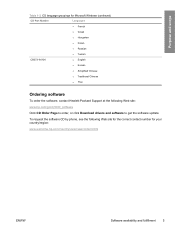
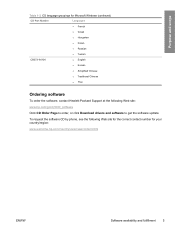
...
● Simplified Chinese
● Traditional Chinese
● Thai
Ordering software
To order the software, contact Hewlett-Packard Support at the following Web site: www.hp.com/go/clj1600_software Click CD Order Page to order, or click Download drivers and software to get the software update. To request the software CD by phone, see the following Web site for the correct contact...
HP Color LaserJet 1600 - Software Technical Reference - Page 27
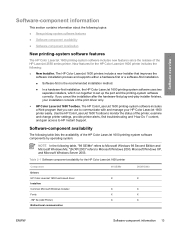
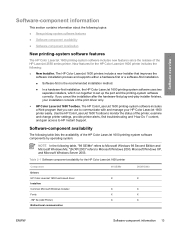
... HP Color LaserJet 1600 printers include a new Installer that improves the software installation process and supports either a hardware-first or a software-first installation.
● Software-first is the recommended installation method.
● In a hardware-first installation, the HP Color LaserJet 1600 printing-system software uses two separate installers, which run together to set up the port...
HP Color LaserJet 1600 - Software Technical Reference - Page 40
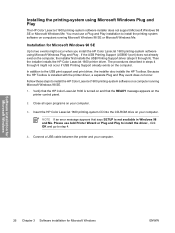
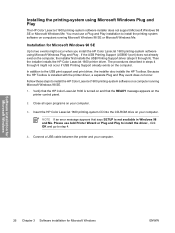
... on your computer.
3. Insert the HP Color LaserJet 1600 printing-system CD into the CD-ROM drive on your computer.
NOTE If an error message appears that says SETUP is not available in Windows 98 and Me. Please use Add Printer Wizard or Plug and Play to install the driver., click OK and go to step 4.
4. Connect a USB cable between the printer and your computer.
Software installation for Microsoft...
HP Color LaserJet 1600 - Software Technical Reference - Page 47
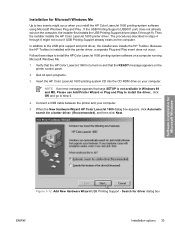
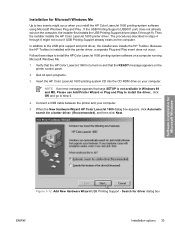
... printer control panel.
2. Quit all open programs.
3. Insert the HP Color LaserJet 1600 printing-system CD into the CD-ROM drive on your computer.
NOTE If an error message appears that says SETUP is not available in Windows 98 and ME. Please use Add Printer Wizard or Plug and Play to install the driver., click OK and go to step 4.
4. Connect a USB cable between the printer and your computer...
HP Color LaserJet 1600 - Software Technical Reference - Page 68
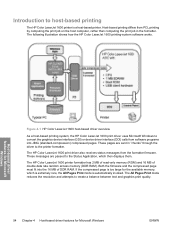
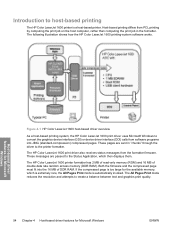
...device driver interface (DDI) calls from software programs into JBIG (standard-compression) compressed pages. These pages are sent in "chunks" through the driver to the printer formatter.
The HP Color LaserJet 1600 print driver also receives status messages from the formatter firmware. These messages are passed to the Status Application, which then displays them.
The HP Color LaserJet 1600 printer...
HP Color LaserJet 1600 - Software Technical Reference - Page 94
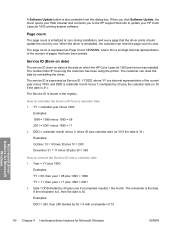
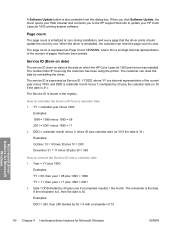
... this dialog box. When you click Software Update, the driver opens your Web browser and connects you to the HP support Web site to update your HP Color LaserJet 1600 printing-system software.
Page count
The page count is initialized at zero during installation, and every page that the driver prints should update the count by one. When the driver is reinstalled, the customer can...
HP Color LaserJet 1600 - Software Technical Reference - Page 99
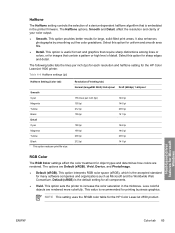
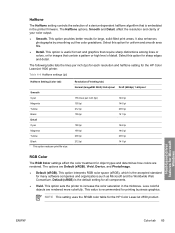
... a pattern or high level of detail. Select this option for sharp edges and detail.
The following table lists the lines per inch (lpi) for each resolution and halftone setting for the HP Color LaserJet 1600 printer.
Table 4-4 Halftone settings (lpi)
Halftone Setting (Color tab)
Smooth Cyan Magenta Yellow Black Detail Cyan Magenta Yellow Black 1 This option reduces print file size...
HP Color LaserJet 1600 - Software Technical Reference - Page 102
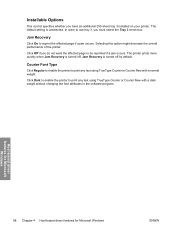
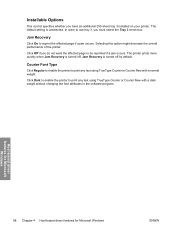
Installable Options
This control specifies whether you have an additional 250-sheet tray 3 installed on your printer. The default setting is unselected. In order to use tray 3, you must select the Tray 3 check box.
Jam Recovery
Click On to reprint the affected page if a jam occurs. Selecting this option might decrease the overall performance of the printer.
Click...
HP Color LaserJet 1600 - Software Technical Reference - Page 172
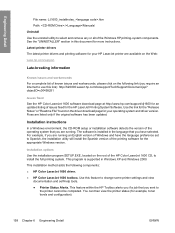
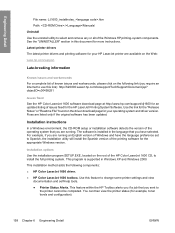
...hp.com/support/clj1600 for an updated listing of issues fixed for the HP LaserJet Printing System Software. Use the link for the "Release Notes" or "Readme File" found on the driver download page for your operating system and driver version. Fixes are listed only if the original software has been updated.
Installation instructions
In a Windows environment, the CD-ROM setup or installation software...
HP Color LaserJet 1600 - Software Technical Reference - Page 173
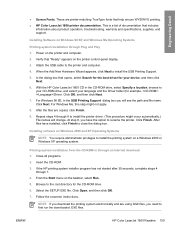
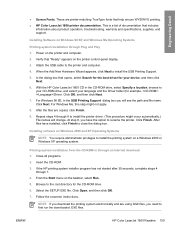
... printer and computer. 2. Verify that "Ready" appears on the printer control-panel display. 3. Attach the USB cable to the printer and computer. 4. When the Add New Hardware Wizard appears, click Next to install the USB Printing Support. 5. In the dialog box that opens, select Search for the best driver for your device, and then click
Next. 6. With the HP Color LaserJet 1600 CD in the CD-ROM drive...
HP Color LaserJet 1600 - Software Technical Reference - Page 178
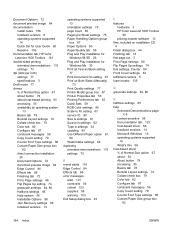
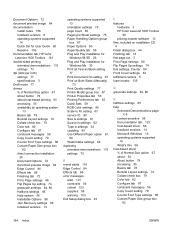
... settings 63 updating 80 Use Different Paper option 61,
64 Watermarks settings 68 duplexing animated demonstrations 115 settings 73
E e-mail alerts 116 Edge Control 84 Effects tab 66 error messages
alert 101 constraint 56 critical 103 supplies 98 warning 103 Exit Setup dialog box 45
F features
hardware 3 HP Color LaserJet 1600 Toolbox
90 printing-system software 13 files, included on installation...
HP Color LaserJet 1600 - Software Technical Reference - Page 181


... RGB Color settings 85
S saving settings 59 Scale to Fit setting 67 service ID 80 Service page, HP Color LaserJet
1600 Toolbox 139 settings
acccessing 55 constraint messages 56 Quick Sets 59 System Setup page 138 Settings tab, HP Color LaserJet 1600 Toolbox 128 Setup Complete dialog box 45 sharing 18, 37 sizes, paper custom 62 settings 61 supported 152 software license agreement 41 Software Update...
HP Color LaserJet 1600 - Software Technical Reference - Page 182


... 98 SE and Me 49
ZUNINST.EXE 52 updating
software 80 USB port
device conflicts 19 devices vs. hubs 19 specifications 3 Use Different Paper option 61, 64 user guides localized versions 6 operating systems supported
14 page, accessing 125 Quick Set Print Settings 60
regional settings 21 sharing, setting up 37 system requirements 12 uninstalling software from 2000,
XP and Server 2003 47 uninstalling...
HP Color LaserJet 1600 - User Guide - Page 21
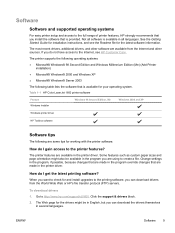
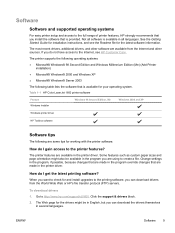
... the Getting Started Guide for installation instructions, and see the Readme file for the latest software information.
The most recent drivers, additional drivers, and other software are available from the Internet and other sources. If you do not have access to the Internet, see HP Customer Care.
The printer supports the following operating systems: ● Microsoft® Windows® 98 Second...
HP Color LaserJet 1600 - User Guide - Page 22
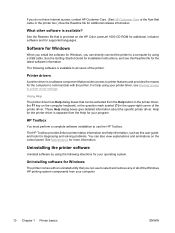
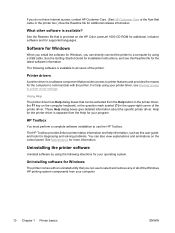
... on the HP Color LaserJet 1600 CD-ROM for additional, included software and for supported languages.
Software for Windows
When you install the software for Windows, you can directly connect the printer to a computer by using a USB cable. See the Getting Started Guide for installation instructions, and see the Readme file for the latest software information.
The following software is available...
