HP 1600c - Deskjet Color Inkjet Printer driver and firmware
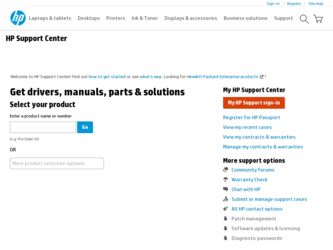
Related HP 1600c Manual Pages
Download the free PDF manual for HP 1600c and other HP manuals at ManualOwl.com
HP Color LaserJet 1600 - Software Technical Reference - Page 6


... (peer-to-peer networking 37 Setting up the host computer running Microsoft Windows 98 SE, Microsoft Windows Me, or Microsoft Windows 2000 37 Setting up the host computer running Microsoft Windows XP or Microsoft Windows Server 2003 37 Setting up the client computers 38
Installation dialog box options for Microsoft Windows 2000, Microsoft Windows XP, and Microsoft Windows Server 2003 ...40...
HP Color LaserJet 1600 - Software Technical Reference - Page 19
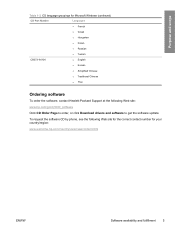
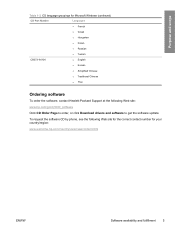
...
● Simplified Chinese
● Traditional Chinese
● Thai
Ordering software
To order the software, contact Hewlett-Packard Support at the following Web site: www.hp.com/go/clj1600_software Click CD Order Page to order, or click Download drivers and software to get the software update. To request the software CD by phone, see the following Web site for the correct contact...
HP Color LaserJet 1600 - Software Technical Reference - Page 27
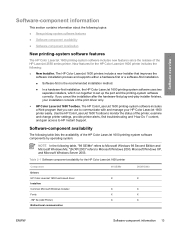
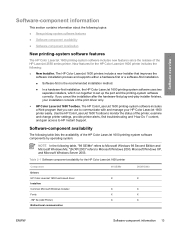
... HP Color LaserJet 1600 printers include a new Installer that improves the software installation process and supports either a hardware-first or a software-first installation.
● Software-first is the recommended installation method.
● In a hardware-first installation, the HP Color LaserJet 1600 printing-system software uses two separate installers, which run together to set up the port...
HP Color LaserJet 1600 - Software Technical Reference - Page 40
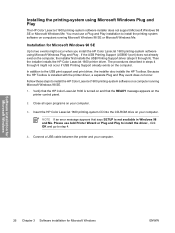
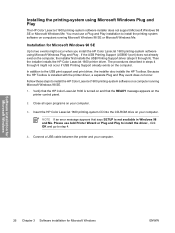
... computer.
3. Insert the HP Color LaserJet 1600 printing-system CD into the CD-ROM drive on your computer.
NOTE If an error message appears that says SETUP is not available in Windows 98 and Me. Please use Add Printer Wizard or Plug and Play to install the driver., click OK and go to step 4.
4. Connect a USB cable between the printer and your computer.
Software installation for Microsoft Windows...
HP Color LaserJet 1600 - Software Technical Reference - Page 47
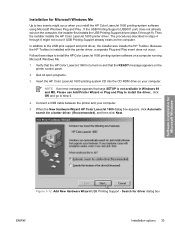
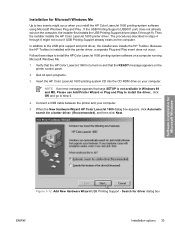
... printer control panel.
2. Quit all open programs.
3. Insert the HP Color LaserJet 1600 printing-system CD into the CD-ROM drive on your computer.
NOTE If an error message appears that says SETUP is not available in Windows 98 and ME. Please use Add Printer Wizard or Plug and Play to install the driver., click OK and go to step 4.
4. Connect a USB cable between the printer...
HP Color LaserJet 1600 - Software Technical Reference - Page 68
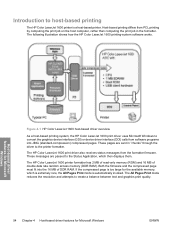
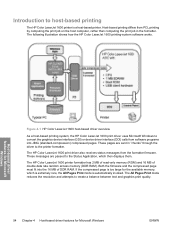
.... These pages are sent in "chunks" through the driver to the printer formatter.
The HP Color LaserJet 1600 print driver also receives status messages from the formatter firmware. These messages are passed to the Status Application, which then displays them.
The HP Color LaserJet 1600 printer formatter has 2 MB of read-only memory (ROM) and 16 MB of double data rate random...
HP Color LaserJet 1600 - Software Technical Reference - Page 94
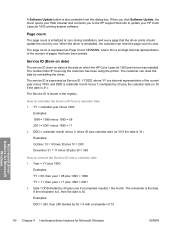
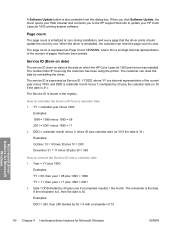
... dialog box. When you click Software Update, the driver opens your Web browser and connects you to the HP support Web site to update your HP Color LaserJet 1600 printing-system software.
Page count
The page count is initialized at zero during installation, and every page that the driver prints should update the count by one. When the driver is reinstalled, the customer...
HP Color LaserJet 1600 - Software Technical Reference - Page 99
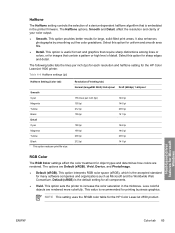
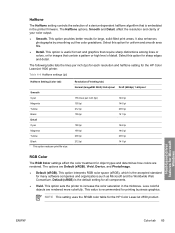
Halftone
The Halftone setting controls the selection of a device-dependent halftone algorithm that is embedded in the printer firmware. The Halftone options, Smooth and Detail, affect the resolution and clarity of your color output.
● Smooth. This option provides better results for large, solid-filled print areas. It also enhances photographs by smoothing out fine color gradations. Select ...
HP Color LaserJet 1600 - Software Technical Reference - Page 102
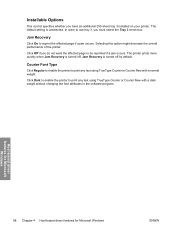
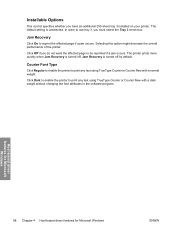
Installable Options
This control specifies whether you have an additional 250-sheet tray 3 installed on your printer. The default setting is unselected. In order to use tray 3, you must select the Tray 3 check box.
Jam Recovery
Click On to reprint the affected page if a jam occurs. Selecting this option might decrease the overall performance of the printer.
Click...
HP Color LaserJet 1600 - Software Technical Reference - Page 171
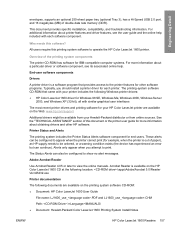
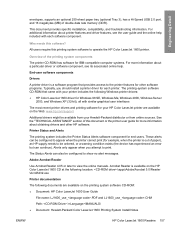
... location: :\apps\Adobe\Acrobat 5.0\Reader \AcroRd32.exe
Printer documentation
The following documents are available on the printing system software CD-ROM: ● Document: HP Color LaserJet 1600 User Guide
File name: LJ1600_use_.PDF and LJ1600_use_.CHM
Path: :\\MANUALS\ ● Document: Hewlett-Packard Color LaserJet 1600 Printing System Install Notes
ENWW
HP Color LaserJet 1600 Readme 157
HP Color LaserJet 1600 - Software Technical Reference - Page 172
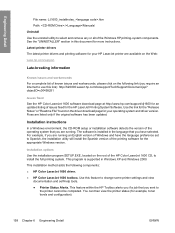
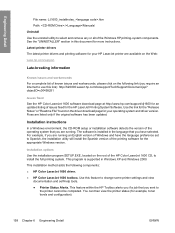
...hp.com/support/clj1600 for an updated listing of issues fixed for the HP LaserJet Printing System Software. Use the link for the "Release Notes" or "Readme File" found on the driver download page for your operating system and driver version. Fixes are listed only if the original software has been updated.
Installation instructions
In a Windows environment, the CD-ROM setup or installation software...
HP Color LaserJet 1600 - Software Technical Reference - Page 173
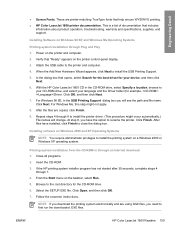
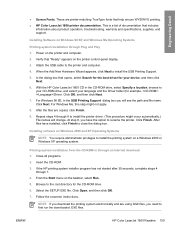
... printer and computer. 2. Verify that "Ready" appears on the printer control-panel display. 3. Attach the USB cable to the printer and computer. 4. When the Add New Hardware Wizard appears, click Next to install the USB Printing Support. 5. In the dialog box that opens, select Search for the best driver for your device, and then click
Next. 6. With the HP Color LaserJet 1600 CD in the CD-ROM drive...
HP Color LaserJet 1600 - Software Technical Reference - Page 178
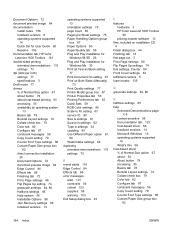
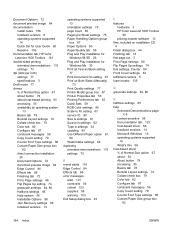
... settings 63 updating 80 Use Different Paper option 61,
64 Watermarks settings 68 duplexing animated demonstrations 115 settings 73
E e-mail alerts 116 Edge Control 84 Effects tab 66 error messages
alert 101 constraint 56 critical 103 supplies 98 warning 103 Exit Setup dialog box 45
F features
hardware 3 HP Color LaserJet 1600 Toolbox
90 printing-system software 13 files, included on installation...
HP Color LaserJet 1600 - Software Technical Reference - Page 179


... Play for Windows Me
33 installers
included 13 new features 13
J Jam Recovery settings 88 jams
alert messages 102 Animated Demonstrations page
115 clearing 109 recovery settings 88
L landscape orientation
Flip Pages Up 74 settings 78 languages, localized versions documentation 6 HP Color LaserJet 1600 Toolbox
93 key to abbreviations 14, 15 regional settings 21 software 4, 5 software components 14...
HP Color LaserJet 1600 - Software Technical Reference - Page 181


... RGB Color settings 85
S saving settings 59 Scale to Fit setting 67 service ID 80 Service page, HP Color LaserJet
1600 Toolbox 139 settings
acccessing 55 constraint messages 56 Quick Sets 59 System Setup page 138 Settings tab, HP Color LaserJet 1600 Toolbox 128 Setup Complete dialog box 45 sharing 18, 37 sizes, paper custom 62 settings 61 supported 152 software license agreement 41 Software Update...
HP Color LaserJet 1600 - Software Technical Reference - Page 182


... 98 SE and Me 49
ZUNINST.EXE 52 updating
software 80 USB port
device conflicts 19 devices vs. hubs 19 specifications 3 Use Different Paper option 61, 64 user guides localized versions 6 operating systems supported
14 page, accessing 125 Quick Set Print Settings 60
regional settings 21 sharing, setting up 37 system requirements 12 uninstalling software from 2000,
XP and Server 2003 47 uninstalling...
HP Color LaserJet 1600 - User Guide - Page 5
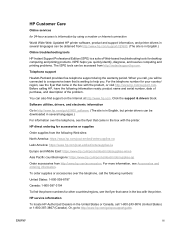
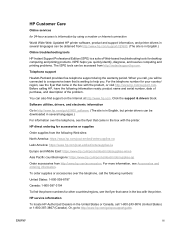
... by using a modem or Internet connection
World Wide Web: Updated HP printer software, product and support information, and printer drivers in several languages can be obtained from http://www.hp.com/support/clj1600. (The site is in English.)
Online troubleshooting tools
HP Instant Support Professional Edition (ISPE) is a suite of Web-based troubleshooting tools for desktop computing and printing...
HP Color LaserJet 1600 - User Guide - Page 21
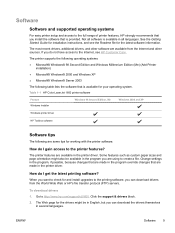
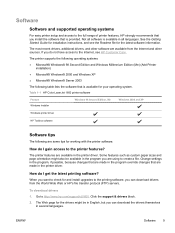
... the Getting Started Guide for installation instructions, and see the Readme file for the latest software information.
The most recent drivers, additional drivers, and other software are available from the Internet and other sources. If you do not have access to the Internet, see HP Customer Care.
The printer supports the following operating systems: ● Microsoft® Windows® 98 Second...
HP Color LaserJet 1600 - User Guide - Page 22
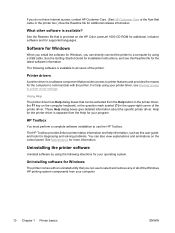
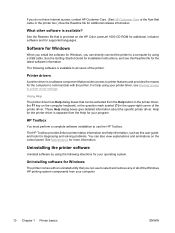
... on the HP Color LaserJet 1600 CD-ROM for additional, included software and for supported languages.
Software for Windows
When you install the software for Windows, you can directly connect the printer to a computer by using a USB cable. See the Getting Started Guide for installation instructions, and see the Readme file for the latest software information.
The following software is available...
HP Color LaserJet 1600 - User Guide - Page 88


...Verification step
Possible problems
Solutions
There is a port driver problem in Microsoft Windows.
Uninstall and then reinstall the device software. Verify that you are using the correct installation procedure and the correct port setting.
If the error persists, contact HP Customer Care. See HP Customer Care or the support flyer that came in the device box.
76 Chapter 8 Problem solving
ENWW

