HP 19-2010t driver and firmware

Related HP 19-2010t Manual Pages
Download the free PDF manual for HP 19-2010t and other HP manuals at ManualOwl.com
User Guide - Page 2


... purchased hardware, drivers and/or software to take full advantage of Windows functionality. Go to http://www.microsoft.com for details.
To obtain the latest information in this guide, contact support. For U.S. support, go to http://www.hp.com/go/contactHP. For worldwide support, go to http://welcome.hp.com/country/us/en/ wwcontact_us.html.
Software terms
By installing, copying, downloading, or...
User Guide - Page 5


...
2 Setting up your computer ...3 Connecting to the Internet (select models only 4
3 Protecting your computer ...5 Computer security features ...5
4 Troubleshooting ...6 Computer does not start ...6 Power ...7 Display (monitor) ...7 Keyboard and mouse (with cable) ...7 Keyboard and mouse (wireless) ...9 Speakers and sound ...10 Internet access ...10 Software troubleshooting ...11
5 System Recovery...
User Guide - Page 7
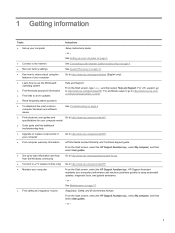
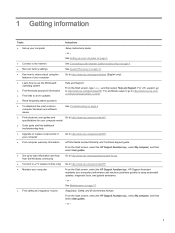
...
● Recover factory settings
See System Recovery on page 13.
● See how-to videos about using the features of your computer
Go to http://www.hp.com/supportvideos (English only).
● Learn how to use the Windows® operating system
● Find Windows password information ● Find links to driver updates ● Read frequently asked questions
Help and Support:
From the...
User Guide - Page 9
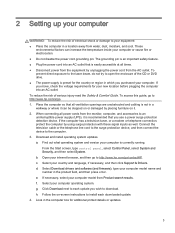
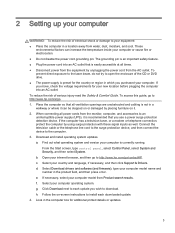
... Support & Drivers. d. Select Download drivers and software (and firmware), type your computer model name and number in the product field, and then press enter. e. If necessary, select your computer model from Product search results. f. Select your computer operating system. g. Click Download next to each update you wish to download. h. Follow the on-screen instructions to install each downloaded...
User Guide - Page 10
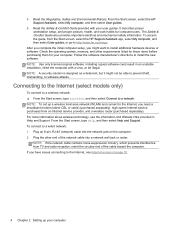
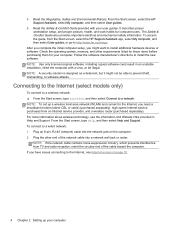
.... NOTE: To set up a wireless local area network (WLAN) and connect to the Internet, you need a broadband modem (either DSL or cable) (purchased separately), high-speed Internet service purchased from an Internet service provider, and a wireless router (purchased separately). For more information about wireless technology, see the information and Website links provided in Help and Support. From the...
User Guide - Page 11
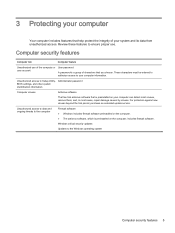
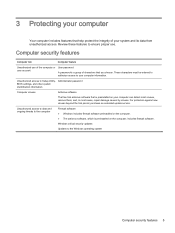
... to Setup Utility, Administrator password BIOS settings, and other system identification information
Computer viruses
Antivirus software
The free trial antivirus software that is preinstalled on your computer can detect most viruses, remove them, and, in most cases, repair damage caused by viruses. For protection against new viruses beyond the trial period, purchase an extended update service...
User Guide - Page 12
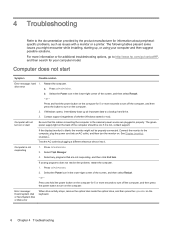
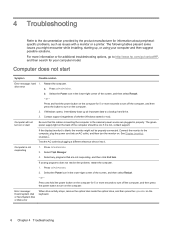
... select Restart. - or - Press and hold the power button on the computer for 5 or more seconds to turn off the computer, and then press the power button to turn on the computer.
Error message: Invalid system disk or Non-System disk or Disk error
When drive activity stops, remove the optical disc inside the optical drive, and then press the spacebar on the keyboard...
User Guide - Page 13
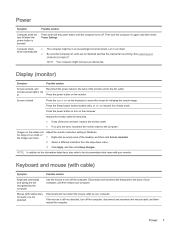
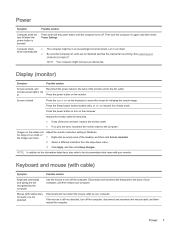
...; If no pins are bent, reconnect the monitor cable to the computer.
Images on the screen are Adjust the monitor resolution setting in Windows.
too large or too small, or
the images are fuzzy
1. Right-click an empty area of the desktop, and then click Screen resolution.
2. Select a different resolution from the drop-down menu.
3. Click Apply, and...
User Guide - Page 16
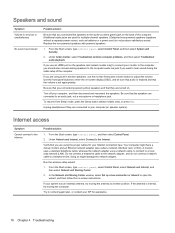
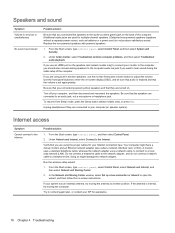
..., and then select Control Panel.
2. Under Network and Internet, select Connect to the Internet.
Verify that you are using the proper cables for your Internet connection type. Your computer might have a dial-up modem and an Ethernet network adapter (also called a network interface card, or NIC). A modem uses a standard telephone cable, whereas the network adapter uses a network cable, to connect to...
User Guide - Page 17
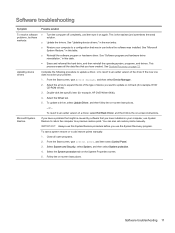
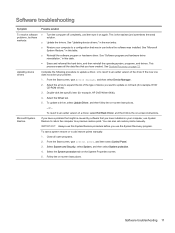
... revert to an earlier version of a driver, select Roll Back Driver, and then follow the on-screen instructions.
Microsoft System Restore
If you have a problem that might be caused by software that you have installed on your computer, use System Restore to return the computer to a previous restore point. You can also set restore points manually.
IMPORTANT: Always use this...
User Guide - Page 18
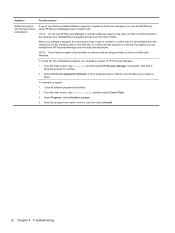
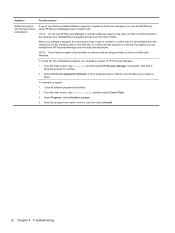
... be available on systems that are shipped without a version of Microsoft Windows.
To check the list of installable programs or to reinstall a program in HP Recovery Manager:
1. From the Start screen, type recovery, and then select HP Recovery Manager. If prompted, click Yes to allow the program to continue.
2. Select Drivers and Applications Reinstall. A list of programs opens. Check...
User Guide - Page 19


...hp.com/go/contactHP.
System recovery from the Windows Start screen
CAUTION: System Recovery deletes all data and programs you have created or installed. Back up any important data to a removable disc or USB flash drive. If the computer is working and Windows is responding, use these steps to perform a system recovery: 1. Turn off the computer. 2. Disconnect all peripheral devices from the computer...
User Guide - Page 20


... media from the computer. 2. If using recovery DVDs, insert recovery disc #1 into the DVD drive tray, and then close the tray.
If you are using a recovery USB flash drive, insert flash drive into a USB port. 3. If the computer works, from the Start screen, move your cursor to the lower-right corner of the
screen to display the charms toolbar, select Settings, select the Power icon, and...
User Guide - Page 21
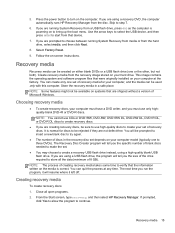
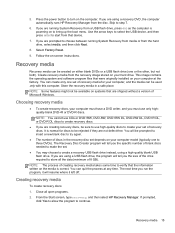
...-screen instructions.
Recovery media
Recovery media can be created on either blank DVDs or a USB flash drive (one or the other, but not both). Create recovery media from the recovery image stored on your hard drive. This image contains the operating system and software program files that were originally installed on your computer at the factory. You can create only one set of recovery...
User Guide - Page 23
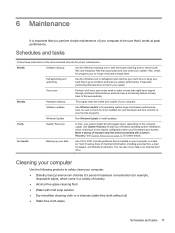
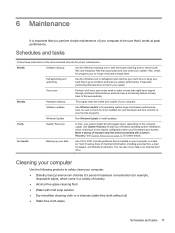
... cleanup
Thoroughly clean the inside and outside of your computer.
Software updates
Use Windows Update to fix operating system bugs and improve performance. Also, be sure to check for driver updates for your hardware and new versions of your favorite programs.
Windows Update
Run Windows Update to install updates.
Yearly
System Recovery
In time, your system might still get bogged down...
User Guide - Page 27


... (model number, product number, serial number, and software build number) can be viewed by using HP Support Information. From the Start screen, type support, and then select HP Support Information. Don't forget to register at http://www.hp.com/apac/register.
Where to get help
● Use Windows Help and Support for help with hardware and software questions. From the Start screen...
Regulatory, Safety and Environmental Notices User Guide - Page 9


... enter BIOS Setup. 3. Select the System Configuration menu. For Windows 8, follow these instructions: 1. Turn on or restart the computer, and then press esc while the "Press the ESC key for Startup
Menu" message is displayed at the bottom of the screen. 2. Press f10 to enter Computer Setup. The FCC IDs are displayed at the bottom of the screen. CAUTION: Devices...
Regulatory, Safety and Environmental Notices User Guide - Page 19
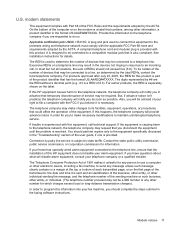
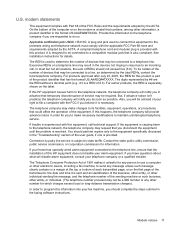
... line, ensure that the installation of this HP equipment does not disable your alarm equipment. If you have questions about what will disable alarm equipment, consult your telephone company or a qualified installer.
The Telephone Consumer Protection Act of 1991 makes it unlawful for any person to use a computer or other electronic device, including a fax machine, to send...
Regulatory, Safety and Environmental Notices User Guide - Page 24
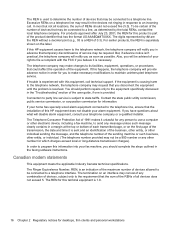
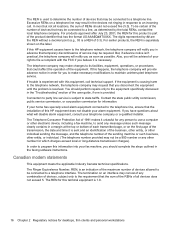
... line, ensure that the installation of this HP equipment does not disable your alarm equipment. If you have questions about what will disable alarm equipment, consult your telephone company or a qualified installer.
The Telephone Consumer Protection Act of 1991 makes it unlawful for any person to use a computer or other electronic device, including a fax machine, to send...
Regulatory, Safety and Environmental Notices User Guide - Page 49
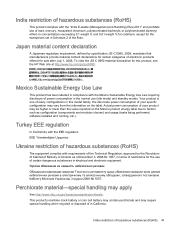
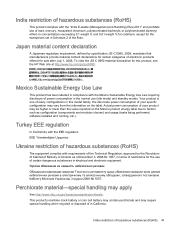
... weight % for cadmium, except for the exemptions set in Schedule 2 of the Rule.
Japan material ...product, see the HP Web site at http://www.hp.com/go/jisc0950....power consumption of your product may be higher or lower than the value reported on the Mexico product energy label due to factors such as configuration (components and modules chosen) and usage (tasks being performed, software installed...

