HP 2100 - LaserJet B/W Laser Printer driver and firmware
Drivers and firmware downloads for this Hewlett-Packard item

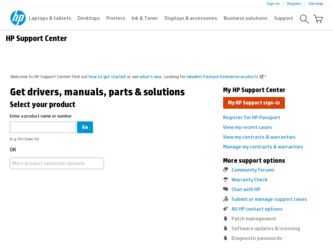
Related HP 2100 Manual Pages
Download the free PDF manual for HP 2100 and other HP manuals at ManualOwl.com
HP Universal Print Driver for Windows, Version 4.1 - Technical Frequently Asked Questions (FAQ) - Page 3


... lists from Web Jetadmin 10.0 to the HP MPA software 4
Managed Print Policies ...5 What are Managed Print Policies (MPPs 5
Installation ...5 Can I upgrade to a new version of the Universal Print Driver without having to install the driver on every PC?...5 When I installed the Microsoft Hot Fixes, I got the error message, "Unable to Install Printer. Operation could not be completed." ...5
Cluster...
HP Universal Print Driver for Windows, Version 4.1 - Technical Frequently Asked Questions (FAQ) - Page 9


... PC due to the way Windows works. If you do not use a software management application, then you will have to upgrade manually or ask users to run the Universal Print Driver installer from a shared location.
When I installed the Microsoft Hot Fixes, I got the error message, "Unable to Install Printer. Operation could not be completed."
Recently hp updated and released to the web...
HP Universal Print Driver for Windows, Version 4.1 - Technical Frequently Asked Questions (FAQ) - Page 11


... Print Driver supports SNMPv1 and v2. SNMPv3 is not supported.
Reported defects resolved with Universal Print Driver 4.4.2
Job storage/secure printing issues
• The HP Color LaserJet 5550 does not use the client's username as default. • Navigating to Printing Shortcuts resets the Job Storage options.
Installation issues
• Errors when installing/updating. • Installation fails...
HP Printers - Supported Citrix Presentation Server environments - Page 4


...
HP printer LJ 1000 LJ P1005 LJ P1006 LJ 1010/1012
LJ 1015 CLJ CM1015/
1017 mfp LJ 1018 LJ 1020 LJ 1022
LJ 1100
Supported in Citrix environment
Not supporte
d
Not supporte
d
Not supporte
d
PCL N/A N/A N/A
Yes
N/A
Yes
Yes Not supporte
d Not supporte
d Yes
Yes
Win2k/XP/2003: 60.05.17.02
Win2003-x64: Use HP LaserJet 1200 driver
included in the Windows...
HP Printers - Supported Citrix Presentation Server environments - Page 5


HP printer
LJ 1150
LJ 1160
LJ 1200
LJ 1300 CM 1312 MFP
LJ 1320
CLJ 1500 P1505 P1505n
CP1510 series LJ M1522 MFP
series CLJ 1600
Supported in Citrix environment
Yes
Yes
Yes
Yes Yes Yes
PCL
Win2k/XP/2003: 60.5.17.2
Win2003-x64: Use HP LaserJet 1200 driver
included in the Windows OS
Win2k/XP/2003: 61...
HP Printers - Supported Citrix Presentation Server environments - Page 6


...053.45.00
HP-supported drivers* Host-based N/A N/A N/A
Not Supported N/A
N/A
N/A
N/A N/A N/A
N/A
N/A
Not supported N/A
PS
N/A
Win2k/XP/2003/2003x64: 60.063.461.42
Use the UPD
N/A Win2k/XP/2003/2003-
x64: 61.82.242.0
Win2k/XP/2003: 4.0 Win2003-x64: use HP
LaserJet 2100 driver included in the Windows
OS
Win2k/XP/2003: 2.0 Win2003-x64: use HP
LaserJet 2200 driver included in the Windows
OS
Win2k/XP...
HP Printers - Supported Citrix Presentation Server environments - Page 7


...Use HP LaserJet P3005 driver
Use HP LaserJet Series II driver included in the Windows OS
Use HP LaserJet Series II driver included in the Windows OS
Win2k/XP/2003: 4.3.2.208
Win2003-x64: Use HP LaserJet 3200 driver
included in the Windows OS
Win2k/XP/2003: 4.19.3300.3
Win2003-x64: Use HP LaserJet P3005 driver
Win2k/XP/2003: 60.5.72.21
Win2003-x64: Use HP LaserJet P3005 driver
HP-supported drivers...
HP Printers - Supported Citrix Presentation Server environments - Page 8


...:
Win2k/XP/2003/2003x64: 61.072.51.02
Win2k/XP/2003: 4.27.4050.410 Win2003-x64: use HP LaserJet 4050 driver included in the Windows
OS
HP-supported drivers* Host-based
N/A
Win2k/XP/2003: 61.063.461.41 Win2003-x64: Use the HP Color LaserJet 3550
driver N/A N/A N/A Win2k/XP/2003/2003x64: 60.32.42.00 Win2k/XP/2003/2003x64: 61.063.461...
HP Printers - Supported Citrix Presentation Server environments - Page 9


HP printer LJ 4100, LJ 4100/ 4101mfp LJ 4200 LJ 4240/4250 LJ 4300 LJ 4345mfp LJ M4345mfp LJ 4350
CLJ 4500
LJ 4515
CLJ 4550
CLJ 4600
CLJ 4650 CLJ 4700
Supported.../XP/2003/2003x64: 61.071.661.41
HP-supported drivers* Host-based N/A N/A N/A N/A N/A N/A N/A N/A
N/A
N/A
N/A N/A N/A
PS
Win2k/XP/2003: 3.0.8 Win2003-x64: use HP
LaserJet 4100 driver included in the Windows
OS
Win2k/XP/2003/2003x64: 61.063...
HP Printers - Supported Citrix Presentation Server environments - Page 12


... for and use printers on the network from the HP Universal Print Driver queue. The Windows operating system limits a print queue to one port at a time. Multiple users will compete for the single port bound to the HP Universal Print Driver queue if installed in dynamic mode. As a result, dynamic mode installation of the HP Universal Print Driver is not supported in Citrix and...
HP LaserJet Printers - Microsoft Windows XP and Windows Vista Printing Comparsion - Page 2


... for each driver release. Go to www.hp.com → Software and Driver Downloads for either the UPD or product-specific drivers.
• Microsoft driver update site: Microsoft posts new drivers to a web site for each driver release. The site is: www.microsoft.com → Windows Vista → Downloads → Software Updates.
• Windows Vista operating system: The HP drivers in Vista...
HP LaserJet 2100 Series Printer -User Guide - Page 9


... Software 4
Windows Installation 5 Software for Windows 6 HP JetSend (CD-ROM - Windows 9x/NT 4.0 only 9 Macintosh Installation 10 Software For Macintosh Computers 11 DOS Installation 12 Using the Remote Control Panel 12 Software Installation Tips 13 Control Panel 15 Button Usage 15 Light Patterns 16 Control Panel Light Messages 16 Startup 16 Ready 16 Processing 17 Data 17 Manual...
HP LaserJet 2100 Series Printer -User Guide - Page 17
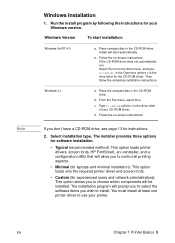
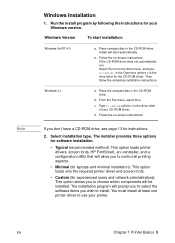
... a CD-ROM drive, see page 13 for instructions.
2. Select installation type. The installer provides three options for software installation.
• Typical (recommended method): This option loads printer drivers, screen fonts, HP FontSmart, an uninstaller, and a configuration utility that will allow you to control all printing aspects.
• Minimal (for laptops and minimal installation): This...
HP LaserJet 2100 Series Printer -User Guide - Page 18
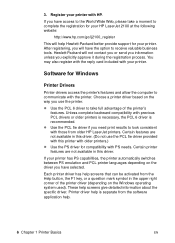
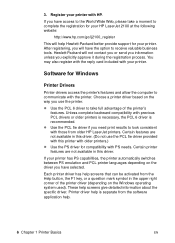
...better provide support for your printer. After registering, you will have the option to receive valuable business tools. Hewlett-Packard will not contact you or send you information unless you explicitly approve it during the registration process. You may also register with the reply card included with your printer.
Software for Windows
Printer Drivers
Printer drivers access the printer's features...
HP LaserJet 2100 Series Printer -User Guide - Page 22
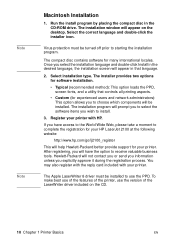
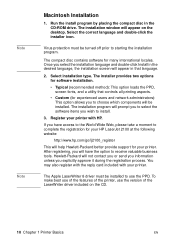
... (recommended method): This option loads the PPD, screen fonts, and a utility that controls all printing aspects.
• Custom (for experienced users and network administrators): This option allows you to choose which components will be installed. The installation program will prompt you to select the software items you wish to install.
3. Register your printer with HP.
If you have access...
HP LaserJet 2100 Series Printer -User Guide - Page 25
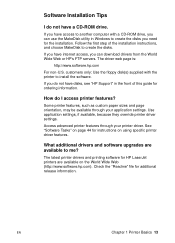
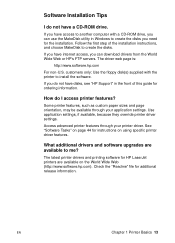
... another computer with a CD-ROM drive, you can use the MakeDisk utility in Windows to create the disks you need for the installation. Follow the first step of the installation instructions, and choose MakeDisk to create the disks.
If you have internet access, you can download drivers from the World Wide Web or HP's FTP servers. The driver web page is:
http://www.software.hp.com...
HP LaserJet 2100 Series Printer -User Guide - Page 26
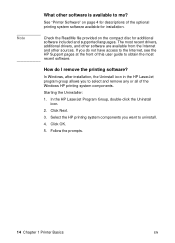
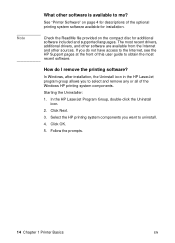
... and supported languages. The most recent drivers, additional drivers, and other software are available from the Internet and other sources. If you do not have access to the Internet, see the HP Support pages at the front of this user guide to obtain the most recent software.
How do I remove the printing software?
In Windows, after installation, the Uninstall icon in the HP LaserJet program...
HP LaserJet 2100 Series Printer -User Guide - Page 120
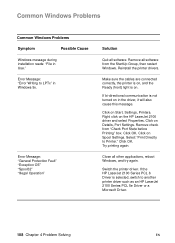
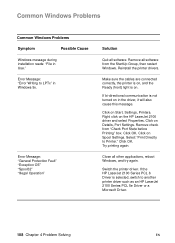
... all software. Remove all software from the StartUp Group, then restart Windows. Reinstall the printer drivers.
Make sure the cables are connected correctly, the printer is on, and the Ready (front) light is on.
If bi-directional communication is not turned on in the driver, it will also cause this message.
Click on Start, Settings, Printers. Right click on the HP LaserJet 2100 driver...
HP LaserJet 2100 Series Printer -User Guide - Page 179


... installed memory 155
ordering 23 upgrading 152 documentation, supplementary ordering 25 DOS Remote Control Panel accessing 12 drivers OEM setup, See
Readme on installation disk. setup 7 drivers, printer help software 6 selecting 6 switching languages 6 dropouts 93 duplex printing 40
E
energy savings 3 engine cleaning 73 envelopes
orientation 35 printing on 35 specifications 145 error messages...
HP LaserJet 2100 Series Printer -User Guide - Page 180
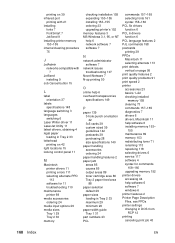
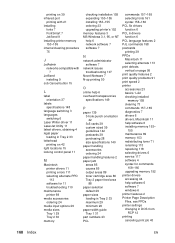
... 7 drivers 6 drivers, Macintosh 11 help software 6 installing memory 153-
155 maintenance 69 memory 153 redistributing toner 71 renaming 113 repacking 118 selecting drivers 6 service 117 software 4 syntax for commands
158-160 upgrading memory 152 printer drivers accessing 44 help software 6 software 7 windows 6 printer features 2 Printer Page Description Files, see PPDs printer settings changing...
