HP 2300 - LaserJet B/W Laser Printer driver and firmware
Drivers and firmware downloads for this Hewlett-Packard item

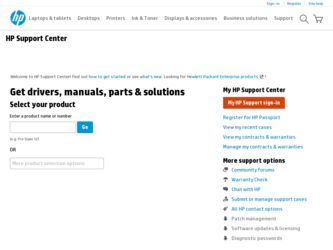
Related HP 2300 Manual Pages
Download the free PDF manual for HP 2300 and other HP manuals at ManualOwl.com
HP Universal Print Driver for Windows, Version 4.1 - Technical Frequently Asked Questions (FAQ) - Page 3


... lists from Web Jetadmin 10.0 to the HP MPA software 4
Managed Print Policies ...5 What are Managed Print Policies (MPPs 5
Installation ...5 Can I upgrade to a new version of the Universal Print Driver without having to install the driver on every PC?...5 When I installed the Microsoft Hot Fixes, I got the error message, "Unable to Install Printer. Operation could not be completed." ...5
Cluster...
HP Universal Print Driver for Windows, Version 4.1 - Technical Frequently Asked Questions (FAQ) - Page 9


... PC due to the way Windows works. If you do not use a software management application, then you will have to upgrade manually or ask users to run the Universal Print Driver installer from a shared location.
When I installed the Microsoft Hot Fixes, I got the error message, "Unable to Install Printer. Operation could not be completed."
Recently hp updated and released to the web...
HP Universal Print Driver for Windows, Version 4.1 - Technical Frequently Asked Questions (FAQ) - Page 11


... Print Driver supports SNMPv1 and v2. SNMPv3 is not supported.
Reported defects resolved with Universal Print Driver 4.4.2
Job storage/secure printing issues
• The HP Color LaserJet 5550 does not use the client's username as default. • Navigating to Printing Shortcuts resets the Job Storage options.
Installation issues
• Errors when installing/updating. • Installation fails...
HP Printers - Supported Citrix Presentation Server environments - Page 12


... for and use printers on the network from the HP Universal Print Driver queue. The Windows operating system limits a print queue to one port at a time. Multiple users will compete for the single port bound to the HP Universal Print Driver queue if installed in dynamic mode. As a result, dynamic mode installation of the HP Universal Print Driver is not supported in Citrix and...
HP LaserJet Printers - Microsoft Windows XP and Windows Vista Printing Comparsion - Page 2


... for each driver release. Go to www.hp.com → Software and Driver Downloads for either the UPD or product-specific drivers.
• Microsoft driver update site: Microsoft posts new drivers to a web site for each driver release. The site is: www.microsoft.com → Windows Vista → Downloads → Software Updates.
• Windows Vista operating system: The HP drivers in Vista...
HP LaserJet 2300 printer - 250-Sheet Install Guide - Page 16
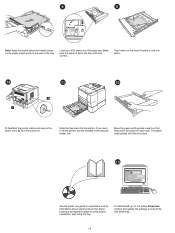
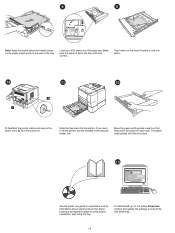
... touch the paper on each side. The paper width guides will click into place.
13
See the printer use guide for warranties, and for information about opening the printer driver, printing a configuration page to verify proper installation, and using the tray.
For Windows®, go to the printer Properties window and update the settings to include the 250-sheet tray.
15
HP LaserJet 2300 printer - External Software Technical Reference - Page 6


... components...47 Printing system and installer...47 HP LaserJet 2300 software CD-ROM for Windows systems 47 Installer features...49 Installable components...49 Printer drivers...50 PCL 5e, PCL 6, and PS drivers 50 Windows 95, 98, Me, NT 4.0, 2000, and XP driver versions 50 Macintosh and Macintosh-compatible system-driver versions 50 Additional driver availability...51 Macintosh components...51...
HP LaserJet 2300 printer - External Software Technical Reference - Page 11


... silent installer...193 HP preconfiguration...193 Command-line silent install...193
Method 1: Command line...194 Method 2: SETUP.LST...194 Driver-only installation...195 Point and Print installation for Windows 95, 98, Me, NT 4.0, 2000, and XP 195 Setting a default printer...196 Windows 3.1x...196
5 Installation for Macintosh, IBM OS/2, and Linux operating systems
Introduction...197
Software...
HP LaserJet 2300 printer - External Software Technical Reference - Page 33
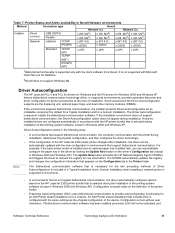
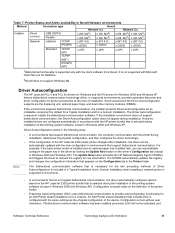
...a Typical Installation and a Custom Installation when installing a network printer in supported environments.
• In environments that do not support bidirectional communication, the driver automatically configures options
based on the HP LaserJet 2300 printer bundle that is selected during the installation of the printing-system software (except in Windows 2000 and Windows XP). Configuration...
HP LaserJet 2300 printer - External Software Technical Reference - Page 55


... and availability of the HP LaserJet 2300 printing-system software CD-ROM. This section describes the
three printing-system software CD-ROMs that are included with the HP LaserJet 2300 printer.
• Driver feature comparison in Windows and Macintosh operating systems. The tables in this section provide an
overview of printer driver features.
Print jobs can be controlled from several places: at...
HP LaserJet 2300 printer - External Software Technical Reference - Page 72


...preview.
The slider bar controls the scale directly. The value in the edit box changes as the scroll bar indicator is dragged, and the preview image is updated to the new image scale... bar indicator at the default Windows resolution; use the scroll bar indicator to approximate the desired value, and then use the scroll bar arrows to refine the value.
The following settings disable % of Normal Size:...
HP LaserJet 2300 printer - External Software Technical Reference - Page 84
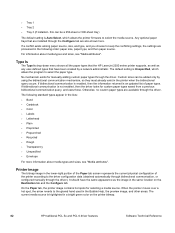
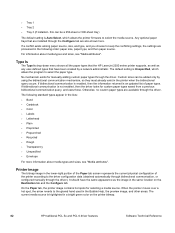
... shows all the paper types that the HP LaserJet 2300 series printer supports, as well as any user-defined types that have been created by a network administrator. The default setting is Unspecified, which allows the program to select the paper type.
No mechanism exists for manually adding custom paper types through the driver. Custom sizes can be added only...
HP LaserJet 2300 printer - External Software Technical Reference - Page 110
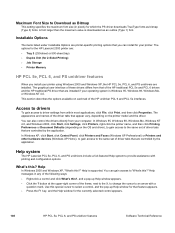
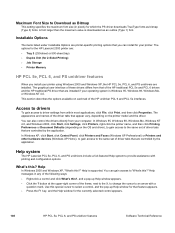
... gain access to the same set of driver tabs that are controlled by the application. In Windows XP, click Start, click Control Panel, click Printers and Faxes (Windows XP Professional) or Printers and other hardware devices (Windows XP Home), to gain access to the same set of driver tabs that are controlled by the application.
Help system
The HP LaserJet PCL 5e, PCL 6, and PS unidrivers...
HP LaserJet 2300 printer - External Software Technical Reference - Page 179
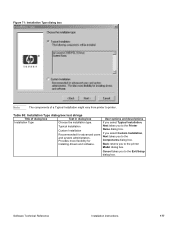
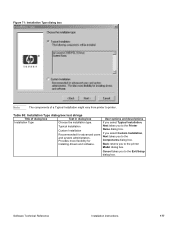
.... Provides more flexibility for installing drivers and software.
If you select Typical Installation, Next takes you to the Printer Name dialog box.
If you select Custom Installation, Next takes you to the Components dialog box.
Back returns you to the printer Model dialog box.
Cancel takes you to the Exit Setup dialog box.
Software Technical Reference
Installation instructions
177
HP LaserJet 2300 printer - External Software Technical Reference - Page 181
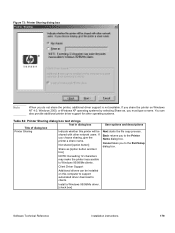
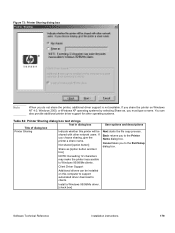
....
Client Driver Support
Additional drivers can be installed on this computer to support automated driver download to clients.
Install a Windows 95/98/Me driver. [check box]
User options and descriptions
Next starts the file copy process. Back returns you to the Printer Name dialog box. Cancel takes you to the Exit Setup dialog box.
Software Technical Reference
Installation instructions
179
HP LaserJet 2300 printer - External Software Technical Reference - Page 195
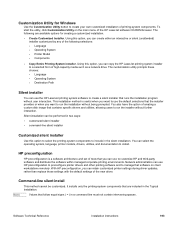
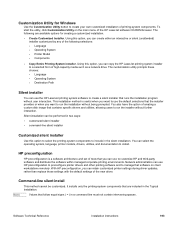
... environments. Network administrators can use HP preconfiguration to preconfigure printer drivers and other printing software and to manage that software on client workstations remotely. With HP preconfiguration, you can retain customized printer settings during driver updates, rather than replace those settings with the default settings of the new driver.
Command-line silent install
This method...
HP LaserJet 2300 printer - User Guide - Page 5


... printing system software for networks 18 Installing Macintosh printing system software for direct connections 19 Installing the software after the parallel or USB cable has been connected . . . . . 20 Uninstalling the software 21 Control panel 22 Control panel layout 22 Using the printer Help system 25 Printing control panel menus 25 Changing control panel settings 25 Interface ports 26...
HP LaserJet 2300 printer - User Guide - Page 16


... computer for Internet access to obtain the latest drivers.
Operating system Windows 95, 98, Me Windows NT 4.0 Windows 2000, XP Mac OS
PCL 6 PCL 5e
PS
PPDs1
x
x
x
x
x
x
x
x
x
x
x
x
x
x
1. PostScript Printer Description files.
You can obtain Model Scripts for UNIX® and Linux by downloading them from the Internet or by requesting them from an HP-authorized service or support...
HP LaserJet 2300 printer - User Guide - Page 18
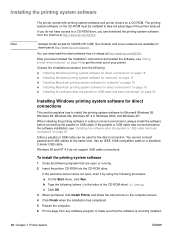
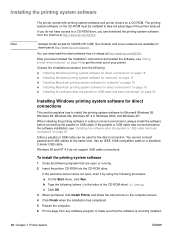
...Linux networks are available for download at http://www.hp.com/support.
You can download the latest software free of charge at http://www.hp.com/lj2300. After you have followed the installation instructions and loaded the software, see "Using printer-driver features" on page 49 to get the most out of your printer. Choose the installation procedure from the following:
"Installing Windows printing...
HP LaserJet 2300 printer - User Guide - Page 186
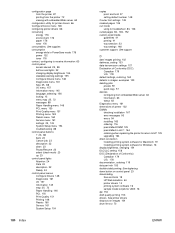
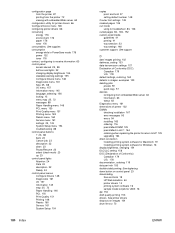
... for Macintosh 19 installing printing system software for Windows 16 display brightness, changing 154 DLC/LLC setting 158 DOC (Declaration of Conformity) Canadian 179 U.S. 178 documentation, ordering 119 dots per inch 153 double-sided printing. See duplexing down button on control panel 23 downloading files and fonts 18 HP Web Jetadmin 64 printer drivers 14 printing system software 16 sample model...
