HP 2500c - Pro Printer driver and firmware
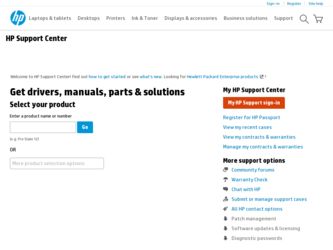
Related HP 2500c Manual Pages
Download the free PDF manual for HP 2500c and other HP manuals at ManualOwl.com
HP 2500C Professional Series Color Printer Network Guide - Page 3
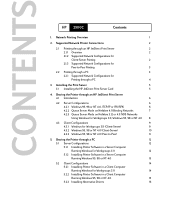
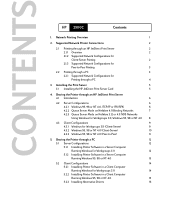
... Configurations for
Peer-to-Peer Printing
3
2.2 Printing through a PC
3
2.2.1 Supported Network Configurations for
Printing through a PC
4
3. Installing the Print Server
5
3.1 Installing the HP JetDirect Print Server Card
5
4. Sharing the Printer through an HP JetDirect Print Server
4.1 Introduction
6
4.2 Server Configurations
6
4.2.1 Windows 95, 98 or NT 4.0, (TCP/IP or IPX/SPX...
HP 2500C Professional Series Color Printer Network Guide - Page 6


... Windows 95 • Windows 98 • Windows NT 4.0
Windows 95/98 or NT 4.0 See Section 4.3.3
Note: To take full advantage of network printer management features, please use JetAdmin version 3.4 or later and the latest printer firmware. If you do not have this version of JetAdmin, you may download it from www.hp.com/go/JetAdmin. To obtain the latest printer firmware for the HP 2500C Professional...
HP 2500C Professional Series Color Printer Network Guide - Page 12
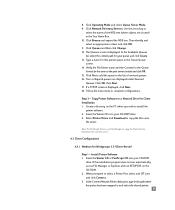
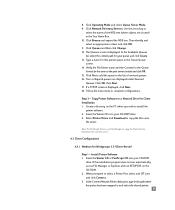
... Next. 17. If a TCP/IP screen is displayed, click Next. 18. Follow the instructions to complete configurations.
Step 3 - Copy Printer Software to a Network Drive for Client Installation 1. Create a directory on the PC where you wish to install the
printer software. 2. Insert the Starter CD in to your CD-ROM drive. 3. Select Printer Driver and Download to copy the files onto
the server.
Note: For...
HP 2500C Professional Series Color Printer Network Guide - Page 13


... Printer Software and Associate Software to Printer 1. Insert the Starter CD or PostScript CD into your CD-ROM
drive. If the installation program does not run automatically, access File Manager or Explorer and run SETUP.EXE on the CD-ROM. 2. Follow the instruction to complete the installation. Select HP 2500C/CM Printer and when prompted to select Local/Existing or Network in the Printer Ports...
HP 2500C Professional Series Color Printer Network Guide - Page 14


... shared printer, such as HP JetDirect Port and click OK. 3. Follow the instructions on the screen to configure your printer. 4. Be sure to set up this printer so that it is "shared".
Option 2 (for PCL3 driver only): Alternatively, you may also configure the printer on the network by using the HP JetDirect CD-ROM's installation utility: 1. Insert the HP JetDirect CD-ROM into your CD-ROM drive...
HP 2500C Professional Series Color Printer Network Guide - Page 17


... only): For the PCL3 driver, you may use the Microsoft Windows Add Printer Wizard to install the printer software.
Step 1 - Install HP 2500C Series Printer Software 1. Click on Start and select Settings followed by Printers. 2. Double-click Add Printer. 3. For Windows 95/98, when prompted to select Local Printer or
Network Printer, select Local Printer. For Windows NT4.0, when prompted to select...
HP 2500C/C+/CM Professional Series Color Printer - (English) Getting Started Guide - Page 13
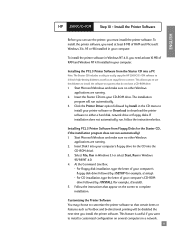
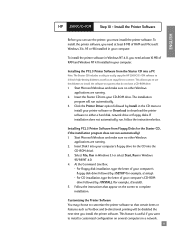
...your CD-ROM drive. The installation program will run automatically.
3. Click the Printer Driver option followed by Install in the CD menu to install your printer software or Download to download the printer software to either a hard disk, network drive or floppy disks. If installation does not automatically run, follow the instructions below.
Installing PCL 3 Printer Software from Floppy Disks (or...
HP 2500C/C+/CM Professional Series Color Printer - (English) Getting Started Guide - Page 14
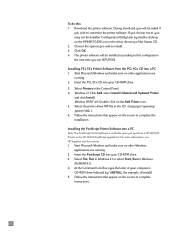
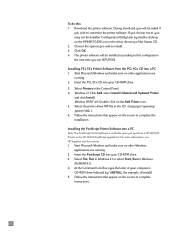
...
and click Install. Windows 95/NT 4.0: Double-click on the Add Printer icon. 5. Select the printer driver INF file in the CD, //disk 1. 6. Follow the instructions that appear on the screen to complete the installation.
Installing the PostScript Printer Software into a PC
Note: The PostScript Printer Software is available when you purchase a HP 2500CM Printer or the HP 2500C PostScript upgrade kit...
HP 2500C/C+/CM Professional Series Color Printer - (English) Getting Started Guide - Page 20
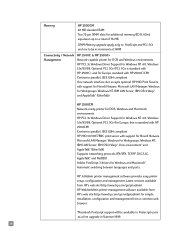
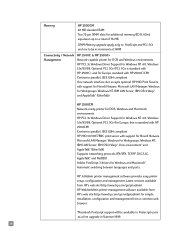
Memory
HP 2500CM 20 MB standard RAM Two 72-pin SIMM slots for additional memory (EDO, 60ns) expansion up to a total of 76 MB
SIMM Memory upgrade apply only to PostScript and PCL 5Ce and are to be in increments of 16MB.
Connectivity / Network HP 2500C & HP 2500C+
Management
Network-capable printer for DOS and Windows environments
HP PCL 3e Windows Driver Support for Windows NT 4.0, Windows
...
HP 2500C/C+/CM Professional Series Color Printer - (English) Network Guide - Page 13
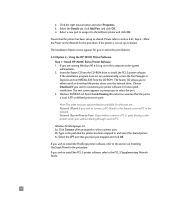
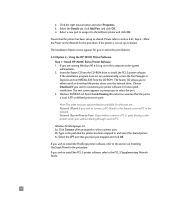
... Printer on the Network, for the procedure, if the printer is not set up as shared.
The Installation Option screen appears for you to select the print features.
6.1.2 Option 2 - Using the HP 2500C Printer Software Step 1 - Install HP 2500C Series Printer Software 1. If you are running Windows NT 4.0, log on to the computer as the system administrator. 2. Insert the Starter CD into the CD-ROM drive...
HP 2500C/C+/CM Professional Series Color Printer - (English) Network Guide - Page 14
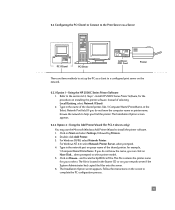
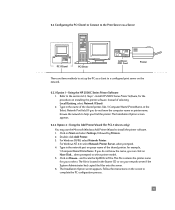
...a Server
PC (Client)
PC Server
JetDirect MIO Card
Printer
There are three methods to set up the PC as a client to a configured print server on the network.
6.2.1 Option 1 - Using the HP 2500C Series Printer Software 1. Refer to the section 6.1.2, Step 1 - Install HP 2500C Series Printer Software, for the procedure on installing the printer software. Instead of selecting Local/Existing, select...
HP 2500C/C+/CM Professional Series Color Printer - (English) User's Guide - Page 17
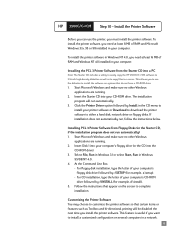
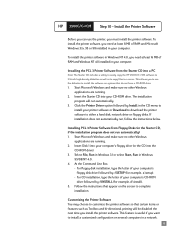
...your CD-ROM drive. The installation program will run automatically.
3. Click the Printer Driver option followed by Install in the CD menu to install your printer software or Download to download the printer software to either a hard disk, network drive or floppy disks. If installation does not automatically run, follow the instructions below.
Installing PCL 3 Printer Software from Floppy Disks (or...
HP 2500C/C+/CM Professional Series Color Printer - (English) User's Guide - Page 18
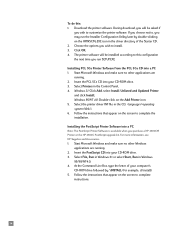
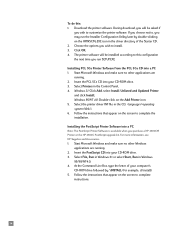
...
and click Install. Windows 95/NT 4.0: Double-click on the Add Printer icon. 5. Select the printer driver INF file in the CD, //disk 1. 6. Follow the instructions that appear on the screen to complete the installation.
Installing the PostScript Printer Software into a PC
Note: The PostScript Printer Software is available when you purchase a HP 2500CM Printer or the HP 2500C PostScript upgrade kit...
HP 2500C/C+/CM Professional Series Color Printer - (English) User's Guide - Page 55
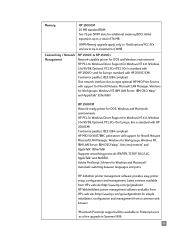
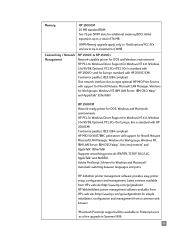
Memory
HP 2500CM 20 MB standard RAM Two 72-pin SIMM slots for additional memory (EDO, 60ns) expansion up to a total of 76 MB
SIMM Memory upgrade apply only to PostScript and PCL 5Ce and are to be in increments of 16MB.
Connectivity / Network Management
HP 2500C & HP 2500C+ Network-capable printer for DOS and Windows environments HP PCL 3e Windows Driver Support for Windows NT 4.0, Windows 3.1x...
Service Manual - Page 5


... / Uninstall Installing Printer Software from CD 4-1 Installing PCL Software from CD in Windows 4-2 Installing PCL Software from Floppy Diskettes in Windows......... 4-3 Installing PostScript Software in Macintosh 4-4 Installing PostScript Software in Windows 4-4 Uninstalling Printer Software 4-5 For Windows 3.1x 4-5 For Windows 95 / 98 / NT4.0 4-5 Copy Printer Software from CD to Disk or...
Service Manual - Page 73
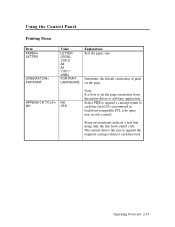
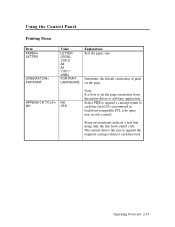
....
APPEND CR TO LF= NO
NO
YES
Note: It is best to set the page orientation from the printer driver or software application. Select YES to append a carriage return to each line feed (LF) encountered in backward-compatible PCL jobs (pure text, no job control).
Some environments indicate a new line using only the line feed...
Service Manual - Page 76
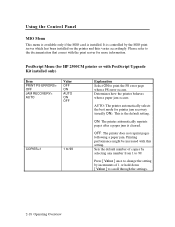
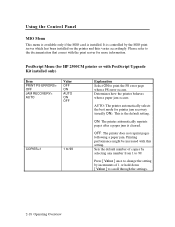
... if the MIO card is installed. It is controlled by the MIO print server which has been installed on the printer and thus varies accordingly. Please refer to the documentation that comes with the print server for more information.
PostScript Menu (for HP 2500CM printer or with PostScript Upgrade Kit installed only)
Item PRINT PS ERRORS= OFF
JAM RECOVERY= AUTO
Value...
Service Manual - Page 107


... system requirements . The HP 2500C Series printer software is available in the Starter CD. Note for Windows 95 users If you see the message, "New Hardware Found", before or during installation, select Do not install a driver (Windows will not prompt you again), and click OK. Then follow the instructions below to install the printer software. If you see the Update Device Driver box, click Next...
Service Manual - Page 110
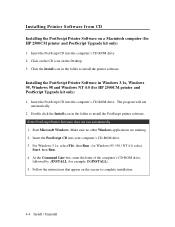
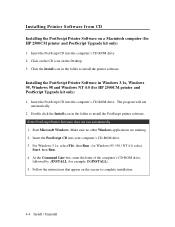
... Printer Software on a Macintosh computer (for HP 2500CM printer and PostScript Upgrade kit only)
1. Insert the PostScript CD into the computer's CD-ROM drive. 2. Click on the CD icon on the Desktop. 3. Click the Install icon in the folder to install the printer software.
Installing the PostScript Printer Software in Windows 3.1x, Windows 95, Windows 98 and Windows NT 4.0 (for HP 2500CM printer...
Service Manual - Page 111
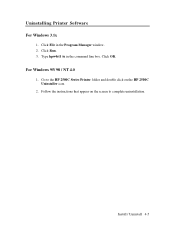
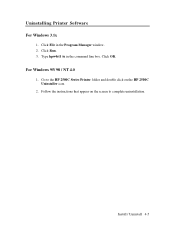
Uninstalling Printer Software
For Windows 3.1x
1. Click File in the Program Manager window. 2. Click Run. 3. Type hpw4st1 /u in the command line box. Click OK.
For Windows 95/ 98 / NT 4.0
1. Go to the HP 2500C Series Printer folder and double click on the HP 2500C Uninstaller icon.
2. Follow the instructions that appear on the screen to complete uninstallation.
Install / Uninstall 4-5

