HP 2600n - Color LaserJet Laser Printer driver and firmware
Drivers and firmware downloads for this Hewlett-Packard item

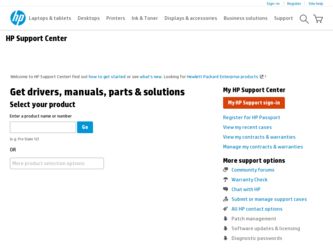
Related HP 2600n Manual Pages
Download the free PDF manual for HP 2600n and other HP manuals at ManualOwl.com
HP Universal Print Driver for Windows, Version 4.1 - Technical Frequently Asked Questions (FAQ) - Page 3


... lists from Web Jetadmin 10.0 to the HP MPA software 4
Managed Print Policies ...5 What are Managed Print Policies (MPPs 5
Installation ...5 Can I upgrade to a new version of the Universal Print Driver without having to install the driver on every PC?...5 When I installed the Microsoft Hot Fixes, I got the error message, "Unable to Install Printer. Operation could not be completed." ...5
Cluster...
HP Universal Print Driver for Windows, Version 4.1 - Technical Frequently Asked Questions (FAQ) - Page 9


... PC due to the way Windows works. If you do not use a software management application, then you will have to upgrade manually or ask users to run the Universal Print Driver installer from a shared location.
When I installed the Microsoft Hot Fixes, I got the error message, "Unable to Install Printer. Operation could not be completed."
Recently hp updated and released to the web...
HP Universal Print Driver for Windows, Version 4.1 - Technical Frequently Asked Questions (FAQ) - Page 11


... Print Driver supports SNMPv1 and v2. SNMPv3 is not supported.
Reported defects resolved with Universal Print Driver 4.4.2
Job storage/secure printing issues
• The HP Color LaserJet 5550 does not use the client's username as default. • Navigating to Printing Shortcuts resets the Job Storage options.
Installation issues
• Errors when installing/updating. • Installation fails...
HP Printers - Supported Citrix Presentation Server environments - Page 4


HP LaserJet printers and supported driver versions
Table 1 identifies the HP LaserJet printers and associated drivers that are supported in Citrix environments by HP. These printers and printer drivers were tested by HP. A description of the issue resolutions and known product limitations is included in this section.
Table 1: Minimum levels of HP-supported drivers in the Citrix environment
HP ...
HP Printers - Supported Citrix Presentation Server environments - Page 5


HP printer
LJ 1150
LJ 1160
LJ 1200
LJ 1300 CM 1312 MFP
LJ 1320
CLJ 1500 P1505 P1505n
CP1510 series LJ M1522 MFP
series CLJ 1600
Supported in Citrix environment
Yes
Yes
Yes
Yes Yes Yes
PCL
Win2k/XP/2003: 60.5.17.2
Win2003-x64: Use HP LaserJet 1200 driver
included in the Windows OS
Win2k/XP/2003: 61...
HP Printers - Supported Citrix Presentation Server environments - Page 6


....42
Win2k/XP/2003: 4.20.2500.430 Win2003-x64: Use HP Color LaserJet 4550 driver included in the
Windows OS
Win2k/XP/2003: 60.34.78.41
Win2003-x64: Use HP Color LaserJet 4550 driver included in the Windows OS
N/A
Win2k/XP/2003/2003x64: 60.053.45.00
HP-supported drivers* Host-based N/A N/A N/A
Not Supported N/A
N/A
N/A
N/A N/A N/A
N/A
N/A
Not supported N/A
PS
N/A
Win2k/XP/2003/2003x64: 60.063.461...
HP Printers - Supported Citrix Presentation Server environments - Page 7


...Use HP LaserJet P3005 driver
Use HP LaserJet Series II driver included in the Windows OS
Use HP LaserJet Series II driver included in the Windows OS
Win2k/XP/2003: 4.3.2.208
Win2003-x64: Use HP LaserJet 3200 driver
included in the Windows OS
Win2k/XP/2003: 4.19.3300.3
Win2003-x64: Use HP LaserJet P3005 driver
Win2k/XP/2003: 60.5.72.21
Win2003-x64: Use HP LaserJet P3005 driver
HP-supported drivers...
HP Printers - Supported Citrix Presentation Server environments - Page 8


... PCL6:
Win2k/XP/2003/2003x64: 61.072.51.02
Win2k/XP/2003: 4.27.4050.410 Win2003-x64: use HP LaserJet 4050 driver included in the Windows
OS
HP-supported drivers* Host-based
N/A
Win2k/XP/2003: 61.063.461.41 Win2003-x64: Use the HP Color LaserJet 3550
driver N/A N/A N/A Win2k/XP/2003/2003x64: 60.32.42.00 Win2k/XP/2003/2003x64: 61.063.461...
HP Printers - Supported Citrix Presentation Server environments - Page 9


...-x64: use HP Color LaserJet 4550 driver included in the
Windows OS
PCL5: Win2k/XP/2003: 4.27.4600.440
PCL6: Win2k/XP/2003/ 2003-x64: 61.071.661.41
Win2k/XP/2003/2003x64: 61.071.661.41
Win2k/XP/2003/2003x64: 61.071.661.41
HP-supported drivers* Host-based N/A N/A N/A N/A N/A N/A N/A N/A
N/A
N/A
N/A N/A N/A
PS
Win2k/XP/2003: 3.0.8 Win2003-x64: use HP
LaserJet 4100 driver included in the Windows...
HP Printers - Supported Citrix Presentation Server environments - Page 10


... Win2003-x64: use HP LaserJet 8000 driver included in the Windows
OS
Win2k/XP/2003: 4.27.8100.410 Win2003-x64: use HP LaserJet 8100 driver included in the Windows
OS
HP-supported drivers* Host-based N/A N/A N/A N/A N/A N/A N/A
N/A N/A N/A
N/A
N/A
PS Win2k/XP/2003/2003-
x64: 61.071.661.41 Win2k/XP/2003/2003-
x64: 61.063.345.00
Win2k/XP/2003: 4.0 Win2003-x64: use HP
LaserJet 5000 driver included...
HP Printers - Supported Citrix Presentation Server environments - Page 11


...: 61.071.661.41
HP-supported drivers* Host-based N/A
N/A
N/A
N/A N/A N/A N/A
N/A N/A N/A
PS
Win2k/XP/2003: 2.0.5 Win2003-x64: use HP
LaserJet 8150 driver included in the Windows
OS
Win2k/XP/2003: 4.01 Win2003-x64: use HP
LaserJet 8500 driver included in the Windows
OS Win2k/XP/2003: 4.27.8550.440 Win2003-x64: use HP Color LaserJet 8550 driver included in the
Windows OS
Win2k/XP/2003/2003x64...
HP Printers - Supported Citrix Presentation Server environments - Page 12


... 02.12.01
Win2003-x64: Use driver included in the
Windows OS
HP-supported drivers* Host-based
N/A
* Driver versions more current than the versions stated in this table are also supported.
PS
Win2k/XP/2003: 4.0 Win2003-x64: Use driver included in the Windows OS
HP Color printers with Edgeline Technology and supported driver versions
Table 2: Minimum levels of HP-supported drivers in the Citrix...
HP Printers - Supported Citrix Presentation Server environments - Page 22


... autocreate a printer using the HP UPD or a discrete HP print driver version 60.xxx.xxx.xxx or 61.xxx.xx.xxx will be 10 seconds or longer, depending upon the performance and load of the print spooler and the Citrix server. This is due to the initialization of the HP UPD or discrete print driver.
HKCU\Software\Hewlett-Packard...
HP Color LaserJet 1600 and 2600n Series Printers - Errors in Windows Vista after Install of the Printer and During Printing - Page 1
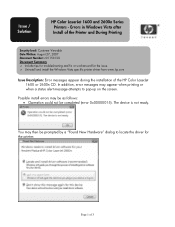
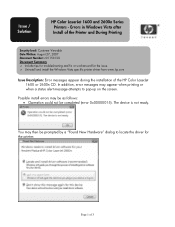
...: c01153120 Document Summary
Include tips for troubleshooting and fix or workaround for the issue. Uninstall and install the Windows Vista specific printer driver from www.hp.com
Issue Description: Error messages appear during the installation of the HP Color LaserJet 1600 or 2600n CD. In addition, error messages may appear when printing or when a status alert message attempts to pop-up on...
HP Color LaserJet 1600 and 2600n Series Printers - Errors in Windows Vista after Install of the Printer and During Printing - Page 3


... to various errors during install and printing. If you have used one of the CDs listed below for the HP Color LaserJet 1600 or HP Color LaserJet 2600n to install the printer software in Windows Vista you should follow the instructions provided in the Solution section of this document to remove the software and obtain the Windows Vista specific driver from HP.com.
Color LaserJet 1600
CD Version...
Service Manual - Page 5


... Back and side view...7 Control panel...8 Understanding supplies status 8 Understanding printer status 8 Understanding control panel layout 9 Software...11 Supported drivers...11 Software and supported operating systems 11 Software for Windows...11 Software for Macintosh...12 Network software...12 Uninstalling software...12 Windows software 12 Macintosh software 13 Print-media specifications...
Service Manual - Page 25
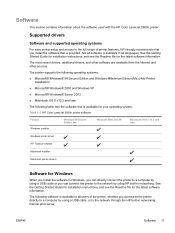
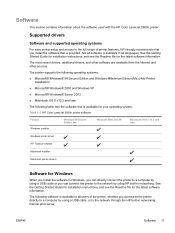
... information about the software used with the HP Color LaserJet 2600n printer.
Supported drivers
Software and supported operating systems
For easy printer setup and access to the full range of printer features, HP strongly recommends that you install the software that is provided. Not all software is available in all languages. See the Getting Started Guide for installation instructions, and see...
Service Manual - Page 26


... a USB cable or you can connect the printer to the network by using HP built-in networking. If you are connected via the network, you can configure your printer using the embedded Web server.
Network software
Supported networks The HP Color LaserJet 2600n printer supports network printing on Windows and Mac systems.
Supported utilities/applications/tools ■ HP Color LaserJet 2600n HP Toolbox...
Service Manual - Page 112
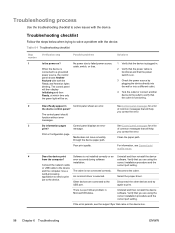
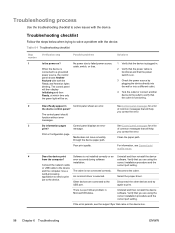
... issues.
4
Does the device print
Software is not installed correctly or an Uninstall and then reinstall the device
from the computer?
error occurred during software
software. Verify that you are using the
installation.
correct installation procedure and the
Connect the network cable
correct port setting.
or USB cable to the device
and the computer. Use a The cable is not connected...
Service Manual - Page 162


Firmware and software updates
Use the following procedure to periodically check for firmware and software updates. 1 Go to http://www.hp.com/support/clj2600n. 2 Select Download drivers and software and then select the appropriate operating system for
you computer. 3 Follow the instructions provided on the download pages.
148 Chapter 6 Troubleshooting
ENWW
