HP 2710p - Compaq Business Notebook driver and firmware
Drivers and firmware downloads for this Hewlett-Packard item
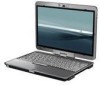
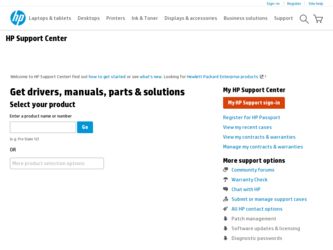
Related HP 2710p Manual Pages
Download the free PDF manual for HP 2710p and other HP manuals at ManualOwl.com
Software Update - Windows Vista - Page 7
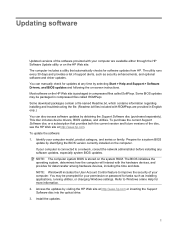
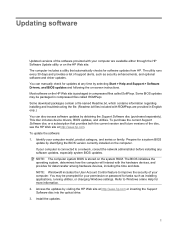
... Control feature to improve the security of your computer. You may be prompted for your permission or password for tasks such as installing applications, running utilities, or changing Windows settings. Refer to Windows online Help for more information. 2. Access the updates by visiting the HP Web site at http://www.hp.com or inserting the Support Software disc into the optical drive. 3. Install...
Software Update - Windows Vista - Page 11
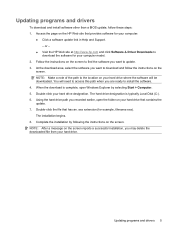
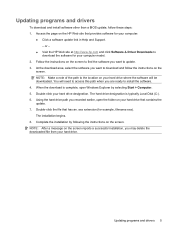
... drivers
To download and install software other than a BIOS update, follow these steps: 1. Access the page on the HP Web site that provides software for your computer:
● Click a software update link in Help and Support. - or -
● Visit the HP Web site at http://www.hp.com and click Software & Driver Downloads to download the software for your computer model.
2. Follow the instructions...
Software Updates - Windows XP - Page 11
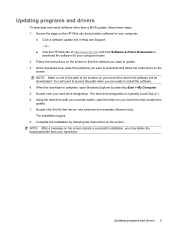
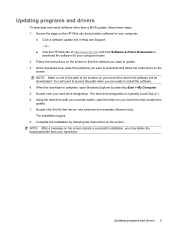
... drivers
To download and install software other than a BIOS update, follow these steps: 1. Access the page on the HP Web site that provides software for your computer:
● Click a software update link in Help and Support. - or -
● Visit the HP Web site at http://www.hp.com and click Software & Driver Downloads to download the software for your computer model.
2. Follow the instructions...
HP Compaq notebook common image - Page 3


..., obtain: - Microsoft Windows XP Professional Service Pack 2 CD or Microsoft Windows Vista Business, Certificate of Authenticity, and documentation and appropriate Service Pack - HP Compaq 8510p Notebook PC Driver Recovery DVD for Windows Vista or 8710p Driver Recovery DVD for Windows XP Professional Optionally, the software can be downloaded from the HP website at www.hp.com or copied from the...
HP Compaq notebook common image - Page 5


... drivers and enhancements
IMPORTANT Upgrade the system ROM before beginning the Windows installation.
Software installation Perform the following steps before manually installing Windows Vista Business:
1. Change the boot order in ROM BIOS to make the optical drive the first boot device on the 8510p.
2. Install the OS (See note below).
Note Contact the Network Administrators to properly set...
HP Compaq notebook common image - Page 6


... Graphics Driver Intel Set Resolution Utility
ATI M76 Vista Video Driver and Control Panel ADI SoundMax Vista Audio Driver Ethernet Drivers for Vista WLAN Driver Installer (Broadcom Intel) for Windows Vista Windows Vista Modem Installer Ricoh R5C853/R5C803 Flashmedia Driver SCM3264 HP Integrated Module with Bluetooth Wireless Technology for Vista
Wacom Digitizer Driver Essential System Updates for...
HP Compaq notebook common image - Page 9


Installing drivers and enhancements
IMPORTANT Upgrade the system ROM before beginning the Windows XP Professional installation.
HP Compaq notebook common image - Page 10


... in ROM BIOS to make the optical drive the first boot device on the 8510p.
2. Install the OS (See note below).
Note Contact the Network Administrators to properly set up the networking components of Microsoft Windows Professional. For installation, refer to the Microsoft documentation provided with Windows XP Professional for complete installation instructions.
3. Install the latest drivers and...
HP Business Notebook PC - Getting Started Guide - Enhanced for Accessibility - Windows Vista - Page 30
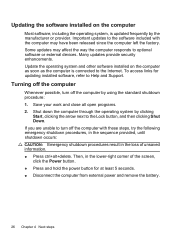
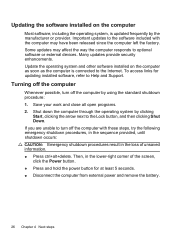
... the way the computer responds to optional software or external devices. Many updates provide security enhancements. Update the operating system and other software installed on the computer as soon as the computer is connected to the Internet. To access links for updating installed software, refer to Help and Support.
Turning off the computer
Whenever possible, turn off the computer by using the...
HP Business Notebook PC - Getting Started Guide - Enhanced for Accessibility - Windows Vista - Page 51


...15 SIM 17 Smart card reader, identifying 16 software antivirus 21 identifying 20 installing 25 setup 6 troubleshooting 29 updating 26 speaker, identifying 17 specifications altitude 43 input power 44 operating environment 43 startup problems, troubleshooting 28 surge protection 22 switches camera mode 11, 13 power 6, 13 wireless 16 system backup 38 system recovery points 39
T technical support 33...
Management and Printing User Guide - Windows XP and Windows Vista - Page 11


... on multiple systems simultaneously. When executed on a client computer, SSM detects versions of both hardware and software, and then updates designated software from a central repository, known as a file store. Driver versions that are supported by SSM are denoted with a special icon on the HP driver download Web site and on the Support Software CD. To download the SSM utility or to obtain more...
Management and Printing User Guide - Windows XP and Windows Vista - Page 16
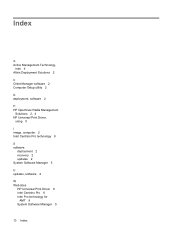
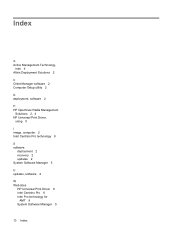
... Deployment Solutions 2
C Client Manager software 2 Computer Setup utility 2
D deployment, software 2
H HP OpenView Radia Management
Solutions 2, 4 HP Universal Print Driver,
using 9
I image, computer 2 Intel Centrino Pro technology 8
S software
deployment 2 recovery 2 updates 2 System Software Manager 5
U updates, software 2
W Web sites
HP Universal Print Driver 9 Intel Centrino Pro 6 Intel...
ProtectTools - Windows Vista and Windows XP - Page 79


... = Broadcom Corporation
● FW Version = 2.18 (or greater)
● TPM Device driver library version 2.0.0.9 (or greater)
5. If the FW version does not match 2.18, download and update the TPM firmware. The TPM Firmware SoftPaq is a support download available on the HP Web site at http://www.hp.com.
HP ProtectTools Security Intermittently (1 in 12 instances), an error This is related to...
Security - Windows XP and Windows Vista - Page 23
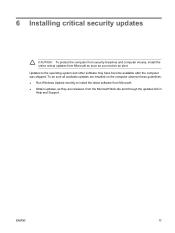
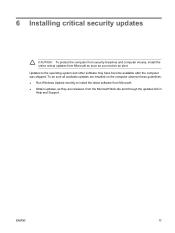
... system and other software may have become available after the computer was shipped. To be sure all available updates are installed on the computer observe these guidelines: ● Run Windows Update monthly to install the latest software from Microsoft. ● Obtain updates, as they are released, from the Microsoft Web site and through the updates link in Help and Support.
ENWW
17
Security - Windows XP and Windows Vista - Page 26
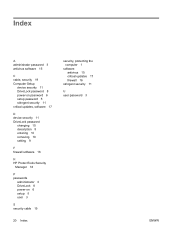
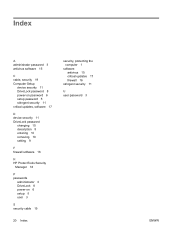
... software 15
C cable, security 19 Computer Setup
device security 11 DriveLock password 8 power-on password 6 setup password 5 stringent security 11 critical updates, software 17
D device security 11 DriveLock password
changing 10 description 8 entering 10 removing 10 setting 9
F firewall software 16
H HP ProtectTools Security
Manager 18
P passwords
administrator 3 DriveLock 8 power-on 6 setup...
External Media Cards - Windows Vista - Page 11


...NOTE: Zoomed video PC Cards and 12-V PC Cards are not supported.
CAUTION: To prevent loss of support for other PC Cards, install only the software required for the device. If you are instructed by the PC Card manufacturer to install device drivers:
Install only the device drivers for your operating system.
Do not install other software, such as card services, socket services, or enablers, supplied...
External Media Cards - Windows XP - Page 11
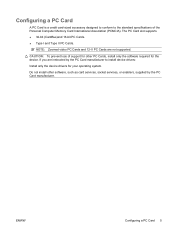
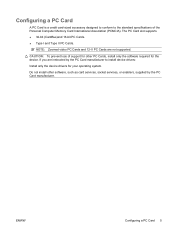
...NOTE: Zoomed video PC Cards and 12-V PC Cards are not supported.
CAUTION: To prevent loss of support for other PC Cards, install only the software required for the device. If you are instructed by the PC Card manufacturer to install device drivers:
Install only the device drivers for your operating system.
Do not install other software, such as card services, socket services, or enablers, supplied...
External Media Cards - Windows XP - Page 11
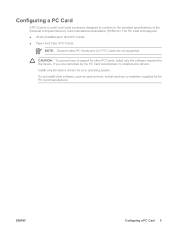
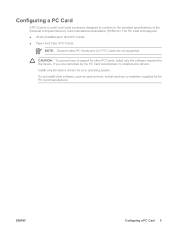
...NOTE: Zoomed video PC Cards and 12-V PC Cards are not supported.
CAUTION: To prevent loss of support for other PC Cards, install only the software required for the device. If you are instructed by the PC Card manufacturer to install device drivers: Install only the device drivers for your operating system. Do not install other software, such as card services, socket services, or enablers, supplied...
External Media Cards - Windows Vista - Page 10
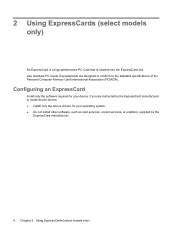
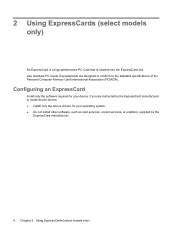
...of the Personal Computer Memory Card International Association (PCMCIA).
Configuring an ExpressCard
Install only the software required for your device. If you are instructed by the ExpressCard manufacturer to install device drivers: ● Install only the device drivers for your operating system. ● Do not install other software, such as card services, socket services, or enablers, supplied...
External Media Cards - Windows XP - Page 10
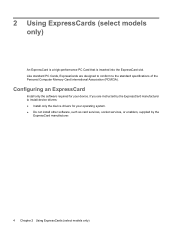
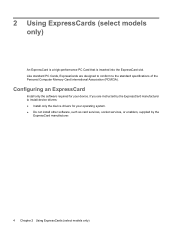
...of the Personal Computer Memory Card International Association (PCMCIA).
Configuring an ExpressCard
Install only the software required for your device. If you are instructed by the ExpressCard manufacturer to install device drivers: ● Install only the device drivers for your operating system. ● Do not install other software, such as card services, socket services, or enablers, supplied...
