HP 3100 - LaserJet B/W Laser driver and firmware
Drivers and firmware downloads for this Hewlett-Packard item

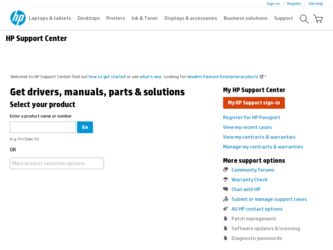
Related HP 3100 Manual Pages
Download the free PDF manual for HP 3100 and other HP manuals at ManualOwl.com
HP Printers - Supported Citrix Presentation Server environments - Page 4


HP LaserJet printers and supported driver versions
Table 1 identifies the HP LaserJet printers and associated drivers that are supported in Citrix environments by HP. These printers and printer drivers were tested by HP. A description of the issue resolutions and known product limitations is included in this section.
Table 1: Minimum levels of HP-supported drivers in the Citrix environment
HP ...
HP Printers - Supported Citrix Presentation Server environments - Page 5


HP printer
LJ 1150
LJ 1160
LJ 1200
LJ 1300 CM 1312 MFP
LJ 1320
CLJ 1500 P1505 P1505n
CP1510 series LJ M1522 MFP
series CLJ 1600
Supported in Citrix environment
Yes
Yes
Yes
Yes Yes Yes
PCL
Win2k/XP/2003: 60.5.17.2
Win2003-x64: Use HP LaserJet 1200 driver
included in the Windows OS
Win2k/XP/2003: 61...
HP Printers - Supported Citrix Presentation Server environments - Page 6


....42
Win2k/XP/2003: 4.20.2500.430 Win2003-x64: Use HP Color LaserJet 4550 driver included in the
Windows OS
Win2k/XP/2003: 60.34.78.41
Win2003-x64: Use HP Color LaserJet 4550 driver included in the Windows OS
N/A
Win2k/XP/2003/2003x64: 60.053.45.00
HP-supported drivers* Host-based N/A N/A N/A
Not Supported N/A
N/A
N/A
N/A N/A N/A
N/A
N/A
Not supported N/A
PS
N/A
Win2k/XP/2003/2003x64: 60.063.461...
HP Printers - Supported Citrix Presentation Server environments - Page 7


...Use HP LaserJet P3005 driver
Use HP LaserJet Series II driver included in the Windows OS
Use HP LaserJet Series II driver included in the Windows OS
Win2k/XP/2003: 4.3.2.208
Win2003-x64: Use HP LaserJet 3200 driver
included in the Windows OS
Win2k/XP/2003: 4.19.3300.3
Win2003-x64: Use HP LaserJet P3005 driver
Win2k/XP/2003: 60.5.72.21
Win2003-x64: Use HP LaserJet P3005 driver
HP-supported drivers...
HP Printers - Supported Citrix Presentation Server environments - Page 8


...:
Win2k/XP/2003/2003x64: 61.072.51.02
Win2k/XP/2003: 4.27.4050.410 Win2003-x64: use HP LaserJet 4050 driver included in the Windows
OS
HP-supported drivers* Host-based
N/A
Win2k/XP/2003: 61.063.461.41 Win2003-x64: Use the HP Color LaserJet 3550
driver N/A N/A N/A Win2k/XP/2003/2003x64: 60.32.42.00 Win2k/XP/2003/2003x64: 61.063.461...
HP Printers - Supported Citrix Presentation Server environments - Page 9


HP printer LJ 4100, LJ 4100/ 4101mfp LJ 4200 LJ 4240/4250 LJ 4300 LJ 4345mfp LJ M4345mfp LJ 4350
CLJ 4500
LJ 4515
CLJ 4550
CLJ 4600
CLJ 4650 CLJ 4700
Supported.../XP/2003/2003x64: 61.071.661.41
HP-supported drivers* Host-based N/A N/A N/A N/A N/A N/A N/A N/A
N/A
N/A
N/A N/A N/A
PS
Win2k/XP/2003: 3.0.8 Win2003-x64: use HP
LaserJet 4100 driver included in the Windows
OS
Win2k/XP/2003/2003x64: 61.063...
HP Printers - Supported Citrix Presentation Server environments - Page 10


... Win2003-x64: use HP LaserJet 8000 driver included in the Windows
OS
Win2k/XP/2003: 4.27.8100.410 Win2003-x64: use HP LaserJet 8100 driver included in the Windows
OS
HP-supported drivers* Host-based N/A N/A N/A N/A N/A N/A N/A
N/A N/A N/A
N/A
N/A
PS Win2k/XP/2003/2003-
x64: 61.071.661.41 Win2k/XP/2003/2003-
x64: 61.063.345.00
Win2k/XP/2003: 4.0 Win2003-x64: use HP
LaserJet 5000 driver included...
HP Printers - Supported Citrix Presentation Server environments - Page 11


HP printer
LJ 8150
CLJ 8500
CLJ 8550
LJ 9000/ LJ 9000mfp LJ 9040/9050 LJ 9040mfp/
9050mfp LJ 9055mfp
LJ 9065mfp CLJ 9500 CLJ 9500mfp
Supported in Citrix environment
Yes
Yes
Yes
Yes Yes Yes Yes
Yes Yes Yes
PCL
Win2k/XP/2003: 4.27.8150.410 Win2003-x64: use HP LaserJet 8150 driver included in the Windows
OS...
HP Printers - Supported Citrix Presentation Server environments - Page 12


... for and use printers on the network from the HP Universal Print Driver queue. The Windows operating system limits a print queue to one port at a time. Multiple users will compete for the single port bound to the HP Universal Print Driver queue if installed in dynamic mode. As a result, dynamic mode installation of the HP Universal Print Driver is not supported in Citrix and...
HP Printers - Supported Citrix Presentation Server environments - Page 22


... autocreate a printer using the HP UPD or a discrete HP print driver version 60.xxx.xxx.xxx or 61.xxx.xx.xxx will be 10 seconds or longer, depending upon the performance and load of the print spooler and the Citrix server. This is due to the initialization of the HP UPD or discrete print driver.
HKCU\Software\Hewlett-Packard...
HP LaserJet Printers - Microsoft Windows XP and Windows Vista Printing Comparsion - Page 2


... for each driver release. Go to www.hp.com → Software and Driver Downloads for either the UPD or product-specific drivers.
• Microsoft driver update site: Microsoft posts new drivers to a web site for each driver release. The site is: www.microsoft.com → Windows Vista → Downloads → Software Updates.
• Windows Vista operating system: The HP drivers in Vista...
HP LaserJet 3100 - Product User's Guide, C3948-90970 - Page 14
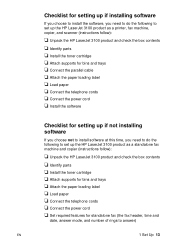
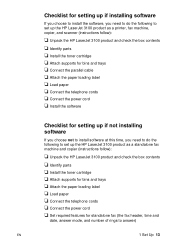
... cable t Attach the paper loading label t Load paper t Connect the telephone cords t Connect the power cord t Install the software
Checklist for setting up if not installing software
If you choose not to install software at this time, you need to do the following to set up the HP LaserJet 3100 product as a standalone fax machine and copier (instructions follow):
t Unpack the HP LaserJet 3100...
HP LaserJet 3100 - Product User's Guide, C3948-90970 - Page 34
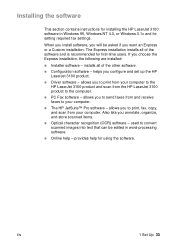
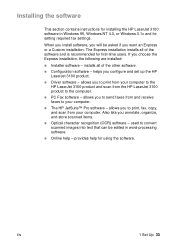
... to the HP LaserJet 3100 product and scan from the HP LaserJet 3100 product to the computer.
q PC Fax software - allows you to send faxes from and receive faxes to your computer.
q The HP JetSuite™ Pro software - allows you to print, fax, copy, and scan from your computer. Also lets you annotate, organize, and store scanned items.
q Optical character recognition (OCR) software - used to...
HP LaserJet 3100 - Product User's Guide, C3948-90970 - Page 36
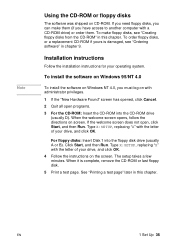
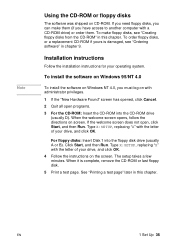
...another computer with a CD-ROM drive) or order them. To make floppy disks, see "Creating floppy disks from the CD-ROM" in this chapter. To order floppy disks, or a replacement CD-ROM if yours is damaged, see "Ordering software" in chapter 9.
Installation instructions
Follow the installation instructions for your operating system.
To install the software on Windows 95/NT 4.0
To install the software...
HP LaserJet 3100 - Product User's Guide, C3948-90970 - Page 37
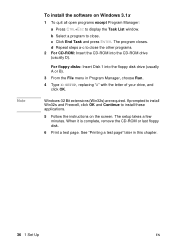
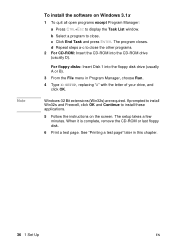
...-ROM drive (usually D).
For floppy disks: Insert Disk 1 into the floppy disk drive (usually A or B).
3 From the File menu in Program Manager, choose Run. 4 Type X:SETUP, replacing "X" with the letter of your drive, and
click OK.
Windows-32 Bit extensions (Win32s) are required. If prompted to install Win32s and Freecell, click OK and Continue to install these applications.
5 Follow the instructions...
HP LaserJet 3100 - Product User's Guide, C3948-90970 - Page 38
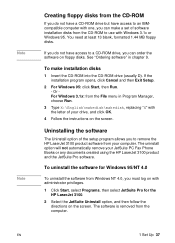
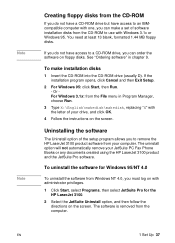
... the instructions on the screen.
Uninstalling the software
The Uninstall option of the setup program allows you to remove the HP LaserJet 3100 product software from your computer. The uninstall option will not automatically remove your JetSuite PC Fax Phone Books or any documents created using the HP LaserJet 3100 product and the JetSuite Pro software.
To uninstall the software for Windows 95...
HP LaserJet 3100 - Product User's Guide, C3948-90970 - Page 39


To uninstall the software for Windows 3.1x
In Program Manager, double-click JetSuite Uninstall in the JetSuite Pro program group, and then follow the directions on the screen. The software is removed from the computer.
38 1 Set Up
EN
HP LaserJet 3100 - Product User's Guide, C3948-90970 - Page 40


... C parallel cable, try attaching it to the HP LaserJet 3100 product.
The computer cannot The correct drive may not
read the installation
have been specified.
CD-ROM or floppy disks.
Check for the proper disk drive letter. Often, it is D or E for the CD-ROM drive or A or B for the floppy disk drive.
The CD-ROM or floppy disks Check the CD-ROM or disks for damage. Copy
may be...
HP LaserJet 3100 - Product User's Guide, C3948-90970 - Page 279
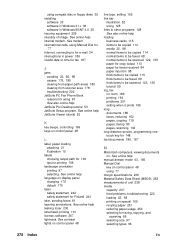
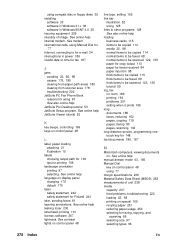
using compact disc or floppy disks 35 installing
software 33 software in Windows 3.1x 36 software in Windows 95/NT 4.0 35 insuring equipment 255 intensity of image. See online help internal modem. See modem international calls, using Manual Dial for 77 Internet, connecting to for e-mail 24 interruptions in power 186 invalid date or time for fax 187
J
jams avoiding 22, 66, 98 causes...
HP LaserJet 3100 - Product User's Guide, C3948-90970 - Page 285
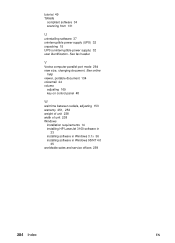
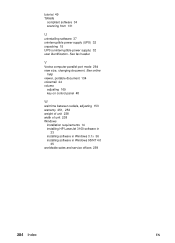
... power supply) 32 user identification. See fax header
V
Vectra computer parallel port mode 264 view size, changing document. See online
help viewer, portable document 134 voicemail 24 volume
adjusting 169 key on control panel 48
W
wait time between redials, adjusting 153 warranty 251, 253 weight of unit 238 width of unit 238 Windows
installation requirements 14 installing HP LaserJet 3100 software...
