HP 3600 - Color LaserJet Laser Printer driver and firmware
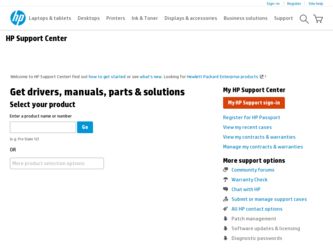
Related HP 3600 Manual Pages
Download the free PDF manual for HP 3600 and other HP manuals at ManualOwl.com
HP Universal Print Driver for Windows, Version 4.1 - Technical Frequently Asked Questions (FAQ) - Page 3


... lists from Web Jetadmin 10.0 to the HP MPA software 4
Managed Print Policies ...5 What are Managed Print Policies (MPPs 5
Installation ...5 Can I upgrade to a new version of the Universal Print Driver without having to install the driver on every PC?...5 When I installed the Microsoft Hot Fixes, I got the error message, "Unable to Install Printer. Operation could not be completed." ...5
Cluster...
HP Universal Print Driver for Windows, Version 4.1 - Technical Frequently Asked Questions (FAQ) - Page 9


... PC due to the way Windows works. If you do not use a software management application, then you will have to upgrade manually or ask users to run the Universal Print Driver installer from a shared location.
When I installed the Microsoft Hot Fixes, I got the error message, "Unable to Install Printer. Operation could not be completed."
Recently hp updated and released to the web...
HP Universal Print Driver for Windows, Version 4.1 - Technical Frequently Asked Questions (FAQ) - Page 11


... Print Driver supports SNMPv1 and v2. SNMPv3 is not supported.
Reported defects resolved with Universal Print Driver 4.4.2
Job storage/secure printing issues
• The HP Color LaserJet 5550 does not use the client's username as default. • Navigating to Printing Shortcuts resets the Job Storage options.
Installation issues
• Errors when installing/updating. • Installation fails...
HP Printers - Supported Citrix Presentation Server environments - Page 4


HP LaserJet printers and supported driver versions
Table 1 identifies the HP LaserJet printers and associated drivers that are supported in Citrix environments by HP. These printers and printer drivers were tested by HP. A description of the issue resolutions and known product limitations is included in this section.
Table 1: Minimum levels of HP-supported drivers in the Citrix environment
HP ...
HP Printers - Supported Citrix Presentation Server environments - Page 5


HP printer
LJ 1150
LJ 1160
LJ 1200
LJ 1300 CM 1312 MFP
LJ 1320
CLJ 1500 P1505 P1505n
CP1510 series LJ M1522 MFP
series CLJ 1600
Supported in Citrix environment
Yes
Yes
Yes
Yes Yes Yes
PCL
Win2k/XP/2003: 60.5.17.2
Win2003-x64: Use HP LaserJet 1200 driver
included in the Windows OS
Win2k/XP/2003: 61...
HP Printers - Supported Citrix Presentation Server environments - Page 6


....42
Win2k/XP/2003: 4.20.2500.430 Win2003-x64: Use HP Color LaserJet 4550 driver included in the
Windows OS
Win2k/XP/2003: 60.34.78.41
Win2003-x64: Use HP Color LaserJet 4550 driver included in the Windows OS
N/A
Win2k/XP/2003/2003x64: 60.053.45.00
HP-supported drivers* Host-based N/A N/A N/A
Not Supported N/A
N/A
N/A
N/A N/A N/A
N/A
N/A
Not supported N/A
PS
N/A
Win2k/XP/2003/2003x64: 60.063.461...
HP Printers - Supported Citrix Presentation Server environments - Page 12


... 02.12.01
Win2003-x64: Use driver included in the
Windows OS
HP-supported drivers* Host-based
N/A
* Driver versions more current than the versions stated in this table are also supported.
PS
Win2k/XP/2003: 4.0 Win2003-x64: Use driver included in the Windows OS
HP Color printers with Edgeline Technology and supported driver versions
Table 2: Minimum levels of HP-supported drivers in the Citrix...
HP Jetdirect Print Server Administrator's Guide - Page 14


... for peer-to-peer (direct mode) or client-server (shared) printing.
■ Simple printer installation, typically integrated with printer installation software
■ Runs from CD-ROM
■ Installable version that runs from your hard disk is available
HP Web Jetadmin
(See the HP Website for supported system updates.)
Windows 2000, XP Professional, Server 2003
Fedora Core and SuSE Linux...
HP Color LaserJet 3000, 3600, 3800 series Printers - User Guide - Page 24


... not automatically check the Internet for the latest drivers during software installation, download them from www.hp.com/go/clj3600_software.
Additional drivers
The following drivers are not included on the CD, but are available from www.hp.com/go/ clj3000_software or www.hp.com/go/clj3800_software. These drivers are for the HP Color LaserJet 3000 and 3800 Series printers only. ● UNIX®...
HP Color LaserJet 3000, 3600, 3800 series Printers - User Guide - Page 83
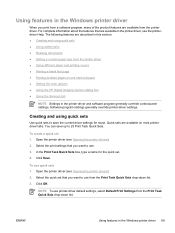
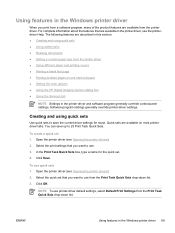
... of paper ● Setting the color options ● Using the HP Digital Imaging Options dialog box ● Using the Services tab
NOTE Settings in the printer driver and software program generally override control-panel settings. Software-program settings generally override printer-driver settings.
Creating and using quick sets
Use quick sets to save the current driver settings for reuse. Quick...
HP Color LaserJet 3000, 3600, 3800 series Printers - User Guide - Page 179


.... Disconnect all of the devices from the chain and connect the cable directly to the USB port on the host computer.
NOTE The iMac keyboard is a nonpowered USB hub.
Solving problems with Mac OS X
The printer driver is not listed in the Print Center or Printer Setup Utility.
Cause
Solution
The printer software might not have been installed or was installed incorrectly.
Make sure that...
HP Color LaserJet 3000, 3600, 3800 series Printers - User Guide - Page 180


... automatically set up your selected printer in the Print Center or Printer Setup Utility.
Cause
Solution
The printer might not be ready.
Make sure that the cables are connected correctly, the printer is on, and the ready light is on. If you are connecting through a USB or Ethernet hub, try connecting directly to the computer or use a different port.
The printer software might...
HP Color LaserJet 3000, 3600, 3800 series Printers - User Guide - Page 221
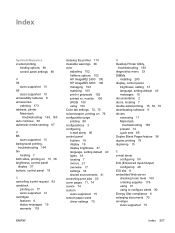
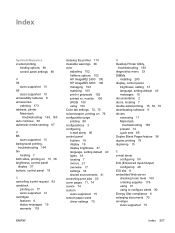
... 71, 74 covers 74 custom sizes supported 15 custom paper sizes driver settings 70
D Desktop Printer Utility,
troubleshooting 163 diagnostics menu 33 DIMMs
installing 200 display, control panel
brightness, setting 37 language, setting default 40 messages 19 documentation 2 doors, locating 7 double-sided printing 15, 36, 79 downloading software 9 drivers accessing 11 Macintosh,
troubleshooting 165...
Service Manual - Page 5


...10 Control-panel indicator lights 11 Display ...11 Printer software ...13 HP Color LaserJet 3000 Series printer, HP Color LaserJet 3800 Series printer, and HP Color LaserJet CP3505 Series printer drivers 13 HP Color LaserJet 3600 Series printer drivers 14 Additional drivers ...15 Software for networks ...15 HP Web Jetadmin 15 UNIX ...15 Linux ...15 Utilities ...16 HP Easy Printer Care Software...
Service Manual - Page 18


... Color LaserJet 3800 Series printer and HP Color LaserJet CP3505 Series printer
Performance User interface
● 533 MHz processor ● Graphic display
● 360 MHz processor ● Graphic display
● 533 MHz processor ● Graphic display
● Control-panel help
● Control-panel help
● Control-panel help
Printer drivers
● HP Easy Printer Care Software...
Service Manual - Page 26
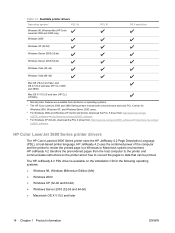
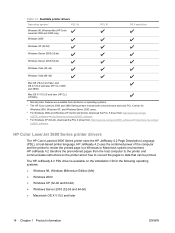
... drivers
The HP Color LaserJet 3600 Series printer uses the HP JetReady 4.2 Page Description Language (PDL), a host-based printer language. HP JetReady 4.2 uses the combined power of the computer and the printer to render the printed page in a Windows or Macintosh system environment. HP JetReady 4.2 transfers the prerendered pages from the host computer to the printer and communicates instructions...
Service Manual - Page 27
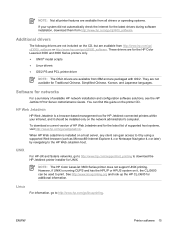
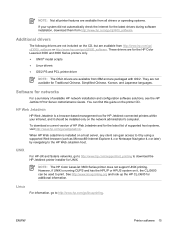
... to it by using a supported Web browser (such as Microsoft® Internet Explorer 4.x or Netscape Navigator 4.x or later) by navigating to the HP Web Jetadmin host.
UNIX
For HP-UX and Solaris networks, go to http://www.hp.com/support/net_printing to download the HP Jetdirect printer installer for UNIX.
NOTE: The HP Color LaserJet 3600 Series printer does not support UNIX printing. However, if...
Service Manual - Page 36
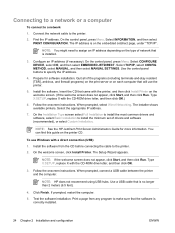
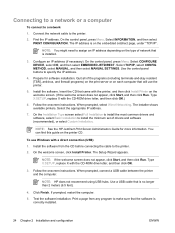
...the CD-ROM drive letter, and then click OK.)
6. Follow the onscreen instructions. When prompted, select Wired Networking. The installer shows available printers. Select the appropriate IP address.
7. On the Installation Type screen select Full Installation to install the most common drivers and software, select Basic Installation to install the minimum set of drivers and software (recommended), or...
Service Manual - Page 200


Control-panel message
Description
Recommended action
62 NO SYSTEM
No system was found.
1. Turn the printer off and then on.
2. Reseat the firmware DIMM. Make sure that it is in slot 1 (the bottom slot).
3. Download new firmware.
4. Replace the firmware DIMM.
64 ERROR For help press alternates with
For the HP Color LaserJet 3600 Series printers only
A scan buffer error has occurred.
1. ...
Service Manual - Page 368
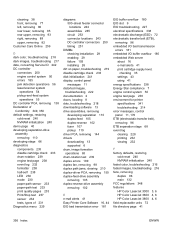
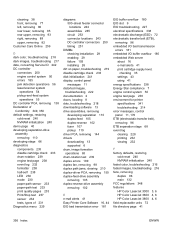
... disable cartridge check 233 disk initialization 241 display, control panel
messages 11 distorted images,
troubleshooting 222 documentation 2 doors, locating 8 dots, troubleshooting 218 downloading software 13 drive assemblies, removing
developing separation 110 duplex-feed 105 duplex-reverse 102 fuser 107 pickup 119 driver PCA, removing 144 drivers downloading 13 supported 6 drum, image formation...

