HP 39g - Graphing Calculator driver and firmware
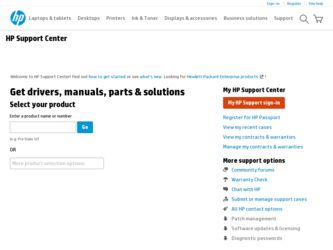
Related HP 39g Manual Pages
Download the free PDF manual for HP 39g and other HP manuals at ManualOwl.com
hp 39g+ (39g & 40g)_mastering the hp 39g+_English_E_F2224-90010.pdf - Page 2
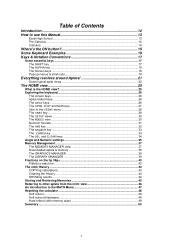
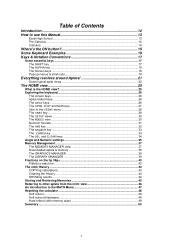
......33 The DEL and CLEAR keys 34 Angle and Numeric settings 35 Memory Management...37 The MEMORY MANAGER view 37 Downloaded aplets & memory 38 The GRAPHICS MANAGER 39 The LIBRARY MANAGER 39 Fractions on the hp 39g 40 Pitfalls to watch for ...42 The HOME History ...43 COPYing calculations 43 Clearing the History...44 SHOWing results...44 Storing and...
hp 39g+ (39g & 40g)_mastering the hp 39g+_English_E_F2224-90010.pdf - Page 4
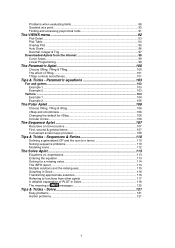
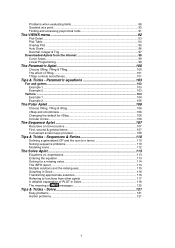
...Downloaded Aplets from the Internet 99
Curve Areas...99
Linear Programming...99
The Parametric Aplet 100
Choose XRng, YRng & TRng 100
The effect of TRng...101
TStep controls...Tricks - Sequences & Series 110
Defining a generalized GP and the sum to n terms 110
Solving sequence ...Multiple solutions and the initial guess 115
Graphing in Solve...116
Transferring approximate solutions 116...
hp 39g+ (39g & 40g)_mastering the hp 39g+_English_E_F2224-90010.pdf - Page 7


... aplet 194
Copying from hp 39g+ to hp 39g+ via the infra-red link 197 The infra-red port...197 Time out...199 Attached programs ...199
Downloading aplets from the Internet 200 Finding aplets ...200 Organizing your collection 201 Software for the hp 38g, hp 39g & hp 40g 202 Software for the hp 39g 203 The HPGComm Connectivity Program 204 Deleting downloaded aplets from the calculator 207...
hp 39g+ (39g & 40g)_mastering the hp 39g+_English_E_F2224-90010.pdf - Page 23


The PLOT view is used to display the function as a graph...
The
key gives access to a number of other
useful ...computer. If you have an hp 38g, hp 39g or hp 40g then you need to buy the cable separately.
If you are using an hp 39g+ then the cable connects to the USB port on your computer. If you are using an hp 39g or an hp 40g then you will need to purchase the cable and download the software...
hp 39g+ (39g & 40g)_mastering the hp 39g+_English_E_F2224-90010.pdf - Page 180


... the hp 39g+ memory.
In addition to this, the hp 39g+ was...hp 38g and hp 39g it is necessary to purchase a special cable to connect to the serial port on a PC and the software will work only on Windows computers. For the hp 39g+ the cable is supplied with the calculator to allow you to connect to the USB port. The hp 39g+'s software should work on either a PC or a Mac.
As was discussed on page Error...
hp 39g+ (39g & 40g)_mastering the hp 39g+_English_E_F2224-90010.pdf - Page 181


... internet from HP's web site (http://www.hp.com/calculators) or The HP HOME view (at http://www.hphomeview.com) which edits notes & programs. See page 211.
There are two versions of the ADK, one for the hp 38g and one for the hp 39g, hp 40g & hp 39g+. All of this software will only run on a Windows computer and requires that you have a cable and a serial port...
hp 39g+ (39g & 40g)_mastering the hp 39g+_English_E_F2224-90010.pdf - Page 183
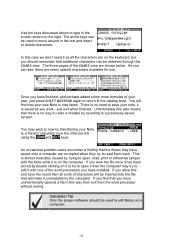
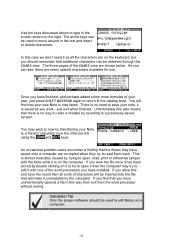
... version.
You may wish to now try transferring your Note
to a friend's calculator ...installed. If you allow this and save the result then all sorts of characters will be inserted into the file that will make it unreadable by the calculator. If you find that you have unintentionally opened a file in this way then exit from the word processor without saving.
Calculator Tip Only the proper software...
hp 39g+ (39g & 40g)_mastering the hp 39g+_English_E_F2224-90010.pdf - Page 189
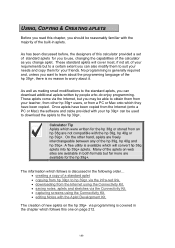
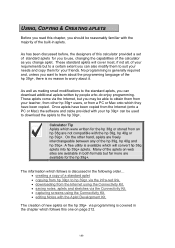
... copied from the Internet (onto a PC or Mac) the software and cable provided with your hp 39g+ can be used to download the aplets to the hp 39g+.
Calculator Tip Aplets which were written for the hp 38g or stored from an hp 38g are not compatible with the hp 39g, hp 40g or hp 39g+. On the other hand, aplets are freely interchangeable between any of the hp 39g, hp...
hp 39g+ (39g & 40g)_mastering the hp 39g+_English_E_F2224-90010.pdf - Page 200
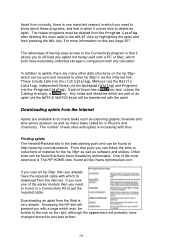
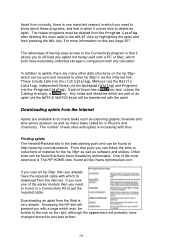
... is that it allows you to off-load any aplets not being used onto a PC or Mac, which both have essentially unlimited storage in comparison with any calculator.
In addition to aplets, there are many other data structures on the hp 39g+
which can be sent and received to other hp 39g+'s via the infra-red link.
These...
hp 39g+ (39g & 40g)_mastering the hp 39g+_English_E_F2224-90010.pdf - Page 201


... see a summary on screen, together with a link that lets you download that aplet as a ZIP file.
A ZIP file is a special ...Mac. There are many programs which will de-compress ZIP files. The most commonly used Windows program is Winzip®, which can be found at http://www.winzip.com. The Winzip® program can also usually be found on the disks which accompany many computer magazines.
Calculator...
hp 39g+ (39g & 40g)_mastering the hp 39g+_English_E_F2224-90010.pdf - Page 202


... ADK will only run on a Windows computer although it may be that Mac and/or Unix versions will become available with time and enthusiasm. Using HPGComm requires that you have a cable and a serial port on your computer. Some newer models of computers do not have a serial port. This was one reason for the release of the hp 39g+, which uses the USB port instead.
202
hp 39g+ (39g & 40g)_mastering the hp 39g+_English_E_F2224-90010.pdf - Page 203
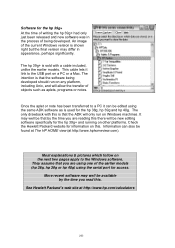
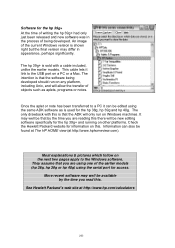
... being developed. An image of the current Windows version is shown right but the final version may differ in appearance, perhaps significantly.
The hp 39g+ is sold with a cable included, unlike the earlier models. This cable lets it link to the USB port on a PC or a Mac. The intention is that the software being developed should run on any platform, including...
hp 39g+ (39g & 40g)_mastering the hp 39g+_English_E_F2224-90010.pdf - Page 204


... computer and have run it. If you have an hp 39g+ then the software will be similar in behavior although the appearance of the screens may be different. See page 181.
When you run the software you should see the screen shown above.
If you receive the error message right then it means that the default serial port...
hp 39g+ (39g & 40g)_mastering the hp 39g+_English_E_F2224-90010.pdf - Page 205


... you've chosen a directory you should see "This directory contains hp 39g files" (if there are files there to be downloaded). Press the OK button to select the directory.
Having connected the cable to the calculator, change into the APLET view and press . This time, choose Disk drive... from the menu which pops up. Press ENTER.
If...
hp 39g+ (39g & 40g)_mastering the hp 39g+_English_E_F2224-90010.pdf - Page 209


... directory is currently empty, then the calculator will display the image shown right.
Calculator Tip The meaning of the question about "Initialize directory?" is that the calculator has tried to find the two special...two special files are now present. They will be automatically updated each time you save to the directory.
Calculator Tip DO NOT edit, rename, or otherwise interfere with these files once...
hp 39g+ (39g & 40g)_mastering the hp 39g+_English_E_F2224-90010.pdf - Page 210


... the hp 39g+ also has options to allow you to copy the image to the clipboard, or to save it as a BMP file.
The Edit menu on HPGComm has a single option of Copy to clipboard which allows you to transfer the image into any other software capable of receiving it. Windows Paint is suitable. Most word processors...
hp 39g+ (39g & 40g)_mastering the hp 39g+_English_E_F2224-90010.pdf - Page 211
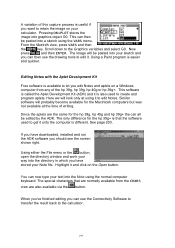
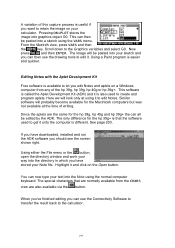
.... The only difference for the hp 39g+ is that the software used to get it onto the computer is different. See page 203.
If you have downloaded, installed and run the ADK software you should see the screen shown right.
Using either the File menu or the button, open the directory window and work your way into the...
hp 39g+ (39g & 40g)_mastering the hp 39g+_English_E_F2224-90010.pdf - Page 224


... new software will have been released by HP to supercede the ADK. The behavior of any successor is likely to be quite similar to that shown below since the basic design process is fixed by the calculator.
There are two versions of the ADK - one for the hp 38g and one for the hp 39g, hp 40g and hp 39g...
hp 39g & 40g_user's manual_English_E_pdfbpia5212.pdf - Page 253


... and to turn in homework is to transmit (copy) aplets directly from one HP 39G to another. This takes place via the infrared port.
You can also send aplets to, and receive aplets from, a remote storage device (aplet disk drive or computer). This takes place via a cable connection and requires an aplet disk drive or special software running on a PC (such as the PC...
hp 39g & 40g_user's manual_English_E_pdfbpia5212.pdf - Page 256
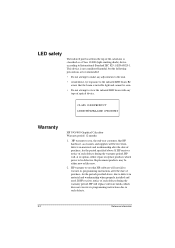
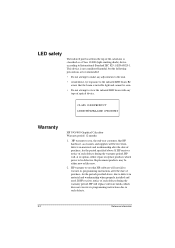
....
• Do not attempt to view the infrared LED beam with any type of optical device.
CLASS 1 LED PRODUCT LEDSCHÜTZKLASSE 1 PRODUKT
Warranty
HP 39G/40G Graphical Calculator Warranty period: 12 months
1. HP warrants to you, the end-user customer, that HP hardware, accessories and supplies will be free from defects in materials and workmanship after...

