HP 4020 - DesignJet - 42" large-format Printer driver and firmware
Drivers and firmware downloads for this Hewlett-Packard item

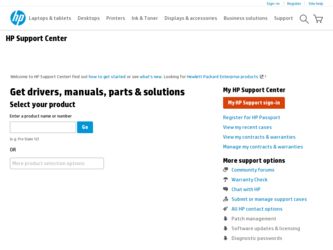
Related HP 4020 Manual Pages
Download the free PDF manual for HP 4020 and other HP manuals at ManualOwl.com
HP Printers - Supported Citrix Presentation Server environments - Page 4


HP LaserJet printers and supported driver versions
Table 1 identifies the HP LaserJet printers and associated drivers that are supported in Citrix environments by HP. These printers and printer drivers were tested by HP. A description of the issue resolutions and known product limitations is included in this section.
Table 1: Minimum levels of HP-supported drivers in the Citrix environment
HP ...
HP Printers - Supported Citrix Presentation Server environments - Page 5


.../XP/2003: 1.00.1913.0
Win2003-x64: Not Supported
Not Supported Not Supported Not Supported
N/A Not supported
PS
N/A
N/A
Win2k/XP/2003: 4.3.2.172
Win2003-x64: use HP LaserJet 1200 driver
included in the Windows OS
Win2k/XP/2003: 60.5.17.2
Win2003-x64: Use HP LaserJet 1200 driver
included in the Windows OS N/A
Win2k/XP/2003: 61.063.461.42 Win2003-x64: Use HP LaserJet 1200 driver included in the...
HP Printers - Supported Citrix Presentation Server environments - Page 6


...053.45.00
HP-supported drivers* Host-based N/A N/A N/A
Not Supported N/A
N/A
N/A
N/A N/A N/A
N/A
N/A
Not supported N/A
PS
N/A
Win2k/XP/2003/2003x64: 60.063.461.42
Use the UPD
N/A Win2k/XP/2003/2003-
x64: 61.82.242.0
Win2k/XP/2003: 4.0 Win2003-x64: use HP
LaserJet 2100 driver included in the Windows
OS
Win2k/XP/2003: 2.0 Win2003-x64: use HP
LaserJet 2200 driver included in the Windows
OS
Win2k/XP...
HP Printers - Supported Citrix Presentation Server environments - Page 7


...Use HP LaserJet P3005 driver
Use HP LaserJet Series II driver included in the Windows OS
Use HP LaserJet Series II driver included in the Windows OS
Win2k/XP/2003: 4.3.2.208
Win2003-x64: Use HP LaserJet 3200 driver
included in the Windows OS
Win2k/XP/2003: 4.19.3300.3
Win2003-x64: Use HP LaserJet P3005 driver
Win2k/XP/2003: 60.5.72.21
Win2003-x64: Use HP LaserJet P3005 driver
HP-supported drivers...
HP Printers - Supported Citrix Presentation Server environments - Page 8


...: 61.072.51.02
Win2k/XP/2003: 4.27.4050.410 Win2003-x64: use HP LaserJet 4050 driver included in the Windows
OS
HP-supported drivers* Host-based
N/A
Win2k/XP/2003: 61.063.461.41 Win2003-x64: Use the HP Color LaserJet 3550
driver N/A N/A N/A Win2k/XP/2003/2003x64: 60.32.42.00 Win2k/XP/2003/2003x64: 61.063.461.41 N/A N/A
N/A
N/A
N/A
N/A
PS Win2k...
HP Printers - Supported Citrix Presentation Server environments - Page 9


...
Win2k/XP/2003/2003x64: 61.071.661.41
HP-supported drivers* Host-based N/A N/A N/A N/A N/A N/A N/A N/A
N/A
N/A
N/A N/A N/A
PS
Win2k/XP/2003: 3.0.8 Win2003-x64: use HP
LaserJet 4100 driver included in the Windows
OS
Win2k/XP/2003/2003x64: 61.063.461.42
Win2k/XP/2003/2003x64: 61.063.461.42
Win2k/XP/2003/2003x64: 61.063.461.42
Win2k/XP/2003/2003x64: 61.071.661...
HP Printers - Supported Citrix Presentation Server environments - Page 10


... in the Windows
OS
HP-supported drivers* Host-based N/A N/A N/A N/A N/A N/A N/A
N/A N/A N/A
N/A
N/A
PS Win2k/XP/2003/2003-
x64: 61.071.661.41 Win2k/XP/2003/2003-
x64: 61.063.345.00
Win2k/XP/2003: 4.0 Win2003-x64: use HP
LaserJet 5000 driver included in the Windows
OS
Win2k/XP/2003/2003x64: 61.071.661.41
Win2k/XP/2003/2003x64: 61.063.461.42
Win2k/XP...
HP Printers - Supported Citrix Presentation Server environments - Page 11


...-supported drivers* Host-based N/A
N/A
N/A
N/A N/A N/A N/A
N/A N/A N/A
PS
Win2k/XP/2003: 2.0.5 Win2003-x64: use HP
LaserJet 8150 driver included in the Windows
OS
Win2k/XP/2003: 4.01 Win2003-x64: use HP
LaserJet 8500 driver included in the Windows
OS Win2k/XP/2003: 4.27.8550.440 Win2003-x64: use HP Color LaserJet 8550 driver included in the
Windows OS
Win2k/XP/2003/2003x64: 61.063.461.42
Win2k/XP...
HP Printers - Supported Citrix Presentation Server environments - Page 12


... for and use printers on the network from the HP Universal Print Driver queue. The Windows operating system limits a print queue to one port at a time. Multiple users will compete for the single port bound to the HP Universal Print Driver queue if installed in dynamic mode. As a result, dynamic mode installation of the HP Universal Print Driver is not supported in Citrix and...
HP Printers - Supported Citrix Presentation Server environments - Page 22


HP Designjets and supported driver versions
HP printer DJ 70/90
Supported in Citrix environment
Not tested
HPGL2 N/A
HP-supported drivers* Host-based (PCL3 GUI)
Not tested
PS N/A
DJ 100/110
Not tested
N/A
Not tested
N/A
DJ 30/130
Yes
N/A
6.03
N/A
DJ 500
Yes
N/A
5.35
N/A
6.03
DJ 500 + HPGL2
Yes
card
5.35 6.11
5.35 6.03
N/A
DJ 800
Yes
5.35
N/A
4.29
6.11
DJ 5500
Yes...
HP Designjet 4020 and 4520 Printer Series - User's Guide: English - Page 27


... give the address of your printer. You can find out
the address of your printer (starting with http:) from the front panel, by highlighting the icon.
● Select Status of my printer or Manage my printer's queue from the Services tab of your Windows printer driver, or from the Services panel of your Mac OS printer driver.
If you have followed these instructions but failed...
HP Designjet 4020 and 4520 Printer Series - User's Guide: English - Page 29


... HP Designjet 4020 Printer series, and you find that these options are not available, please download the latest firmware revision (see Update my printer's firmware on page 116).
Change the sleep mode setting
If the printer is left switched on but unused for a certain period of time, it will go automatically into sleep mode to save power. To change the time the printer...
HP Designjet 4020 and 4520 Printer Series - User's Guide: English - Page 54
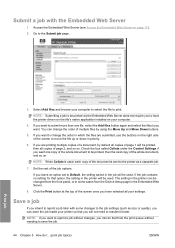
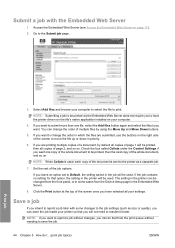
... printed via the Embedded Web Server does not require you to have the printer driver nor the file's native application installed on your computer.
4. If you want to submit more than one file, select the ... job contains no setting for that option, the setting in the printer will be used. The setting in the printer can be changed from the front panel, or in some cases from the Device Setup page in the...
HP Designjet 4020 and 4520 Printer Series - User's Guide: English - Page 123


Maintenance
2. Open the window.
3. With a dry brush, remove ink deposits from the cutter groove.
4. With the same dry brush, remove ink deposits...the whole circumference can be cleaned. NOTE: If you find that this command is not available, please download the latest firmware revision (see Update my printer's firmware on page 116). This option is available from Fall 2007.
ENWW
Clean the platen 113
HP Designjet 4020 and 4520 Printer Series - User's Guide: English - Page 126


... can be downloaded from the Internet and installed into your printer using the Embedded Web Server's Firmware update page (found in the Settings tab).
If you are unable to use the Embedded Web Server because you do not have a TCP/IP connection to your printer (for instance, when using USB or AppleTalk), you can obtain HP Designjet 4020 series firmware updates and installation software from these...
HP Designjet 4020 and 4520 Printer Series - User's Guide: English - Page 132


... as follows:
1. Clean the printheads. See Recover (clean) the printheads on page 97.
2....HP driver, download the correct HP driver from the Web: see Update my printer's software on page 116.
● If you are using a non-HP RIP, its settings may be incorrect. Refer to the documentation that came with the RIP.
● Check that your printer's firmware is up to date. See Update my printer's firmware...
HP Designjet 4020 and 4520 Printer Series - User's Guide: English - Page 167
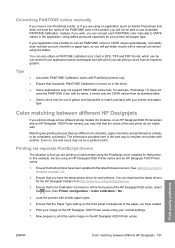
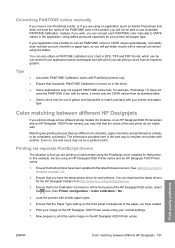
... driver installed for that printer. In this example, we are using an HP Designjet 4020 Printer series and an HP Designjet 1000 Printer series.
1. Ensure that both printers have been updated to the latest firmware version. See Update my printer's firmware on page 116.
2. Ensure that you have the latest printer driver for both printers. You can download the latest drivers for the HP Designjet...
HP Designjet 4020 and 4520 Printer Series - User's Guide: English - Page 168
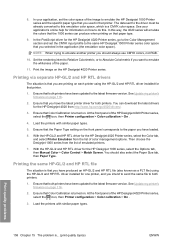
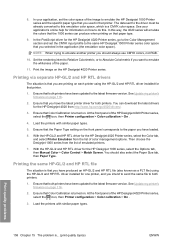
...printing on each printer using the HP-GL/2 and HP RTL driver installed for that printer.
1. Ensure that both printers have been updated to the latest firmware version. See Update my printer's firmware on page 116.
2. Ensure that you have the latest printer driver for both printers. You can download the latest drivers for the HP Designjet 4020 from http://www.hp.com/go/4020/drivers/.
3. Ensure that...
HP Designjet 4020 and 4520 Printer Series - User's Guide: English - Page 187
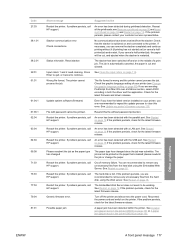
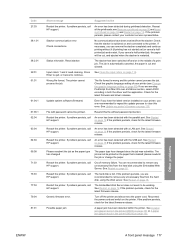
...setting on page 65). If you are sending PostScript from Mac OS over a USB connection, select ASCII encoding in both the driver and the application. Check for the latest firmware and driver releases.
Update system software (firmware)
Even if you have the latest version installed on your printer, you are recommended to repeat the update process to clear this error. See Update my printer's firmware...
HP Designjet 4020 and 4520 Printer Series - User's Guide: English - Page 193
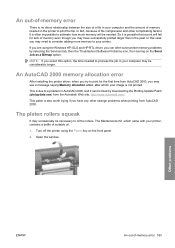
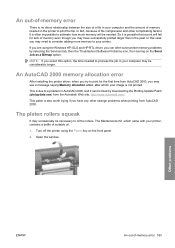
... Windows HP-GL/2 and HP RTL driver, you can often solve printer memory problems by selecting the Services tab, then the Troubleshoot Software Problems icon, then turning on the Send Job as a Bitmap option.
NOTE: If you select this option, the time needed to process the job in your computer may be considerably longer.
An AutoCAD 2000 memory allocation error
After installing...
