HP 4050 - LaserJet B/W Laser Printer driver and firmware
Drivers and firmware downloads for this Hewlett-Packard item

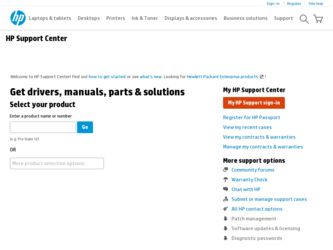
Related HP 4050 Manual Pages
Download the free PDF manual for HP 4050 and other HP manuals at ManualOwl.com
HP Universal Print Driver for Windows, Version 4.1 - Technical Frequently Asked Questions (FAQ) - Page 3


... lists from Web Jetadmin 10.0 to the HP MPA software 4
Managed Print Policies ...5 What are Managed Print Policies (MPPs 5
Installation ...5 Can I upgrade to a new version of the Universal Print Driver without having to install the driver on every PC?...5 When I installed the Microsoft Hot Fixes, I got the error message, "Unable to Install Printer. Operation could not be completed." ...5
Cluster...
HP Universal Print Driver for Windows, Version 4.1 - Technical Frequently Asked Questions (FAQ) - Page 9


... PC due to the way Windows works. If you do not use a software management application, then you will have to upgrade manually or ask users to run the Universal Print Driver installer from a shared location.
When I installed the Microsoft Hot Fixes, I got the error message, "Unable to Install Printer. Operation could not be completed."
Recently hp updated and released to the web...
HP Universal Print Driver for Windows, Version 4.1 - Technical Frequently Asked Questions (FAQ) - Page 11


... Print Driver supports SNMPv1 and v2. SNMPv3 is not supported.
Reported defects resolved with Universal Print Driver 4.4.2
Job storage/secure printing issues
• The HP Color LaserJet 5550 does not use the client's username as default. • Navigating to Printing Shortcuts resets the Job Storage options.
Installation issues
• Errors when installing/updating. • Installation fails...
HP Printers - Supported Citrix Presentation Server environments - Page 12


... for and use printers on the network from the HP Universal Print Driver queue. The Windows operating system limits a print queue to one port at a time. Multiple users will compete for the single port bound to the HP Universal Print Driver queue if installed in dynamic mode. As a result, dynamic mode installation of the HP Universal Print Driver is not supported in Citrix and...
HP LaserJet Printers - Microsoft Windows XP and Windows Vista Printing Comparsion - Page 2


... for each driver release. Go to www.hp.com → Software and Driver Downloads for either the UPD or product-specific drivers.
• Microsoft driver update site: Microsoft posts new drivers to a web site for each driver release. The site is: www.microsoft.com → Windows Vista → Downloads → Software Updates.
• Windows Vista operating system: The HP drivers in Vista...
HP Fast InfraRed Receiver for HP LaserJet Printers and HP Mopiers - User Guide - Page 5


Table of Contents
Overview 1 System Requirements 2 Features 3
Getting Started 4 Installing the HP Fast InfraRed Receiver 5 Installing the IR Driver in Windows 9x 8 Installing the IR Driver in Macintosh OS 8
Printing with the HP Fast Infrared Receiver 9 Setting Up to Print with Windows 9x 9 Setting Up to Print with Macintosh 9 Executing the Print Job 10
Handling and Care 12 Cleaning ...
HP LaserJet 4050 and 4050N Printers - Getting Started Guide - Page 32
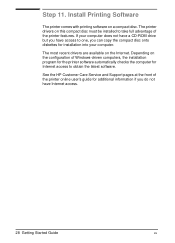
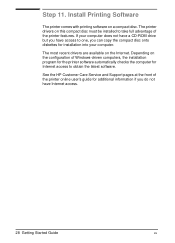
... a CD-ROM drive but you have access to one, you can copy the compact disc onto diskettes for installation into your computer.
The most recent drivers are available on the Internet. Depending on the configuration of Windows-driven computers, the installation program for the printer software automatically checks the computer for Internet access to obtain the latest software.
See the HP Customer Care...
HP LaserJet 4050, 4050N, 4050T and 4050TN Printers - User's Guide - Page 17
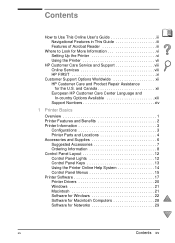
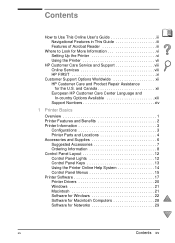
Contents
How to Use This Online User's Guide iii Navigational Features in This Guide iii Features of Acrobat Reader iii
Where to Look for More Information vi Setting Up the Printer vi Using the Printer vii
HP Customer Care Service and Support viii Online Services viii HP FIRST xi
Customer Support Options Worldwide xii HP Customer Care and Product Repair Assistance for the U.S. and...
HP LaserJet 4050, 4050N, 4050T and 4050TN Printers - User's Guide - Page 37
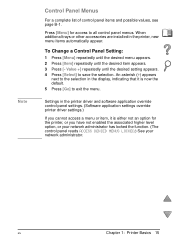
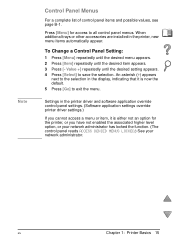
... [Select] to save the selection. An asterisk (*) appears
next to the selection in the display, indicating that it is now the default. 5 Press [Go] to exit the menu.
Settings in the printer driver and software application override control panel settings. (Software application settings override printer driver settings.)
If you cannot access a menu or item, it is either not an option for the...
HP LaserJet 4050, 4050N, 4050T and 4050TN Printers - User's Guide - Page 38
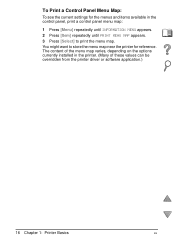
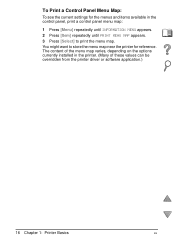
... MAP appears. 3 Press [Select] to print the menu map. You might want to store the menu map near the printer for reference. The content of the menu map varies, depending on the options currently installed in the printer. (Many of these values can be overridden from the printer driver or software application.)
16 Chapter 1: Printer Basics
EN
HP LaserJet 4050, 4050N, 4050T and 4050TN Printers - User's Guide - Page 41
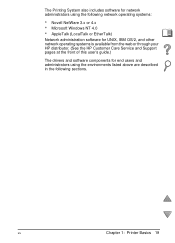
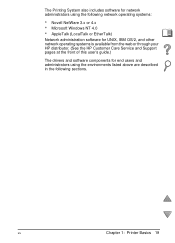
...:
• Novell NetWare 3.x or 4.x • Microsoft Windows NT 4.0 • AppleTalk (LocalTalk or EtherTalk)
Network administration software for UNIX, IBM OS/2, and other network operating systems is available from the web or through your HP distributor. (See the HP Customer Care Service and Support pages at the front of this user's guide.)
The drivers and software components for end users and...
HP LaserJet 4050, 4050N, 4050T and 4050TN Printers - User's Guide - Page 42
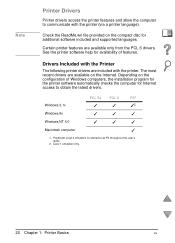
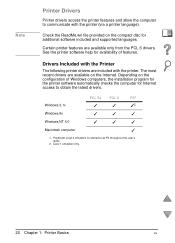
... and supported languages.
Certain printer features are available only from the PCL 6 drivers. See the printer software help for availability of features.
Drivers Included with the Printer
The following printer drivers are included with the printer. The most recent drivers are available on the Internet. Depending on the configuration of Windows computers, the installation program for the printer...
HP LaserJet 4050, 4050N, 4050T and 4050TN Printers - User's Guide - Page 44
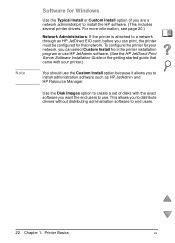
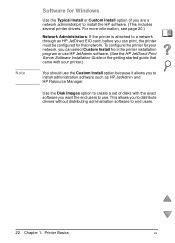
... for Windows
Use the Typical Install or Custom Install option (if you are a network administrator) to install the HP software. (This includes several printer drivers. For more information, see page 20.)
Network Administrators: If the printer is attached to a network through an HP JetDirect EIO card, before you can print, the printer must be configured for that network. To configure the printer for...
HP LaserJet 4050, 4050N, 4050T and 4050TN Printers - User's Guide - Page 45
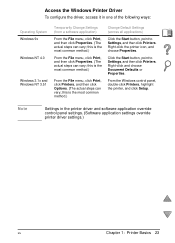
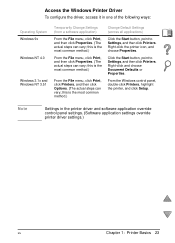
... button, point to Settings, and then click Printers. Right-click and choose Document Defaults or Properties.
From the Windows control panel, double-click Printers, highlight the printer, and click Setup.
Note
Settings in the printer driver and software application override control panel settings. (Software application settings override printer driver settings.)
EN
Chapter 1: Printer Basics 23
HP LaserJet 4050, 4050N, 4050T and 4050TN Printers - User's Guide - Page 46
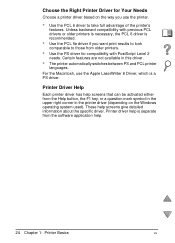
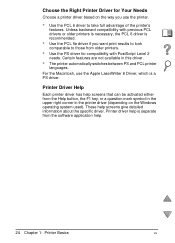
... 8 Driver, which is a PS driver.
Printer Driver Help
Each printer driver has help screens that can be activated either from the Help button, the F1 key, or a question mark symbol in the upper right corner in the printer driver (depending on the Windows operating system used). These help screens give detailed information about the specific driver. Printer driver help is separate from the software...
HP LaserJet 4050, 4050N, 4050T and 4050TN Printers - User's Guide - Page 51
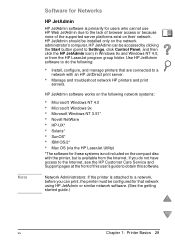
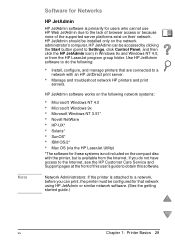
... because none of the supported server platforms exist on their network. HP JetAdmin should be installed only on the network administrator's computer. HP JetAdmin can be accessed by clicking the Start button (point to Settings, click Control Panel, and then click the HP JetAdmin icon) in Windows 9x and Windows NT 4.0; or from the HP LaserJet program group folder. Use HP JetAdmin software to do the...
HP LaserJet 4050, 4050N, 4050T and 4050TN Printers - User's Guide - Page 81
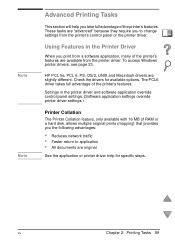
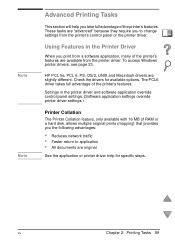
...printer driver. To access Windows printer drivers, see page 23.
HP PCL 5e, PCL 6, PS, OS/2, UNIX and Macintosh drivers are slightly different. Check the drivers for available options. The PCL6 driver takes full advantage of the printer's features.
Settings in the printer driver and software application override control panel settings. (Software application settings override printer driver settings...
HP LaserJet 4050, 4050N, 4050T and 4050TN Printers - User's Guide - Page 254


... storage device C-8 ordering 9 Menu key 13 menu map B-4 printing 16, 133 menu tree, see menu map menus, control panel B-1- B-23 messages, printer 103-113 MEt B-16 Minimum Install option 21 minimum paper size 56, A-3- A-6 misformed characters, troubleshooting 116-117 model number, locating 5 mopying See also printer collation 59 MS Windows 3.1, 9x, or NT help 24 network software 29 printer drivers...
HP LaserJet 4050, 4050N, 4050T and 4050TN Printers - User's Guide - Page 257
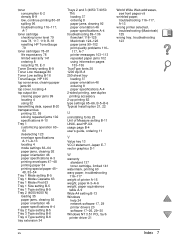
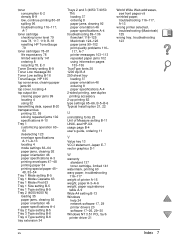
..., see HP-UX usage page B-4 user's guide, ordering 11
V
Value key 13 VCCI statement, Japan E-7 vector graphics D-1
W
warranty standard 137 toner cartridge, limited 141
watermark, printing 60 wavy paper, troubleshooting
116-117 weight of printer A-15 weight, paper A-3-A-6 weight, paper equivalence
table A-9 Wide A4 setting B-13 Windows
help 24 network software 17, 29 printer drivers 20 software 17...
HP LaserJet 4050T and 4050TN Printers - Getting Started Guide - Page 32
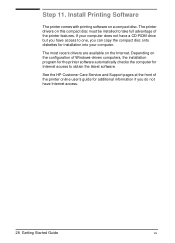
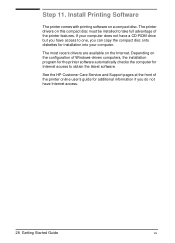
... a CD-ROM drive but you have access to one, you can copy the compact disc onto diskettes for installation into your computer.
The most recent drivers are available on the Internet. Depending on the configuration of Windows-driven computers, the installation program for the printer software automatically checks the computer for Internet access to obtain the latest software.
See the HP Customer Care...
