HP 410 - Digital Copier Printer driver and firmware
Drivers and firmware downloads for this Hewlett-Packard item

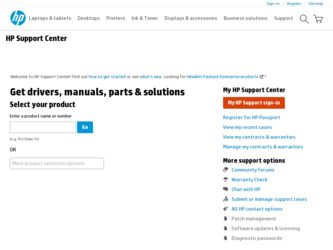
Related HP 410 Manual Pages
Download the free PDF manual for HP 410 and other HP manuals at ManualOwl.com
HP Digital Copier printer 410 - (English) Printing Guide - Page 2


... found in the "Technical Information" section of the HP Digital Copier Printer 410 Reference Guide.
It is not lawful in many places to make copies of the following items. When in doubt, check with a legal representative first.
• Governmental paper or documents: - Passports - Immigration papers - Selective service papers - Identification badges, cards, or insignias
• Governmental stamps...
HP Digital Copier printer 410 - (English) Printing Guide - Page 3


... guide 1 install your hp digital copier printer software 1 uninstall and reinstall software 5 open the printer properties dialog box 5 open the toolbox 6
2 load paper and envelopes 7 load paper 7 load envelopes 10 load postcards or hagaki cards 10 load photo paper 11 tips for loading other types of paper 11 set the paper type and size 12
3 use printing features 13 make the hp digital...
HP Digital Copier printer 410 - (English) Printing Guide - Page 5
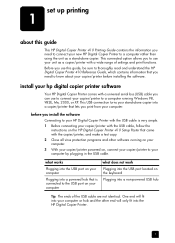
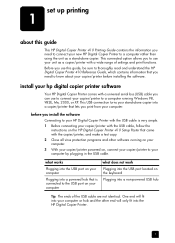
...running Windows 98, 98SE, Me, 2000, or XP. This USB connection turns your stand-alone copier into a copier/printer that lets you print from your computer.
before you install the software
Connecting to your HP Digital Copier Printer with the USB cable is very simple.
1 Before connecting your copier/printer with the USB cable, follow the instructions on the HP Digital Copier Printer 410 Setup Poster...
HP Digital Copier printer 410 - (English) Printing Guide - Page 6
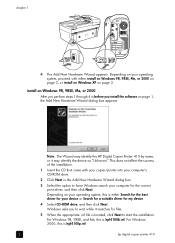
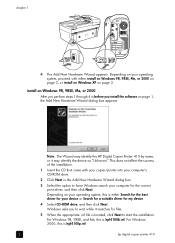
... the HP Digital Copier Printer 410 by name, or it may identify the device as "Unknown." This does not affect the success of the installation.
1 Insert the CD that came with your copier/printer into your computer's CD-ROM drive.
2 Click Next in the Add New Hardware Wizard dialog box.
3 Select the option to have Windows search your computer for the correct print driver, and...
HP Digital Copier printer 410 - (English) Printing Guide - Page 7
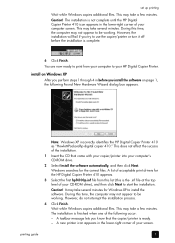
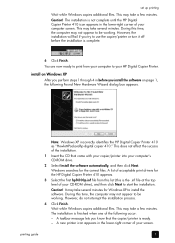
... the HP Digital Copier Printer 410 as "Hewlett-Packardhp digital copier 410." This does not affect the success of the installation.
1 Insert the CD that came with your copier/printer into your computer's CD-ROM drive.
2 Select Install the software automatically, and then click Next. Windows searches for the correct files. A list of acceptable print drivers for the HP Digital Copier Printer 410...
HP Digital Copier printer 410 - (English) Printing Guide - Page 8


... the port where you connected your copier/printer, and then click Next.
5 Click Have Disk. The Install from Disk dialog box appears.
6 Insert the CD that came with your copier/printer into your computer's CD-ROM drive.
7 Select your computer's CD-ROM drive from the drop-down menu, and then click OK. Windows searches until it identifies a valid print driver on the CD.
8 Select hp digital copier 410...
HP Digital Copier printer 410 - (English) Printing Guide - Page 9
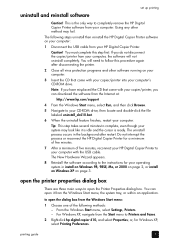
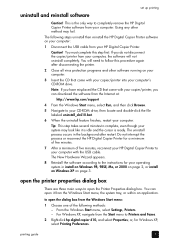
... restart. Do not interrupt the process or reconnect the HP Digital Copier Printer for a minimum of five minutes.
7 After a minimum of five minutes, reconnect your HP Digital Copier Printer to your computer with the USB cable. The New Hardware Wizard appears.
8 Reinstall the software according to the instructions for your operating system in install on Windows 98, 98SE, Me, or 2000 on page 2, or...
HP Digital Copier printer 410 - (English) Printing Guide - Page 10


...hp digital copier 410. The menu closes, and hp digital copier 410 is marked with a checkmark.
Note: If you only have one printer installed on your computer, you do not need to complete this step. The hp digital copier 410 is selected by default.
2 Left-click the printer icon once to display the Printer Properties dialog box.
to open the dialog box within an application: ` Depending on the software...
HP Digital Copier printer 410 - (English) Printing Guide - Page 14
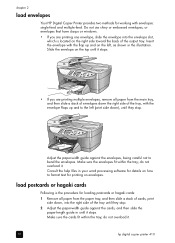
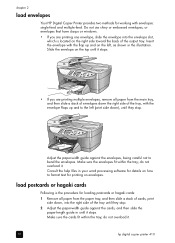
... from the paper tray, and then slide a stack of cards, print
side down, into the right side of the tray until they stop. 2 Adjust the paper-width guide against the cards, and then slide the
paper-length guide in until it stops. Make sure the cards fit within the tray; do not overload it.
10
hp digital copier printer 410
HP Digital Copier printer 410 - (English) Printing Guide - Page 17


... your HP Digital Copier Printer to your computer and install the software provided. The software allows you to easily manage all of your print settings.
Note: You cannot control the HP Digital Copier Printer's copy functions with this software. If you want to use the copy functions you must use the front-panel, as described in the HP Digital Copier Printer 410 Reference Guide. When your HP Digital...
HP Digital Copier printer 410 - (English) Printing Guide - Page 18
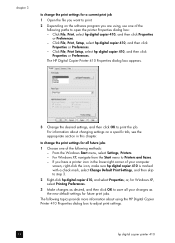
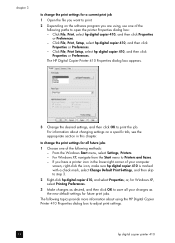
... change the print settings for a current print job
1 Open the file you want to print.
2 Depending on the software program you are using, use one of the following paths to open the printer Properties dialog box: - Click File, Print, select hp digital copier 410, and then click Properties or Preferences. - Click File, Print, Setup, select hp digital copier 410, and then click...
HP Digital Copier printer 410 - (English) Printing Guide - Page 27
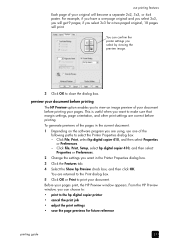
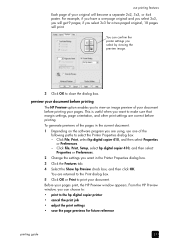
...:
1 Depending on the software program you are using, use one of the following paths to select the Printer Properties dialog box: - Click File, Print, select hp digital copier 410, and then select Properties or Preferences. - Click File, Print, Setup, select hp digital copier 410, and then select Properties or Preferences.
2 Change the settings you want in the Printer Properties dialog box.
3 Click...
HP Digital Copier printer 410 - (English) Printing Guide - Page 32
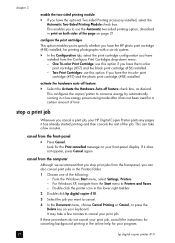
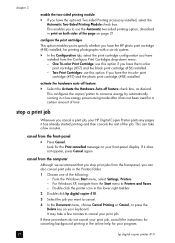
... front-panel, you can also cancel print jobs in the Printers folder. 1 Choose one of the following:
- From the Windows Start menu, select Settings, Printers. - For Windows XP, navigate from the Start menu to Printers and Faxes. - Double-click the printer icon in the lower right taskbar. 2 Double-click hp digital copier 410. 3 Select the job you want to cancel. 4 In the...
HP Digital Copier printer 410 - (English) Printing Guide - Page 40
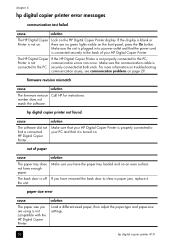
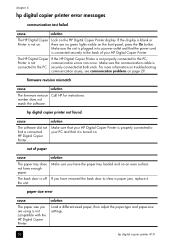
...
Printer is not
communication errors can occur. Make sure the communication cable is
connected to the PC. securely connected at both ends. For more information on troubleshooting
communication issues, see communication problems on page 29.
firmware revision mismatch
cause
solution
The firmware revision Call HP for instructions. number does not match the software.
hp digital copier printer...
HP Digital Copier printer 410 - (English) Printing Guide - Page 45
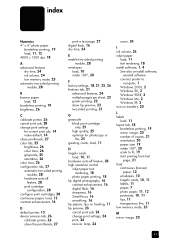
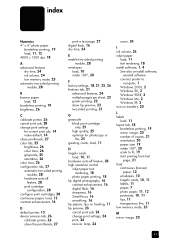
..., 16 digital flash, 16 sharpness, 16 SmartFocus, 16 smoothing, 16 hp papers, tips on loading, 11 hp preview, 23 cancel print job, 24 change print settings, 24 print, 24 save as .bmp, 24
zoom, 24
I ink volume, 24 inkjet paper
load, 11 text rendering, 18 install software, 1, 4 See also uninstall software,
reinstall software connect printer to
computer, 1 Windows 2000, 2 Windows 98, 2 Windows 98SE...
HP Digital Copier printer 410 - (English) Printing Guide - Page 46
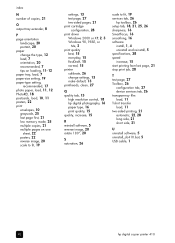
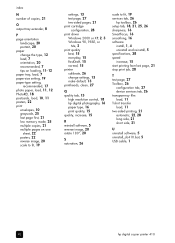
... and reinstall, 5 specifications, 38 speed increase, 15 start printing from last page, 21 stop print job, 28
T test page, 27 Toolbox, 26
configuration tab, 27 device services tab, 26 transparency film load, 11 T-shirt transfer load, 11 two-sided printing, 21 automatic, 22, 28 long side, 21 short side, 21
U uninstall software, 5 uninstall_dc410.bat, 5 USB cable, 1
42
hp digital copier printer 410
HP Digital Copier printer 410 - (English) Reference Guide - Page 2


...other countries.
Portions Copyright © 1989-2002 Palomar Software Inc. The HP Digital Copier Printer 410 includes printer driver technology licensed from Palomar Software, Inc. www.palomar.com
Copyright © 1999-2001 Apple Computer, Inc.
Apple, the Apple logo, Mac, Mac logo, Macintosh, and Mac OS are trademarks of Apple Computer, Inc., registered in the U.S. and other countries.
Publication...
HP Digital Copier printer 410 - (English) Reference Guide - Page 7


...
2
help Setup Poster Reference Guide
Printing Guide
Internet help and technical support
description
The Setup Poster provides instructions for setting up and configuring your HP Digital Copier Printer.
The Reference Guide contains information on using your HP Digital Copier Printer and provides additional troubleshooting assistance for the installation process. The Reference Guide also contains...
HP Digital Copier printer 410 - (English) Reference Guide - Page 43
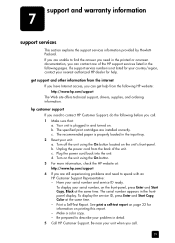
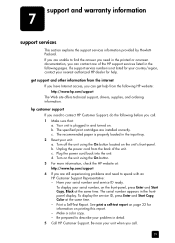
... problems and need to speak with an HP Customer Support Representative: - Have your serial number and service ID ready. To display your serial number, on the front-panel, press Enter and Start Copy, Black at the same time. The serial number appears in the frontpanel display. To display the service ID, press Enter and Start Copy, Color at the same time. - Print...
HP Digital Copier printer 410 - (English) Reference Guide - Page 46


... name, address, and a phone number where you can be reached
during the day.
hp distribution center To order HP Digital Copier Printer software, a copy of the HP Digital Copier Printer 410 Printing Guide, a setup poster, or other customer-replaceable parts, do one of the following: • In the U.S. or Canada, call (208) 323-2551 • Visit this website: https://warp2.external.hp.com/Driver...
