HP 4320t - Mobile Thin Client driver and firmware
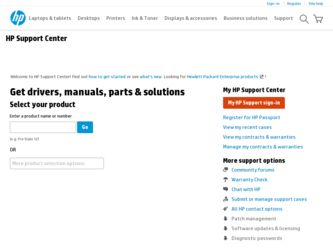
Related HP 4320t Manual Pages
Download the free PDF manual for HP 4320t and other HP manuals at ManualOwl.com
End User License Agreement - Page 1


... the HP Product.
RIGHTS IN THE SOFTWARE
the right to distribute the Software
PRODUCT ARE OFFERED ONLY Product. You may load the Software
ON THE CONDITION THAT YOU Product into Your Computer's
AGREE TO ALL TERMS AND
temporary memory (RAM) for
CONDITIONS OF THIS EULA. BY purposes of using the Software
INSTALLING, COPYING,
Product.
DOWNLOADING, OR
b. Storage. You may copy the
OTHERWISE...
End User License Agreement - Page 2


entirely by the terms and conditions of such license.
f. Recovery Solution. Any software recovery solution provided with/for your HP Product, whether in the form of a hard disk drive-based solution, an external media-based recovery solution (e.g. floppy disk, CD or DVD) or an equivalent solution delivered in any other form, may only be used for restoring the hard...
Using Microsoft® Baseline Security Analyzer 2.2 and Windows® Update - Page 1
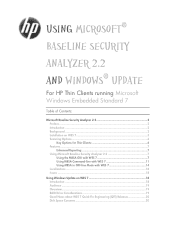
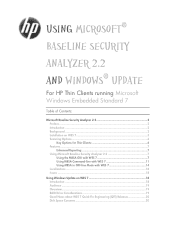
... Installation on WES 7 3 Scanning Options 6 Key Options for Thin Clients 6 Features ...7 Enhanced Reporting 7 Using Microsoft Baseline Security Analyzer 2.2 7 Using the MBSA GUI with WES 7 7 Using MBSA Command-line with WES 7 11 Using MBSA in OFF-line Mode with WES 7 14 Localizations 18 Issues ...18
Using Windows Update on WES 7 18 Introduction 18 Audience ...19 Overview ...19 RAM Drive...
Using Microsoft® Baseline Security Analyzer 2.2 and Windows® Update - Page 2
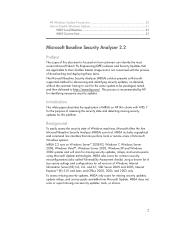
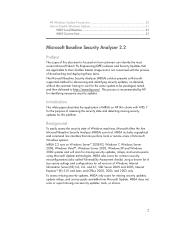
... HP thin clients with WES 7 for the purpose of assessing the security state and detecting missing security updates for this platform.
Background
To easily assess the security state of Windows machines, Microsoft offers the free Microsoft Baseline Security Analyzer (MBSA) scan tool. MBSA includes a graphical and command line interface that can perform local or remote scans of Microsoft Windows...
Using Microsoft® Baseline Security Analyzer 2.2 and Windows® Update - Page 3


Installation on WES 7
The MBSA graphical user interface (GUI) is a simple and seamless installation process for WES 7 that only takes approximately 2 Mb of disk space. Windows Update must be enabled first, go to Control Panel and open Windows Update:
1. Click Change Settings.
3
Using Microsoft® Baseline Security Analyzer 2.2 and Windows® Update - Page 4


2. Under Important Updates, choose Never check for updates..., then click OK.
Windows Update is now active:
3. Install MBSA 2.2. Once finished, the Write Filter must be committed and the system rebooted:
4
Using Microsoft® Baseline Security Analyzer 2.2 and Windows® Update - Page 6


...
Key Options for Thin Clients:
Check for Security Updates
Select this option to check the target computer for missing Microsoft Windows updates. When you select this option, you can also specify the following options:
Configure Computers for Microsoft Update and Scanning Prerequisites
Select this option to install the current version of the Windows Update Agent on the target computer, if it is...
Using Microsoft® Baseline Security Analyzer 2.2 and Windows® Update - Page 7
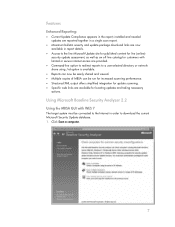
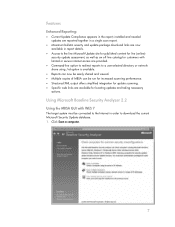
Features
Enhanced Reporting:
• Current Update Compliance appears in the report; installed and needed updates are reported together in a single scan report.
• Maximum bulletin severity and update package download links are now available in report details.
• Access to the live Microsoft Update site for published content for live (online) security update assessment, as well as an ...
Using Microsoft® Baseline Security Analyzer 2.2 and Windows® Update - Page 11


You can then download the Security Update in .msu or .exe format for later use.
Using MBSA Command-line with WES 7
Having completed the process for installing the MBSA GUI, the Command-line utility can also be used to scan a target system or systems for security updates, generating a report in .mbsa (rich format report viewable in...
Using Microsoft® Baseline Security Analyzer 2.2 and Windows® Update - Page 14


...8226; Windows Update Agent standalone installers (if not already installed) The latest versions are available by examining the contents of the wuredist.cab file at http://update.microsoft.com/redist/wuredist.cab. After downloading the files from the Microsoft website, copy all files listed above to the following folder on the computer performing the security update scan:
C :\Documents and Settings...
Using Microsoft® Baseline Security Analyzer 2.2 and Windows® Update - Page 17
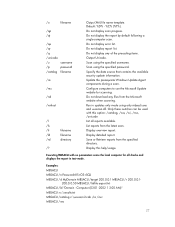
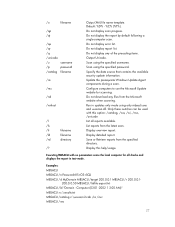
...-computer scan.
Do not display error list.
Do not display report list.
Do not display any of the preceding items.
Output Unicode.
Scan using the specified username.
Scan using the specified password.
Specify the data source that contains the available security update information.
Update the prerequisite Windows Update Agent components during a scan.
Configure computers to use the Microsoft Update...
Using Microsoft® Baseline Security Analyzer 2.2 and Windows® Update - Page 18
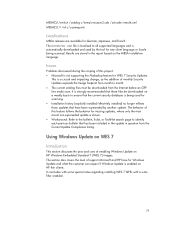
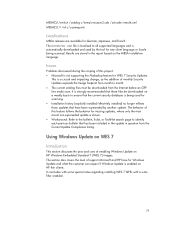
... the update in question from the Current Update Compliance listing.
Using Windows Update on WES 7
Introduction
This section discusses the pros and cons of enabling Windows Update on HP Windows Embedded Standard 7 (WES 7) images. The section also covers the level of support Microsoft and HP have for Windows Update and what the customer can expect if Windows Update is enabled on HP thin clients. It...
Using Microsoft® Baseline Security Analyzer 2.2 and Windows® Update - Page 19


...advantage of Windows Update support for QFE servicing. Microsoft provides no native solution or workaround for this situation, which leaves it up to the users to implement an end-to-end solution.
RAM Drive Considerations
A possible blocking issue for HP thin client users is the RAM Drive. Implemented as a performance enhancement, HP redirects the TEMP, TMP, and Temporary Internet Files environment...
Using Microsoft® Baseline Security Analyzer 2.2 and Windows® Update - Page 20
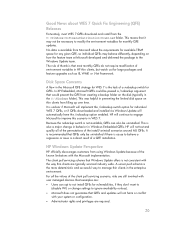
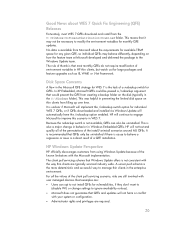
...). This was helpful in preventing the limited disk space on thin clients from filling up over time.
It is unclear if Microsoft will implement the /nobackup switch option for individual WES 7 QFEs, or if QFEs downloaded and installed via Windows Update will automatically have the /nobackup option enabled. HP will continue to engage Microsoft to improve this scenario...
Using Microsoft® Baseline Security Analyzer 2.2 and Windows® Update - Page 21
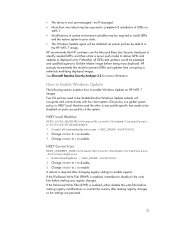
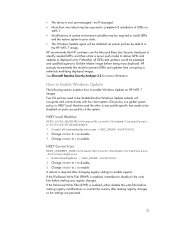
... to 0 to disable. 3. Change DWORD to 1 to enable.
HKEY Current User
HKEY_CURRENT_USER\Software\Microsoft\Windows\CurrentVersion \Policies\Explorer
1. NoWindowsUpdate = REG_DWORD 0x00000001 2. Change DWORD to 0 to disable. 3. Change DWORD to 1 to enable. A reboot is required after changing registry settings to enable support. If the File-Based Write Filer (FBWF) is enabled, remember to disable to...
HP 4320t Mobile Thin Client Administrator Reference Guide - Page 23
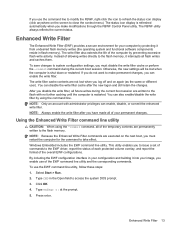
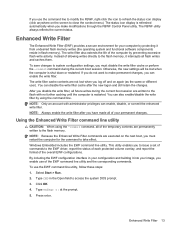
...icon display is refreshed automatically when you make modifications through the FBWF Control Panel utility. The FBWF utility always reflects the current status.
Enhanced Write Filter
The Enhanced Write Filter (EWF) provides a secure environment for your computer by protecting it from undesired flash memory writes (the operating system and functional software components reside in flash memory). The...
HP 4320t Mobile Thin Client Administrator Reference Guide - Page 27


... write to the C drive, which resides in flash memory (in particular, many applications by default write cache files to the C drive on the local system). If you must write to a local drive, change the application settings to use the Z drive. To minimize writing to the C drive, update the configuration settings.
Mapping network drives
To keep the mappings after the computer is restarted, follow...
HP 4320t Mobile Thin Client Administrator Reference Guide - Page 67


... of the Personal Computer Memory Card International Association (PCMCIA).
Configuring an ExpressCard
Install only the software required for your device. If you are instructed by the ExpressCard manufacturer to install device drivers: ● Install only the device drivers for your operating system. ● Do not install other software, such as card services, socket services, or enablers, that...
HP 4320t Mobile Thin Client Administrator Reference Guide - Page 69


... on conveyor belts will not damage a drive.
Using optical drives (select models only)
An optical drive, such as a DVD-ROM drive, supports optical discs (CDs and DVDs). These discs store or transport information and play music and movies. DVDs have a higher storage capacity than CDs. The optical drive can read from optical discs, as described in the following table.
Identifying installed drives 59
HP 4320t Mobile Thin Client Administrator Reference Guide - Page 72


...a USB port on the computer. USB drives include the following types: ● 1.44-megabyte diskette drive ● Hard drive module (a hard drive with an adapter attached) ● DVD-ROM Drive ● DVD/CD-RW Combo Drive ● DVD+RW and CD-RW Combo Drive ● DVD±RW and CD-RW Combo Drive
Using optional external devices
NOTE: For more information about required software and drivers, or...

