HP 4700 - Color LaserJet Laser Printer driver and firmware
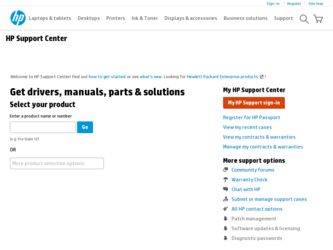
Related HP 4700 Manual Pages
Download the free PDF manual for HP 4700 and other HP manuals at ManualOwl.com
HP Universal Print Driver for Windows, Version 4.1 - Technical Frequently Asked Questions (FAQ) - Page 3


... lists from Web Jetadmin 10.0 to the HP MPA software 4
Managed Print Policies ...5 What are Managed Print Policies (MPPs 5
Installation ...5 Can I upgrade to a new version of the Universal Print Driver without having to install the driver on every PC?...5 When I installed the Microsoft Hot Fixes, I got the error message, "Unable to Install Printer. Operation could not be completed." ...5
Cluster...
HP Universal Print Driver for Windows, Version 4.1 - Technical Frequently Asked Questions (FAQ) - Page 9


... PC due to the way Windows works. If you do not use a software management application, then you will have to upgrade manually or ask users to run the Universal Print Driver installer from a shared location.
When I installed the Microsoft Hot Fixes, I got the error message, "Unable to Install Printer. Operation could not be completed."
Recently hp updated and released to the web...
HP Printers - Supported Citrix Presentation Server environments - Page 12


... 02.12.01
Win2003-x64: Use driver included in the
Windows OS
HP-supported drivers* Host-based
N/A
* Driver versions more current than the versions stated in this table are also supported.
PS
Win2k/XP/2003: 4.0 Win2003-x64: Use driver included in the Windows OS
HP Color printers with Edgeline Technology and supported driver versions
Table 2: Minimum levels of HP-supported drivers in the Citrix...
HP Color LaserJet 4700 - Software Technical Reference (External) - Page 6
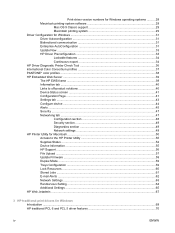
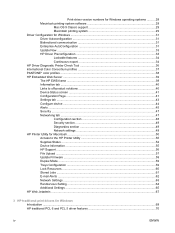
... to the HP Printer Utility 50 Supplies Status ...52 Device Information ...55 HP Support ...56 File Upload ...57 Update Firmware ...59 Duplex Mode ...59 Trays Configuration ...59 Lock Resources ...60 Stored Jobs ...61 E-mail Alerts ...62 Network Settings ...63 Rendezvous Setting ...64 Additional Settings ...65 HP Web Jetadmin ...67
3 HP traditional print drivers for Windows Introduction ...69...
HP Color LaserJet 4700 - Software Technical Reference (External) - Page 49


... software, see the HP Color LaserJet 4700 Printing System Install Notes on the printing-system software CD.
All of the drivers provide access to the paper-handling and print-quality features, and are described in chapters 3 and 4 of this manual.
HP PCL 6, PCL 5, and PS emulation drivers
All of the Windows drivers are supported by Microsoft 32-bit operating systems. Separate versions of the HP...
HP Color LaserJet 4700 - Software Technical Reference (External) - Page 81
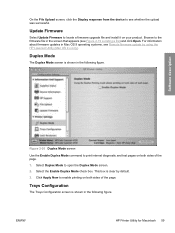
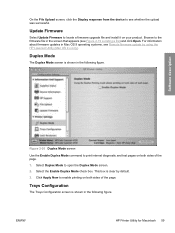
...the device to see whether the upload was successful.
Update Firmware
Select Update Firmware to locate a firmware upgrade file and install it on your product. Browse to the firmware file in the screen that appears (see Figure 2-19 Locating a file) and click Open. For information about firmware updates in Mac OS 9 operating systems, see Remote firmware update by using the HP LaserJet Utility (Mac OS...
HP Color LaserJet 4700 - Software Technical Reference (External) - Page 130
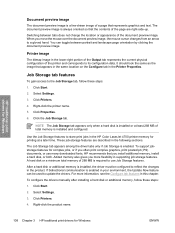
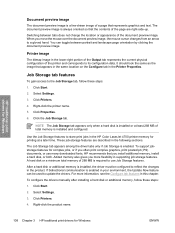
... a hard disk is installed or at least 288 MB of total memory is installed and configured.
Use the Job Storage features to store print jobs in the HP Color LaserJet 4700 printer memory for printing at a later time. These job-storage features are described in the following sections. The Job Storage tab appears among the driver tabs only if Job Storage is enabled. To support jobstorage...
HP Color LaserJet 4700 - Software Technical Reference (External) - Page 227
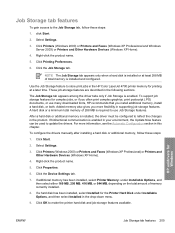
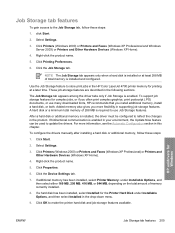
... Windows Server 2003) or Printers and Other Hardware Devices (Windows XP Home).
4. Right-click the product name.
5. Click Printing Preferences.
6. Click the Job Storage tab.
NOTE The Job Storage tab appears only when a hard disk is installed or at least 288 MB of total memory is installed and configured.
Use the Job Storage feature to store print jobs in the HP Color LaserJet 4700 printer memory...
HP Color LaserJet 4700 - Software Technical Reference (External) - Page 255


... the HP Color LaserJet 4700 printingsystem software for Windows operating systems. The chapter provides information about these topics: ● Windows ● Font support ● General installation for Windows 98, Me, 2000, and XP operating systems
● Installing from the printing-system CD ● Installing from a network or from downloaded files ● Detailed Windows installation...
HP Color LaserJet 4700 - Software Technical Reference (External) - Page 326


... firmware update
The HP Color LaserJet 4700 features remote firmware update (RFU) capability. The method for downloading remote firmware updates from the Web site is similar to that used to download the latest printing-system software and print drivers.
The process for remotely upgrading firmware involves three steps:
1. Determine the current level of firmware that is installed on the printer...
HP Color LaserJet 4700 - Software Technical Reference (External) - Page 333


Engineering Details
Windows NT 4.0 does not support the HP Color LaserJet 4700 printer drivers, but it is possible to update the printer firmware in Windows NT 4.0.
1. At a command prompt, type copy /b , where is the name of the .RFU file (including the path) and is the name of the appropriate printer port (such as LPT1). For example, type the following:
C:\>copy /b c:\4700fw.rfu lpt1
NOTE If...
HP Color LaserJet 4700 - Software Technical Reference (External) - Page 334
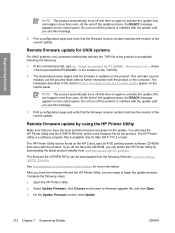
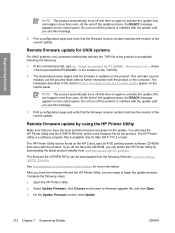
... HP Printer Utility is a software program that is available only for Mac OS X V10.2 or later.
The HP Printer Utility can be found on the HP Color LaserJet 4700 printing-system software CD-ROM that came with the product. If you do not have the CD-ROM, you can obtain the HP Printer Utility by downloading the latest product installer from www.hp.com/go/clj4700_software.
The firmware file...
HP Color LaserJet 4700 - Software Technical Reference (External) - Page 337
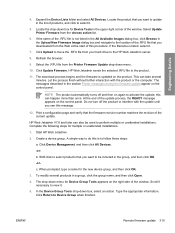
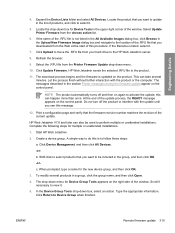
... Update Firmware. HP Web Jetadmin sends the selected .RFU file to the product.
11. The download process begins and the firmware is updated on the product. This can take several minutes. Let the process finish without further interaction with the product or the computer. The messages described in the section Printer messages during the firmware update appear on the control panel...
HP Color LaserJet 4700 - Software Technical Reference (External) - Page 358


... support 326 install notes 19 localized versions 13 Print Task Quick Set for use
guide, HP Traditional PCL 6 Driver 77 Print Task Quick Set for use guide, unidriver 175 viewing 17, 25 double-sided printing PCL traditional driver settings 78 unidriver settings 197 downloading firmware 304 printing-system software 9 Drive Configuration preconfigure driver dialog box, Customization Wizard 269 Driver...
HP Color LaserJet 4700 - Software Technical Reference (External) - Page 359
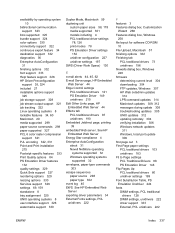
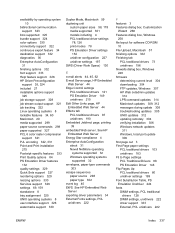
..., Windows 248 firmware determining current level 304 downloading 304 FTP updates, Windows 307 HP Web Jetadmin updates
314 LPR command updates 314 Macintosh updates 309, 312 messages during update 305 troubleshooting updates 305 UNIX updates 312 updating remotely 304 verifying installation 306 Windows network updates
311 Windows, local port update
309 first page out 3 First Page paper settings
PCL...
HP Color LaserJet 4700 - Software Technical Reference (External) - Page 366


... Driver 146 unidrivers 209 Quick Sets. See Print Task Quick Sets
R raster compression
PCL unidrivers 169 PS Emulation Unidriver 169 Ready to Install dialog box, Windows 260 regional versions for printingsystem software 10 regional versions, CD-ROMs 11 releasing Job Storage jobs 114, 211 remote firmware updates about 304 determining current firmware
level 304 downloading 304 FTP, Windows 307 HP...
HP Color LaserJet 4700 - Software Technical Reference (External) - Page 368


... software 9 firmware download 304 HP Embedded Web Server
39 HP Embedded Web Server links
40 links, HP Embedded Web
Server 44 Linux product support 7 support links 26 UNIX model scripts 8 Welcome dialog box, Windows Customization Wizard 264 Typical Installation 244 What's this? Help PS Emulation Driver 133 unidrivers 163 Windows operating systems availability of software
components 9 CD-ROM...
HP Color LaserJet 4700 - User Guide - Page 7


...HP Color LaserJet 4700ph+ (product number Q7495A 6 Printer features ...7 Walk around ...10 Printer software ...12 Software ...12 Software features 12 Driver Autoconfiguration 12 Update Now ...12 HP Driver Preconfiguration 12 Installing the printing system software 13 Installing Windows printing system software for direct connections 13 Installing Windows printing system software for networks...
HP Color LaserJet 4700 - User Guide - Page 8


...the resolution settings 30 Locking or unlocking printer storage devices 30 Saving or printing stored jobs 30 Configuring trays ...31 Changing network settings 31 Opening the embedded Web server 31 Setting up e-mail alerts ...32 Print media specifications ...33 Supported media weights and sizes 33
2 Control panel Introduction ...38 Display ...38 Accessing the control panel from a computer 40...
HP Color LaserJet 4700 - User Guide - Page 28
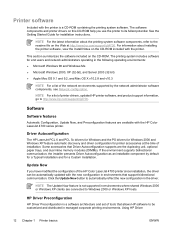
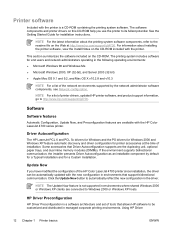
... see Network configuration.
NOTE For a list of printer drivers, updated HP printer software, and product support information, go to http://www.hp.com/support/clj4700.
Software
Software features
Automatic Configuration, Update Now, and Preconfiguration features are available with the HP Color LaserJet 4700 series printer.
Driver Autoconfiguration
The HP LaserJet PCL 6 and PCL 5c drivers for Windows...

