HP 515B - Minitower PC driver and firmware
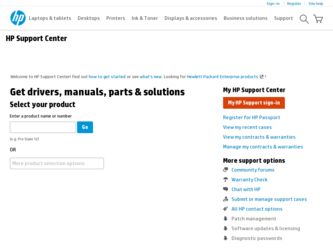
Related HP 515B Manual Pages
Download the free PDF manual for HP 515B and other HP manuals at ManualOwl.com
End User License Agreement - Page 1


... the HP Product.
RIGHTS IN THE SOFTWARE
the right to distribute the Software
PRODUCT ARE OFFERED ONLY Product. You may load the Software
ON THE CONDITION THAT YOU Product into Your Computer's
AGREE TO ALL TERMS AND
temporary memory (RAM) for
CONDITIONS OF THIS EULA. BY purposes of using the Software
INSTALLING, COPYING,
Product.
DOWNLOADING, OR
b. Storage. You may copy the
OTHERWISE...
End User License Agreement - Page 2


entirely by the terms and conditions of such license.
f. Recovery Solution. Any software recovery solution provided with/for your HP Product, whether in the form of a hard disk drive-based solution, an external media-based recovery solution (e.g. floppy disk, CD or DVD) or an equivalent solution delivered in any other form, may only be used for restoring the hard...
Getting Started Guide - Page 5


... Updates 1 Installing or Upgrading Device Drivers (Windows systems 2 Customizing the Monitor Display (Windows systems 2 Launching Windows XP from Windows 7 2 Accessing Disk Image (ISO) Files 2 Protecting the Software ...3 Vision Diagnostics (Windows systems 3 Accessing Vision Diagnostics (Windows systems 3 Downloading the Latest Version of Vision Diagnostics 4 Turning Off the Computer...
Getting Started Guide - Page 7


... take up to 60 minutes.
If your computer was not shipped with a Microsoft operating system, some portions of this documentation do not apply. Additional information is available in online help after you install the operating system.
Downloading Microsoft Windows Updates
1. To set up your Internet connection, click Start > Internet Explorer and follow the instructions on the screen.
2. Once an...
Getting Started Guide - Page 8
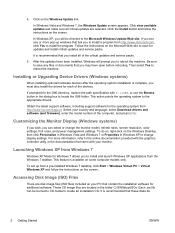
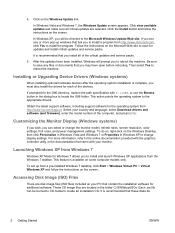
... system from http://www.hp.com/support. Select your country and language, select Download drivers and software (and firmware), enter the model number of the computer, and press Enter.
Customizing the Monitor Display (Windows systems)
If you wish, you can select or change the monitor model, refresh rates, screen resolution, color settings, font sizes, and power management settings. To do so, right...
Getting Started Guide - Page 9
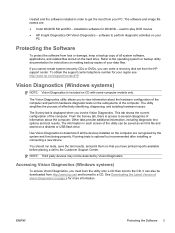
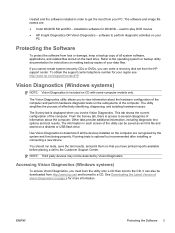
..., keep a backup copy of all system software, applications, and related files stored on the hard drive. Refer to the operating system or backup utility documentation for instructions on making backup copies of your data files.
If you cannot create system recovery CDs or DVDs, you can order a recovery disk set from the HP support center. To obtain the support center telephone number...
Getting Started Guide - Page 10
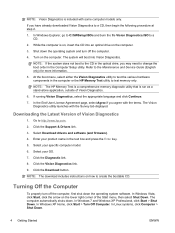
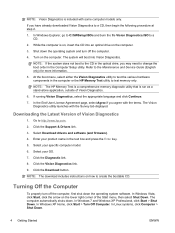
... page, select Agree if you agree with the terms. The Vision Diagnostics utility launches with the Survey tab displayed.
Downloading the Latest Version of Vision Diagnostics
1. Go to http://www.hp.com.
2. Click the Support & Drivers link.
3. Select Download drivers and software (and firmware).
4. Enter your product name in the text box and press the Enter key.
5. Select your specific...
Getting Started Guide - Page 11
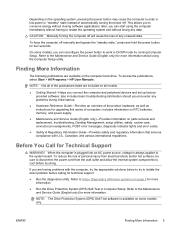
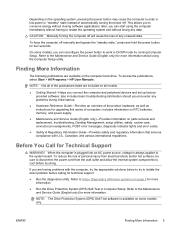
... hardware, as well as instructions for upgrading this series of computers; includes information on RTC batteries, memory, and power supply.
● Maintenance and Service Guide (English only)-Provides information on parts removal and replacement, troubleshooting, Desktop Management, setup utilities, safety, routine care, connector pin assignments, POST error messages, diagnostic indicator lights...
Getting Started Guide - Page 12
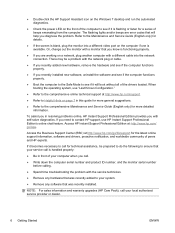
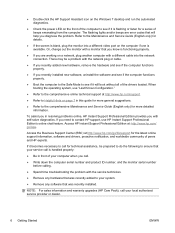
... on the Windows 7 desktop and run the automated diagnostics.
● Check the power LED on the front of the computer to see if it is flashing or listen for a series of beeps emanating from the computer. The flashing lights and/or beeps are error codes that will help you diagnose the problem. Refer to the Maintenance and Service Guide (English...
Getting Started Guide - Page 13


... start on power loss is set in Computer Setup. If it does not restart, press the power button to start the computer.
● Reconfigure your computer after installing a non-plug and play expansion board or other option.
● Be sure that all the needed device drivers have been installed. For example, if you are using a printer, you need a driver for that model printer.
● Remove...
Getting Started Guide - Page 14


... Create, and then follow the onscreen instructions.
System Recovery
System Recovery completely erases and reformats the hard disk drive, deleting all data files you have created, and then reinstalls the operating system, programs, and drivers. However, you must reinstall any software that was not installed on the computer at the factory. This includes software that came on media included in...
Getting Started Guide - Page 15
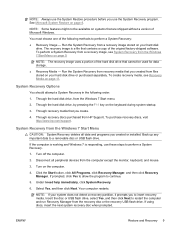
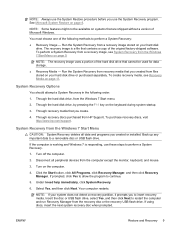
...visit http://www.hp.com/support.
System Recovery from the Windows 7 Start Menu
CAUTION: System Recovery deletes all data and programs you created or installed. Back up any important data to a removable disc or USB flash drive.
If the computer is working and Windows 7 is responding, use these steps to perform a System Recovery.
1. Turn off the computer.
2. Disconnect all peripheral devices from the...
Getting Started Guide - Page 17
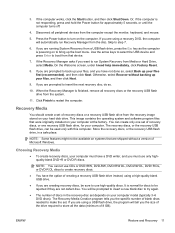
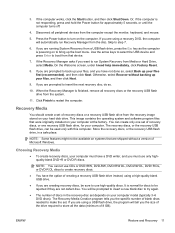
... a set of recovery discs or a recovery USB flash drive from the recovery image stored on your hard disk drive. This image contains the operating system and software program files that were originally installed on your computer at the factory. You can create only one set of recovery discs, or one recovery USB flash drive, for your computer. The recovery discs, or the recovery USB flash drive, can...
Getting Started Guide - Page 18
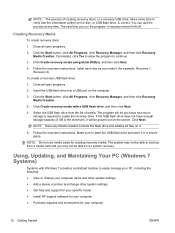
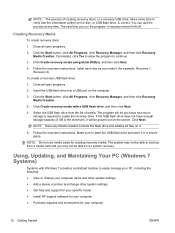
... recovery.
Using, Updating, and Maintaining Your PC (Windows 7 Systems)
Systems with Windows 7 provide a centralized location to easily manage your PC, including the following: ● View or change your computer name and other system settings ● Add a device or printer and change other system settings ● Get help and support for your specific model ● Install HP support software...
Maintenance & Service Guide: HP 500B and 505B, Compaq 500B and 505B, and Compaq 510B and 515B Microtower Business PC - Page 80
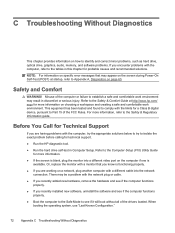
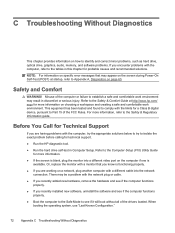
... identify and correct minor problems, such as hard drive, optical drive, graphics, audio, memory, and software problems. If you encounter problems with the computer, refer to the tables in this chapter for probable causes and recommended solutions. NOTE: For information on specific error messages that may appear on the screen during Power-On Self-Test (POST) at startup, refer...
Maintenance & Service Guide: HP 500B and 505B, Compaq 500B and 505B, and Compaq 510B and 515B Microtower Business PC - Page 81
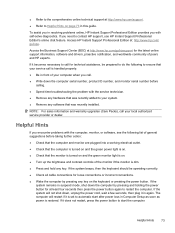
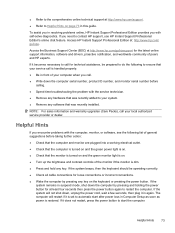
... latest online support information, software and drivers, proactive notification, and worldwide community of peers and HP experts.
If it becomes necessary to call for technical assistance, be prepared to do the following to ensure that your service call is handled properly: ● Be in front of your computer when you call. ● Write down the computer serial number...
Maintenance & Service Guide: HP 500B and 505B, Compaq 500B and 505B, and Compaq 510B and 515B Microtower Business PC - Page 82


... primary VGA adapter. During boot, the other monitor connectors are disabled and if the monitor is connected into these ports, the monitor will not function. You can select which source will be the default VGA source in Computer Setup.
CAUTION: When the computer is plugged into an AC power source, there is always voltage applied to the system board...
Maintenance & Service Guide: HP 500B and 505B, Compaq 500B and 505B, and Compaq 510B and 515B Microtower Business PC - Page 85
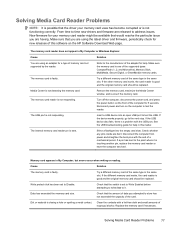
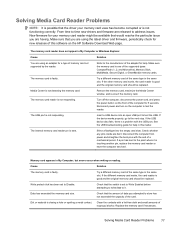
... are using the latest driver and firmware, periodically check for new releases of this software on the HP Software Download Web page.
The memory card reader does not appear in My Computer or Windows Explorer.
Cause
Solution
You are using an adapter for a type of memory card not supported by the reader.
Refer to the manufacturer of the adapter for help. Make sure the memory card is one of...
Maintenance & Service Guide: HP 500B and 505B, Compaq 500B and 505B, and Compaq 510B and 515B Microtower Business PC - Page 90


... BIOS Setup Utility, select Device Options from the Storage menu and enable removable media boot. Verify the boot order and check that the DVD drives are listed in the boot order.
DVD device not detected or driver is not loaded. Cause Drive is not connected properly or not properly configured.
Solution 1. Power off the PC. 2. Reconnect the power and data cables to the drive...
Maintenance & Service Guide: HP 500B and 505B, Compaq 500B and 505B, and Compaq 510B and 515B Microtower Business PC - Page 91
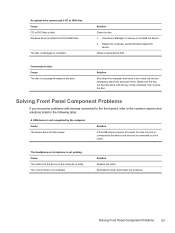
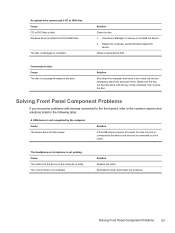
... computer. Cause The device does not have power.
Solution
If the USB device requires AC power, be sure one end is connected to the device and one end is connected to a live outlet.
The headphone or microphone is not working. Cause The cable from the device to the computer is faulty. The correct driver is not installed.
Solution Replace the cable. Reinstall the driver...

